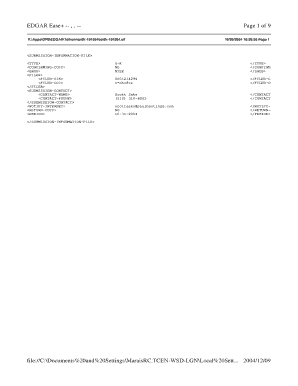
EDGAR Ease , , Form


What is the EDGAR Ease?
The EDGAR Ease is a streamlined process designed for businesses to electronically file documents with the U.S. Securities and Exchange Commission (SEC). This system simplifies the submission of required filings, making it easier for companies to comply with federal regulations. The EDGAR (Electronic Data Gathering, Analysis, and Retrieval) system is essential for public companies, mutual funds, and other entities that must disclose financial and operational information.
How to use the EDGAR Ease
Using the EDGAR Ease involves several straightforward steps. First, businesses must register with the SEC to obtain access to the EDGAR system. Once registered, users can prepare their documents in the required format. The EDGAR Ease provides templates and guidelines to ensure compliance. After completing the documents, users can upload them directly to the EDGAR system for submission. The platform also allows users to track the status of their filings.
Steps to complete the EDGAR Ease
Completing the EDGAR Ease process requires careful attention to detail. Here are the key steps:
- Register with the SEC to gain access to the EDGAR system.
- Prepare the necessary documents according to SEC guidelines.
- Use the EDGAR Ease templates to ensure proper formatting.
- Upload the completed documents to the EDGAR system.
- Confirm the submission and monitor the status of your filings.
Legal use of the EDGAR Ease
The EDGAR Ease is designed for legal compliance with SEC regulations. Companies must ensure that all submitted documents are accurate and complete to avoid penalties. The system is intended for use by public companies and other entities that are required to file periodic reports, registration statements, and other disclosures. Understanding the legal implications of using the EDGAR Ease is crucial for maintaining compliance and avoiding legal issues.
Required Documents
When using the EDGAR Ease, businesses must prepare specific documents for submission. These typically include:
- Annual reports (Form 10-K)
- Quarterly reports (Form 10-Q)
- Current reports (Form 8-K)
- Registration statements for new securities
- Proxy statements for shareholder meetings
Ensuring that all required documents are complete and adhere to SEC guidelines is essential for successful filing.
Examples of using the EDGAR Ease
Many companies utilize the EDGAR Ease for various filing needs. For instance, a publicly traded corporation may use the system to submit its quarterly earnings report, ensuring that shareholders and potential investors have access to timely financial information. Similarly, mutual funds may file registration statements to disclose investment strategies and risks. These examples illustrate the versatility and necessity of the EDGAR Ease in maintaining transparency in the financial markets.
Quick guide on how to complete edgar ease
Complete [SKS] effortlessly on any gadget
Online document management has become increasingly favored by businesses and individuals alike. It offers an ideal eco-friendly alternative to conventional printed and signed documents, as you can retrieve the appropriate form and securely store it online. airSlate SignNow provides you with all the resources necessary to create, modify, and electronically sign your files quickly without delays. Manage [SKS] on any device using airSlate SignNow's Android or iOS applications and enhance any document-centric process today.
How to modify and eSign [SKS] with ease
- Obtain [SKS] and click on Get Form to begin.
- Make use of the tools we provide to complete your form.
- Emphasize pertinent sections of your documents or obscure sensitive information using tools available from airSlate SignNow designed specifically for this purpose.
- Create your signature with the Sign feature, which takes mere seconds and carries the same legal weight as a traditional handwritten signature.
- Review all the details and click on the Done button to save your modifications.
- Select your preferred method for delivering your form, whether by email, text message (SMS), invitation link, or download it to your computer.
Eliminate concerns about lost or misplaced files, tedious form searches, or mistakes that require printing new document copies. airSlate SignNow meets your document management needs in just a few clicks from any device you choose. Modify and eSign [SKS] and ensure excellent communication at every stage of the form preparation process with airSlate SignNow.
Create this form in 5 minutes or less
Related searches to EDGAR Ease , ,
Create this form in 5 minutes!
How to create an eSignature for the edgar ease
How to create an electronic signature for a PDF online
How to create an electronic signature for a PDF in Google Chrome
How to create an e-signature for signing PDFs in Gmail
How to create an e-signature right from your smartphone
How to create an e-signature for a PDF on iOS
How to create an e-signature for a PDF on Android
People also ask
-
What is EDGAR Ease and how does it work?
EDGAR Ease is a powerful tool designed to simplify the process of filing documents with the SEC. It streamlines the submission of EDGAR filings, making it easier for businesses to comply with regulatory requirements. With its user-friendly interface, EDGAR Ease helps users navigate the complexities of electronic filing efficiently.
-
What are the key features of EDGAR Ease?
EDGAR Ease offers a range of features including automated document formatting, real-time filing status updates, and comprehensive compliance checks. These features ensure that your filings meet SEC standards and are submitted accurately. Additionally, EDGAR Ease provides templates to help users create documents quickly and efficiently.
-
How much does EDGAR Ease cost?
Pricing for EDGAR Ease varies based on the specific needs of your business and the volume of filings. airSlate SignNow offers flexible pricing plans to accommodate different budgets, ensuring that you get the best value for your investment. For detailed pricing information, it's best to contact our sales team directly.
-
What are the benefits of using EDGAR Ease?
Using EDGAR Ease can signNowly reduce the time and effort required for SEC filings. It minimizes the risk of errors and ensures compliance with regulatory standards, which can save your business from potential penalties. Additionally, EDGAR Ease enhances productivity by allowing users to focus on core business activities rather than paperwork.
-
Can EDGAR Ease integrate with other software?
Yes, EDGAR Ease is designed to integrate seamlessly with various business applications and software. This allows for a more streamlined workflow, enabling users to manage their documents and filings more effectively. Integrations with popular tools enhance the overall functionality of EDGAR Ease.
-
Is training available for new users of EDGAR Ease?
Absolutely! airSlate SignNow provides comprehensive training resources for new users of EDGAR Ease. This includes tutorials, webinars, and customer support to ensure that you can utilize the platform effectively. Our goal is to make your transition to EDGAR Ease as smooth as possible.
-
How secure is the data when using EDGAR Ease?
Data security is a top priority for airSlate SignNow, and EDGAR Ease is built with robust security measures. All documents and personal information are encrypted and stored securely to protect against unauthorized access. You can trust that your sensitive data is safe while using EDGAR Ease.
Get more for EDGAR Ease , ,
- Sample cover letter for student visa application pdf form
- Ct au 960 form
- Ajmal foundation scholarship 77561912 form
- Ugrad application form sample
- Medical check up form 13268081
- California net tangible benefit disclosure form
- Union bank of india form 60 pdf
- Parent handbook preschool amp daycare serving round form
Find out other EDGAR Ease , ,
- Sign West Virginia Lawers Arbitration Agreement Secure
- Sign Wyoming Lawers Lease Agreement Now
- How To Sign Alabama Legal LLC Operating Agreement
- Sign Alabama Legal Cease And Desist Letter Now
- Sign Alabama Legal Cease And Desist Letter Later
- Sign California Legal Living Will Online
- How Do I Sign Colorado Legal LLC Operating Agreement
- How Can I Sign California Legal Promissory Note Template
- How Do I Sign North Dakota Insurance Quitclaim Deed
- How To Sign Connecticut Legal Quitclaim Deed
- How Do I Sign Delaware Legal Warranty Deed
- Sign Delaware Legal LLC Operating Agreement Mobile
- Sign Florida Legal Job Offer Now
- Sign Insurance Word Ohio Safe
- How Do I Sign Hawaii Legal Business Letter Template
- How To Sign Georgia Legal Cease And Desist Letter
- Sign Georgia Legal Residential Lease Agreement Now
- Sign Idaho Legal Living Will Online
- Sign Oklahoma Insurance Limited Power Of Attorney Now
- Sign Idaho Legal Separation Agreement Online