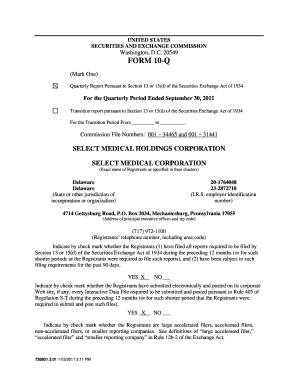
FORM 10 Q Select Medical


What is the FORM 10-Q for Select Medical
The FORM 10-Q is a comprehensive quarterly report mandated by the Securities and Exchange Commission (SEC) for publicly traded companies, including Select Medical. This form provides a detailed overview of the company's financial performance, including income statements, balance sheets, and cash flow statements for the quarter. Unlike the annual FORM 10-K, the 10-Q is less comprehensive but must be filed three times a year, offering investors and stakeholders timely insights into the company's ongoing operations and financial health.
How to use the FORM 10-Q for Select Medical
To effectively use the FORM 10-Q, stakeholders should focus on key sections that provide insights into Select Medical's financial status and operational results. Investors typically analyze the management discussion and analysis (MD&A) section for insights into the company’s strategy and future outlook. Additionally, reviewing the financial statements included in the report can help assess profitability, liquidity, and overall financial stability. Understanding the notes to the financial statements is also crucial, as they provide context and details regarding accounting policies and significant transactions.
Key elements of the FORM 10-Q for Select Medical
The FORM 10-Q for Select Medical includes several critical elements that provide a snapshot of the company's financial health. These elements consist of:
- Financial Statements: Detailed income statement, balance sheet, and cash flow statement for the quarter.
- Management Discussion and Analysis: Insights from management regarding financial results and future outlook.
- Risk Factors: Updated information on potential risks that could impact the company's performance.
- Controls and Procedures: Information on the effectiveness of internal controls over financial reporting.
Steps to complete the FORM 10-Q for Select Medical
Completing the FORM 10-Q involves several key steps to ensure compliance with SEC regulations. These steps typically include:
- Gather financial data for the quarter, including revenue, expenses, and cash flow.
- Prepare financial statements in accordance with Generally Accepted Accounting Principles (GAAP).
- Draft the management discussion and analysis section, highlighting key financial metrics and operational insights.
- Review and finalize the report, ensuring all required disclosures are included.
- File the completed FORM 10-Q with the SEC by the designated deadline.
Filing Deadlines / Important Dates for the FORM 10-Q
Filing deadlines for the FORM 10-Q vary based on the company's public float. Generally, Select Medical must file its 10-Q within 40 days after the end of each fiscal quarter. It is essential for companies to adhere to these deadlines to maintain compliance with SEC regulations and avoid penalties. Stakeholders should keep track of these dates to ensure timely access to the company's financial information.
Who Issues the FORM 10-Q
The FORM 10-Q is issued by the Securities and Exchange Commission (SEC), which is the regulatory body overseeing securities markets in the United States. Publicly traded companies, including Select Medical, are required to submit this form as part of their ongoing reporting obligations. The SEC ensures that these reports are publicly accessible, allowing investors and the general public to review a company's financial performance and operational insights.
Quick guide on how to complete form 10 q select medical
Complete [SKS] easily on any device
Web-based document management has gained traction among businesses and individuals. It offers an ideal eco-friendly alternative to conventional printed and signed documents, as you can access the correct form and securely save it online. airSlate SignNow equips you with all the tools necessary to create, modify, and eSign your documents swiftly without delays. Manage [SKS] on any platform with airSlate SignNow Android or iOS applications and simplify any document-related task today.
How to modify and eSign [SKS] effortlessly
- Obtain [SKS] and click Get Form to begin.
- Employ the tools we offer to complete your form.
- Highlight important sections of the documents or conceal sensitive information using tools that airSlate SignNow specifically provides for this purpose.
- Create your signature with the Sign tool, which takes seconds and carries the same legal authority as a traditional handwritten signature.
- Review all the details and click the Done button to save your changes.
- Select your preferred method to send your form, by email, SMS, or invitation link, or download it to your computer.
Say goodbye to lost or misplaced documents, tedious form searching, or mistakes that necessitate printing new document copies. airSlate SignNow addresses your document management needs in just a few clicks from any device of your choosing. Modify and eSign [SKS] and ensure excellent communication at every stage of the form preparation process with airSlate SignNow.
Create this form in 5 minutes or less
Related searches to FORM 10 Q Select Medical
Create this form in 5 minutes!
How to create an eSignature for the form 10 q select medical
How to create an electronic signature for a PDF online
How to create an electronic signature for a PDF in Google Chrome
How to create an e-signature for signing PDFs in Gmail
How to create an e-signature right from your smartphone
How to create an e-signature for a PDF on iOS
How to create an e-signature for a PDF on Android
People also ask
-
What is the FORM 10 Q Select Medical and how does it work?
The FORM 10 Q Select Medical is a financial report that provides a comprehensive overview of a company's financial performance. It is filed quarterly and includes essential information such as income statements, balance sheets, and cash flow statements. Understanding this document is crucial for investors and stakeholders to assess the company's health.
-
How can airSlate SignNow help with the FORM 10 Q Select Medical?
airSlate SignNow streamlines the process of preparing and signing the FORM 10 Q Select Medical by providing an easy-to-use platform for document management. Users can create, edit, and eSign documents securely, ensuring compliance and accuracy. This efficiency saves time and reduces the risk of errors in financial reporting.
-
What are the pricing options for using airSlate SignNow for FORM 10 Q Select Medical?
airSlate SignNow offers flexible pricing plans tailored to meet the needs of businesses of all sizes. Whether you are a small startup or a large corporation, you can choose a plan that fits your budget while ensuring access to essential features for managing the FORM 10 Q Select Medical. Contact our sales team for detailed pricing information.
-
What features does airSlate SignNow provide for managing FORM 10 Q Select Medical?
airSlate SignNow includes features such as customizable templates, secure eSigning, and real-time collaboration tools that enhance the management of the FORM 10 Q Select Medical. These features allow users to streamline workflows, maintain document security, and ensure that all stakeholders can access the necessary information efficiently.
-
Are there any integrations available with airSlate SignNow for FORM 10 Q Select Medical?
Yes, airSlate SignNow integrates seamlessly with various applications and platforms, enhancing the management of the FORM 10 Q Select Medical. Users can connect with popular tools like Google Drive, Dropbox, and CRM systems to streamline their document workflows. This integration capability ensures that all your financial documents are easily accessible and organized.
-
What are the benefits of using airSlate SignNow for FORM 10 Q Select Medical?
Using airSlate SignNow for the FORM 10 Q Select Medical offers numerous benefits, including increased efficiency, reduced turnaround times, and enhanced document security. The platform simplifies the eSigning process, allowing for faster approvals and compliance with regulatory requirements. This ultimately leads to better financial management and reporting.
-
Is airSlate SignNow secure for handling FORM 10 Q Select Medical documents?
Absolutely! airSlate SignNow prioritizes security and compliance, ensuring that all FORM 10 Q Select Medical documents are protected with advanced encryption and secure access controls. Our platform adheres to industry standards and regulations, providing peace of mind for businesses handling sensitive financial information.
Get more for FORM 10 Q Select Medical
- Amendment to a building permit application form
- Leeds united academy form
- Home maintenance checklist printable form
- Vehicle release form online
- Cornerstone christian correspondence school fill online form
- Request for rental history of your former resident
- Info for international admitted students form
- Shc medical records request form
Find out other FORM 10 Q Select Medical
- Electronic signature New York Doctors Permission Slip Free
- Electronic signature South Dakota Construction Quitclaim Deed Easy
- Electronic signature Texas Construction Claim Safe
- Electronic signature Texas Construction Promissory Note Template Online
- How To Electronic signature Oregon Doctors Stock Certificate
- How To Electronic signature Pennsylvania Doctors Quitclaim Deed
- Electronic signature Utah Construction LLC Operating Agreement Computer
- Electronic signature Doctors Word South Dakota Safe
- Electronic signature South Dakota Doctors Confidentiality Agreement Myself
- How Do I Electronic signature Vermont Doctors NDA
- Electronic signature Utah Doctors Promissory Note Template Secure
- Electronic signature West Virginia Doctors Bill Of Lading Online
- Electronic signature West Virginia Construction Quitclaim Deed Computer
- Electronic signature Construction PDF Wisconsin Myself
- How Do I Electronic signature Wyoming Doctors Rental Lease Agreement
- Help Me With Electronic signature Wyoming Doctors Rental Lease Agreement
- How Do I Electronic signature Colorado Education RFP
- Electronic signature Colorado Education Lease Agreement Form Online
- How To Electronic signature Colorado Education Business Associate Agreement
- Can I Electronic signature California Education Cease And Desist Letter