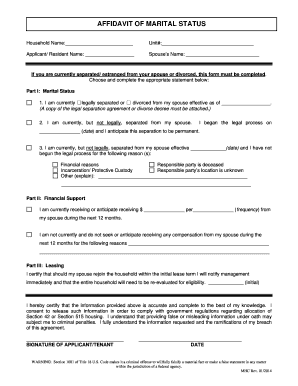
AffidavitMaritalStatus DRAFT Form


What is the AffidavitMaritalStatus DRAFT
The AffidavitMaritalStatus DRAFT is a legal document used to declare an individual's marital status. This form is often required in various legal and administrative processes, such as applying for loans, government benefits, or during divorce proceedings. It serves as a sworn statement that confirms whether a person is single, married, divorced, or widowed. By providing this information, individuals can ensure that their legal standing is accurately represented in official matters.
How to Use the AffidavitMaritalStatus DRAFT
To effectively use the AffidavitMaritalStatus DRAFT, individuals should first ensure they have the correct version of the form. Once obtained, fill out the required fields, which typically include personal information such as name, address, and details regarding marital status. After completing the form, it must be signed in the presence of a notary public to validate the affidavit. This notarization process adds a layer of authenticity, making the document acceptable for legal purposes.
Steps to Complete the AffidavitMaritalStatus DRAFT
Completing the AffidavitMaritalStatus DRAFT involves several clear steps:
- Obtain the AffidavitMaritalStatus DRAFT form from a reliable source.
- Fill in your personal information accurately.
- Clearly state your marital status and provide any necessary details.
- Review the completed form for accuracy and completeness.
- Sign the form in front of a notary public to ensure its validity.
Legal Use of the AffidavitMaritalStatus DRAFT
The AffidavitMaritalStatus DRAFT is legally binding once it has been signed and notarized. This means it can be used in court or other legal settings to establish an individual's marital status. It is important to note that providing false information on this affidavit can lead to legal consequences, including potential charges of perjury. Therefore, individuals should ensure that all information provided is truthful and accurate.
Key Elements of the AffidavitMaritalStatus DRAFT
Key elements of the AffidavitMaritalStatus DRAFT typically include:
- Full name and contact information of the affiant (the person making the affidavit).
- A clear declaration of marital status.
- Signature of the affiant.
- Notary public's signature and seal, confirming the affidavit's authenticity.
State-Specific Rules for the AffidavitMaritalStatus DRAFT
Different states may have specific requirements regarding the AffidavitMaritalStatus DRAFT. It is essential to check local regulations to ensure compliance. Some states may require additional documentation or specific wording in the affidavit. Understanding these state-specific rules can help individuals avoid complications during the submission process.
Quick guide on how to complete affidavitmaritalstatus draft
Effortlessly Prepare AffidavitMaritalStatus DRAFT on Any Device
Digital document management has gained traction among both businesses and individuals. It offers an excellent eco-friendly alternative to traditional printed and signed documents, allowing you to access the right form and securely preserve it online. airSlate SignNow provides all the functionality needed to create, modify, and electronically sign your documents quickly and efficiently. Manage AffidavitMaritalStatus DRAFT on any device using the airSlate SignNow Android or iOS applications and enhance any document-focused workflow today.
How to Modify and Electronically Sign AffidavitMaritalStatus DRAFT with Ease
- Locate AffidavitMaritalStatus DRAFT and click on Get Form to begin.
- Utilize the tools we provide to complete your document.
- Emphasize signNow sections of the documents or obscure confidential details with the tools that airSlate SignNow provides specifically for this purpose.
- Generate your electronic signature using the Sign feature, which takes only seconds and has the same legal validity as a conventional wet ink signature.
- Review all the information and click on the Done button to save your modifications.
- Choose your preferred method to send your form, via email, SMS, or invitation link, or download it to your computer.
Eliminate concerns about lost or misplaced documents, tedious form searches, or mistakes that require reprinting document copies. airSlate SignNow meets all your document management needs with just a few clicks from any device of your choice. Modify and eSign AffidavitMaritalStatus DRAFT and ensure outstanding communication at every stage of your form preparation process with airSlate SignNow.
Create this form in 5 minutes or less
Create this form in 5 minutes!
How to create an eSignature for the affidavitmaritalstatus draft
How to create an electronic signature for a PDF online
How to create an electronic signature for a PDF in Google Chrome
How to create an e-signature for signing PDFs in Gmail
How to create an e-signature right from your smartphone
How to create an e-signature for a PDF on iOS
How to create an e-signature for a PDF on Android
People also ask
-
What is an AffidavitMaritalStatus DRAFT?
An AffidavitMaritalStatus DRAFT is a legal document that declares an individual's marital status. It is often required for various legal and financial processes. Using airSlate SignNow, you can easily create, edit, and eSign your AffidavitMaritalStatus DRAFT securely.
-
How can I create an AffidavitMaritalStatus DRAFT using airSlate SignNow?
Creating an AffidavitMaritalStatus DRAFT with airSlate SignNow is simple. You can start by selecting a template or drafting your document from scratch. Our user-friendly interface allows you to customize the document to meet your specific needs before sending it for eSignature.
-
What are the pricing options for using airSlate SignNow for AffidavitMaritalStatus DRAFT?
airSlate SignNow offers flexible pricing plans to accommodate different business needs. You can choose from monthly or annual subscriptions, which provide access to features for creating and managing your AffidavitMaritalStatus DRAFT. Check our website for detailed pricing information and choose the plan that suits you best.
-
What features does airSlate SignNow offer for managing AffidavitMaritalStatus DRAFT?
airSlate SignNow provides a range of features for managing your AffidavitMaritalStatus DRAFT, including customizable templates, secure eSigning, and document tracking. You can also collaborate with others in real-time, ensuring that all parties can review and sign the document efficiently.
-
Is airSlate SignNow secure for handling AffidavitMaritalStatus DRAFT?
Yes, airSlate SignNow prioritizes security for all documents, including your AffidavitMaritalStatus DRAFT. We use advanced encryption and comply with industry standards to ensure that your sensitive information remains protected throughout the signing process.
-
Can I integrate airSlate SignNow with other applications for my AffidavitMaritalStatus DRAFT?
Absolutely! airSlate SignNow offers integrations with various applications, allowing you to streamline your workflow when handling your AffidavitMaritalStatus DRAFT. You can connect with tools like Google Drive, Dropbox, and more to enhance your document management experience.
-
What are the benefits of using airSlate SignNow for my AffidavitMaritalStatus DRAFT?
Using airSlate SignNow for your AffidavitMaritalStatus DRAFT offers numerous benefits, including time savings, reduced paperwork, and enhanced collaboration. The platform simplifies the signing process, making it easier for you and your recipients to complete documents quickly and efficiently.
Get more for AffidavitMaritalStatus DRAFT
- Notice of transfer and release of liability dmv state of california form
- For judgment of form
- To download the pro se information packet mississippi department of
- Note fill out one form for each person to be served
- Master forms listpage 2nebraska judicial branch
- Petition order for hearing form
- Annotations nebraska legislature form
- View statute 25 1140 nebraska legislature form
Find out other AffidavitMaritalStatus DRAFT
- How To Sign Colorado Courts Document
- Can I eSign Alabama Banking PPT
- How Can I eSign California Banking PDF
- How To eSign Hawaii Banking PDF
- How Can I eSign Hawaii Banking Document
- How Do I eSign Hawaii Banking Document
- How Do I eSign Hawaii Banking Document
- Help Me With eSign Hawaii Banking Document
- How To eSign Hawaii Banking Document
- Can I eSign Hawaii Banking Presentation
- Can I Sign Iowa Courts Form
- Help Me With eSign Montana Banking Form
- Can I Sign Kentucky Courts Document
- How To eSign New York Banking Word
- Can I eSign South Dakota Banking PPT
- How Can I eSign South Dakota Banking PPT
- How Do I eSign Alaska Car Dealer Form
- How To eSign California Car Dealer Form
- Can I eSign Colorado Car Dealer Document
- How Can I eSign Colorado Car Dealer Document