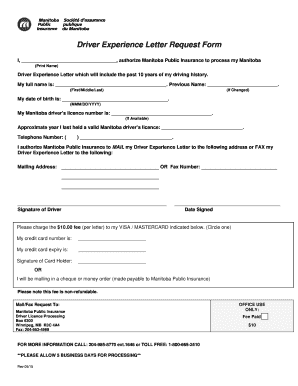
Driving Experience Certificate Format PDF India 2015-2026


Key elements of the experience certificate of driver
An experience certificate for a driver typically includes essential details that validate the individual's driving experience. Important elements include:
- Driver's Full Name: The complete name of the individual should be clearly stated.
- License Number: The driver's license number is crucial for verification purposes.
- Duration of Employment: This specifies the period during which the individual was employed as a driver.
- Type of Vehicle Driven: Mentioning the specific types of vehicles operated (e.g., truck, bus, car) adds context to the experience.
- Employer's Details: The name and contact information of the employer should be included to validate the certificate.
- Signature and Seal: A signature from an authorized person and the company seal lend authenticity to the document.
Steps to complete the experience certificate of driver
Completing an experience certificate for a driver involves several key steps to ensure accuracy and legality. Follow these steps:
- Gather Information: Collect all necessary details about the driver, including their full name, license number, and employment duration.
- Draft the Certificate: Use a formal format to draft the certificate, ensuring all key elements are included.
- Review for Accuracy: Double-check all information for correctness to avoid any discrepancies.
- Obtain Signatures: Have the certificate signed by an authorized representative of the employer.
- Distribute the Certificate: Provide the finalized document to the driver, ensuring they have a copy for their records.
Legal use of the experience certificate of driver
The experience certificate for a driver serves various legal purposes. It can be used for:
- Job Applications: Potential employers often require this certificate to verify driving experience.
- Insurance Purposes: Insurance companies may request this document to assess risk and premiums.
- License Renewal: Some states may require proof of experience when renewing a driver's license.
- Immigration Processes: This certificate can be necessary for immigration applications where driving experience is relevant.
How to obtain the experience certificate of driver
Obtaining an experience certificate for a driver typically involves contacting the employer. Here are the steps:
- Contact Your Employer: Reach out to your previous or current employer to request the certificate.
- Provide Necessary Details: Supply any required information, such as your full name and employment dates.
- Follow Up: If you do not receive the certificate in a timely manner, follow up with your employer.
- Receive the Certificate: Once issued, ensure the certificate is signed and includes all necessary details.
Examples of using the experience certificate of driver
An experience certificate for a driver can be utilized in various scenarios. Examples include:
- Applying for a New Job: When seeking new employment, this certificate provides proof of previous experience.
- Insurance Claims: In the event of an accident, this document may help in processing insurance claims.
- Verification for Licensing: Some licensing authorities may require this certificate to grant or renew driving licenses.
- International Employment: For drivers seeking jobs abroad, this certificate can serve as a reference for their skills and experience.
Digital vs. Paper Version of the experience certificate of driver
Choosing between a digital and paper version of the experience certificate for a driver depends on various factors:
- Accessibility: Digital certificates can be easily shared and accessed from multiple devices.
- Storage: Digital versions reduce physical storage needs and can be backed up for security.
- Legal Acceptance: Ensure that the digital version meets legal requirements for signatures and authentication.
- Environmental Impact: Opting for digital certificates reduces paper waste and is more environmentally friendly.
Quick guide on how to complete driver experience certificate format marathi 2015 2019
A concise manual on how to create your Driving Experience Certificate Format Pdf India
Finding the appropriate template can be a difficulty when you require to present official international documentation. Even if you possess the necessary form, it may be cumbersome to swiftly fill it out in compliance with all the conditions if you rely on printed copies rather than handling everything digitally. airSlate SignNow is the online e-signature platform that assists you in addressing all of that. It allows you to obtain your Driving Experience Certificate Format Pdf India and promptly complete and endorse it on-site without needing to reprint documents whenever you make an error.
Steps to follow for preparing your Driving Experience Certificate Format Pdf India with airSlate SignNow:
- Click the Obtain Form button to load your document into our editor immediately.
- Begin with the first vacant field, enter your information, and then continue with the Next option.
- Complete the empty boxes utilizing the Cross and Check functionalities from the toolbar above.
- Select the Highlight or Line features to emphasize the most signNow details.
- Press on Image and upload one if your Driving Experience Certificate Format Pdf India requires it.
- Utilize the right-side panel to add additional sections for you or others to complete if necessary.
- Review your responses and validate the template by clicking Date, Initials, and Sign.
- Draw, type, upload your eSignature, or capture it with a camera or QR code.
- Conclude your edits by clicking the Done button and selecting your file-sharing preferences.
Once your Driving Experience Certificate Format Pdf India is completed, you can distribute it as you prefer - send it to your recipients via email, SMS, fax, or even print it directly from the editor. Additionally, you can securely store all your completed documents in your account, organized in folders based on your preferences. Don’t spend time on manual form filling; give airSlate SignNow a try!
Create this form in 5 minutes or less
Find and fill out the correct driver experience certificate format marathi 2015 2019
FAQs
-
I am 2015 passed out CSE student, I am preparing for GATE2016 from a coaching, due to some reasons I do not have my provisional certificate, am I still eligible to fill application form? How?
Yes you are eligible. There is still time, application closes on October 1 this year. So if you get the provisional certificate in time you can just wait or if you know that you won't get it in time, just mail GATE organising institute at helpdesk@gate.iisc.ernet.in mentioning your problem. Hope it helps.
Create this form in 5 minutes!
How to create an eSignature for the driver experience certificate format marathi 2015 2019
How to create an eSignature for your Driver Experience Certificate Format Marathi 2015 2019 in the online mode
How to create an eSignature for your Driver Experience Certificate Format Marathi 2015 2019 in Chrome
How to make an electronic signature for signing the Driver Experience Certificate Format Marathi 2015 2019 in Gmail
How to generate an eSignature for the Driver Experience Certificate Format Marathi 2015 2019 right from your smartphone
How to generate an eSignature for the Driver Experience Certificate Format Marathi 2015 2019 on iOS
How to generate an eSignature for the Driver Experience Certificate Format Marathi 2015 2019 on Android OS
People also ask
-
What types of documents can a Manitoba driver eSign using airSlate SignNow?
A Manitoba driver can eSign a variety of documents using airSlate SignNow, including rental agreements, insurance forms, and vehicle registration documents. The platform supports multiple document formats, ensuring a seamless signing experience. This makes it easier for drivers in Manitoba to quickly handle their paperwork from anywhere.
-
How does airSlate SignNow ensure the security of documents for Manitoba drivers?
airSlate SignNow prioritizes the security of documents, utilizing advanced encryption protocols to protect the data of Manitoba drivers. This ensures that all eSigned documents are securely stored and transmitted. Moreover, the platform complies with regulatory requirements to further safeguard personal information.
-
Is there a mobile app available for Manitoba drivers to use airSlate SignNow?
Yes, airSlate SignNow offers a mobile app that allows Manitoba drivers to manage their eSigning needs on the go. The user-friendly interface makes it easy to sign documents, track progress, and send files directly from mobile devices. This flexibility is a key feature for busy drivers needing quick access to important documents.
-
What are the pricing options for Manitoba drivers using airSlate SignNow?
airSlate SignNow provides flexible pricing plans that cater specifically to the needs of Manitoba drivers. Whether you're an individual or a business, you'll find a package that suits your document signing frequency and budget. The cost-effective solutions ensure that every Manitoba driver can benefit from seamless document management.
-
Can Manitoba drivers integrate airSlate SignNow with other applications?
Absolutely! Manitoba drivers can integrate airSlate SignNow with multiple applications, including Google Drive, Dropbox, and CRM systems. This interoperability enhances document workflow efficiency, allowing drivers to manage their eSigning processes alongside other tools they already use.
-
What benefits does airSlate SignNow offer to Manitoba drivers?
For Manitoba drivers, airSlate SignNow offers numerous benefits including time savings, enhanced convenience, and reduced operational costs. By streamlining the document signing process, drivers can focus more on their driving and less on paperwork. The platform's intuitive design helps ensure that even those who are not tech-savvy can easily use it.
-
How can Manitoba drivers get started with airSlate SignNow?
Getting started with airSlate SignNow is simple for Manitoba drivers. They can visit the website and sign up for a free trial to explore the features before committing to a plan. Once registered, drivers can easily upload documents and start eSigning within minutes, making it a hassle-free solution.
Get more for Driving Experience Certificate Format Pdf India
- Monthly automatic bank withdrawal authorization form
- Thank you for using the firewall change request form please weill cornell
- Cbt 200 tc form
- Printable college application form 17570334
- Car sublease agreement template 787739792 form
- Carrier lease agreement template form
- Cattle lease agreement template form
- Commercial clean clean contract template form
Find out other Driving Experience Certificate Format Pdf India
- Can I eSignature Vermont Government Form
- How Do I eSignature West Virginia Government PPT
- How Do I eSignature Maryland Healthcare / Medical PDF
- Help Me With eSignature New Mexico Healthcare / Medical Form
- How Do I eSignature New York Healthcare / Medical Presentation
- How To eSignature Oklahoma Finance & Tax Accounting PPT
- Help Me With eSignature Connecticut High Tech Presentation
- How To eSignature Georgia High Tech Document
- How Can I eSignature Rhode Island Finance & Tax Accounting Word
- How Can I eSignature Colorado Insurance Presentation
- Help Me With eSignature Georgia Insurance Form
- How Do I eSignature Kansas Insurance Word
- How Do I eSignature Washington Insurance Form
- How Do I eSignature Alaska Life Sciences Presentation
- Help Me With eSignature Iowa Life Sciences Presentation
- How Can I eSignature Michigan Life Sciences Word
- Can I eSignature New Jersey Life Sciences Presentation
- How Can I eSignature Louisiana Non-Profit PDF
- Can I eSignature Alaska Orthodontists PDF
- How Do I eSignature New York Non-Profit Form