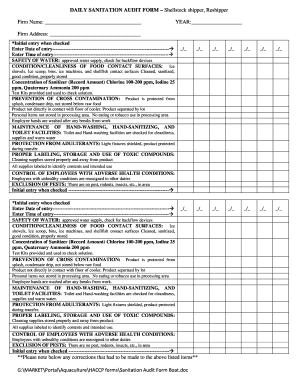
Online Audit Form


What is the Online Audit Form
The online audit form is a digital document used by businesses and individuals to conduct audits efficiently. This form facilitates the collection of necessary information and documentation for various audit processes, ensuring that all data is organized and easily accessible. By utilizing an online format, users can streamline the audit process, reduce paper usage, and enhance collaboration among team members.
How to use the Online Audit Form
Using the online audit form involves several straightforward steps. First, access the form through a secure platform that supports electronic signatures. Next, fill in the required fields with accurate information, including financial data, compliance details, and any other relevant documentation. Once completed, review the form to ensure all information is correct. Finally, submit the form electronically, allowing for quick processing and response.
Steps to complete the Online Audit Form
Completing the online audit form requires careful attention to detail. Follow these steps:
- Gather all necessary documentation, including financial statements and compliance records.
- Log in to the platform hosting the online audit form.
- Fill out each section of the form accurately, ensuring all fields are completed.
- Review the information for accuracy and completeness.
- Submit the form electronically for processing.
Key elements of the Online Audit Form
The online audit form typically includes several key elements essential for a thorough audit process. These elements may consist of:
- Identification information for the entity being audited.
- Details regarding the audit period and scope.
- Financial data, including income statements and balance sheets.
- Compliance checklists relevant to the audit.
- Signature fields for authorized personnel.
Legal use of the Online Audit Form
The legal use of the online audit form is governed by regulations that vary by state and industry. It is important for users to ensure that the form complies with applicable laws and standards. This includes maintaining data privacy, adhering to financial reporting requirements, and ensuring that all necessary disclosures are included. Familiarity with these legal requirements can help avoid potential penalties and ensure the integrity of the audit process.
Required Documents
To successfully complete the online audit form, several documents are typically required. These may include:
- Financial statements, such as profit and loss statements and balance sheets.
- Tax returns for the relevant audit period.
- Compliance documentation, including licenses and permits.
- Any additional records that support the information provided in the form.
Form Submission Methods
The online audit form can usually be submitted through various methods, depending on the platform used. Common submission methods include:
- Direct electronic submission via the online platform.
- Email submission, where the completed form is sent to the designated auditor.
- Integration with accounting software that allows for direct filing.
Quick guide on how to complete online audit form
Effortlessly Prepare Online Audit Form on Any Device
Managing documents online has gained popularity among businesses and individuals alike. It offers a sustainable alternative to traditional printed and signed papers, since you can locate the appropriate form and securely store it online. airSlate SignNow equips you with all the necessary tools to swiftly create, edit, and eSign your documents without any delays. Handle Online Audit Form on any device using airSlate SignNow apps for Android or iOS and enhance any document-based workflow today.
How to Adjust and eSign Online Audit Form with Ease
- Obtain Online Audit Form and click on Get Form to begin.
- Utilize the tools we offer to fill out your form.
- Emphasize important sections of the documents or obscure sensitive information with tools that airSlate SignNow provides specifically for this purpose.
- Generate your eSignature using the Sign feature, which takes seconds and carries the same legal validity as a conventional wet ink signature.
- Review all the details and click on the Done button to save your modifications.
- Choose how you want to send your form—via email, SMS, invitation link, or download it to your computer.
Eliminate worries about lost or misfiled documents, tedious form searches, or errors that require printing additional copies. airSlate SignNow meets your document management needs in just a few clicks from any device you prefer. Adjust and eSign Online Audit Form and guarantee effective communication throughout the form preparation process with airSlate SignNow.
Create this form in 5 minutes or less
Create this form in 5 minutes!
How to create an eSignature for the online audit form
How to create an electronic signature for a PDF online
How to create an electronic signature for a PDF in Google Chrome
How to create an e-signature for signing PDFs in Gmail
How to create an e-signature right from your smartphone
How to create an e-signature for a PDF on iOS
How to create an e-signature for a PDF on Android
People also ask
-
What is an online audit form and how does it work?
An online audit form is a digital tool that allows businesses to collect and manage audit-related information efficiently. With airSlate SignNow, you can create customizable online audit forms that streamline the data collection process, ensuring accuracy and compliance. This solution simplifies the auditing process by enabling easy access and collaboration among team members.
-
How can I create an online audit form using airSlate SignNow?
Creating an online audit form with airSlate SignNow is straightforward. Simply log in to your account, select the 'Create Form' option, and customize your audit form with the necessary fields and questions. Once your form is ready, you can share it with your team or clients for easy completion and submission.
-
What are the pricing options for using airSlate SignNow's online audit form?
airSlate SignNow offers flexible pricing plans to accommodate various business needs. You can choose from different tiers based on the features you require, including the ability to create online audit forms. Each plan provides a cost-effective solution to help you manage your documents and forms efficiently.
-
What features does airSlate SignNow offer for online audit forms?
airSlate SignNow provides a range of features for online audit forms, including customizable templates, electronic signatures, and real-time collaboration. You can also track the status of your forms and receive notifications when they are completed. These features enhance the efficiency of your auditing process.
-
What are the benefits of using an online audit form?
Using an online audit form offers numerous benefits, such as improved accuracy, faster data collection, and enhanced collaboration. With airSlate SignNow, you can eliminate paper-based processes, reduce errors, and ensure that all audit information is securely stored and easily accessible. This leads to a more streamlined auditing experience.
-
Can I integrate airSlate SignNow's online audit form with other tools?
Yes, airSlate SignNow allows for seamless integration with various third-party applications, enhancing the functionality of your online audit form. You can connect it with tools like CRM systems, project management software, and cloud storage services. This integration helps centralize your data and improve workflow efficiency.
-
Is it secure to use airSlate SignNow for online audit forms?
Absolutely! airSlate SignNow prioritizes security and compliance, ensuring that your online audit forms are protected. The platform uses advanced encryption and authentication measures to safeguard your data, giving you peace of mind while managing sensitive audit information.
Get more for Online Audit Form
- This matter has come before the court on the affidavit of indigency and request form
- Petitioner hereby replies to respondents counterclaim as follows form
- Application for certificate of authoritypdf fpdf docx form
- Wyoming secretary of state wyoming virtual office form
- Wyoming secretary of states office efiling refund form
- Application for reservation of trade name form
- List paragraphs that you believe are not accurate form
- Judicial district plaintiff wyoming judicial branch form
Find out other Online Audit Form
- Sign South Dakota Plumbing Emergency Contact Form Later
- Sign South Dakota Plumbing Emergency Contact Form Myself
- Help Me With Sign South Dakota Plumbing Emergency Contact Form
- How To Sign Arkansas Real Estate Confidentiality Agreement
- Sign Arkansas Real Estate Promissory Note Template Free
- How Can I Sign Arkansas Real Estate Operating Agreement
- Sign Arkansas Real Estate Stock Certificate Myself
- Sign California Real Estate IOU Safe
- Sign Connecticut Real Estate Business Plan Template Simple
- How To Sign Wisconsin Plumbing Cease And Desist Letter
- Sign Colorado Real Estate LLC Operating Agreement Simple
- How Do I Sign Connecticut Real Estate Operating Agreement
- Sign Delaware Real Estate Quitclaim Deed Secure
- Sign Georgia Real Estate Business Plan Template Computer
- Sign Georgia Real Estate Last Will And Testament Computer
- How To Sign Georgia Real Estate LLC Operating Agreement
- Sign Georgia Real Estate Residential Lease Agreement Simple
- Sign Colorado Sports Lease Agreement Form Simple
- How To Sign Iowa Real Estate LLC Operating Agreement
- Sign Iowa Real Estate Quitclaim Deed Free