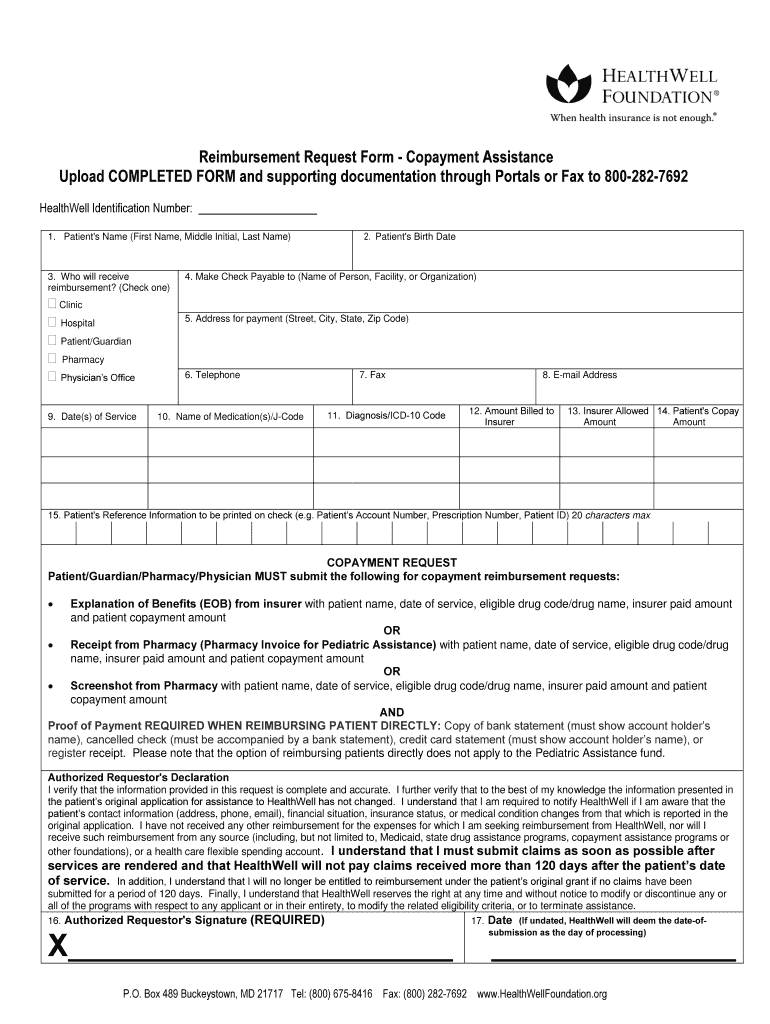
Travel Fund Reimbursement Request Form Upload 2019-2026


Understanding the HealthWell Foundation Reimbursement Form
The HealthWell Foundation reimbursement form is a crucial document for individuals seeking financial assistance for medical expenses. This form allows patients to request reimbursement for costs related to specific health conditions, ensuring they can access necessary treatments without undue financial burden. Understanding its purpose and structure is essential for a smooth reimbursement process.
Steps to Complete the HealthWell Foundation Reimbursement Form
Filling out the HealthWell Foundation reimbursement request form involves several key steps:
- Gather necessary documentation, including receipts and proof of payment for medical expenses.
- Provide personal information, such as your name, address, and contact details.
- Detail the medical expenses incurred, including dates, types of services, and amounts paid.
- Sign and date the form to certify that the information provided is accurate and complete.
Completing these steps carefully can help ensure that your request is processed efficiently.
Required Documents for Submission
When submitting the HealthWell Foundation reimbursement request form, it is essential to include all required documents to avoid delays. The following documents are typically necessary:
- Receipts for all medical expenses being claimed.
- Proof of payment, such as bank statements or credit card statements.
- Any additional documentation requested by the HealthWell Foundation, which may include medical records or letters from healthcare providers.
Ensuring all documents are complete and accurate will facilitate a smoother reimbursement process.
Form Submission Methods
The HealthWell Foundation reimbursement form can be submitted through various methods to accommodate different preferences:
- Online Submission: Many users prefer to submit their forms electronically for convenience.
- Mail: Printed forms can be mailed to the designated address provided by the HealthWell Foundation.
- In-Person: Some individuals may choose to deliver their forms directly to a HealthWell Foundation office.
Selecting the most suitable submission method can help ensure timely processing of your reimbursement request.
Eligibility Criteria for Reimbursement
To qualify for reimbursement through the HealthWell Foundation, applicants must meet specific eligibility criteria. Generally, these criteria include:
- Having a diagnosis that qualifies for assistance under the HealthWell Foundation's guidelines.
- Meeting income requirements that demonstrate financial need.
- Providing all necessary documentation as outlined in the reimbursement form instructions.
Understanding these criteria is vital to ensure that your application is successful.
Application Process & Approval Time
The application process for the HealthWell Foundation reimbursement form typically involves the following steps:
- Complete the reimbursement form with accurate information.
- Submit the form along with all required documentation.
- Await confirmation of receipt from the HealthWell Foundation.
- Receive notification regarding the approval status of your request.
Approval times can vary, but applicants should expect to receive updates within a few weeks of submission. Staying informed about the status of your application can help manage expectations.
Quick guide on how to complete travel fund reimbursement request form upload
Prepare Travel Fund Reimbursement Request Form Upload effortlessly on any device
Managing documents online has become increasingly favored by businesses and individuals. It presents an ideal eco-friendly option to traditional printed and signed documents, allowing you to obtain the necessary form and securely store it online. airSlate SignNow provides all the tools you need to create, modify, and eSign your documents swiftly and without delays. Handle Travel Fund Reimbursement Request Form Upload on any device with the airSlate SignNow Android or iOS applications and simplify any document-centric procedure today.
How to adjust and eSign Travel Fund Reimbursement Request Form Upload with ease
- Locate Travel Fund Reimbursement Request Form Upload and click Get Form to begin.
- Use the tools we offer to complete your document.
- Mark important sections of your documents or obscure sensitive information with tools that airSlate SignNow specifically provides for that purpose.
- Create your signature using the Sign tool, which takes mere seconds and carries the same legal validity as a conventional handwritten signature.
- Review the information and click the Done button to save your modifications.
- Choose how you would like to send your form, via email, SMS, or an invitation link, or download it to your computer.
Eliminate the hassle of lost or misplaced files, tedious form searches, or errors that require reprinting multiple document copies. airSlate SignNow meets your document management needs in just a few clicks from any device you prefer. Modify and eSign Travel Fund Reimbursement Request Form Upload and ensure clear communication at every level of your form preparation process with airSlate SignNow.
Create this form in 5 minutes or less
Create this form in 5 minutes!
How to create an eSignature for the travel fund reimbursement request form upload
How to create an electronic signature for a PDF online
How to create an electronic signature for a PDF in Google Chrome
How to create an e-signature for signing PDFs in Gmail
How to create an e-signature right from your smartphone
How to create an e-signature for a PDF on iOS
How to create an e-signature for a PDF on Android
People also ask
-
What is the healthwell foundation reimbursement form?
The healthwell foundation reimbursement form is a document designed to help patients request reimbursement for medical expenses covered by the HealthWell Foundation. This form simplifies the process of submitting claims, ensuring that all necessary information is included for a smooth reimbursement experience.
-
How can I access the healthwell foundation reimbursement form?
You can easily access the healthwell foundation reimbursement form through the HealthWell Foundation's official website or by contacting their customer service. Additionally, airSlate SignNow allows you to create and manage this form digitally, making it convenient to fill out and submit.
-
What features does airSlate SignNow offer for the healthwell foundation reimbursement form?
airSlate SignNow provides features such as eSignature capabilities, document templates, and secure cloud storage for the healthwell foundation reimbursement form. These features streamline the process, allowing users to complete and sign forms quickly and securely.
-
Is there a cost associated with using the healthwell foundation reimbursement form through airSlate SignNow?
Using the healthwell foundation reimbursement form through airSlate SignNow is cost-effective, with various pricing plans available to suit different needs. You can choose a plan that fits your budget while enjoying the benefits of efficient document management and eSigning.
-
What are the benefits of using airSlate SignNow for the healthwell foundation reimbursement form?
The benefits of using airSlate SignNow for the healthwell foundation reimbursement form include increased efficiency, reduced paperwork, and enhanced security. By digitizing the process, you can save time and ensure that your reimbursement requests are processed smoothly.
-
Can I integrate airSlate SignNow with other applications for the healthwell foundation reimbursement form?
Yes, airSlate SignNow offers integrations with various applications, allowing you to streamline your workflow when using the healthwell foundation reimbursement form. This means you can connect with tools you already use, enhancing productivity and collaboration.
-
How does airSlate SignNow ensure the security of the healthwell foundation reimbursement form?
airSlate SignNow prioritizes security by implementing advanced encryption and compliance measures for the healthwell foundation reimbursement form. This ensures that your sensitive information is protected throughout the signing and submission process.
Get more for Travel Fund Reimbursement Request Form Upload
- The terms conditions and limitations are as follows form
- The address of the insurer or the person who is to furnish such protection is form
- The name of the insurer or the person who is to furnish such protection is form
- Name of responsible party form
- Performance of the contract
- Contract for the proportionate value for all labor services products and materials furnished or delivered form
- Address of responsible party form
- Under the contract form
Find out other Travel Fund Reimbursement Request Form Upload
- How To eSignature Michigan Banking Job Description Template
- eSignature Missouri Banking IOU Simple
- eSignature Banking PDF New Hampshire Secure
- How Do I eSignature Alabama Car Dealer Quitclaim Deed
- eSignature Delaware Business Operations Forbearance Agreement Fast
- How To eSignature Ohio Banking Business Plan Template
- eSignature Georgia Business Operations Limited Power Of Attorney Online
- Help Me With eSignature South Carolina Banking Job Offer
- eSignature Tennessee Banking Affidavit Of Heirship Online
- eSignature Florida Car Dealer Business Plan Template Myself
- Can I eSignature Vermont Banking Rental Application
- eSignature West Virginia Banking Limited Power Of Attorney Fast
- eSignature West Virginia Banking Limited Power Of Attorney Easy
- Can I eSignature Wisconsin Banking Limited Power Of Attorney
- eSignature Kansas Business Operations Promissory Note Template Now
- eSignature Kansas Car Dealer Contract Now
- eSignature Iowa Car Dealer Limited Power Of Attorney Easy
- How Do I eSignature Iowa Car Dealer Limited Power Of Attorney
- eSignature Maine Business Operations Living Will Online
- eSignature Louisiana Car Dealer Profit And Loss Statement Easy