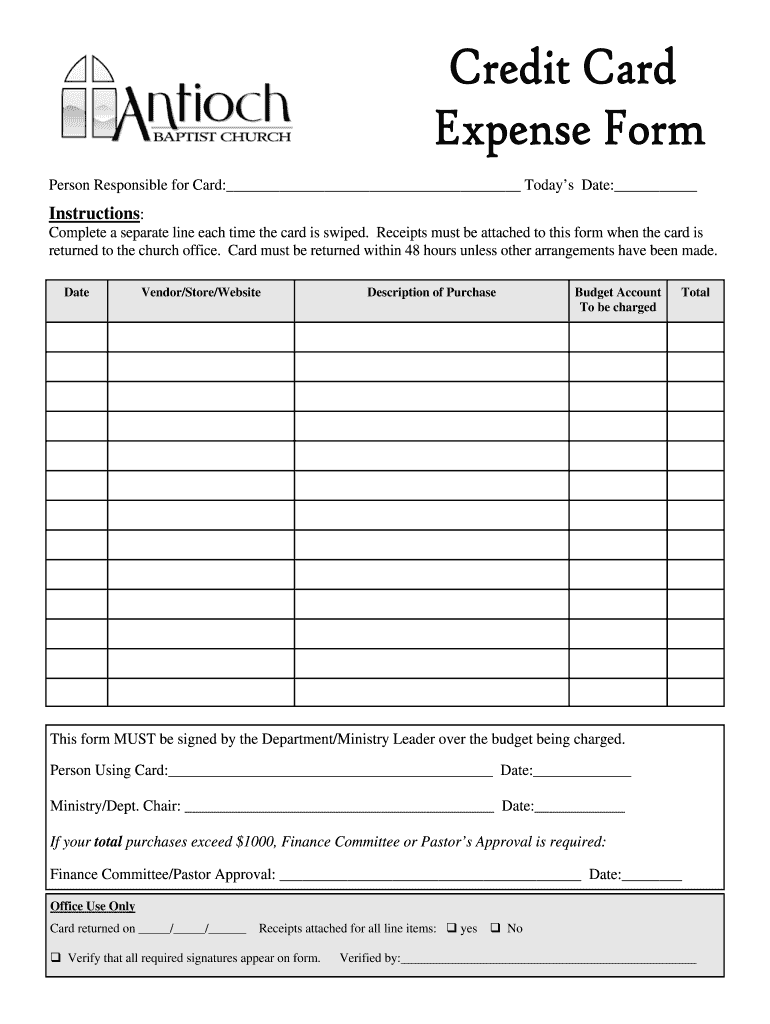
Credit Card Expense Simple Pub Form


What is the Credit Card Expense Simple pub
The Credit Card Expense Simple pub is a standardized form used primarily by businesses to document and report expenses incurred through credit card transactions. This form helps ensure accurate financial reporting and provides a clear record for both internal accounting and tax purposes. By utilizing this form, organizations can streamline their expense tracking and maintain compliance with applicable regulations.
How to use the Credit Card Expense Simple pub
Using the Credit Card Expense Simple pub involves several straightforward steps. First, gather all relevant receipts and documentation for the expenses incurred. Next, fill out the form with the necessary details, including the date of the transaction, the amount spent, and a brief description of the expense. Ensure that all entries are accurate and complete to avoid discrepancies. Once completed, submit the form to the appropriate department or individual responsible for expense management within your organization.
Steps to complete the Credit Card Expense Simple pub
Completing the Credit Card Expense Simple pub requires attention to detail. Follow these steps for accurate completion:
- Collect all receipts related to credit card transactions.
- Enter the date of each transaction on the form.
- List the amount spent for each expense.
- Provide a brief description of the purpose of each expense.
- Review the form for accuracy and completeness.
- Submit the form to the designated authority for approval.
Key elements of the Credit Card Expense Simple pub
The Credit Card Expense Simple pub includes several key elements that are essential for proper expense reporting. These elements typically consist of:
- Date of transaction
- Amount spent
- Description of the expense
- Category of the expense (e.g., travel, supplies)
- Receipt attachment (if applicable)
Including these elements ensures comprehensive documentation and facilitates easier auditing and review processes.
Legal use of the Credit Card Expense Simple pub
The legal use of the Credit Card Expense Simple pub is crucial for maintaining compliance with financial regulations. Businesses must ensure that all expenses reported on the form are legitimate and supported by appropriate documentation. Accurate reporting helps prevent issues with tax authorities and supports adherence to accounting standards. It is advisable to keep copies of submitted forms and related receipts for record-keeping purposes.
Examples of using the Credit Card Expense Simple pub
Examples of using the Credit Card Expense Simple pub can vary widely depending on the nature of the business. For instance, a company may use the form to report travel expenses incurred by employees during a business trip, including airfare, hotel accommodations, and meals. Another example could involve documenting office supply purchases made with a company credit card. Each example highlights the versatility of the form in capturing diverse expense types.
Quick guide on how to complete credit card expense simple pub
Effortlessly Prepare Credit Card Expense Simple pub on Any Device
Digital document management has become increasingly favored by organizations and individuals alike. It offers an ideal eco-friendly substitute for traditional printed and signed paperwork, allowing you to obtain the correct form and securely save it online. airSlate SignNow equips you with all the tools necessary to create, edit, and eSign your documents quickly and without delays. Manage Credit Card Expense Simple pub on any platform using airSlate SignNow's Android or iOS applications and simplify any document-centric task today.
How to Edit and eSign Credit Card Expense Simple pub with Ease
- Find Credit Card Expense Simple pub and click on Get Form to begin.
- Utilize the tools we provide to complete your document.
- Emphasize relevant sections of the documents or conceal sensitive information with tools that airSlate SignNow specifically offers for that purpose.
- Generate your eSignature using the Sign tool, which takes mere seconds and carries the same legal validity as an ink signature.
- Review the information and click on the Done button to save your changes.
- Select how you wish to send your form, via email, SMS, or invite link, or download it to your computer.
Eliminate the hassle of lost or misfiled documents, tedious form searches, or errors that require printing new document copies. airSlate SignNow meets your document management needs in just a few clicks from your preferred device. Edit and eSign Credit Card Expense Simple pub and ensure exceptional communication at every stage of the form preparation process with airSlate SignNow.
Create this form in 5 minutes or less
Create this form in 5 minutes!
How to create an eSignature for the credit card expense simple pub
How to create an electronic signature for a PDF online
How to create an electronic signature for a PDF in Google Chrome
How to create an e-signature for signing PDFs in Gmail
How to create an e-signature right from your smartphone
How to create an e-signature for a PDF on iOS
How to create an e-signature for a PDF on Android
People also ask
-
What is Credit Card Expense Simple pub?
Credit Card Expense Simple pub is a feature within airSlate SignNow that allows businesses to manage and track credit card expenses efficiently. This tool simplifies the expense reporting process, making it easier for users to submit and approve expenses related to credit card transactions.
-
How does Credit Card Expense Simple pub benefit my business?
By using Credit Card Expense Simple pub, businesses can streamline their expense management, reduce errors, and save time. This feature enhances transparency and accountability in financial reporting, allowing teams to focus on more strategic tasks.
-
What are the pricing options for Credit Card Expense Simple pub?
airSlate SignNow offers flexible pricing plans that include access to Credit Card Expense Simple pub. Pricing varies based on the number of users and features required, ensuring that businesses of all sizes can find a suitable plan that fits their budget.
-
Can I integrate Credit Card Expense Simple pub with other software?
Yes, Credit Card Expense Simple pub can be easily integrated with various accounting and financial software. This integration allows for seamless data transfer, ensuring that all credit card expenses are accurately reflected in your financial records.
-
Is Credit Card Expense Simple pub user-friendly?
Absolutely! Credit Card Expense Simple pub is designed with user experience in mind, making it easy for anyone to navigate. The intuitive interface allows users to quickly submit and manage their credit card expenses without extensive training.
-
What features are included in Credit Card Expense Simple pub?
Credit Card Expense Simple pub includes features such as expense tracking, automated approval workflows, and detailed reporting. These features help businesses maintain control over their expenses and ensure compliance with financial policies.
-
How can Credit Card Expense Simple pub improve my team's productivity?
By automating the expense reporting process, Credit Card Expense Simple pub reduces the time spent on manual entry and approvals. This efficiency allows your team to focus on more critical tasks, ultimately boosting overall productivity.
Get more for Credit Card Expense Simple pub
- How to avoid identity theft attorney general of virginia form
- Virginia organizingreal people real change form
- Control number va p087 pkg form
- Virginia memorandum of lien for general contractors form
- Control number va p093 pkg form
- Starting a business in virginiachecklist and forms
- The foregoing instrument was acknowledged before me this date 490243489 form
- Va pc cr form
Find out other Credit Card Expense Simple pub
- How Do I Electronic signature Nevada Insurance Executive Summary Template
- Electronic signature Wisconsin Education POA Free
- Electronic signature Wyoming Education Moving Checklist Secure
- Electronic signature North Carolina Insurance Profit And Loss Statement Secure
- Help Me With Electronic signature Oklahoma Insurance Contract
- Electronic signature Pennsylvania Insurance Letter Of Intent Later
- Electronic signature Pennsylvania Insurance Quitclaim Deed Now
- Electronic signature Maine High Tech Living Will Later
- Electronic signature Maine High Tech Quitclaim Deed Online
- Can I Electronic signature Maryland High Tech RFP
- Electronic signature Vermont Insurance Arbitration Agreement Safe
- Electronic signature Massachusetts High Tech Quitclaim Deed Fast
- Electronic signature Vermont Insurance Limited Power Of Attorney Easy
- Electronic signature Washington Insurance Last Will And Testament Later
- Electronic signature Washington Insurance Last Will And Testament Secure
- Electronic signature Wyoming Insurance LLC Operating Agreement Computer
- How To Electronic signature Missouri High Tech Lease Termination Letter
- Electronic signature Montana High Tech Warranty Deed Mobile
- Electronic signature Florida Lawers Cease And Desist Letter Fast
- Electronic signature Lawers Form Idaho Fast