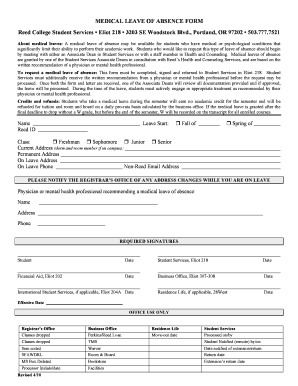
Application for Medical Leave in College Form


What is the Application for Medical Leave in College
The medical leave form for college is a formal document that students submit to request a leave of absence due to medical reasons. This application is essential for students who need time off to recover from illness or injury, ensuring that their academic records remain intact. The form typically requires details about the student's condition, the duration of the leave, and any supporting documentation, such as a medical certificate, to validate the request.
Key Elements of the Application for Medical Leave in College
Several critical components must be included in the medical leave application. These elements typically consist of:
- Student Information: Full name, student ID, and contact details.
- Medical Condition: A brief description of the health issue prompting the leave.
- Duration of Leave: Specific dates for the requested leave period.
- Supporting Documentation: A medical certificate or doctor's note confirming the need for leave.
- Signature: The student's signature to authorize the application.
Steps to Complete the Application for Medical Leave in College
Completing the medical leave form involves several straightforward steps:
- Obtain the medical leave form from the college's administration office or website.
- Fill in the required personal information accurately.
- Provide a detailed description of the medical condition.
- Specify the intended duration of the leave.
- Attach any necessary supporting documents, such as a medical certificate.
- Review the completed form for accuracy and completeness.
- Submit the form to the appropriate office, either online or in person.
Legal Use of the Application for Medical Leave in College
The medical leave form is a legally recognized document that helps protect students' rights during their absence. It ensures that students can take necessary time off without jeopardizing their academic standing. Colleges are typically required to maintain confidentiality regarding the medical information provided and to comply with relevant laws, such as the Family Educational Rights and Privacy Act (FERPA).
Required Documents
When submitting a medical leave application, students often need to provide specific documents to support their request. These may include:
- A completed medical leave form.
- A medical certificate from a licensed healthcare provider.
- Any additional documentation that may be required by the college's policies.
Form Submission Methods
Students can typically submit the medical leave form through various methods, depending on the college's policies. Common submission options include:
- Online Submission: Many colleges offer a digital platform for submitting forms.
- Mail: Students can send the completed form to the designated office via postal service.
- In-Person: Submitting the form directly to the administration office is also an option.
Quick guide on how to complete application for medical leave in college
Complete Application For Medical Leave In College effortlessly on any device
Online document management has gained popularity with businesses and individuals. It offers a perfect eco-friendly substitute for traditional printed and signed documents, allowing you to locate the correct form and securely store it online. airSlate SignNow equips you with all the resources you need to create, edit, and eSign your documents swiftly without delays. Manage Application For Medical Leave In College on any device using the airSlate SignNow Android or iOS applications and enhance any document-centric procedure today.
How to edit and eSign Application For Medical Leave In College without breaking a sweat
- Locate Application For Medical Leave In College and then click Get Form to begin.
- Utilize the tools we provide to fill out your form.
- Highlight pertinent sections of your documents or obscure sensitive details with tools that airSlate SignNow provides specifically for this function.
- Generate your signature with the Sign tool, which takes seconds and has the same legal validity as a conventional wet ink signature.
- Verify all the details and then click on the Done button to save your changes.
- Choose how you want to send your form, whether by email, SMS, invite link, or download it to your computer.
Forget about lost or misplaced files, tedious form searching, or mistakes that necessitate printing additional document copies. airSlate SignNow meets your document management needs with just a few clicks from any device you prefer. Edit and eSign Application For Medical Leave In College and ensure excellent communication at every stage of your form preparation process with airSlate SignNow.
Create this form in 5 minutes or less
Create this form in 5 minutes!
How to create an eSignature for the application for medical leave in college
How to create an electronic signature for a PDF online
How to create an electronic signature for a PDF in Google Chrome
How to create an e-signature for signing PDFs in Gmail
How to create an e-signature right from your smartphone
How to create an e-signature for a PDF on iOS
How to create an e-signature for a PDF on Android
People also ask
-
What is the process for applying for an Oregon medical leave absence?
To apply for an Oregon medical leave absence, employees must notify their employer and provide necessary documentation, such as a medical certificate. It's important to understand the specific requirements set by the Oregon Family Leave Act (OFLA) to ensure compliance. Using airSlate SignNow can streamline the documentation process, making it easier to manage your leave.
-
How does airSlate SignNow help with Oregon medical leave absence documentation?
airSlate SignNow simplifies the process of preparing and signing documents related to Oregon medical leave absence. Our platform allows users to create, send, and eSign necessary forms quickly and securely. This ensures that all documentation is properly handled, reducing the stress associated with leave applications.
-
What features does airSlate SignNow offer for managing medical leave requests?
airSlate SignNow offers features such as customizable templates, automated workflows, and secure eSigning to manage medical leave requests efficiently. These tools help ensure that all necessary forms for Oregon medical leave absence are completed accurately and promptly. This can signNowly reduce administrative burdens for HR departments.
-
Is airSlate SignNow cost-effective for small businesses handling Oregon medical leave absence?
Yes, airSlate SignNow is designed to be a cost-effective solution for businesses of all sizes, including small businesses managing Oregon medical leave absence. Our pricing plans are flexible and cater to various needs, ensuring that you only pay for what you use. This affordability makes it easier for small businesses to comply with leave regulations without overspending.
-
Can airSlate SignNow integrate with other HR systems for managing Oregon medical leave absence?
Absolutely! airSlate SignNow integrates seamlessly with various HR systems, allowing for efficient management of Oregon medical leave absence. This integration ensures that all employee data and leave requests are synchronized, making it easier for HR teams to track and manage leave efficiently. This connectivity enhances overall workflow and productivity.
-
What are the benefits of using airSlate SignNow for Oregon medical leave absence?
Using airSlate SignNow for Oregon medical leave absence provides numerous benefits, including increased efficiency, reduced paperwork, and enhanced compliance. Our platform allows for quick document turnaround and secure storage, ensuring that all leave-related documents are easily accessible. This can lead to a smoother experience for both employees and employers.
-
How secure is airSlate SignNow when handling sensitive medical leave documents?
Security is a top priority at airSlate SignNow, especially when handling sensitive documents related to Oregon medical leave absence. Our platform employs advanced encryption and security protocols to protect your data. This ensures that all information remains confidential and secure throughout the document management process.
Get more for Application For Medical Leave In College
- Sample transmittal letter to secretary of states office to file articles of incorporation iowa iowa form
- Js 44 civil cover sheet federal district court iowa form
- Lead based paint disclosure for sales transaction iowa form
- Lead based paint disclosure for rental transaction iowa form
- Notice of lease for recording iowa form
- Sample cover letter for filing of llc articles or certificate with secretary of state iowa form
- Supplemental residential lease forms package iowa
- Residential landlord tenant rental lease forms and agreements package iowa
Find out other Application For Medical Leave In College
- How To eSign Hawaii Time Off Policy
- How Do I eSign Hawaii Time Off Policy
- Help Me With eSign Hawaii Time Off Policy
- How To eSign Hawaii Addressing Harassement
- How To eSign Arkansas Company Bonus Letter
- eSign Hawaii Promotion Announcement Secure
- eSign Alaska Worksheet Strengths and Weaknesses Myself
- How To eSign Rhode Island Overtime Authorization Form
- eSign Florida Payroll Deduction Authorization Safe
- eSign Delaware Termination of Employment Worksheet Safe
- Can I eSign New Jersey Job Description Form
- Can I eSign Hawaii Reference Checking Form
- Help Me With eSign Hawaii Acknowledgement Letter
- eSign Rhode Island Deed of Indemnity Template Secure
- eSign Illinois Car Lease Agreement Template Fast
- eSign Delaware Retainer Agreement Template Later
- eSign Arkansas Attorney Approval Simple
- eSign Maine Car Lease Agreement Template Later
- eSign Oregon Limited Power of Attorney Secure
- How Can I eSign Arizona Assignment of Shares