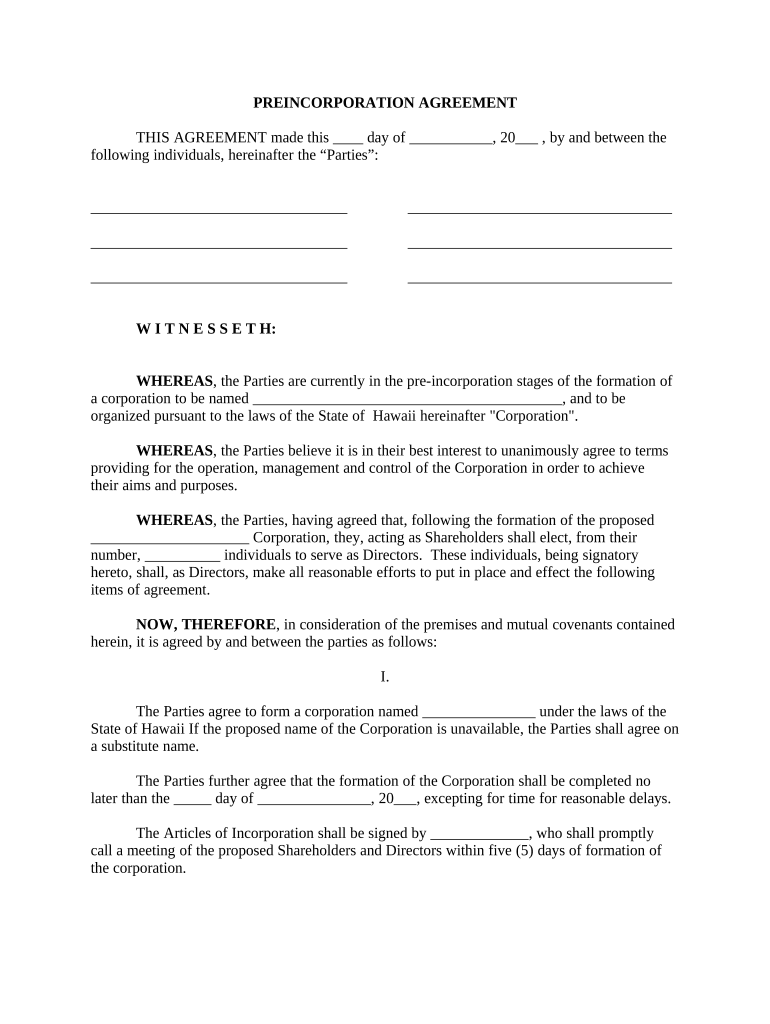
Hawaii Pre Incorporation Agreement, Shareholders Agreement and Confidentiality Agreement Hawaii Form


What is the Hawaii Pre Incorporation Agreement, Shareholders Agreement And Confidentiality Agreement Hawaii
The Hawaii Pre Incorporation Agreement, Shareholders Agreement, and Confidentiality Agreement are essential legal documents for businesses forming in Hawaii. The pre-incorporation agreement outlines the responsibilities and rights of the founders before the formal incorporation of the business. The shareholders agreement governs the relationship between shareholders, detailing their rights, obligations, and procedures for handling shares. The confidentiality agreement protects sensitive information shared among parties during the business formation process. Together, these documents create a solid foundation for a new business entity, ensuring clarity and legal protection for all involved parties.
How to use the Hawaii Pre Incorporation Agreement, Shareholders Agreement And Confidentiality Agreement Hawaii
To effectively use the Hawaii Pre Incorporation Agreement, Shareholders Agreement, and Confidentiality Agreement, businesses should first ensure that all parties understand the terms outlined in each document. It is crucial to customize these agreements to reflect the specific needs and circumstances of the business and its founders. Once tailored, the documents should be signed by all relevant parties, ideally in the presence of a legal professional to ensure compliance with Hawaii state laws. Utilizing digital tools for signing can streamline this process, providing a secure and efficient way to execute these agreements.
Key elements of the Hawaii Pre Incorporation Agreement, Shareholders Agreement And Confidentiality Agreement Hawaii
Key elements of the Hawaii Pre Incorporation Agreement include the identification of founders, the purpose of the business, and the terms of initial capital contributions. The Shareholders Agreement typically covers voting rights, share transfer restrictions, and procedures for resolving disputes among shareholders. The Confidentiality Agreement should specify what constitutes confidential information, the obligations of the parties to maintain confidentiality, and the duration of these obligations. These elements ensure that all parties are aligned and protected as they embark on their business journey.
Steps to complete the Hawaii Pre Incorporation Agreement, Shareholders Agreement And Confidentiality Agreement Hawaii
Completing the Hawaii Pre Incorporation Agreement, Shareholders Agreement, and Confidentiality Agreement involves several steps:
- Identify all parties involved in the agreements.
- Draft each agreement, ensuring that all necessary elements are included.
- Review the agreements with all parties to confirm understanding and agreement on the terms.
- Make any necessary revisions based on feedback from all parties.
- Sign the agreements, preferably using a secure digital signing platform to ensure legality and security.
- Store the signed agreements in a secure location for future reference.
Legal use of the Hawaii Pre Incorporation Agreement, Shareholders Agreement And Confidentiality Agreement Hawaii
To ensure the legal use of the Hawaii Pre Incorporation Agreement, Shareholders Agreement, and Confidentiality Agreement, it is vital to adhere to Hawaii state laws governing business formation. This includes ensuring that all agreements are properly executed and that all parties have the capacity to enter into these contracts. Additionally, maintaining compliance with relevant regulations, such as those related to confidentiality and corporate governance, is essential. Utilizing a reliable e-signature platform can help maintain compliance and create a legally binding record of the agreements.
State-specific rules for the Hawaii Pre Incorporation Agreement, Shareholders Agreement And Confidentiality Agreement Hawaii
Hawaii has specific rules that govern the formation of business entities, which include the requirements for the Pre Incorporation Agreement, Shareholders Agreement, and Confidentiality Agreement. These rules may dictate the necessary information that must be included in each document, such as the business name, registered agent, and purpose. Additionally, Hawaii law may require certain disclosures or filings with state authorities. It is advisable to consult with a legal professional familiar with Hawaii business law to ensure compliance with all state-specific requirements.
Quick guide on how to complete hawaii pre incorporation agreement shareholders agreement and confidentiality agreement hawaii
Manage Hawaii Pre Incorporation Agreement, Shareholders Agreement And Confidentiality Agreement Hawaii effortlessly on any device
Digital document management has gained popularity among businesses and individuals alike. It serves as an ideal environmentally friendly alternative to traditional printed and signed paperwork, as you can easily locate the right form and securely save it online. airSlate SignNow provides all the tools you need to create, modify, and electronically sign your documents quickly and efficiently. Handle Hawaii Pre Incorporation Agreement, Shareholders Agreement And Confidentiality Agreement Hawaii on any device using airSlate SignNow's Android or iOS applications and enhance any document-centric operation today.
How to alter and electronically sign Hawaii Pre Incorporation Agreement, Shareholders Agreement And Confidentiality Agreement Hawaii with ease
- Obtain Hawaii Pre Incorporation Agreement, Shareholders Agreement And Confidentiality Agreement Hawaii and click on Get Form to begin.
- Utilize the tools we provide to fill out your document.
- Highlight signNow portions of the documents or obscure sensitive information with tools specifically provided by airSlate SignNow for that purpose.
- Create your signature with the Sign feature, which takes mere seconds and carries the same legal validity as a conventional handwritten signature.
- Review the details and click on the Done button to save your modifications.
- Select your preferred method for sending your form, whether by email, SMS, invite link, or download it to your computer.
Say goodbye to lost or misplaced documents, tedious form searching, or errors that necessitate printing new copies. airSlate SignNow caters to your document management needs in just a few clicks from any device you prefer. Edit and electronically sign Hawaii Pre Incorporation Agreement, Shareholders Agreement And Confidentiality Agreement Hawaii and ensure effective communication at any stage of the form preparation process with airSlate SignNow.
Create this form in 5 minutes or less
Create this form in 5 minutes!
People also ask
-
What is a Hawaii Pre Incorporation Agreement, Shareholders Agreement, and Confidentiality Agreement?
A Hawaii Pre Incorporation Agreement outlines the terms agreed upon by shareholders before the formal incorporation of a business. The Shareholders Agreement details the rights and responsibilities of shareholders in a business. The Confidentiality Agreement ensures that sensitive information remains protected, making these documents essential for any business setup in Hawaii.
-
Why do I need a Hawaii Pre Incorporation Agreement, Shareholders Agreement, and Confidentiality Agreement?
These agreements help establish clear expectations among business partners, mitigate risks, and protect proprietary information. By having a Hawaii Pre Incorporation Agreement, Shareholders Agreement, and Confidentiality Agreement in place, you ensure that all parties understand their rights and duties and safeguard your business's interests.
-
How much will it cost to obtain a Hawaii Pre Incorporation Agreement, Shareholders Agreement, and Confidentiality Agreement?
The cost of these agreements can vary based on your specific requirements and the service provider you choose. Utilizing airSlate SignNow offers a cost-effective solution for managing these crucial documents, making it an affordable option for businesses in Hawaii.
-
Can I customize my Hawaii Pre Incorporation Agreement, Shareholders Agreement, and Confidentiality Agreement?
Yes, airSlate SignNow allows you to customize your agreements to fit your business needs. You can tailor each document to reflect the specific terms agreed upon by shareholders and ensure that confidentiality clauses are adequate for your operations.
-
What features does airSlate SignNow offer for creating these agreements?
airSlate SignNow provides a user-friendly platform that includes templates, collaboration tools, and secure eSigning capabilities. This ensures that your Hawaii Pre Incorporation Agreement, Shareholders Agreement, and Confidentiality Agreement can be prepared and executed efficiently, reducing the time spent on paperwork.
-
Is airSlate SignNow compliant with Hawaii laws for these agreements?
Absolutely! airSlate SignNow is designed to comply with Hawaii's legal standards, ensuring that your Hawaii Pre Incorporation Agreement, Shareholders Agreement, and Confidentiality Agreement are enforceable. You can proceed with confidence knowing that your documents meet the necessary legal requirements.
-
How can I share my Hawaii Pre Incorporation Agreement, Shareholders Agreement, and Confidentiality Agreement with others?
With airSlate SignNow, sharing your agreements is simple and secure. You can send documents for review and signatures electronically, allowing all relevant parties to easily access and sign your Hawaii Pre Incorporation Agreement, Shareholders Agreement, and Confidentiality Agreement without the hassle of printing.
Get more for Hawaii Pre Incorporation Agreement, Shareholders Agreement And Confidentiality Agreement Hawaii
Find out other Hawaii Pre Incorporation Agreement, Shareholders Agreement And Confidentiality Agreement Hawaii
- Sign Hawaii Rental Invoice Template Simple
- Sign California Commercial Lease Agreement Template Free
- Sign New Jersey Rental Invoice Template Online
- Sign Wisconsin Rental Invoice Template Online
- Can I Sign Massachusetts Commercial Lease Agreement Template
- Sign Nebraska Facility Rental Agreement Online
- Sign Arizona Sublease Agreement Template Fast
- How To Sign Florida Sublease Agreement Template
- Sign Wyoming Roommate Contract Safe
- Sign Arizona Roommate Rental Agreement Template Later
- How Do I Sign New York Sublease Agreement Template
- How To Sign Florida Roommate Rental Agreement Template
- Can I Sign Tennessee Sublease Agreement Template
- Sign Texas Sublease Agreement Template Secure
- How Do I Sign Texas Sublease Agreement Template
- Sign Iowa Roommate Rental Agreement Template Now
- How Do I Sign Louisiana Roommate Rental Agreement Template
- Sign Maine Lodger Agreement Template Computer
- Can I Sign New Jersey Lodger Agreement Template
- Sign New York Lodger Agreement Template Later