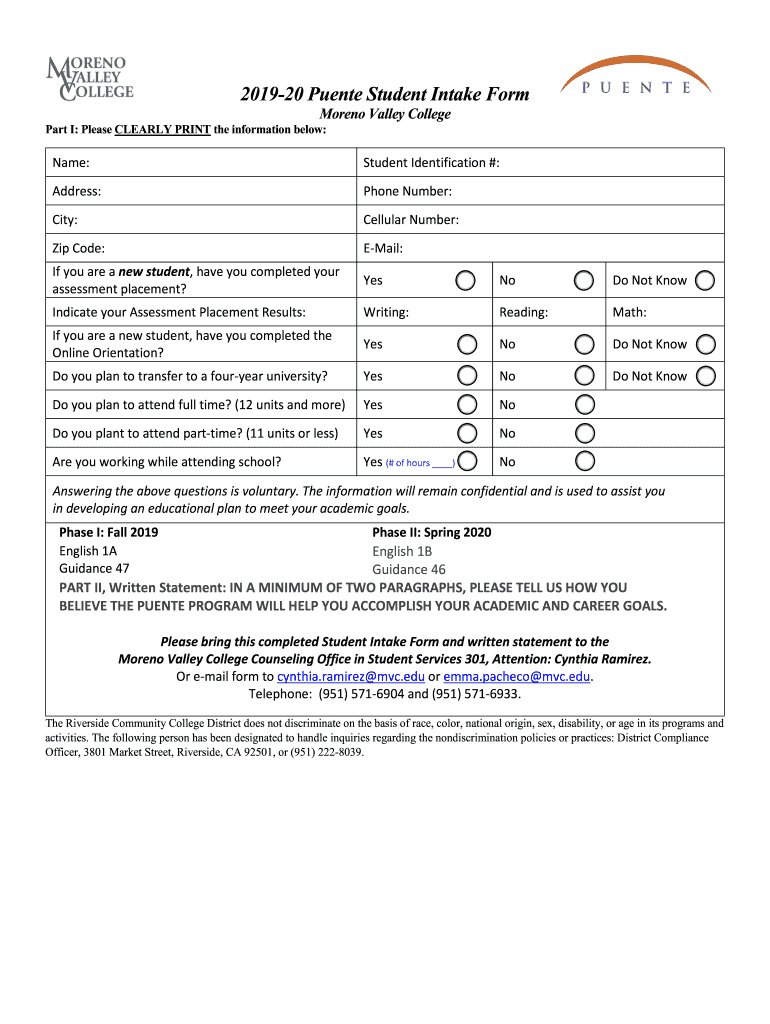
Puente Intake Form Moreno Valley College


What is the Puente Intake Form Moreno Valley College
The Puente Intake Form at Moreno Valley College is a crucial document designed to support students in their academic journey. This form is part of the Puente Project, which aims to enhance the educational experiences of underrepresented students by providing them with resources, mentorship, and community support. By completing this form, students can access various services that facilitate their transition to college and help them succeed in their studies.
How to use the Puente Intake Form Moreno Valley College
Using the Puente Intake Form is straightforward. Students need to fill out the form with accurate personal information, including their name, contact details, and academic interests. It is essential to provide any additional information that may help the Puente program staff understand the student’s needs better. Once completed, the form can be submitted electronically or printed and handed in at designated locations on campus.
Steps to complete the Puente Intake Form Moreno Valley College
Completing the Puente Intake Form involves several key steps:
- Gather personal information, including your full name, address, and phone number.
- Provide details about your academic background, including any previous schools attended and degrees earned.
- Indicate your academic goals and interests to help staff tailor support services.
- Review the completed form for accuracy and completeness.
- Submit the form electronically through the college's online portal or print it for in-person submission.
Key elements of the Puente Intake Form Moreno Valley College
The Puente Intake Form includes several key elements that are vital for program enrollment. These elements typically consist of:
- Personal Information: Name, contact information, and demographic details.
- Academic History: Previous educational institutions and qualifications.
- Goals and Interests: Areas of study and career aspirations.
- Support Needs: Any specific challenges or resources needed for academic success.
Eligibility Criteria
To be eligible for the Puente program at Moreno Valley College, students generally need to meet specific criteria. These may include:
- Being a first-time college student or returning student.
- Demonstrating a commitment to pursuing higher education.
- Expressing an interest in participating in the Puente program's activities and resources.
Form Submission Methods
The Puente Intake Form can be submitted through various methods to accommodate students' preferences:
- Online Submission: Students can complete and submit the form through the college's online portal.
- In-Person Submission: Printed forms can be submitted at designated offices on campus.
- Mail Submission: Students may also have the option to mail the completed form to the appropriate department.
Quick guide on how to complete puente intake form moreno valley college
Prepare Puente Intake Form Moreno Valley College effortlessly on any device
Digital document management has surged in popularity among organizations and individuals alike. It offers an ideal environmentally-friendly substitute for conventional printed and signed paperwork, allowing you to obtain the correct form and securely store it online. airSlate SignNow equips you with all the tools necessary to create, edit, and eSign your documents quickly without delays. Manage Puente Intake Form Moreno Valley College on any device with airSlate SignNow's Android or iOS applications and enhance any document-centric process today.
How to modify and eSign Puente Intake Form Moreno Valley College with ease
- Locate Puente Intake Form Moreno Valley College and then click Get Form to begin.
- Make use of the tools we provide to complete your form.
- Emphasize pertinent sections of the documents or redact sensitive information with tools that airSlate SignNow specifically offers for this purpose.
- Create your signature using the Sign tool, which takes mere seconds and carries the same legal validity as a conventional wet ink signature.
- Review the information and then click on the Done button to save your modifications.
- Select how you'd like to send your form—via email, SMS, or invite link—or download it to your computer.
Say goodbye to lost or misplaced files, tedious form searches, or mistakes that require printing new document copies. airSlate SignNow meets your document management needs in just a few clicks from any device of your choice. Modify and eSign Puente Intake Form Moreno Valley College and ensure exceptional communication at every stage of the form preparation process with airSlate SignNow.
Create this form in 5 minutes or less
Create this form in 5 minutes!
How to create an eSignature for the puente intake form moreno valley college
How to create an electronic signature for a PDF online
How to create an electronic signature for a PDF in Google Chrome
How to create an e-signature for signing PDFs in Gmail
How to create an e-signature right from your smartphone
How to create an e-signature for a PDF on iOS
How to create an e-signature for a PDF on Android
People also ask
-
What is the Puente Intake Form Moreno Valley College?
The Puente Intake Form Moreno Valley College is a crucial document designed to gather essential information from students interested in the Puente Project. This form helps streamline the enrollment process and ensures that students receive the support they need to succeed in their academic journey.
-
How can I access the Puente Intake Form Moreno Valley College?
You can easily access the Puente Intake Form Moreno Valley College through the official Moreno Valley College website or by visiting the Puente Project office on campus. The form is available online for convenience, allowing you to fill it out and submit it digitally.
-
Is there a fee associated with the Puente Intake Form Moreno Valley College?
There is no fee to submit the Puente Intake Form Moreno Valley College. The form is part of the services provided by Moreno Valley College to support students in their educational pursuits, ensuring that financial barriers do not hinder access to resources.
-
What information do I need to provide on the Puente Intake Form Moreno Valley College?
When filling out the Puente Intake Form Moreno Valley College, you will need to provide personal information such as your name, contact details, educational background, and any specific interests related to the Puente Project. This information helps advisors tailor their support to your needs.
-
What are the benefits of completing the Puente Intake Form Moreno Valley College?
Completing the Puente Intake Form Moreno Valley College connects you with valuable resources, mentorship, and academic support tailored to your goals. It enhances your educational experience and increases your chances of success in college.
-
How long does it take to process the Puente Intake Form Moreno Valley College?
The processing time for the Puente Intake Form Moreno Valley College typically takes a few business days. Once submitted, you will receive confirmation and further instructions on how to engage with the Puente Project and its resources.
-
Can I update my information after submitting the Puente Intake Form Moreno Valley College?
Yes, you can update your information after submitting the Puente Intake Form Moreno Valley College. If your circumstances change, simply contact the Puente Project office to ensure that your records are accurate and up-to-date.
Get more for Puente Intake Form Moreno Valley College
- Superior court of the state of delaware leonard form
- Comes now the plaintiff by and through its attorney of record 490235213 form
- I an adult resident of county form
- I an adult resident citizen of form
- Name chief form
- Dear principal name form
- Name human resources director form
- Name senior designer form
Find out other Puente Intake Form Moreno Valley College
- Electronic signature Iowa Business Operations Resignation Letter Online
- Electronic signature North Carolina Car Dealer Purchase Order Template Safe
- Electronic signature Kentucky Business Operations Quitclaim Deed Mobile
- Electronic signature Pennsylvania Car Dealer POA Later
- Electronic signature Louisiana Business Operations Last Will And Testament Myself
- Electronic signature South Dakota Car Dealer Quitclaim Deed Myself
- Help Me With Electronic signature South Dakota Car Dealer Quitclaim Deed
- Electronic signature South Dakota Car Dealer Affidavit Of Heirship Free
- Electronic signature Texas Car Dealer Purchase Order Template Online
- Electronic signature Texas Car Dealer Purchase Order Template Fast
- Electronic signature Maryland Business Operations NDA Myself
- Electronic signature Washington Car Dealer Letter Of Intent Computer
- Electronic signature Virginia Car Dealer IOU Fast
- How To Electronic signature Virginia Car Dealer Medical History
- Electronic signature Virginia Car Dealer Separation Agreement Simple
- Electronic signature Wisconsin Car Dealer Contract Simple
- Electronic signature Wyoming Car Dealer Lease Agreement Template Computer
- How Do I Electronic signature Mississippi Business Operations Rental Application
- Electronic signature Missouri Business Operations Business Plan Template Easy
- Electronic signature Missouri Business Operations Stock Certificate Now