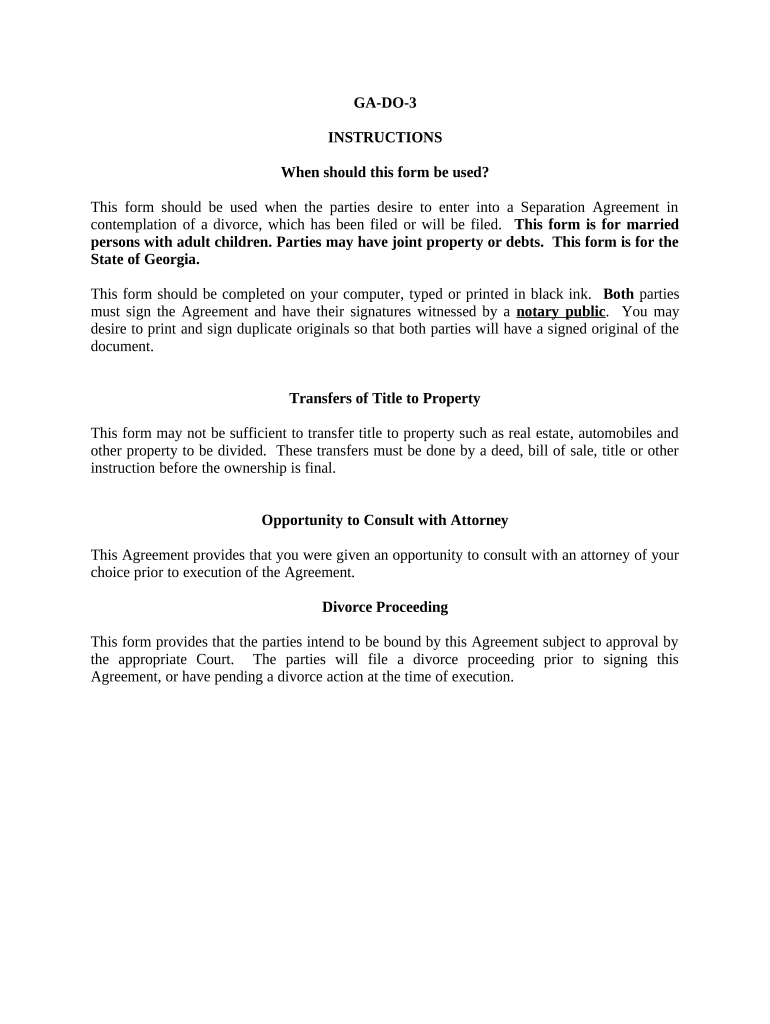
Marital Legal Separation and Property Settlement Agreement Adult Children Parties May Have Joint Property or Debts Where Divorce Form


What is the marital legal separation and property settlement agreement?
The marital legal separation and property settlement agreement is a legal document that outlines the terms of separation between spouses who may have joint property or debts. This agreement is particularly relevant for adult children of the parties involved, as it addresses how shared assets and liabilities will be managed during the separation process. In Georgia, this agreement serves as a framework for both parties to negotiate their rights and responsibilities, ensuring that all financial matters are settled amicably and legally.
Key elements of the marital legal separation and property settlement agreement
Several essential components must be included in the marital legal separation and property settlement agreement to ensure its effectiveness. These elements typically consist of:
- Identification of parties: Clearly state the names and addresses of both spouses.
- Division of property: Detail how marital property, including real estate and personal belongings, will be divided.
- Debt allocation: Specify which party is responsible for joint debts, including credit cards and loans.
- Support obligations: Address any spousal support or child support arrangements, if applicable.
- Signatures: Ensure both parties sign the agreement, preferably in the presence of a notary public to enhance its legal standing.
Steps to complete the marital legal separation and property settlement agreement
Completing the marital legal separation and property settlement agreement involves several important steps:
- Gather all relevant financial documents, including bank statements, property deeds, and debt statements.
- Discuss and negotiate the terms of the agreement with your spouse, focusing on property division and debt responsibility.
- Draft the agreement, ensuring all key elements are included and clearly articulated.
- Review the document together, making any necessary adjustments.
- Sign the agreement in front of a notary public to ensure its legal validity.
Legal use of the marital legal separation and property settlement agreement
The marital legal separation and property settlement agreement is legally binding once properly executed. This means that both parties must adhere to the terms outlined in the agreement. In Georgia, if disputes arise regarding property or debt allocation, this document can be presented in court to resolve the matter. It is essential to ensure that the agreement complies with state laws to avoid any challenges to its enforceability.
How to obtain the marital legal separation and property settlement agreement
Obtaining the marital legal separation and property settlement agreement can be done through several methods. Couples may choose to work with an attorney specializing in family law to draft a custom agreement tailored to their specific needs. Alternatively, templates are available online that can serve as a starting point. It is crucial to ensure that any template used complies with Georgia state laws and is customized to reflect the unique circumstances of the parties involved.
State-specific rules for the marital legal separation and property settlement agreement
In Georgia, certain state-specific rules govern the marital legal separation and property settlement agreement. For instance, the agreement must be in writing and signed by both parties to be enforceable. Additionally, Georgia law requires that the agreement be fair and reasonable at the time of execution. Understanding these regulations is vital for ensuring the agreement's validity and protecting the rights of both parties.
Quick guide on how to complete marital legal separation and property settlement agreement adult children parties may have joint property or debts where 497303919
Execute Marital Legal Separation And Property Settlement Agreement Adult Children Parties May Have Joint Property Or Debts Where Divorce seamlessly on any gadget
Digital document management has gained popularity among companies and individuals. It offers an ideal eco-friendly alternative to traditional printed and signed paperwork, enabling you to obtain the correct form and securely store it online. airSlate SignNow equips you with all the tools necessary to create, modify, and eSign your documents quickly without delays. Manage Marital Legal Separation And Property Settlement Agreement Adult Children Parties May Have Joint Property Or Debts Where Divorce on any platform using airSlate SignNow's Android or iOS applications and enhance any document-focused workflow today.
How to modify and eSign Marital Legal Separation And Property Settlement Agreement Adult Children Parties May Have Joint Property Or Debts Where Divorce effortlessly
- Obtain Marital Legal Separation And Property Settlement Agreement Adult Children Parties May Have Joint Property Or Debts Where Divorce and click Get Form to begin.
- Utilize the tools we provide to fill out your form.
- Emphasize pertinent sections of the documents or conceal sensitive information with tools that airSlate SignNow specifically offers for that purpose.
- Create your signature using the Sign feature, which takes mere seconds and holds the same legal validity as a conventional wet ink signature.
- Review the details and click on the Done button to save your modifications.
- Choose how you wish to send your form, whether by email, SMS, or invite link, or download it to your computer.
Eliminate concerns over lost or misplaced files, tedious form searches, or mistakes that necessitate printing new document copies. airSlate SignNow meets your document management needs in just a few clicks from any device you prefer. Modify and eSign Marital Legal Separation And Property Settlement Agreement Adult Children Parties May Have Joint Property Or Debts Where Divorce and ensure excellent communication at every step of your form preparation journey with airSlate SignNow.
Create this form in 5 minutes or less
Create this form in 5 minutes!
People also ask
-
What is a Marital Legal Separation And Property Settlement Agreement?
A Marital Legal Separation And Property Settlement Agreement outlines the terms regarding property, debt, and child responsibilities between parties. This is crucial for adult children who may have joint property or debts. Such an agreement can be used when a divorce action is filed in Georgia, allowing both parties to clearly define their rights and obligations.
-
What are the benefits of using airSlate SignNow for my separation agreement?
Using airSlate SignNow provides a streamlined solution for creating and eSigning your Marital Legal Separation And Property Settlement Agreement. It enhances efficiency, reduces paperwork, and ensures secure digital storage of your document. The ease of use makes it accessible for all parties involved, including adult children connected by shared property or debts.
-
How much does airSlate SignNow cost?
airSlate SignNow offers competitive pricing plans that are designed to cater to various needs, including individuals seeking a Marital Legal Separation And Property Settlement Agreement. Pricing varies based on features and the number of users, ensuring you only pay for what you need. It's a cost-effective solution for managing legal documents, including those related to divorce actions filed in Georgia.
-
Can airSlate SignNow integrate with other applications?
Yes, airSlate SignNow integrates with a wide range of applications, enhancing its utility for drafting a Marital Legal Separation And Property Settlement Agreement. These integrations allow parties to sync their documents seamlessly with other software they may be using. This creates a streamlined workflow, especially valuable when handling joint property or debts in divorce actions filed in Georgia.
-
How secure is my information with airSlate SignNow?
airSlate SignNow prioritizes the security of your information, particularly when dealing with sensitive documents like a Marital Legal Separation And Property Settlement Agreement. The platform employs strong encryption and compliance with industry regulations to ensure your data and documents remain confidential. This security is vital for parties managing joint property or debts within the context of a divorce filed in Georgia.
-
Is it easy to create a Marital Legal Separation And Property Settlement Agreement on airSlate SignNow?
Creating a Marital Legal Separation And Property Settlement Agreement on airSlate SignNow is straightforward and user-friendly. The platform provides templates and guidance to help you through the process. This simplicity is beneficial for adult children and parties managing joint property or debts, making it easier during the emotional times of a divorce action filed in Georgia.
-
Can I track the status of my documents on airSlate SignNow?
Yes, airSlate SignNow features document tracking capabilities that allow you to monitor the status of your Marital Legal Separation And Property Settlement Agreement. This feature is useful for all parties involved, including adult children with vested interests in the agreement. Keeping track of the document ensures that everyone is updated throughout the divorce action filed in Georgia.
Get more for Marital Legal Separation And Property Settlement Agreement Adult Children Parties May Have Joint Property Or Debts Where Divorce
Find out other Marital Legal Separation And Property Settlement Agreement Adult Children Parties May Have Joint Property Or Debts Where Divorce
- eSignature Idaho Education Lease Termination Letter Secure
- eSignature Colorado Doctors Business Letter Template Now
- eSignature Iowa Education Last Will And Testament Computer
- How To eSignature Iowa Doctors Business Letter Template
- Help Me With eSignature Indiana Doctors Notice To Quit
- eSignature Ohio Education Purchase Order Template Easy
- eSignature South Dakota Education Confidentiality Agreement Later
- eSignature South Carolina Education Executive Summary Template Easy
- eSignature Michigan Doctors Living Will Simple
- How Do I eSignature Michigan Doctors LLC Operating Agreement
- How To eSignature Vermont Education Residential Lease Agreement
- eSignature Alabama Finance & Tax Accounting Quitclaim Deed Easy
- eSignature West Virginia Education Quitclaim Deed Fast
- eSignature Washington Education Lease Agreement Form Later
- eSignature Missouri Doctors Residential Lease Agreement Fast
- eSignature Wyoming Education Quitclaim Deed Easy
- eSignature Alaska Government Agreement Fast
- How Can I eSignature Arizona Government POA
- How Do I eSignature Nevada Doctors Lease Agreement Template
- Help Me With eSignature Nevada Doctors Lease Agreement Template