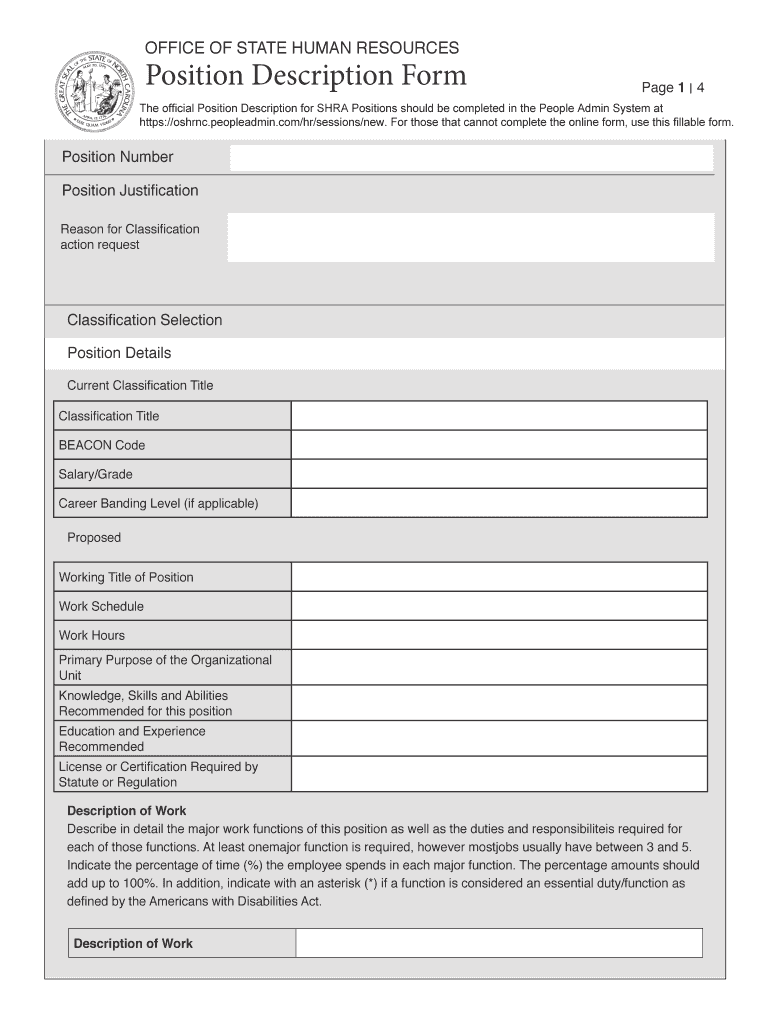
The Official Position Description for SHRA Positions Should Be Completed in the People Admin System at Form


Understanding the Official Position Description for SHRA Positions
The Official Position Description for SHRA (State Human Resources Act) positions is a critical document that outlines the responsibilities, qualifications, and expectations for various roles within state agencies in North Carolina. This description serves as a formal record that aids in recruitment, performance evaluation, and compliance with state regulations. It is essential for ensuring that all employees understand their roles and the standards to which they are held.
Steps to Complete the Official Position Description
Completing the Official Position Description requires careful attention to detail and adherence to specific guidelines. Here are the key steps involved:
- Access the People Admin System, which is the designated platform for submitting position descriptions.
- Gather necessary information, including job duties, required qualifications, and reporting relationships.
- Fill out the required fields accurately to reflect the position's needs.
- Review the description with relevant stakeholders to ensure clarity and accuracy.
- Submit the completed position description for approval through the People Admin System.
Key Elements of the Position Description
Each Official Position Description must include several essential components to ensure it meets legal and operational standards:
- Job Title: Clearly define the position's title to reflect its function.
- Job Summary: Provide a brief overview of the role and its primary objectives.
- Essential Duties: List the main responsibilities and tasks associated with the position.
- Qualifications: Outline the required education, experience, and skills necessary for the role.
- Reporting Structure: Specify who the position reports to and any supervisory responsibilities.
Legal Use of the Position Description
The Official Position Description serves not only as a tool for recruitment but also as a legal document that supports compliance with employment laws and regulations. It helps ensure that hiring practices are fair and equitable, and it provides a framework for performance evaluations and disciplinary actions. Maintaining accurate and up-to-date position descriptions is crucial for protecting both the employer and the employee.
Obtaining the Official Position Description
To obtain the Official Position Description for SHRA positions, individuals should access the People Admin System. This system is designed to facilitate the creation and management of position descriptions. Users may need appropriate permissions to view or edit descriptions, which can be obtained through their agency's human resources department. If assistance is required, HR representatives can provide guidance on navigating the system and completing the necessary forms.
Examples of Position Descriptions
Examples of completed Official Position Descriptions can serve as valuable references for understanding how to structure and detail these documents. Common examples include:
- Administrative Assistant: Outlining duties such as scheduling, correspondence, and support for management.
- IT Specialist: Detailing responsibilities related to system maintenance, user support, and technology implementation.
- Human Resources Coordinator: Describing tasks associated with recruitment, employee relations, and compliance.
Quick guide on how to complete the official position description for shra positions should be completed in the people admin system at
Effortlessly Prepare The Official Position Description For SHRA Positions Should Be Completed In The People Admin System At on Any Device
Online document management has gained signNow traction among companies and individuals alike. It offers an ideal eco-friendly substitute for traditional printed and signed documents, allowing you to easily locate the necessary form and securely store it online. airSlate SignNow equips you with all the tools necessary to swiftly create, modify, and eSign your documents without hindrances. Manage The Official Position Description For SHRA Positions Should Be Completed In The People Admin System At on any platform using the airSlate SignNow Android or iOS applications and enhance any document-centric process today.
How to Modify and eSign The Official Position Description For SHRA Positions Should Be Completed In The People Admin System At with Ease
- Locate The Official Position Description For SHRA Positions Should Be Completed In The People Admin System At and click on Get Form to initiate the process.
- Use the tools we provide to complete your form.
- Select pertinent sections of the documents or obscure sensitive information with tools specifically designed by airSlate SignNow for this purpose.
- Generate your eSignature using the Sign feature, which takes only seconds and holds the same legal validity as a conventional wet ink signature.
- Review all the information and click on the Done button to save your modifications.
- Choose your preferred method for sending your form, whether by email, SMS, invite link, or download it to your computer.
Eliminate concerns about lost or misplaced documents, frustrating form searches, or errors that necessitate printing new document copies. airSlate SignNow addresses all your document management requirements in just a few clicks from any device you select. Alter and eSign The Official Position Description For SHRA Positions Should Be Completed In The People Admin System At to ensure outstanding communication throughout every stage of the form preparation process with airSlate SignNow.
Create this form in 5 minutes or less
Create this form in 5 minutes!
How to create an eSignature for the the official position description for shra positions should be completed in the people admin system at
How to create an electronic signature for a PDF online
How to create an electronic signature for a PDF in Google Chrome
How to create an e-signature for signing PDFs in Gmail
How to create an e-signature right from your smartphone
How to create an e-signature for a PDF on iOS
How to create an e-signature for a PDF on Android
People also ask
-
What is a North Carolina position description?
A North Carolina position description is a detailed document that outlines the responsibilities, qualifications, and expectations for a specific job role within the state. It serves as a crucial tool for both employers and employees to ensure clarity in job functions and requirements.
-
How can airSlate SignNow help with North Carolina position descriptions?
airSlate SignNow allows businesses to easily create, send, and eSign North Carolina position descriptions. This streamlines the hiring process, ensuring that all necessary documents are signed quickly and securely, which saves time and enhances efficiency.
-
What features does airSlate SignNow offer for managing position descriptions?
airSlate SignNow offers features such as customizable templates, document tracking, and secure eSigning, which are essential for managing North Carolina position descriptions. These features help ensure that all stakeholders can access and approve documents seamlessly.
-
Is airSlate SignNow cost-effective for small businesses in North Carolina?
Yes, airSlate SignNow is a cost-effective solution for small businesses in North Carolina looking to manage position descriptions. With flexible pricing plans, businesses can choose a package that fits their budget while still accessing powerful document management tools.
-
Can I integrate airSlate SignNow with other HR tools for position descriptions?
Absolutely! airSlate SignNow integrates with various HR tools and software, making it easy to manage North Carolina position descriptions alongside other HR functions. This integration enhances workflow efficiency and ensures that all documents are in sync.
-
What are the benefits of using airSlate SignNow for position descriptions?
Using airSlate SignNow for North Carolina position descriptions offers numerous benefits, including faster document turnaround times, improved compliance, and enhanced collaboration among team members. These advantages help streamline the hiring process and improve overall productivity.
-
How secure is airSlate SignNow for handling sensitive position descriptions?
airSlate SignNow prioritizes security, employing advanced encryption and authentication measures to protect sensitive North Carolina position descriptions. This ensures that your documents remain confidential and secure throughout the signing process.
Get more for The Official Position Description For SHRA Positions Should Be Completed In The People Admin System At
- Hawaii lien form
- Quitclaim deed from individual to husband and wife hawaii form
- Warranty deed from individual to husband and wife hawaii form
- Transfer death deed form 497304283
- Quitclaim deed from corporation to husband and wife hawaii form
- Warranty deed from corporation to husband and wife hawaii form
- Quitclaim deed from corporation to individual hawaii form
- Warranty deed from corporation to individual hawaii form
Find out other The Official Position Description For SHRA Positions Should Be Completed In The People Admin System At
- Electronic signature West Virginia Education Contract Safe
- Help Me With Electronic signature West Virginia Education Business Letter Template
- Electronic signature West Virginia Education Cease And Desist Letter Easy
- Electronic signature Missouri Insurance Stock Certificate Free
- Electronic signature Idaho High Tech Profit And Loss Statement Computer
- How Do I Electronic signature Nevada Insurance Executive Summary Template
- Electronic signature Wisconsin Education POA Free
- Electronic signature Wyoming Education Moving Checklist Secure
- Electronic signature North Carolina Insurance Profit And Loss Statement Secure
- Help Me With Electronic signature Oklahoma Insurance Contract
- Electronic signature Pennsylvania Insurance Letter Of Intent Later
- Electronic signature Pennsylvania Insurance Quitclaim Deed Now
- Electronic signature Maine High Tech Living Will Later
- Electronic signature Maine High Tech Quitclaim Deed Online
- Can I Electronic signature Maryland High Tech RFP
- Electronic signature Vermont Insurance Arbitration Agreement Safe
- Electronic signature Massachusetts High Tech Quitclaim Deed Fast
- Electronic signature Vermont Insurance Limited Power Of Attorney Easy
- Electronic signature Washington Insurance Last Will And Testament Later
- Electronic signature Washington Insurance Last Will And Testament Secure