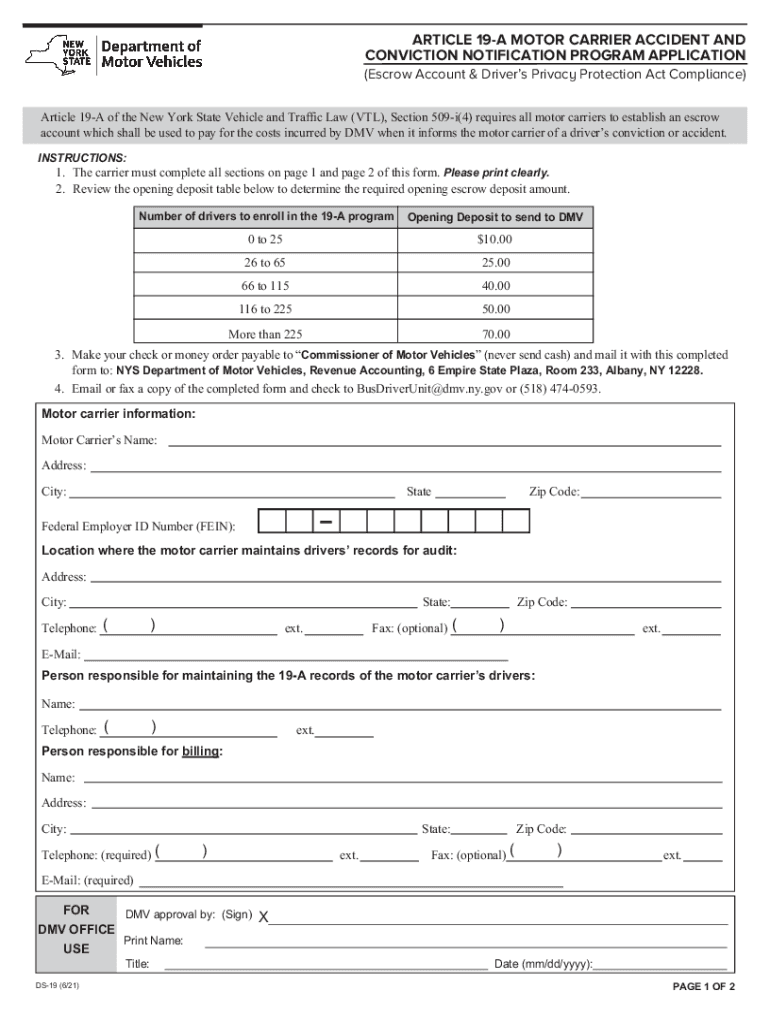
Article 19 a Motor Carrier Accident and Conviction Notification Program Application 2021-2026


Understanding the Article 19 A Motor Carrier Accident and Conviction Notification Program Application
The Article 19 A Motor Carrier Accident and Conviction Notification Program Application, commonly referred to as the DS-19 form, is essential for motor carriers in New York. This application is designed to notify the Department of Motor Vehicles (DMV) about accidents and convictions involving commercial drivers. By completing this form, carriers help maintain safety standards and regulatory compliance within the transportation industry.
Steps to Complete the Article 19 A Motor Carrier Accident and Conviction Notification Program Application
Filling out the DS-19 form requires careful attention to detail. Here are the steps to ensure accurate completion:
- Gather necessary information, including driver details, accident specifics, and any relevant convictions.
- Access the DS-19 form from the appropriate state resources or the DMV website.
- Fill in all required fields, ensuring that the information is accurate and up-to-date.
- Review the form for any errors or omissions before submission.
- Submit the completed form according to the specified submission methods.
Key Elements of the Article 19 A Motor Carrier Accident and Conviction Notification Program Application
The DS-19 form includes several critical components that must be accurately filled out. Key elements consist of:
- Driver's personal information, including name, address, and license number.
- Details of the accident, such as date, location, and description of events.
- Information regarding any convictions, including dates and nature of the offenses.
- Signature of the authorized representative of the motor carrier, confirming the accuracy of the information provided.
Legal Use of the Article 19 A Motor Carrier Accident and Conviction Notification Program Application
The DS-19 form serves a legal purpose by ensuring that motor carriers comply with state regulations. Failure to submit this form can lead to penalties, including fines or suspension of operating privileges. It is crucial for carriers to understand the legal implications of the information submitted and to ensure that all disclosures are complete and truthful.
Form Submission Methods for the Article 19 A Motor Carrier Accident and Conviction Notification Program Application
Motor carriers have multiple options for submitting the DS-19 form. These methods include:
- Online submission through the DMV's official website, which is often the fastest method.
- Mailing the completed form to the designated DMV office.
- In-person submission at a local DMV office, which may be necessary for certain situations.
Eligibility Criteria for the Article 19 A Motor Carrier Accident and Conviction Notification Program Application
To use the DS-19 form, applicants must meet specific eligibility criteria. These criteria generally include:
- Being a licensed motor carrier operating in New York State.
- Employing drivers who hold valid commercial driver's licenses.
- Having a record of accidents or convictions that need to be reported to the DMV.
Quick guide on how to complete article 19 a motor carrier accident and conviction notification program application
Complete Article 19 A Motor Carrier Accident And Conviction Notification Program Application effortlessly on any gadget
Online document management has gained traction among businesses and individuals alike. It offers an ideal eco-friendly substitute for conventional printed and signed documents, as you can obtain the appropriate form and securely store it online. airSlate SignNow provides you with all the resources you require to create, amend, and eSign your documents promptly without delays. Handle Article 19 A Motor Carrier Accident And Conviction Notification Program Application on any gadget with airSlate SignNow Android or iOS applications and simplify any document-related process today.
How to modify and eSign Article 19 A Motor Carrier Accident And Conviction Notification Program Application with ease
- Locate Article 19 A Motor Carrier Accident And Conviction Notification Program Application and click on Get Form to commence.
- Utilize the tools we provide to complete your form.
- Emphasize pertinent sections of the documents or mask sensitive information with tools specifically designed for that purpose by airSlate SignNow.
- Create your eSignature using the Sign tool, which takes mere seconds and carries the same legal authority as a traditional wet ink signature.
- Review the information and click on the Done button to save your modifications.
- Choose how you wish to send your form, via email, SMS, or invite link, or download it to your computer.
Forget about lost or misplaced files, tedious form navigation, or errors that necessitate printing new document copies. airSlate SignNow meets all your document management needs in just a few clicks from any device of your choice. Edit and eSign Article 19 A Motor Carrier Accident And Conviction Notification Program Application and ensure excellent communication at every stage of your form preparation journey with airSlate SignNow.
Create this form in 5 minutes or less
Find and fill out the correct article 19 a motor carrier accident and conviction notification program application
Create this form in 5 minutes!
How to create an eSignature for the article 19 a motor carrier accident and conviction notification program application
How to create an electronic signature for a PDF online
How to create an electronic signature for a PDF in Google Chrome
How to create an e-signature for signing PDFs in Gmail
How to create an e-signature right from your smartphone
How to create an e-signature for a PDF on iOS
How to create an e-signature for a PDF on Android
People also ask
-
What is the ds 19 form and how is it used?
The ds 19 form is a document used for various administrative purposes, including vehicle registration and title transfer. It is essential for ensuring that all necessary information is accurately recorded. With airSlate SignNow, you can easily fill out and eSign the ds 19 form, streamlining your paperwork process.
-
How can airSlate SignNow help me with the ds 19 form?
airSlate SignNow provides a user-friendly platform to create, edit, and eSign the ds 19 form. Our solution simplifies the document management process, allowing you to complete the form quickly and securely. You can also track the status of your ds 19 form in real-time.
-
Is there a cost associated with using airSlate SignNow for the ds 19 form?
Yes, airSlate SignNow offers various pricing plans to suit different business needs. Our plans are designed to be cost-effective, ensuring you get the best value while managing documents like the ds 19 form. You can choose a plan that fits your budget and requirements.
-
What features does airSlate SignNow offer for the ds 19 form?
airSlate SignNow includes features such as customizable templates, secure eSigning, and document tracking for the ds 19 form. These features enhance your workflow efficiency and ensure that your documents are handled securely. You can also integrate with other tools to streamline your processes further.
-
Can I integrate airSlate SignNow with other applications for the ds 19 form?
Absolutely! airSlate SignNow offers seamless integrations with various applications, allowing you to manage the ds 19 form alongside your existing tools. This integration capability enhances your productivity and ensures that all your documents are in one place.
-
What are the benefits of using airSlate SignNow for the ds 19 form?
Using airSlate SignNow for the ds 19 form provides numerous benefits, including increased efficiency, reduced paperwork, and enhanced security. Our platform allows you to complete and sign documents quickly, saving you time and effort. Additionally, your data is protected with advanced security measures.
-
Is airSlate SignNow user-friendly for completing the ds 19 form?
Yes, airSlate SignNow is designed with user experience in mind, making it easy for anyone to complete the ds 19 form. Our intuitive interface guides you through the process, ensuring that you can fill out and eSign documents without any hassle. You don’t need to be tech-savvy to use our platform.
Get more for Article 19 A Motor Carrier Accident And Conviction Notification Program Application
- 1 overall how do you rate your job satisfaction today form
- Workplace romance policy example rules on employee dating form
- 130 printable employee write up form templates fillable
- Performance appraisal form filled sample
- Progressive disciplinecorrective actiontrainingiu hriu form
- Employment nondiscrimination and equal opportunity in form
- Sample disciplinary letter for excessive absenteeism verbal warning form
- Sample performance improvement plan template delta
Find out other Article 19 A Motor Carrier Accident And Conviction Notification Program Application
- eSignature West Virginia Construction Lease Agreement Myself
- How To eSignature Alabama Education POA
- How To eSignature California Education Separation Agreement
- eSignature Arizona Education POA Simple
- eSignature Idaho Education Lease Termination Letter Secure
- eSignature Colorado Doctors Business Letter Template Now
- eSignature Iowa Education Last Will And Testament Computer
- How To eSignature Iowa Doctors Business Letter Template
- Help Me With eSignature Indiana Doctors Notice To Quit
- eSignature Ohio Education Purchase Order Template Easy
- eSignature South Dakota Education Confidentiality Agreement Later
- eSignature South Carolina Education Executive Summary Template Easy
- eSignature Michigan Doctors Living Will Simple
- How Do I eSignature Michigan Doctors LLC Operating Agreement
- How To eSignature Vermont Education Residential Lease Agreement
- eSignature Alabama Finance & Tax Accounting Quitclaim Deed Easy
- eSignature West Virginia Education Quitclaim Deed Fast
- eSignature Washington Education Lease Agreement Form Later
- eSignature Missouri Doctors Residential Lease Agreement Fast
- eSignature Wyoming Education Quitclaim Deed Easy