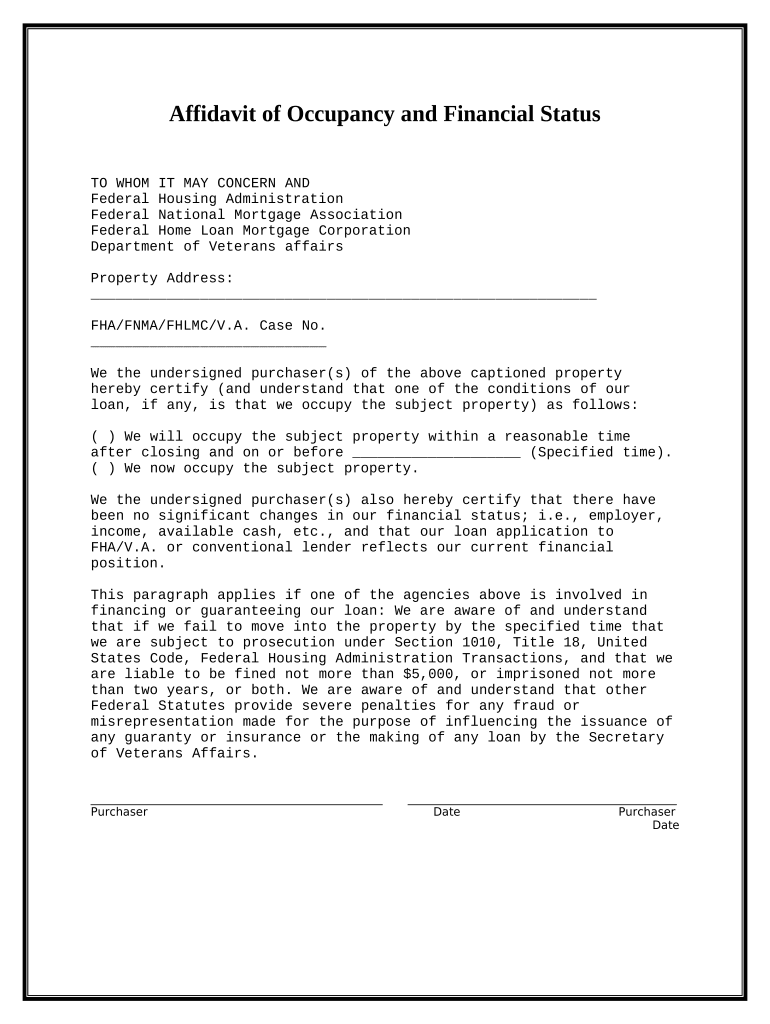
Affidavit Occupancy Form


What is the Affidavit Occupancy
The Affidavit Occupancy is a legal document used to verify the occupancy status of a property. This form is particularly important in real estate transactions, as it serves to affirm that the signer is residing in the property in question. The affidavit may be required by lenders, landlords, or courts to ensure that the information provided about the occupancy is accurate and truthful. It typically includes details such as the property address, the name of the occupant, and the duration of occupancy.
How to use the Affidavit Occupancy
Using the Affidavit Occupancy involves filling out the form with accurate information regarding the property and the occupant. Once completed, the signer must provide their signature, which may need to be notarized to enhance its legal validity. This document can be used in various situations, including mortgage applications, rental agreements, or legal disputes regarding property ownership. It is essential to ensure that all information is truthful, as providing false information can lead to legal repercussions.
Steps to complete the Affidavit Occupancy
Completing the Affidavit Occupancy involves several straightforward steps:
- Gather necessary information, including property details and occupant information.
- Fill out the form accurately, ensuring that all fields are completed.
- Review the completed affidavit for any errors or omissions.
- Sign the affidavit in the presence of a notary public, if required.
- Submit the affidavit to the appropriate authority, such as a lender or court, as needed.
Key elements of the Affidavit Occupancy
The Affidavit Occupancy contains several key elements that must be included for it to be valid. These elements typically include:
- The full name and contact information of the occupant.
- The address of the property in question.
- A statement affirming the occupant's residency status.
- The duration of occupancy, including the start date.
- The signature of the occupant and, if applicable, the notary public.
Legal use of the Affidavit Occupancy
The legal use of the Affidavit Occupancy is crucial in various contexts. It serves as a sworn statement that can be used in court proceedings or as part of a loan application process. The affidavit helps establish the legitimacy of the occupant's claim to the property, which can be critical in disputes over ownership or rental agreements. Ensuring that the affidavit is completed correctly and signed is essential for its acceptance in legal matters.
Required Documents
To complete the Affidavit Occupancy, several documents may be required. These can include:
- Proof of identity, such as a driver's license or passport.
- Documentation of property ownership or rental agreements.
- Any previous affidavits or related documents that may support the current claim.
Quick guide on how to complete affidavit occupancy
Complete Affidavit Occupancy smoothly on any device
Web-based document management has gained popularity among enterprises and individuals. It serves as an ideal eco-friendly alternative to conventional printed and signed forms, allowing you to obtain the necessary paperwork and securely store it online. airSlate SignNow provides you with all the tools required to formulate, revise, and eSign your documents swiftly without delays. Manage Affidavit Occupancy on any platform with airSlate SignNow’s Android or iOS applications and simplify your document-driven tasks today.
How to modify and eSign Affidavit Occupancy effortlessly
- Locate Affidavit Occupancy and click on Get Form to begin.
- Utilize the tools we offer to complete your document.
- Emphasize pertinent sections of the documents or redact sensitive information using the tools that airSlate SignNow specifically provides for this function.
- Create your eSignature using the Sign feature, which takes mere seconds and carries the same legal authority as a conventional wet ink signature.
- Review all details and click on the Done button to save your modifications.
- Choose how you wish to send your form: by email, SMS, invitation link, or download it to your computer.
Eliminate worries about lost or misfiled documents, cumbersome form navigation, or errors requiring reprinting new document versions. airSlate SignNow addresses all your document management needs in just a few clicks from any device of your preference. Modify and eSign Affidavit Occupancy and ensure seamless communication at every stage of the document preparation process with airSlate SignNow.
Create this form in 5 minutes or less
Create this form in 5 minutes!
People also ask
-
What is a Florida status order and how does it work?
A Florida status order is an official document that provides an update on the current status of various legal or business proceedings in Florida. With airSlate SignNow, you can easily manage and eSign important documents related to your Florida status order, ensuring compliance and efficiency throughout the process.
-
How does airSlate SignNow support the signing of Florida status orders?
airSlate SignNow offers a user-friendly platform that allows you to securely eSign and send Florida status orders. Our solution is designed for ease of use, enabling you to complete your transactions quickly and efficiently while maintaining legal validity and security.
-
What are the pricing options for using airSlate SignNow to manage Florida status orders?
airSlate SignNow provides several pricing tiers to suit different business needs when managing Florida status orders. Our plans are cost-effective, and we offer a free trial so you can experience our features before making a commitment. Each tier includes comprehensive support for handling documents, including Florida status orders.
-
What features does airSlate SignNow offer for Florida status orders?
airSlate SignNow includes a suite of features tailored for managing Florida status orders, such as customizable templates, automatic reminders, and secure cloud storage. Additionally, our platform allows for real-time collaboration, enabling multiple parties to interact smoothly on the same document.
-
Can I integrate airSlate SignNow with other software for handling Florida status orders?
Yes, airSlate SignNow offers seamless integrations with various software solutions to enhance your workflow for Florida status orders. Whether you use CRM systems, cloud storage services, or productivity tools, our platform ensures that you can connect and manage all your documents efficiently.
-
What benefits can businesses expect from using airSlate SignNow for Florida status orders?
By utilizing airSlate SignNow for Florida status orders, businesses can expect increased efficiency, reduced processing times, and enhanced security for sensitive documents. Our electronic signature solution streamlines the signing process, allowing businesses to focus on what matters most.
-
Is airSlate SignNow compliant with legal requirements for Florida status orders?
Absolutely! airSlate SignNow complies with all legal requirements regarding electronic signatures and document management for Florida status orders. We ensure that your signed documents hold the same legal standing as traditional paper documents, providing peace of mind for businesses.
Get more for Affidavit Occupancy
- Appleton conduit body fill chart form
- Personal management merit badge workbook form
- Navy achievement medal template word form
- Owners property disclosure lease form
- Continue certificate format
- Form 3 177 273413
- Football club constitution template form
- Its been 3 weeks since i applied to niagara college but form
Find out other Affidavit Occupancy
- Can I Electronic signature Utah Non-Profit PPT
- How Do I Electronic signature Nebraska Legal Form
- Help Me With Electronic signature Nevada Legal Word
- How Do I Electronic signature Nevada Life Sciences PDF
- How Can I Electronic signature New York Life Sciences Word
- How Can I Electronic signature North Dakota Legal Word
- How To Electronic signature Ohio Legal PDF
- How To Electronic signature Ohio Legal Document
- How To Electronic signature Oklahoma Legal Document
- How To Electronic signature Oregon Legal Document
- Can I Electronic signature South Carolina Life Sciences PDF
- How Can I Electronic signature Rhode Island Legal Document
- Can I Electronic signature South Carolina Legal Presentation
- How Can I Electronic signature Wyoming Life Sciences Word
- How To Electronic signature Utah Legal PDF
- How Do I Electronic signature Arkansas Real Estate Word
- How Do I Electronic signature Colorado Real Estate Document
- Help Me With Electronic signature Wisconsin Legal Presentation
- Can I Electronic signature Hawaii Real Estate PPT
- How Can I Electronic signature Illinois Real Estate Document