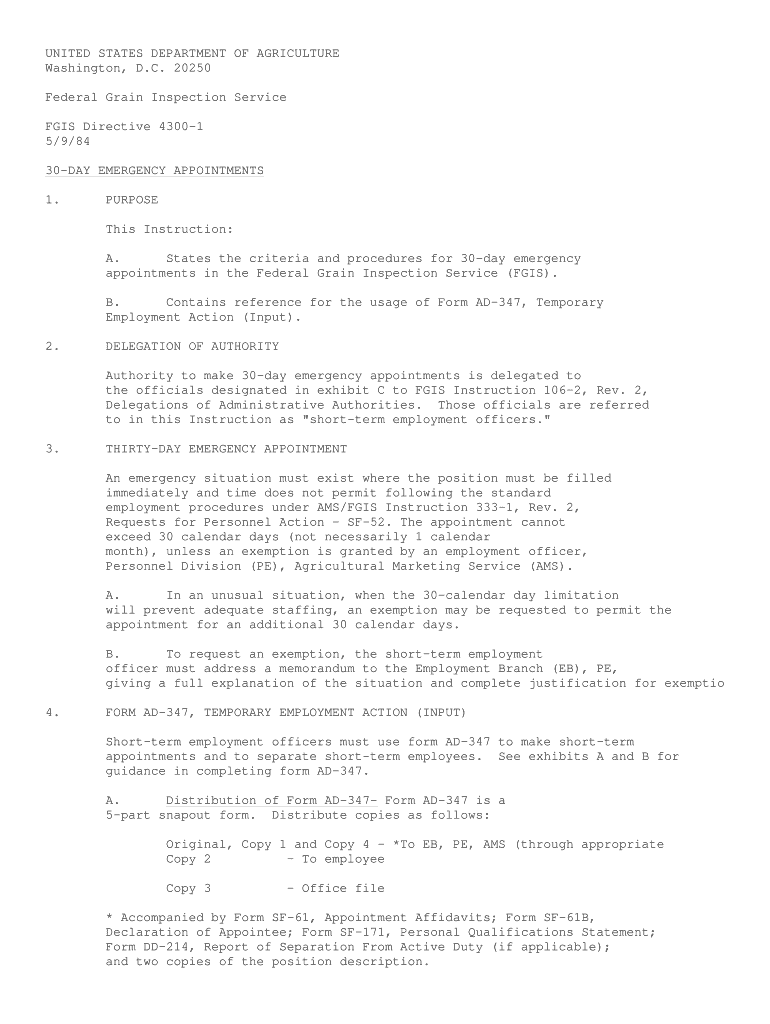
FGIS Directive 4300 1 Form


What is the FGIS Directive 4300 1
The FGIS Directive 4300 1 outlines the regulatory framework for the Federal Grain Inspection Service (FGIS) in the United States. This directive establishes guidelines for the inspection and weighing of grain and related commodities, ensuring that these processes meet federal standards. The directive is crucial for maintaining the quality and integrity of grain products, facilitating fair trade practices, and protecting the interests of consumers and producers alike.
How to use the FGIS Directive 4300 1
Using the FGIS Directive 4300 1 involves understanding its provisions and applying them during the inspection process. Inspectors must be familiar with the standards set forth in the directive, including sampling techniques, testing methods, and reporting requirements. Training sessions and workshops are often provided to ensure that personnel are adequately prepared to implement the directive effectively. Adhering to these guidelines helps maintain compliance and enhances the reliability of inspection results.
Steps to complete the FGIS Directive 4300 1
Completing the requirements of the FGIS Directive 4300 1 involves several key steps:
- Review the directive thoroughly to understand the specific requirements for grain inspection.
- Gather necessary documentation and resources, including sampling tools and testing equipment.
- Conduct inspections according to the outlined procedures, ensuring accurate sampling and testing.
- Document findings and prepare reports as stipulated by the directive.
- Submit completed reports to the appropriate regulatory body for review and compliance verification.
Legal use of the FGIS Directive 4300 1
The legal use of the FGIS Directive 4300 1 is essential for ensuring compliance with federal regulations governing grain inspection. This directive serves as a legal framework that inspectors must follow to validate the quality and safety of grain products. Non-compliance with the directive can lead to legal repercussions, including penalties and loss of certification. Therefore, understanding and adhering to the legal implications of the directive is vital for all stakeholders involved in grain handling and inspection.
Key elements of the FGIS Directive 4300 1
Key elements of the FGIS Directive 4300 1 include:
- Standards for grain sampling and testing methods.
- Protocols for reporting inspection results.
- Guidelines for the training and certification of inspectors.
- Compliance requirements for grain handling facilities.
- Procedures for addressing non-compliance and enforcement actions.
Examples of using the FGIS Directive 4300 1
Examples of applying the FGIS Directive 4300 1 can be seen in various scenarios, such as:
- Conducting routine inspections at grain elevators to ensure compliance with quality standards.
- Implementing testing procedures for new grain shipments to verify their grade and quality.
- Providing training for staff on the latest inspection techniques as outlined in the directive.
Quick guide on how to complete fgis approved
Effortlessly prepare fgis approved on any device
Digital document management has become popular among businesses and individuals. It serves as an excellent eco-friendly alternative to conventional printed and signed documents, as you can easily locate the appropriate form and securely save it online. airSlate SignNow equips you with all the resources needed to create, modify, and electronically sign your documents swiftly without interruptions. Manage fgis approved on any platform using airSlate SignNow's Android or iOS applications and enhance any document-related process today.
How to alter and electronically sign fgis approved with ease
- Obtain fgis approved and click on Get Form to begin.
- Utilize the tools we offer to complete your form.
- Emphasize key sections of the documents or obscure confidential information with the tools specifically provided by airSlate SignNow for that purpose.
- Create your signature using the Sign tool, which takes seconds and holds the same legal validity as a traditional wet ink signature.
- Review the details and click on the Done button to save your changes.
- Select how you wish to send your form, via email, SMS, or invitation link, or download it to your computer.
Say goodbye to lost or misplaced documents, tedious form searches, or mistakes that necessitate printing new document copies. airSlate SignNow meets your document management needs in just a few clicks from a device of your choosing. Alter and electronically sign fgis approved and ensure excellent communication at every step of the form preparation process with airSlate SignNow.
Create this form in 5 minutes or less
Related searches to fgis approved
Create this form in 5 minutes!
How to create an eSignature for the fgis approved
How to create an electronic signature for a PDF online
How to create an electronic signature for a PDF in Google Chrome
How to create an e-signature for signing PDFs in Gmail
How to create an e-signature right from your smartphone
How to create an e-signature for a PDF on iOS
How to create an e-signature for a PDF on Android
People also ask fgis approved
-
What does it mean for a document to be fgis approved?
An fgis approved document is one that meets the standards set by the Federal Geographic Information System. This approval ensures that the document is compliant with federal regulations, making it essential for businesses that require official documentation. Using airSlate SignNow, you can easily create and manage fgis approved documents.
-
How can airSlate SignNow help me create fgis approved documents?
airSlate SignNow provides templates and tools specifically designed to help you create fgis approved documents efficiently. With our user-friendly interface, you can customize your documents to meet the necessary compliance standards. This ensures that your documents are not only professional but also legally binding.
-
Is airSlate SignNow cost-effective for businesses needing fgis approved solutions?
Yes, airSlate SignNow offers a cost-effective solution for businesses that require fgis approved documents. Our pricing plans are designed to fit various budgets, allowing you to access essential features without breaking the bank. This makes it an ideal choice for small to medium-sized enterprises.
-
What features does airSlate SignNow offer for fgis approved document management?
airSlate SignNow includes features such as customizable templates, secure eSigning, and document tracking, all tailored for fgis approved documents. These features streamline the document management process, ensuring that you can send, sign, and store your documents securely. This enhances efficiency and compliance for your business.
-
Can I integrate airSlate SignNow with other tools for fgis approved workflows?
Absolutely! airSlate SignNow integrates seamlessly with various tools and platforms, enhancing your ability to manage fgis approved workflows. Whether you use CRM systems, cloud storage, or project management tools, our integrations ensure that your document processes are smooth and efficient. This connectivity helps maintain compliance across all your business operations.
-
What are the benefits of using airSlate SignNow for fgis approved documents?
Using airSlate SignNow for fgis approved documents offers numerous benefits, including increased efficiency, reduced turnaround times, and enhanced security. Our platform simplifies the signing process, allowing you to focus on your core business activities. Additionally, the compliance features ensure that your documents meet federal standards.
-
How secure is airSlate SignNow for handling fgis approved documents?
Security is a top priority at airSlate SignNow, especially for fgis approved documents. We utilize advanced encryption and secure cloud storage to protect your sensitive information. This ensures that your documents remain confidential and compliant with federal regulations.
Get more for fgis approved
- Nevada state firefighters association form
- Emergency medical services emsnorth lyon fire form
- Wilderness volunteer fire department inc company profile form
- West virginia volunteer fire form
- Personal loans wnb financial form
- Form ew 212 may fax to 304 558 4322 or mail t
- Event request online form
- Certified copy of a marriage license request form teton county wy
Find out other fgis approved
- How Can I Electronic signature Ohio Business Operations Document
- How Do I Electronic signature Iowa Construction Document
- How Can I Electronic signature South Carolina Charity PDF
- How Can I Electronic signature Oklahoma Doctors Document
- How Can I Electronic signature Alabama Finance & Tax Accounting Document
- How To Electronic signature Delaware Government Document
- Help Me With Electronic signature Indiana Education PDF
- How To Electronic signature Connecticut Government Document
- How To Electronic signature Georgia Government PDF
- Can I Electronic signature Iowa Education Form
- How To Electronic signature Idaho Government Presentation
- Help Me With Electronic signature Hawaii Finance & Tax Accounting Document
- How Can I Electronic signature Indiana Government PDF
- How Can I Electronic signature Illinois Finance & Tax Accounting PPT
- How To Electronic signature Maine Government Document
- How To Electronic signature Louisiana Education Presentation
- How Can I Electronic signature Massachusetts Government PDF
- How Do I Electronic signature Montana Government Document
- Help Me With Electronic signature Louisiana Finance & Tax Accounting Word
- How To Electronic signature Pennsylvania Government Document