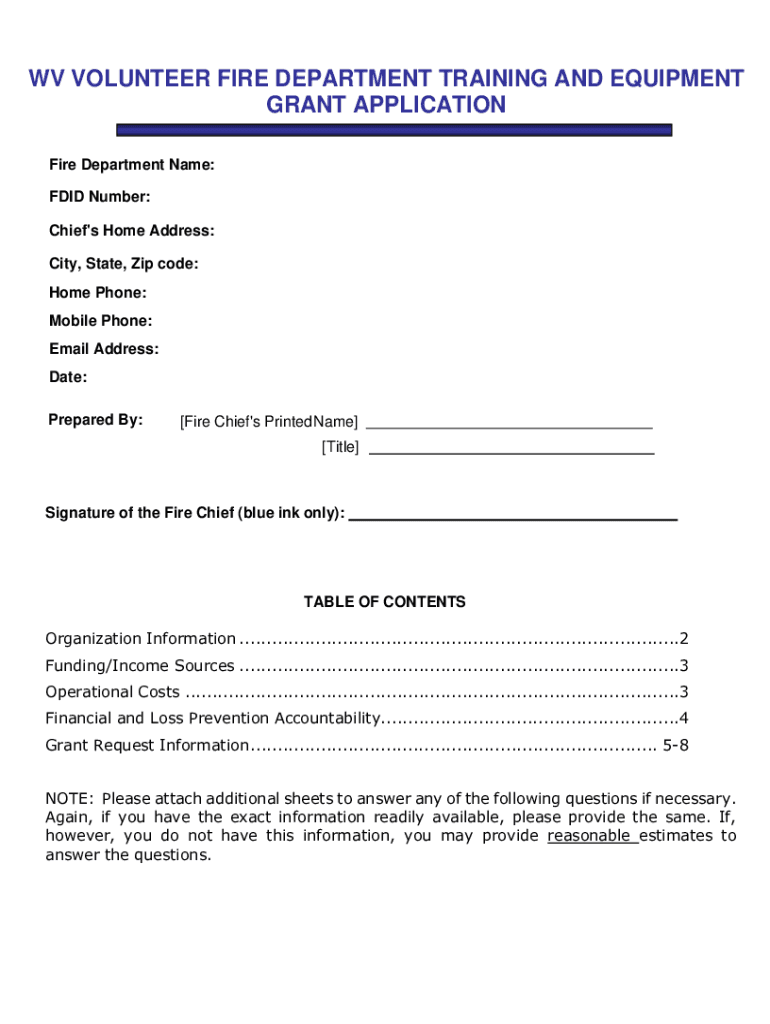
West Virginia Volunteer Fire Form


What is the West Virginia Volunteer Fire
The West Virginia Volunteer Fire program is designed to support and enhance the capabilities of volunteer fire departments across the state. These departments play a crucial role in providing emergency services, particularly in rural areas where professional fire services may be limited. The program focuses on ensuring that volunteer firefighters have access to necessary training, equipment, and resources to effectively respond to emergencies and protect their communities.
Eligibility Criteria
To participate in the West Virginia Volunteer Fire program, applicants must meet specific eligibility requirements. Typically, these include being a member of a registered volunteer fire department within West Virginia, maintaining active status in the department, and completing any required training or certifications. Departments may also need to demonstrate a commitment to community service and adherence to safety standards.
Application Process & Approval Time
The application process for the West Virginia Volunteer Fire program involves several steps. Interested departments must submit a detailed application that includes information about their operations, training needs, and funding requests. Once submitted, applications are reviewed by state officials, and departments may be contacted for additional information. Approval times can vary, but applicants are generally notified within a few weeks of submission.
Key Elements of the West Virginia Volunteer Fire
Key elements of the West Virginia Volunteer Fire program include funding opportunities for training grants, equipment purchases, and community outreach initiatives. The program also emphasizes the importance of ongoing education and skill development for volunteer firefighters. Access to resources such as training materials, workshops, and networking opportunities with other departments is essential for enhancing the effectiveness of volunteer fire services.
Steps to Complete the West Virginia Volunteer Fire
Completing the West Virginia Volunteer Fire application involves several important steps:
- Gather necessary documentation, including proof of department registration and member certifications.
- Complete the application form, detailing the department's needs and proposed use of funds.
- Submit the application by the specified deadline, ensuring all required information is included.
- Follow up with state officials if additional information is requested.
State-specific Rules for the West Virginia Volunteer Fire
Each state has its own regulations governing volunteer fire departments, and West Virginia is no exception. Departments must comply with state laws regarding training requirements, equipment standards, and operational protocols. Understanding these rules is essential for maintaining eligibility for funding and ensuring the safety and effectiveness of fire services in the community.
Quick guide on how to complete west virginia volunteer fire
Complete West Virginia Volunteer Fire effortlessly on any device
Digital document management has gained popularity among businesses and individuals alike. It serves as an ideal environmentally friendly alternative to conventional printed and signed records, allowing you to obtain the correct form and securely store it online. airSlate SignNow provides you with all the resources necessary to create, modify, and eSign your documents swiftly without delays. Manage West Virginia Volunteer Fire on any device using the airSlate SignNow Android or iOS applications and simplify any document-related process today.
How to modify and eSign West Virginia Volunteer Fire with ease
- Find West Virginia Volunteer Fire and click on Get Form to begin.
- Utilize the tools we provide to complete your document.
- Highlight pertinent sections of the documents or obscure sensitive information with tools that airSlate SignNow offers specifically for that purpose.
- Create your eSignature with the Sign tool, which takes mere seconds and carries the same legal validity as a conventional wet ink signature.
- Review all the details and click on the Done button to save your changes.
- Choose how you’d like to send your form, via email, text message (SMS), invitation link, or download it to your PC.
Put an end to lost or misplaced documents, cumbersome form navigation, or errors that require printing new document copies. airSlate SignNow meets your document management needs in just a few clicks from any device you prefer. Modify and eSign West Virginia Volunteer Fire while ensuring excellent communication throughout your form preparation process with airSlate SignNow.
Create this form in 5 minutes or less
Create this form in 5 minutes!
How to create an eSignature for the west virginia volunteer fire
How to create an electronic signature for a PDF online
How to create an electronic signature for a PDF in Google Chrome
How to create an e-signature for signing PDFs in Gmail
How to create an e-signature right from your smartphone
How to create an e-signature for a PDF on iOS
How to create an e-signature for a PDF on Android
People also ask
-
What is airSlate SignNow and how does it benefit West Virginia volunteer fire departments?
airSlate SignNow is a powerful eSignature solution that allows West Virginia volunteer fire departments to streamline their document management processes. By using this platform, departments can easily send, sign, and store important documents, saving time and reducing paperwork. This efficiency helps ensure that critical operations run smoothly and effectively.
-
How much does airSlate SignNow cost for West Virginia volunteer fire departments?
The pricing for airSlate SignNow is designed to be cost-effective for organizations like West Virginia volunteer fire departments. Plans start at a competitive rate, allowing departments to choose a package that fits their budget while still accessing essential features. Additionally, there are discounts available for non-profit organizations, making it even more affordable.
-
What features does airSlate SignNow offer for West Virginia volunteer fire departments?
airSlate SignNow offers a variety of features tailored for West Virginia volunteer fire departments, including customizable templates, secure eSigning, and document tracking. These features help ensure that all necessary forms are completed accurately and efficiently. The platform also supports mobile access, allowing volunteers to sign documents on-the-go.
-
Can airSlate SignNow integrate with other tools used by West Virginia volunteer fire departments?
Yes, airSlate SignNow integrates seamlessly with various tools commonly used by West Virginia volunteer fire departments, such as Google Drive, Dropbox, and CRM systems. This integration allows for a more streamlined workflow, enabling departments to manage their documents alongside other essential applications. This connectivity enhances overall productivity.
-
How secure is airSlate SignNow for West Virginia volunteer fire departments?
Security is a top priority for airSlate SignNow, especially for West Virginia volunteer fire departments handling sensitive information. The platform employs advanced encryption and complies with industry standards to protect all documents and signatures. This ensures that your department's data remains confidential and secure.
-
What are the benefits of using airSlate SignNow for West Virginia volunteer fire departments?
Using airSlate SignNow provides numerous benefits for West Virginia volunteer fire departments, including increased efficiency, reduced paperwork, and faster turnaround times for document processing. These advantages allow departments to focus more on their core mission of serving the community. Additionally, the user-friendly interface makes it easy for all volunteers to adopt.
-
Is there a free trial available for West Virginia volunteer fire departments to test airSlate SignNow?
Yes, airSlate SignNow offers a free trial for West Virginia volunteer fire departments, allowing them to explore the platform's features without any commitment. This trial period is an excellent opportunity for departments to assess how the solution can meet their specific needs. Sign up today to experience the benefits firsthand.
Get more for West Virginia Volunteer Fire
- Gao 08 723 health resources and services administration many gao form
- Examples of current approaches to rural broadband deployment nysenate form
- Annual performance report cdc
- Lottery prize claim declaration form fill online printable
- Dnrec alpha state of delaware delaware gov form
- Printable tep bills for tucson form
- Nurse contract template form
- Nurse practitioner contract template form
Find out other West Virginia Volunteer Fire
- How Can I Electronic signature Oklahoma Doctors Document
- How Can I Electronic signature Alabama Finance & Tax Accounting Document
- How To Electronic signature Delaware Government Document
- Help Me With Electronic signature Indiana Education PDF
- How To Electronic signature Connecticut Government Document
- How To Electronic signature Georgia Government PDF
- Can I Electronic signature Iowa Education Form
- How To Electronic signature Idaho Government Presentation
- Help Me With Electronic signature Hawaii Finance & Tax Accounting Document
- How Can I Electronic signature Indiana Government PDF
- How Can I Electronic signature Illinois Finance & Tax Accounting PPT
- How To Electronic signature Maine Government Document
- How To Electronic signature Louisiana Education Presentation
- How Can I Electronic signature Massachusetts Government PDF
- How Do I Electronic signature Montana Government Document
- Help Me With Electronic signature Louisiana Finance & Tax Accounting Word
- How To Electronic signature Pennsylvania Government Document
- Can I Electronic signature Texas Government PPT
- How To Electronic signature Utah Government Document
- How To Electronic signature Washington Government PDF