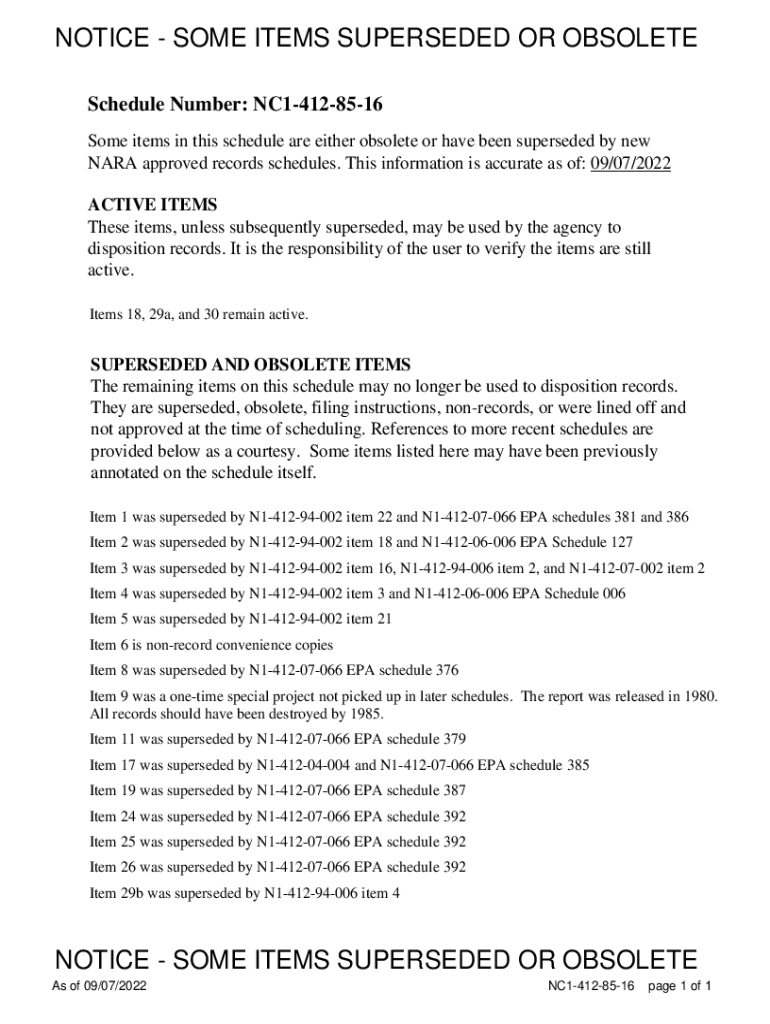
The Office of International Activities Records Control Schedules Form


Understanding The Office Of International Activities Records Control Schedules
The Office Of International Activities Records Control Schedules is a vital document that provides guidelines for managing records related to international activities. This schedule outlines how organizations should handle, retain, and dispose of records to comply with federal regulations. It is essential for ensuring that sensitive information is managed properly and that organizations adhere to legal requirements.
Typically, this schedule includes categories of records, retention periods, and specific instructions for different types of documents. Organizations must familiarize themselves with these schedules to maintain compliance and protect their interests.
How to Utilize The Office Of International Activities Records Control Schedules
To effectively use The Office Of International Activities Records Control Schedules, organizations should first review the document thoroughly. Understanding the categories and retention periods specified is crucial. Next, implement a records management system that aligns with these schedules, ensuring that all employees are trained on the proper handling of records.
Regular audits should be conducted to ensure compliance with the schedules. Additionally, organizations should establish a clear process for the disposal of records that have reached the end of their retention period, ensuring that sensitive information is destroyed securely.
Steps to Complete The Office Of International Activities Records Control Schedules
Completing The Office Of International Activities Records Control Schedules involves several key steps:
- Identify the types of records your organization maintains related to international activities.
- Refer to the schedules to determine the appropriate retention periods for each record type.
- Document the retention period and any specific handling instructions for each record.
- Implement a tracking system to monitor the retention and disposal of records.
- Train staff on the importance of compliance with the schedules and the procedures for managing records.
Legal Considerations for The Office Of International Activities Records Control Schedules
Legal compliance is a critical aspect of managing records under The Office Of International Activities Records Control Schedules. Organizations must adhere to federal laws and regulations regarding record retention and disposal. Failure to comply can result in legal penalties, including fines and sanctions.
It is important to stay informed about changes in legislation that may affect record-keeping practices. Consulting with legal professionals can provide additional guidance on how to navigate these requirements effectively.
Examples of The Office Of International Activities Records Control Schedules in Practice
Organizations often implement The Office Of International Activities Records Control Schedules in various ways. For instance, a university may use the schedule to manage records related to international student programs, ensuring that all documentation is retained for the specified duration.
A non-profit organization involved in international aid might apply the schedules to track donor records and project documentation, ensuring compliance with both federal regulations and donor requirements. These examples illustrate the practical application of the schedules across different sectors.
Required Documentation for The Office Of International Activities Records Control Schedules
To comply with The Office Of International Activities Records Control Schedules, organizations must maintain accurate and complete documentation. Required documents typically include:
- Records of international activities, including correspondence and reports.
- Financial records related to international transactions.
- Documentation of compliance with international regulations.
- Training materials for staff on record management procedures.
Ensuring that these documents are organized and accessible will facilitate compliance and streamline audits.
Quick guide on how to complete the office of international activities records control schedules
Easily Prepare [SKS] on Any Device
Managing documents online has gained traction among businesses and individuals alike. It offers a perfect eco-conscious substitute for traditional printed and signed documents, as you can access the necessary form and securely save it online. airSlate SignNow equips you with all the resources required to create, modify, and eSign your documents swiftly without delays. Manage [SKS] on any platform with airSlate SignNow's Android or iOS applications and enhance any document-centric process today.
Effortlessly Modify and eSign [SKS]
- Find [SKS] and then click Get Form to begin.
- Utilize the tools we provide to fill out your form.
- Emphasize important sections of the documents or obscure sensitive information with the tools that airSlate SignNow has specifically designed for that purpose.
- Create your eSignature using the Sign tool, which only takes seconds and holds the same legal validity as an ink signature.
- Review the details and then click the Done button to save your changes.
- Select your preferred method of delivering your form, whether by email, text message (SMS), invitation link, or download it to your computer.
No more mislaid or lost files, tedious form navigation, or mistakes that necessitate reprinting document copies. airSlate SignNow addresses your document management requirements in just a few clicks from any device you choose. Edit and eSign [SKS] and ensure excellent communication at any phase of your form preparation process with airSlate SignNow.
Create this form in 5 minutes or less
Related searches to The Office Of International Activities Records Control Schedules
Create this form in 5 minutes!
How to create an eSignature for the the office of international activities records control schedules
How to create an electronic signature for a PDF online
How to create an electronic signature for a PDF in Google Chrome
How to create an e-signature for signing PDFs in Gmail
How to create an e-signature right from your smartphone
How to create an e-signature for a PDF on iOS
How to create an e-signature for a PDF on Android
People also ask
-
What are The Office Of International Activities Records Control Schedules?
The Office Of International Activities Records Control Schedules are essential guidelines that help organizations manage and retain records related to international activities. These schedules ensure compliance with legal requirements and facilitate efficient record-keeping practices.
-
How can airSlate SignNow assist with The Office Of International Activities Records Control Schedules?
airSlate SignNow provides a streamlined platform for managing documents related to The Office Of International Activities Records Control Schedules. With features like eSigning and document tracking, businesses can ensure that their records are properly signed and stored.
-
What pricing options are available for airSlate SignNow in relation to The Office Of International Activities Records Control Schedules?
airSlate SignNow offers flexible pricing plans that cater to various business needs, including those focused on The Office Of International Activities Records Control Schedules. You can choose from monthly or annual subscriptions, ensuring you find a plan that fits your budget.
-
What features does airSlate SignNow offer for managing The Office Of International Activities Records Control Schedules?
Key features of airSlate SignNow include customizable templates, automated workflows, and secure cloud storage, all of which are beneficial for managing The Office Of International Activities Records Control Schedules. These tools help streamline the documentation process and enhance productivity.
-
What are the benefits of using airSlate SignNow for The Office Of International Activities Records Control Schedules?
Using airSlate SignNow for The Office Of International Activities Records Control Schedules offers numerous benefits, including improved efficiency, reduced paperwork, and enhanced compliance. The platform simplifies the signing process, allowing teams to focus on their core activities.
-
Can airSlate SignNow integrate with other tools for The Office Of International Activities Records Control Schedules?
Yes, airSlate SignNow seamlessly integrates with various third-party applications, making it easier to manage The Office Of International Activities Records Control Schedules. This integration capability allows for a more cohesive workflow across different platforms.
-
Is airSlate SignNow secure for handling The Office Of International Activities Records Control Schedules?
Absolutely! airSlate SignNow prioritizes security and compliance, ensuring that all documents related to The Office Of International Activities Records Control Schedules are protected. The platform employs advanced encryption and security measures to safeguard sensitive information.
Get more for The Office Of International Activities Records Control Schedules
- Reconciliation of occupational license tax withheld 222 s fcps form
- White station high school 09 discipline plan memphis city mcsk12 form
- Request to reconsider assessment wawa form
- Blue cross blue shield of massachusetts waiver iba software form
- 09 basketball registration form hspn
- Enrolment form boyd academy of dance
- Keyholder alarm form pdf the village of long grove
- Form xlv department of commercial taxes government of uttar
Find out other The Office Of International Activities Records Control Schedules
- How To eSignature New Jersey Construction PDF
- How To eSignature New York Construction Presentation
- How To eSignature Wisconsin Construction Document
- Help Me With eSignature Arkansas Education Form
- Can I eSignature Louisiana Education Document
- Can I eSignature Massachusetts Education Document
- Help Me With eSignature Montana Education Word
- How To eSignature Maryland Doctors Word
- Help Me With eSignature South Dakota Education Form
- How Can I eSignature Virginia Education PDF
- How To eSignature Massachusetts Government Form
- How Can I eSignature Oregon Government PDF
- How Can I eSignature Oklahoma Government Document
- How To eSignature Texas Government Document
- Can I eSignature Vermont Government Form
- How Do I eSignature West Virginia Government PPT
- How Do I eSignature Maryland Healthcare / Medical PDF
- Help Me With eSignature New Mexico Healthcare / Medical Form
- How Do I eSignature New York Healthcare / Medical Presentation
- How To eSignature Oklahoma Finance & Tax Accounting PPT