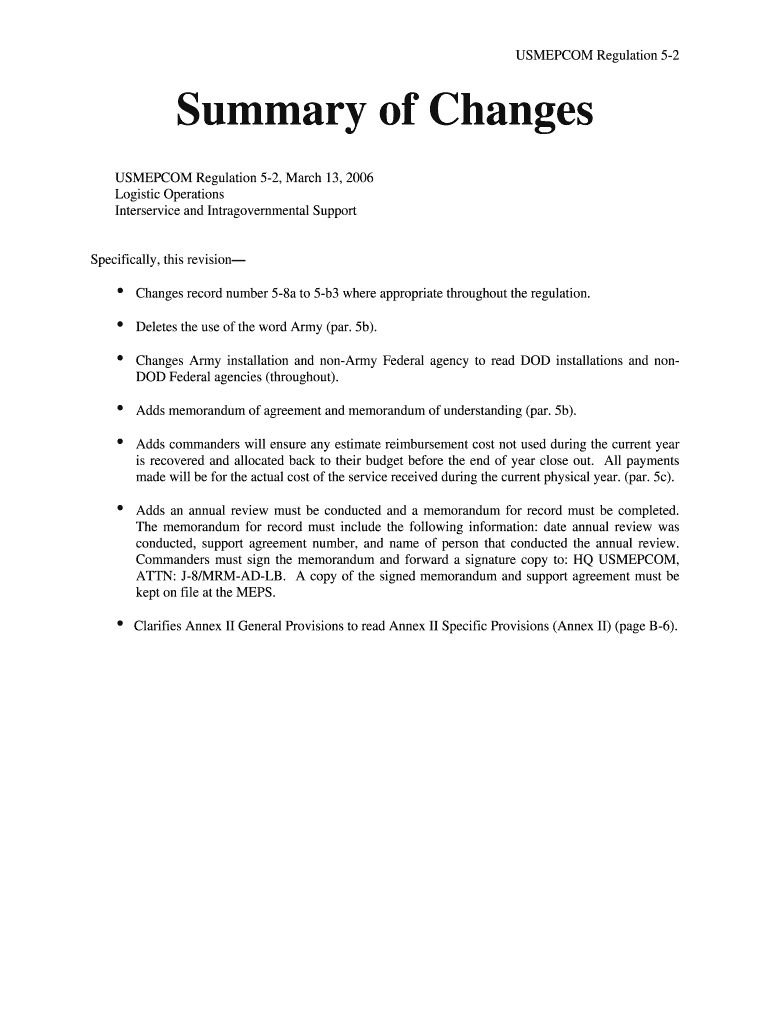
USMEPCOM Regulation 5 2 Summary of Changes USMEPCOM Regulation 5 2, March 13, Logistic Operations Interservice and Intragovernme Form


Overview of USMEPCOM Regulation 5 2 Changes
The USMEPCOM Regulation 5 2, effective March 13, outlines significant updates in logistic operations, particularly focusing on interservice and intragovernmental support. This revision specifically changes the record number from 5-8a to 5-b3 throughout the document. These adjustments aim to enhance clarity and operational efficiency within the military logistics framework.
Utilizing the USMEPCOM Regulation 5 2
To effectively use the USMEPCOM Regulation 5 2, individuals must familiarize themselves with the changes outlined in the summary. Understanding the implications of the record number change is crucial for ensuring compliance and operational effectiveness. Users should reference the updated regulation when planning and executing logistic operations to align with the latest standards and protocols.
Obtaining the USMEPCOM Regulation 5 2
The USMEPCOM Regulation 5 2 can be obtained through official military channels or the USMEPCOM website. It is essential for personnel involved in logistic operations to access the most current version to ensure adherence to the updated guidelines. Regularly checking for updates or revisions is advisable to remain informed about any further changes.
Key Elements of the Regulation
Key elements of the USMEPCOM Regulation 5 2 include the updated record number and the emphasis on interservice and intragovernmental support. These elements are designed to streamline operations and improve coordination among various military branches. Understanding these components is vital for personnel tasked with implementing logistic strategies.
Steps for Compliance with USMEPCOM Regulation 5 2
Compliance with the USMEPCOM Regulation 5 2 involves several steps:
- Review the updated regulation thoroughly.
- Identify areas impacted by the record number change.
- Implement necessary adjustments in logistic operations.
- Ensure all relevant personnel are trained on the new guidelines.
- Monitor ongoing operations for compliance with the updated regulation.
Legal Considerations for USMEPCOM Regulation 5 2
Legal compliance with the USMEPCOM Regulation 5 2 is essential for all military personnel involved in logistics. Adhering to the updated guidelines helps mitigate risks associated with non-compliance, which can lead to operational inefficiencies or legal repercussions. It is important to consult legal advisors when interpreting the regulation to ensure all actions align with military law and policy.
Quick guide on how to complete usmepcom regulation 5 2 summary of changes usmepcom regulation 5 2 march 13 logistic operations interservice and
Prepare [SKS] seamlessly on any device
Digital document management has gained traction among businesses and individuals. It offers an ideal environmentally friendly substitute for traditional printed and signed documentation, as you can access the correct form and safely keep it online. airSlate SignNow provides you with all the tools necessary to create, modify, and eSign your documents swiftly without delays. Handle [SKS] on any platform using airSlate SignNow's Android or iOS applications and enhance any document-oriented process today.
The easiest way to modify and eSign [SKS] effortlessly
- Find [SKS] and click Get Form to begin.
- Utilize the tools we provide to complete your document.
- Mark essential sections of your documents or cover sensitive information with tools that airSlate SignNow offers specifically for that function.
- Generate your eSignature using the Sign tool, which takes moments and holds the same legal validity as a conventional wet ink signature.
- Verify the details and click the Done button to save your changes.
- Choose how you would like to send your form, via email, SMS, or invitation link, or download it to your computer.
Eliminate the worry of lost or misplaced documents, tedious form searching, or errors that necessitate printing new copies. airSlate SignNow meets all your document management requirements in just a few clicks from any device you prefer. Edit and eSign [SKS] to ensure excellent communication at every phase of the form preparation process with airSlate SignNow.
Create this form in 5 minutes or less
Related searches to USMEPCOM Regulation 5 2 Summary Of Changes USMEPCOM Regulation 5 2, March 13, Logistic Operations Interservice And Intragovernme
Create this form in 5 minutes!
How to create an eSignature for the usmepcom regulation 5 2 summary of changes usmepcom regulation 5 2 march 13 logistic operations interservice and
How to create an electronic signature for a PDF online
How to create an electronic signature for a PDF in Google Chrome
How to create an e-signature for signing PDFs in Gmail
How to create an e-signature right from your smartphone
How to create an e-signature for a PDF on iOS
How to create an e-signature for a PDF on Android
People also ask
-
What is the USMEPCOM Regulation 5 2 Summary Of Changes?
The USMEPCOM Regulation 5 2 Summary Of Changes outlines the revisions made to the logistic operations and interservice support as of March 13. This includes signNow updates such as the change of Record Number 5 8a to 5 b3 where appropriate throughout the document, ensuring compliance and clarity in operations.
-
How does airSlate SignNow support compliance with USMEPCOM Regulation 5 2?
airSlate SignNow provides a streamlined platform for document management that aligns with the USMEPCOM Regulation 5 2 Summary Of Changes. By facilitating electronic signatures and document tracking, businesses can ensure that their logistic operations adhere to the latest regulatory updates, including the changes made on March 13.
-
What features does airSlate SignNow offer for document management?
airSlate SignNow offers a variety of features including eSigning, document templates, and real-time collaboration. These tools are designed to enhance efficiency and ensure that all documents comply with the USMEPCOM Regulation 5 2 Summary Of Changes, particularly the revisions made on March 13.
-
Is airSlate SignNow cost-effective for businesses?
Yes, airSlate SignNow is a cost-effective solution for businesses looking to manage their documents efficiently. With pricing plans that cater to various needs, it allows organizations to comply with the USMEPCOM Regulation 5 2 Summary Of Changes without overspending, especially with the recent updates from March 13.
-
Can airSlate SignNow integrate with other software?
Absolutely! airSlate SignNow offers integrations with various software applications, enhancing its functionality. This ensures that businesses can seamlessly incorporate the platform into their existing workflows while adhering to the USMEPCOM Regulation 5 2 Summary Of Changes.
-
What are the benefits of using airSlate SignNow for logistic operations?
Using airSlate SignNow for logistic operations streamlines the document signing process, reduces turnaround time, and enhances compliance with regulations. Specifically, it helps organizations align with the USMEPCOM Regulation 5 2 Summary Of Changes, including the important revisions made on March 13.
-
How can I get started with airSlate SignNow?
Getting started with airSlate SignNow is easy! Simply visit our website, choose a pricing plan that suits your needs, and sign up. Once registered, you can begin utilizing the platform to manage your documents in accordance with the USMEPCOM Regulation 5 2 Summary Of Changes.
Get more for USMEPCOM Regulation 5 2 Summary Of Changes USMEPCOM Regulation 5 2, March 13, Logistic Operations Interservice And Intragovernme
- Grim duathlon entry form indd grim challenge
- Altrincham grammar order form altrincham grammar school
- C xc entry form pages border harriers amp athletics club
- To download a registration form suffolk breakthrough events
- Printable membership application and booking form doc
- Dogs booking form about dogs show
- Booking form christmas
- Download pdf booking form post events
Find out other USMEPCOM Regulation 5 2 Summary Of Changes USMEPCOM Regulation 5 2, March 13, Logistic Operations Interservice And Intragovernme
- eSign Louisiana Real Estate Last Will And Testament Easy
- eSign Louisiana Real Estate Work Order Now
- eSign Maine Real Estate LLC Operating Agreement Simple
- eSign Maine Real Estate Memorandum Of Understanding Mobile
- How To eSign Michigan Real Estate Business Plan Template
- eSign Minnesota Real Estate Living Will Free
- eSign Massachusetts Real Estate Quitclaim Deed Myself
- eSign Missouri Real Estate Affidavit Of Heirship Simple
- eSign New Jersey Real Estate Limited Power Of Attorney Later
- eSign Alabama Police LLC Operating Agreement Fast
- eSign North Dakota Real Estate Business Letter Template Computer
- eSign North Dakota Real Estate Quitclaim Deed Myself
- eSign Maine Sports Quitclaim Deed Easy
- eSign Ohio Real Estate LLC Operating Agreement Now
- eSign Ohio Real Estate Promissory Note Template Online
- How To eSign Ohio Real Estate Residential Lease Agreement
- Help Me With eSign Arkansas Police Cease And Desist Letter
- How Can I eSign Rhode Island Real Estate Rental Lease Agreement
- How Do I eSign California Police Living Will
- Can I eSign South Dakota Real Estate Quitclaim Deed