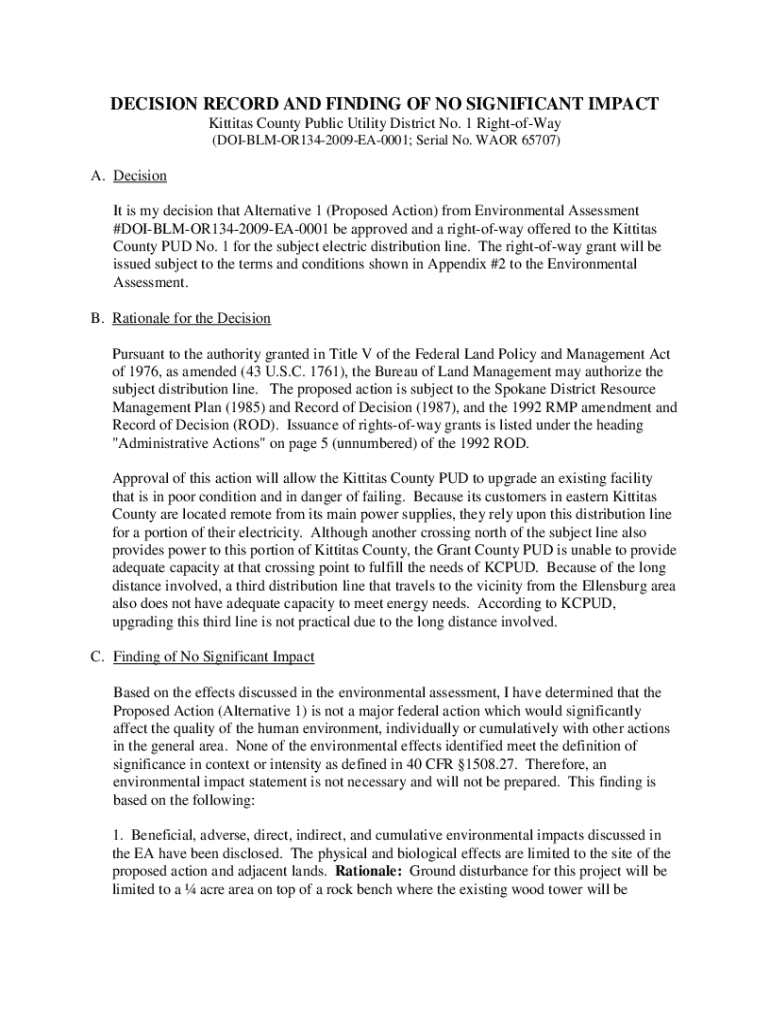
Financial Statements Audit Report Public Utility District Form


Understanding the Financial Statements Audit Report for Public Utility Districts
The Financial Statements Audit Report for Public Utility Districts is a comprehensive document that provides an overview of the financial status of a public utility district. This report is essential for ensuring transparency and accountability in financial reporting. It typically includes detailed information about the district's revenues, expenditures, assets, and liabilities. The audit is conducted by independent auditors who assess the accuracy and fairness of the financial statements, ensuring compliance with relevant laws and regulations.
Steps to Complete the Financial Statements Audit Report
Completing the Financial Statements Audit Report involves several critical steps:
- Preparation of Financial Statements: Gather all financial records, including income statements, balance sheets, and cash flow statements.
- Engagement of Auditors: Select a qualified independent auditor to conduct the audit. Ensure they have experience with public utility districts.
- Conducting the Audit: The auditor will review the financial statements, verify the accuracy of the information, and assess compliance with applicable standards.
- Drafting the Report: After the audit, the auditor prepares a report detailing their findings, including any discrepancies or areas for improvement.
- Review and Approval: The draft report should be reviewed by the district's management and board before final approval.
Key Elements of the Financial Statements Audit Report
The Financial Statements Audit Report contains several key elements that provide a clear picture of the public utility district's financial health:
- Audit Opinion: This section expresses the auditor's opinion on the fairness of the financial statements.
- Management Discussion and Analysis: A narrative that explains the financial results and provides context for the numbers.
- Financial Statements: Includes the balance sheet, income statement, and cash flow statement.
- Notes to Financial Statements: Additional information that clarifies specific items in the financial statements.
- Compliance Findings: Any issues related to compliance with laws and regulations are highlighted here.
Legal Use of the Financial Statements Audit Report
The Financial Statements Audit Report serves several legal purposes for public utility districts. It is often required by state and federal regulations to ensure that public funds are managed responsibly. The report may be submitted to various governmental bodies, stakeholders, and the public to demonstrate transparency and accountability. Additionally, it can be used in legal proceedings to establish the financial position of the district in disputes or negotiations.
Obtaining the Financial Statements Audit Report
To obtain the Financial Statements Audit Report, public utility districts typically follow these steps:
- Contact the Auditor: Reach out to the independent auditor who conducted the audit for a copy of the report.
- Access Public Records: Many reports are made available through public records requests, depending on state laws.
- Review District Websites: Some public utility districts publish their audit reports on their official websites for public access.
Examples of Using the Financial Statements Audit Report
The Financial Statements Audit Report can be utilized in various ways:
- Financial Planning: Districts can use the report to inform budget decisions and long-term financial planning.
- Stakeholder Communication: The report serves as a communication tool for stakeholders, including residents and government officials, about the district's financial health.
- Grant Applications: Many funding agencies require a recent audit report as part of the application process for grants.
Quick guide on how to complete financial statements audit report public utility district
Effortlessly Prepare Financial Statements Audit Report Public Utility District on Any Device
Managing documents online has gained traction among businesses and individuals alike. It offers an excellent eco-friendly alternative to conventional printed and signed documents, allowing you to obtain the required format and securely store it online. airSlate SignNow equips you with all the tools necessary to create, amend, and eSign your documents swiftly without delays. Manage Financial Statements Audit Report Public Utility District on any device using airSlate SignNow's Android or iOS applications and simplify any document-related task today.
How to Edit and eSign Financial Statements Audit Report Public Utility District with Ease
- Find Financial Statements Audit Report Public Utility District and click on Get Form to begin.
- Utilize the tools we provide to fill out your document.
- Select important sections of your documents or redact sensitive information with features that airSlate SignNow supplies for that intention.
- Create your eSignature using the Sign tool, which takes just seconds and has the same legal effect as a conventional wet ink signature.
- Review all the details and click on the Done button to save your changes.
- Choose how you wish to share your form, whether by email, text (SMS), invitation link, or download it directly to your computer.
Say goodbye to lost or misplaced documents, tedious form searches, or errors requiring the printing of new document copies. airSlate SignNow caters to your document management needs in just a few clicks from any device of your choice. Edit and eSign Financial Statements Audit Report Public Utility District to ensure effective communication at every stage of your form preparation journey with airSlate SignNow.
Create this form in 5 minutes or less
Create this form in 5 minutes!
How to create an eSignature for the financial statements audit report public utility district
How to create an electronic signature for a PDF online
How to create an electronic signature for a PDF in Google Chrome
How to create an e-signature for signing PDFs in Gmail
How to create an e-signature right from your smartphone
How to create an e-signature for a PDF on iOS
How to create an e-signature for a PDF on Android
People also ask
-
What is a Financial Statements Audit Report for a Public Utility District?
A Financial Statements Audit Report for a Public Utility District is a comprehensive evaluation of the financial records and statements of the district. This report ensures compliance with accounting standards and provides transparency to stakeholders. It is essential for maintaining public trust and ensuring proper financial management.
-
How can airSlate SignNow assist with the Financial Statements Audit Report for Public Utility Districts?
airSlate SignNow streamlines the process of preparing and signing the Financial Statements Audit Report for Public Utility Districts. Our platform allows for easy document sharing and electronic signatures, ensuring that all necessary parties can review and approve the report efficiently. This reduces delays and enhances collaboration.
-
What are the pricing options for using airSlate SignNow for audit reports?
airSlate SignNow offers flexible pricing plans tailored to meet the needs of Public Utility Districts. Our cost-effective solutions ensure that you can manage your Financial Statements Audit Report without breaking the bank. You can choose from monthly or annual subscriptions based on your usage requirements.
-
What features does airSlate SignNow provide for managing audit reports?
airSlate SignNow includes features such as customizable templates, secure document storage, and real-time tracking for your Financial Statements Audit Report. These tools help ensure that your documents are organized and accessible, making the audit process smoother and more efficient. Additionally, our platform supports multiple file formats for added convenience.
-
Are there any integrations available with airSlate SignNow for audit processes?
Yes, airSlate SignNow integrates seamlessly with various accounting and financial software, enhancing the management of your Financial Statements Audit Report. This integration allows for easy data transfer and ensures that all relevant information is readily available. You can connect with tools like QuickBooks, Salesforce, and more.
-
What benefits does airSlate SignNow offer for Public Utility Districts?
Using airSlate SignNow for your Financial Statements Audit Report provides numerous benefits, including increased efficiency, reduced paperwork, and enhanced security. Our platform ensures that your documents are signed and stored securely, minimizing the risk of loss or unauthorized access. This allows Public Utility Districts to focus on their core operations while ensuring compliance.
-
How does airSlate SignNow ensure the security of audit reports?
airSlate SignNow prioritizes the security of your Financial Statements Audit Report through advanced encryption and secure access controls. Our platform complies with industry standards to protect sensitive information, ensuring that only authorized personnel can access and sign documents. This commitment to security helps maintain the integrity of your audit process.
Get more for Financial Statements Audit Report Public Utility District
Find out other Financial Statements Audit Report Public Utility District
- Electronic signature New York Postnuptial Agreement Template Secure
- How Can I Electronic signature Colorado Prenuptial Agreement Template
- Electronic signature California Divorce Settlement Agreement Template Free
- Electronic signature Virginia Prenuptial Agreement Template Free
- How Do I Electronic signature Maryland Affidavit of Residence
- Electronic signature Florida Child Support Modification Simple
- Electronic signature North Dakota Child Support Modification Easy
- Electronic signature Oregon Child Support Modification Online
- How Can I Electronic signature Colorado Cohabitation Agreement
- Electronic signature Arkansas Leave of Absence Letter Later
- Electronic signature New Jersey Cohabitation Agreement Fast
- Help Me With Electronic signature Alabama Living Will
- How Do I Electronic signature Louisiana Living Will
- Electronic signature Arizona Moving Checklist Computer
- Electronic signature Tennessee Last Will and Testament Free
- Can I Electronic signature Massachusetts Separation Agreement
- Can I Electronic signature North Carolina Separation Agreement
- How To Electronic signature Wyoming Affidavit of Domicile
- Electronic signature Wisconsin Codicil to Will Later
- Electronic signature Idaho Guaranty Agreement Free