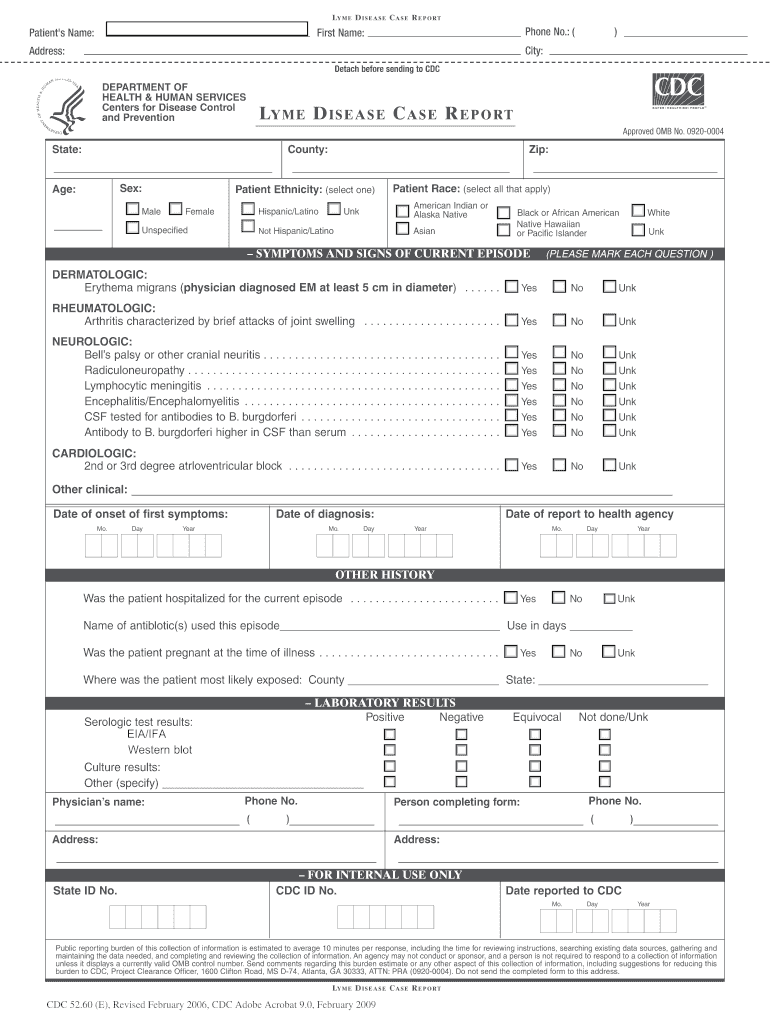
Lyme Disease Case Report Lyme Disease Case Report Cdc Form


Understanding the Lyme Disease Case Report
The Lyme Disease Case Report is an essential document used to collect data on confirmed cases of Lyme disease, a tick-borne illness prevalent in the United States. This report is crucial for public health monitoring and aids in understanding the epidemiology of the disease. It typically includes information such as patient demographics, clinical symptoms, and laboratory findings. The Centers for Disease Control and Prevention (CDC) oversees the collection and analysis of these reports to track trends and inform prevention strategies.
Steps to Complete the Lyme Disease Case Report
Completing the Lyme Disease Case Report involves several key steps to ensure accurate and comprehensive data submission. First, gather all relevant patient information, including personal details, medical history, and symptoms. Next, document the clinical findings and any laboratory test results that confirm the diagnosis. After compiling this information, fill out the report form accurately, ensuring all sections are completed. Finally, submit the report according to the guidelines provided by the CDC, which may include electronic submission options.
Key Elements of the Lyme Disease Case Report
The Lyme Disease Case Report consists of several critical components that must be included for effective data collection. These elements typically encompass:
- Patient Information: Name, age, sex, and contact details.
- Clinical Symptoms: Description of symptoms experienced by the patient.
- Laboratory Results: Details of any tests conducted, including dates and results.
- Exposure History: Information on potential tick exposure and travel history.
- Diagnosis Date: The date when the Lyme disease diagnosis was made.
Legal Use of the Lyme Disease Case Report
The Lyme Disease Case Report serves a vital role in public health and legal contexts. It is used by health authorities to track disease outbreaks, allocate resources effectively, and implement prevention measures. Additionally, this report may be utilized in legal cases involving health claims or disputes regarding Lyme disease diagnosis and treatment. Ensuring accurate and timely submission of these reports is essential for compliance with public health regulations.
State-Specific Rules for the Lyme Disease Case Report
Each state in the U.S. may have specific regulations and guidelines regarding the completion and submission of the Lyme Disease Case Report. These rules can vary based on local health department requirements and may include additional data collection elements or specific submission deadlines. It is important for healthcare providers to familiarize themselves with their state’s regulations to ensure compliance and contribute effectively to public health monitoring efforts.
Examples of Using the Lyme Disease Case Report
Healthcare providers often use the Lyme Disease Case Report in various scenarios to document and report cases of Lyme disease. For instance, a physician diagnosing a patient with Lyme disease will complete the report to notify public health authorities. Additionally, researchers may use aggregated data from these reports to study trends in Lyme disease incidence and effectiveness of prevention strategies. These examples illustrate the report's importance in both clinical practice and public health research.
Quick guide on how to complete lyme disease case report lyme disease case report cdc
Complete [SKS] effortlessly on any device
Web-based document management has become widely adopted by businesses and individuals alike. It offers an ideal environmentally friendly substitute to traditional printed and signed paperwork, as you can easily find the right template and securely store it online. airSlate SignNow provides you with all the necessary resources to create, modify, and electronically sign your documents quickly without delays. Manage [SKS] on any device using the airSlate SignNow Android or iOS applications and enhance any document-related process today.
How to modify and electronically sign [SKS] effortlessly
- Obtain [SKS] and click Get Form to begin.
- Utilize the tools we offer to complete your form.
- Emphasize important sections of the documents or obscure sensitive information with tools that airSlate SignNow provides specifically for that purpose.
- Generate your eSignature using the Sign tool, which takes mere seconds and holds the same legal validity as a conventional wet ink signature.
- Review all the details and click on the Done button to preserve your modifications.
- Select the method for delivering your form, whether by email, text message (SMS), or invitation link, or save it to your computer.
Eliminate concerns about lost or misplaced files, tedious form searches, or mistakes that require printing new document copies. airSlate SignNow meets your document management requirements in just a few clicks from any device you prefer. Modify and electronically sign [SKS] and maintain excellent communication throughout your form preparation process with airSlate SignNow.
Create this form in 5 minutes or less
Related searches to Lyme Disease Case Report Lyme Disease Case Report Cdc
Create this form in 5 minutes!
How to create an eSignature for the lyme disease case report lyme disease case report cdc
How to create an electronic signature for a PDF online
How to create an electronic signature for a PDF in Google Chrome
How to create an e-signature for signing PDFs in Gmail
How to create an e-signature right from your smartphone
How to create an e-signature for a PDF on iOS
How to create an e-signature for a PDF on Android
People also ask
-
What is a Lyme Disease Case Report and why is it important?
A Lyme Disease Case Report is a formal documentation used to track and analyze cases of Lyme disease, as recognized by the CDC. It is crucial for public health monitoring and helps in understanding the epidemiology of the disease. Accurate reporting can lead to better prevention strategies and treatment options.
-
How can airSlate SignNow assist with Lyme Disease Case Reports?
airSlate SignNow provides an efficient platform for creating, sending, and eSigning Lyme Disease Case Reports. With its user-friendly interface, healthcare professionals can streamline the documentation process, ensuring timely and accurate reporting to the CDC. This enhances compliance and improves data collection efforts.
-
What features does airSlate SignNow offer for managing Lyme Disease Case Reports?
airSlate SignNow offers features such as customizable templates, secure eSigning, and real-time tracking for Lyme Disease Case Reports. These tools help ensure that all necessary information is captured and that reports are completed efficiently. Additionally, the platform supports collaboration among healthcare teams.
-
Is airSlate SignNow cost-effective for handling Lyme Disease Case Reports?
Yes, airSlate SignNow is a cost-effective solution for managing Lyme Disease Case Reports. It offers various pricing plans that cater to different organizational needs, ensuring that even small practices can afford to streamline their documentation processes. This affordability helps improve overall operational efficiency.
-
Can airSlate SignNow integrate with other healthcare systems for Lyme Disease Case Reports?
Absolutely! airSlate SignNow can integrate seamlessly with various healthcare systems and electronic health records (EHR) to facilitate the management of Lyme Disease Case Reports. This integration ensures that data flows smoothly between platforms, reducing the risk of errors and enhancing reporting accuracy.
-
What are the benefits of using airSlate SignNow for Lyme Disease Case Reports?
Using airSlate SignNow for Lyme Disease Case Reports offers numerous benefits, including improved efficiency, enhanced accuracy, and better compliance with CDC reporting requirements. The platform's automation features reduce manual work, allowing healthcare providers to focus more on patient care rather than paperwork.
-
How secure is airSlate SignNow for handling sensitive Lyme Disease Case Reports?
airSlate SignNow prioritizes security, employing advanced encryption and compliance with industry standards to protect sensitive Lyme Disease Case Reports. This ensures that patient information remains confidential and secure throughout the documentation process. Users can trust that their data is safe with airSlate SignNow.
Get more for Lyme Disease Case Report Lyme Disease Case Report Cdc
- Ocooch mountain humane society donation form ocoochmountainhumanesociety
- District golf flyer gavfw form
- Tax deduction waiver on the refund of your unused rrsp prpp or spp contributions form
- For a period of at least six 6 months as a holder of the pathfinder scout rank do the following form
- Pilotflight crew report form
- St lucie county water and sewer utility district utility service policy form
- 100 114 garry street hours form
- Manitoba rent assist for office use only gov mb form
Find out other Lyme Disease Case Report Lyme Disease Case Report Cdc
- How To Integrate Sign in Banking
- How To Use Sign in Banking
- Help Me With Use Sign in Banking
- Can I Use Sign in Banking
- How Do I Install Sign in Banking
- How To Add Sign in Banking
- How Do I Add Sign in Banking
- How Can I Add Sign in Banking
- Can I Add Sign in Banking
- Help Me With Set Up Sign in Government
- How To Integrate eSign in Banking
- How To Use eSign in Banking
- How To Install eSign in Banking
- How To Add eSign in Banking
- How To Set Up eSign in Banking
- How To Save eSign in Banking
- How To Implement eSign in Banking
- How To Set Up eSign in Construction
- How To Integrate eSign in Doctors
- How To Use eSign in Doctors