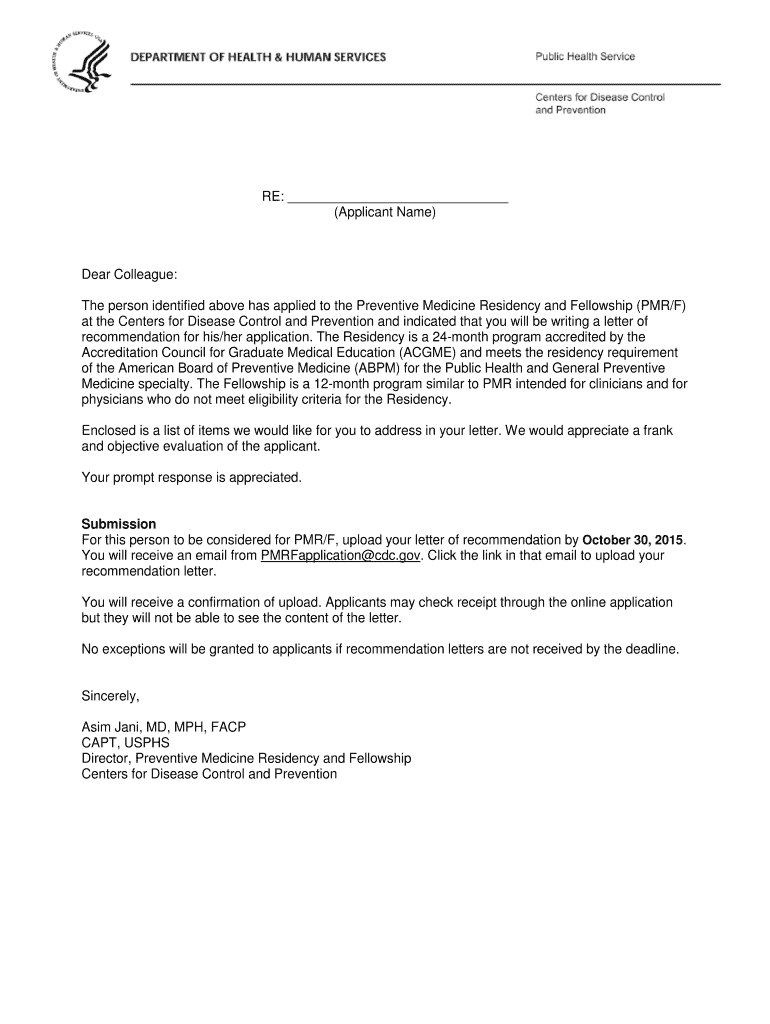
The Person Identified above Has Applied to the Preventive Medicine Residency and Fellowship Form


Understanding the Preventive Medicine Residency and Fellowship Application
The form titled "The Person Identified Above Has Applied To The Preventive Medicine Residency And Fellowship" serves as a formal declaration of an individual's application to a specialized medical training program. This residency and fellowship focus on preventive medicine, which emphasizes health promotion and disease prevention. The application is crucial for candidates seeking to advance their medical careers in this field, allowing them to gain the necessary skills and knowledge to improve public health outcomes.
Steps to Complete the Application
Completing the application involves several key steps to ensure accuracy and compliance with program requirements. Candidates should:
- Gather personal information, including contact details and educational background.
- Prepare documentation that demonstrates eligibility, such as transcripts and letters of recommendation.
- Fill out the application form carefully, ensuring all information is correct and complete.
- Review the application for any errors or omissions before submission.
- Submit the application by the designated deadline, following the specified submission methods.
Required Documents for Submission
Applicants must provide several essential documents to support their application for the Preventive Medicine Residency and Fellowship. These typically include:
- Official transcripts from all post-secondary institutions attended.
- Letters of recommendation from qualified professionals in the medical field.
- A personal statement outlining the applicant's interest in preventive medicine and career goals.
- A current curriculum vitae (CV) detailing relevant experience and qualifications.
Eligibility Criteria for Applicants
To be eligible for the Preventive Medicine Residency and Fellowship, applicants must meet specific criteria. Generally, these include:
- A medical degree from an accredited institution.
- Completion of a residency program in a primary care specialty or a related field.
- Demonstrated interest in preventive medicine through prior experience or education.
Application Process and Approval Timeline
The application process for the Preventive Medicine Residency and Fellowship typically involves several stages. After submission, applications are reviewed by a selection committee. Candidates may be invited for interviews, which are an essential part of the evaluation process. The approval timeline can vary, but applicants can generally expect to receive notifications regarding their status within a few months after the application deadline.
Legal Use of the Application Form
The application form is a legal document that must be completed truthfully and accurately. Misrepresentation or falsification of information can lead to disqualification from the program and potential legal consequences. It is important for applicants to understand the legal implications of their submissions and to provide honest and complete information throughout the application process.
Quick guide on how to complete the person identified above has applied to the preventive medicine residency and fellowship
Complete [SKS] effortlessly on any device
Digital document management has become increasingly popular among businesses and individuals. It offers a perfect eco-friendly substitute for conventional printed and signed documents, as you can find the desired form and securely store it online. airSlate SignNow provides you with all the tools necessary to create, edit, and eSign your documents swiftly without any delays. Manage [SKS] on any device using airSlate SignNow Android or iOS applications and enhance any document-centered process today.
How to modify and eSign [SKS] with ease
- Find [SKS] and then click Get Form to begin.
- Utilize the tools we provide to complete your document.
- Highlight important sections of the documents or hide sensitive information with the tools that airSlate SignNow provides specifically for that purpose.
- Create your signature using the Sign tool, which takes mere seconds and holds the same legal validity as a traditional wet ink signature.
- Review all information and then click the Done button to save your updates.
- Select how you would like to send your form, via email, SMS, invite link, or download it to your computer.
Forget about lost or misplaced documents, tedious form searching, or mistakes that require printing new copies. airSlate SignNow fulfills all your document management needs in just a few clicks from any device you choose. Edit and eSign [SKS] and ensure exceptional communication at any step of your form preparation process with airSlate SignNow.
Create this form in 5 minutes or less
Related searches to The Person Identified Above Has Applied To The Preventive Medicine Residency And Fellowship
Create this form in 5 minutes!
How to create an eSignature for the the person identified above has applied to the preventive medicine residency and fellowship
How to create an electronic signature for a PDF online
How to create an electronic signature for a PDF in Google Chrome
How to create an e-signature for signing PDFs in Gmail
How to create an e-signature right from your smartphone
How to create an e-signature for a PDF on iOS
How to create an e-signature for a PDF on Android
People also ask
-
What is the significance of the statement 'The Person Identified Above Has Applied To The Preventive Medicine Residency And Fellowship'?
This statement indicates that an individual has taken a crucial step in their medical career by applying to a specialized program. Understanding this application process is essential for both applicants and institutions involved in the preventive medicine field.
-
How can airSlate SignNow assist in the application process for residency and fellowship programs?
airSlate SignNow streamlines the document signing process, making it easier for applicants to submit necessary forms. By using our platform, 'The Person Identified Above Has Applied To The Preventive Medicine Residency And Fellowship' can ensure their documents are signed and submitted quickly and securely.
-
What features does airSlate SignNow offer for managing residency applications?
Our platform includes features like customizable templates, real-time tracking, and secure cloud storage. These tools help ensure that 'The Person Identified Above Has Applied To The Preventive Medicine Residency And Fellowship' can manage their application documents efficiently.
-
Is airSlate SignNow a cost-effective solution for medical professionals?
Yes, airSlate SignNow offers competitive pricing plans tailored for individuals and organizations. This makes it a cost-effective solution for those like 'The Person Identified Above Has Applied To The Preventive Medicine Residency And Fellowship' who need reliable document management.
-
Can airSlate SignNow integrate with other software used in the application process?
Absolutely! airSlate SignNow integrates seamlessly with various applications, including CRM and document management systems. This ensures that 'The Person Identified Above Has Applied To The Preventive Medicine Residency And Fellowship' can maintain a smooth workflow across different platforms.
-
What benefits does airSlate SignNow provide for applicants?
The platform enhances the application experience by providing a user-friendly interface and quick document turnaround. For 'The Person Identified Above Has Applied To The Preventive Medicine Residency And Fellowship', this means less time spent on paperwork and more focus on their medical career.
-
How secure is the document signing process with airSlate SignNow?
Security is a top priority at airSlate SignNow. Our platform uses advanced encryption and compliance measures to protect sensitive information, ensuring that 'The Person Identified Above Has Applied To The Preventive Medicine Residency And Fellowship' can trust their documents are safe.
Get more for The Person Identified Above Has Applied To The Preventive Medicine Residency And Fellowship
- Demande pour frontalier f f r233publique et canton de form
- Nutrition coaching client intake form
- Qf48 job requisition form fugro
- Republique et canton de geneve dpartement de la sc form
- Eu pet certificate form
- Republique et canton de geneve dpartement de la sc 778819966 form
- Uniform tender of rates andor charges for gsa gsa
- At1 schedule 9 alberta treasury board and finance finance alberta form
Find out other The Person Identified Above Has Applied To The Preventive Medicine Residency And Fellowship
- How To Integrate Sign in Banking
- How To Use Sign in Banking
- Help Me With Use Sign in Banking
- Can I Use Sign in Banking
- How Do I Install Sign in Banking
- How To Add Sign in Banking
- How Do I Add Sign in Banking
- How Can I Add Sign in Banking
- Can I Add Sign in Banking
- Help Me With Set Up Sign in Government
- How To Integrate eSign in Banking
- How To Use eSign in Banking
- How To Install eSign in Banking
- How To Add eSign in Banking
- How To Set Up eSign in Banking
- How To Save eSign in Banking
- How To Implement eSign in Banking
- How To Set Up eSign in Construction
- How To Integrate eSign in Doctors
- How To Use eSign in Doctors