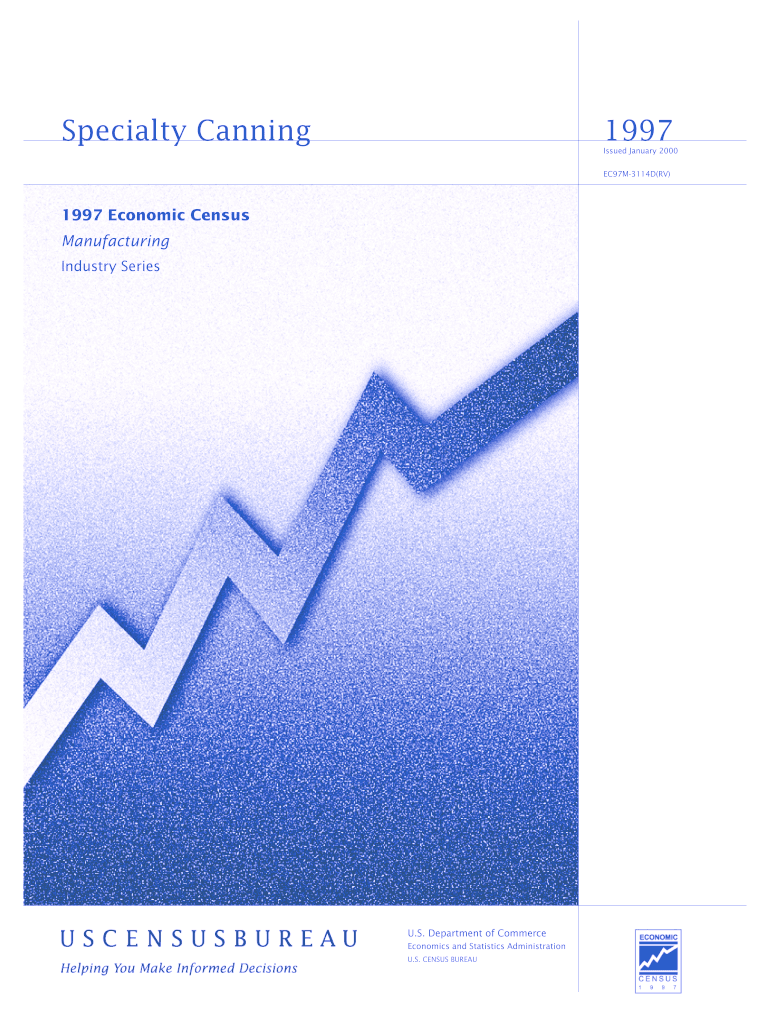
Specialty Canning Economic Census, Manufacturing Census Form


Understanding the Specialty Canning Economic Census, Manufacturing Census
The Specialty Canning Economic Census, Manufacturing Census is a comprehensive survey conducted by the U.S. Census Bureau. This census collects vital data on the manufacturing sector, specifically focusing on businesses involved in specialty canning. It aims to provide insights into the economic performance, production capabilities, and workforce characteristics of these establishments. The information gathered helps policymakers, researchers, and industry stakeholders make informed decisions regarding economic planning and resource allocation.
Steps to Complete the Specialty Canning Economic Census, Manufacturing Census
Completing the Specialty Canning Economic Census involves several key steps:
- Gather necessary information about your business, including operational details, financial data, and employee statistics.
- Access the census form, which can be obtained online or through official correspondence from the Census Bureau.
- Carefully fill out the form, ensuring all information is accurate and complete to avoid penalties.
- Review the completed form for any errors or omissions before submission.
- Submit the form by the specified deadline, using the preferred method of submission, whether online, by mail, or in person.
Key Elements of the Specialty Canning Economic Census, Manufacturing Census
This census includes several critical components that businesses must address:
- Business Identification: Information such as the business name, address, and contact details.
- Operational Data: Details about the production processes, types of products canned, and production volume.
- Financial Information: Revenue figures, expenses, and investment in equipment or facilities.
- Workforce Statistics: Number of employees, types of employment (full-time, part-time), and workforce demographics.
Legal Use of the Specialty Canning Economic Census, Manufacturing Census
The data collected through the Specialty Canning Economic Census is used for various legal and regulatory purposes. It assists in the formulation of economic policies, helps in the allocation of federal and state resources, and supports research initiatives. Businesses must ensure compliance with reporting requirements to avoid potential legal repercussions, including fines or penalties for non-compliance.
Filing Deadlines and Important Dates
Staying informed about filing deadlines is crucial for compliance. The U.S. Census Bureau typically sets specific dates for the submission of the Specialty Canning Economic Census. Businesses should mark these dates on their calendars and ensure that all necessary information is gathered well in advance to facilitate timely submission.
Obtaining the Specialty Canning Economic Census, Manufacturing Census
To obtain the Specialty Canning Economic Census, businesses can visit the U.S. Census Bureau's official website or contact their local Census office. The form is generally available online, and businesses may also receive it through mail if they are selected for participation. It is essential to ensure that the correct version of the census form is used to avoid any issues during submission.
Quick guide on how to complete specialty canning economic census manufacturing census
Effortlessly Prepare [SKS] on Any Device
Managing documents online has gained immense popularity among businesses and individuals alike. It offers an ideal eco-friendly substitute for conventional printed and signed paperwork, enabling you to find the appropriate form and securely store it online. airSlate SignNow equips you with all the necessary tools to swiftly create, edit, and eSign your documents without any delays. Handle [SKS] on any platform using airSlate SignNow's Android or iOS applications and streamline any document-related process today.
How to Edit and eSign [SKS] with Ease
- Obtain [SKS] and click on Get Form to begin.
- Utilize the tools we offer to complete your document.
- Emphasize key sections of your documents or obscure sensitive data using the tools specifically provided by airSlate SignNow.
- Create your eSignature with the Sign tool, which only takes a few seconds and carries the same legal validity as a conventional handwritten signature.
- Review the details and click on the Done button to save your modifications.
- Choose how you wish to send your form, whether by email, text message (SMS), invitation link, or download it to your computer.
Eliminate the worries of lost or misplaced files, laborious form searching, or errors that require reprinting documents. airSlate SignNow meets all your document management needs in just a few clicks from any device you prefer. Modify and eSign [SKS] and guarantee exceptional communication at every stage of the form preparation process with airSlate SignNow.
Create this form in 5 minutes or less
Related searches to Specialty Canning Economic Census, Manufacturing Census
Create this form in 5 minutes!
How to create an eSignature for the specialty canning economic census manufacturing census
How to create an electronic signature for a PDF online
How to create an electronic signature for a PDF in Google Chrome
How to create an e-signature for signing PDFs in Gmail
How to create an e-signature right from your smartphone
How to create an e-signature for a PDF on iOS
How to create an e-signature for a PDF on Android
People also ask
-
What is the Specialty Canning Economic Census, Manufacturing Census?
The Specialty Canning Economic Census, Manufacturing Census provides essential data on the manufacturing sector, specifically focusing on specialty canning operations. This census helps businesses understand market trends, production volumes, and economic impacts, enabling informed decision-making.
-
How can airSlate SignNow assist with the Specialty Canning Economic Census, Manufacturing Census?
airSlate SignNow streamlines the process of sending and eSigning documents related to the Specialty Canning Economic Census, Manufacturing Census. Our platform ensures that all necessary forms and submissions are handled efficiently, saving time and reducing errors.
-
What are the pricing options for airSlate SignNow?
airSlate SignNow offers flexible pricing plans tailored to meet the needs of businesses involved in the Specialty Canning Economic Census, Manufacturing Census. Our cost-effective solutions ensure that you get the best value while managing your document workflows seamlessly.
-
What features does airSlate SignNow provide for document management?
airSlate SignNow includes features such as customizable templates, real-time tracking, and secure cloud storage, all of which are beneficial for managing documents related to the Specialty Canning Economic Census, Manufacturing Census. These features enhance collaboration and ensure compliance with industry standards.
-
Can airSlate SignNow integrate with other software tools?
Yes, airSlate SignNow integrates seamlessly with various software tools that are commonly used in the specialty canning industry. This integration capability allows for a smoother workflow when handling documents associated with the Specialty Canning Economic Census, Manufacturing Census.
-
What are the benefits of using airSlate SignNow for my business?
Using airSlate SignNow provides numerous benefits, including increased efficiency, reduced turnaround times, and enhanced security for documents related to the Specialty Canning Economic Census, Manufacturing Census. Our platform empowers businesses to focus on growth while we handle the paperwork.
-
Is airSlate SignNow user-friendly for new users?
Absolutely! airSlate SignNow is designed with user experience in mind, making it easy for new users to navigate and utilize its features effectively. This user-friendly interface is particularly advantageous for those managing documents for the Specialty Canning Economic Census, Manufacturing Census.
Get more for Specialty Canning Economic Census, Manufacturing Census
Find out other Specialty Canning Economic Census, Manufacturing Census
- How Can I eSign Washington Police Form
- Help Me With eSignature Tennessee Banking PDF
- How Can I eSignature Virginia Banking PPT
- How Can I eSignature Virginia Banking PPT
- Can I eSignature Washington Banking Word
- Can I eSignature Mississippi Business Operations Document
- How To eSignature Missouri Car Dealer Document
- How Can I eSignature Missouri Business Operations PPT
- How Can I eSignature Montana Car Dealer Document
- Help Me With eSignature Kentucky Charity Form
- How Do I eSignature Michigan Charity Presentation
- How Do I eSignature Pennsylvania Car Dealer Document
- How To eSignature Pennsylvania Charity Presentation
- Can I eSignature Utah Charity Document
- How Do I eSignature Utah Car Dealer Presentation
- Help Me With eSignature Wyoming Charity Presentation
- How To eSignature Wyoming Car Dealer PPT
- How To eSignature Colorado Construction PPT
- How To eSignature New Jersey Construction PDF
- How To eSignature New York Construction Presentation