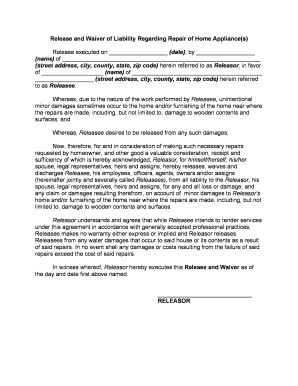
Waiver Repair Form


What is the Waiver Repair Form
The waiver repair form is a legal document that releases a service provider from liability for any potential damages or injuries that may occur during the repair process. This form is commonly used in various service industries, including home repairs and maintenance, where the homeowner acknowledges the risks involved in allowing a technician to perform work on their property. By signing this document, the homeowner agrees not to hold the service provider responsible for unforeseen issues that may arise during or after the repair work.
How to use the Waiver Repair Form
Using the waiver repair form involves several key steps to ensure that it is completed correctly and serves its intended purpose. First, the homeowner should carefully read the document to understand the terms and conditions outlined within it. Next, the homeowner must provide their personal information, including their name and address, as well as details about the repair work being performed. After filling out the necessary information, the homeowner should sign and date the form, indicating their acceptance of the terms. It is advisable to keep a copy of the signed waiver for personal records.
Steps to complete the Waiver Repair Form
Completing the waiver repair form requires attention to detail to ensure its validity. Follow these steps:
- Read the entire document to understand the implications of signing.
- Fill in your personal information accurately, including your name, address, and contact details.
- Provide specifics about the repair work, such as the type of service and the date of the appointment.
- Sign and date the form to confirm your agreement to the terms.
- Make a copy of the signed form for your records.
Legal use of the Waiver Repair Form
The legal use of the waiver repair form is essential to ensure that it is enforceable in a court of law. For the form to be considered valid, it must clearly outline the risks involved in the repair work and the specific liabilities being waived. Additionally, it should be signed voluntarily by the homeowner without any coercion. Compliance with state laws regarding liability waivers is crucial, as some jurisdictions may have specific requirements that must be met for the waiver to be legally binding.
Key elements of the Waiver Repair Form
Several key elements must be included in the waiver repair form to ensure its effectiveness:
- Identification of parties: Clearly state the names and addresses of both the homeowner and the service provider.
- Description of services: Provide a detailed description of the repair work to be performed.
- Liability release clause: Include a statement that releases the service provider from liability for any potential damages or injuries.
- Signature and date: Ensure that the homeowner signs and dates the form to indicate their agreement.
Examples of using the Waiver Repair Form
Examples of situations where the waiver repair form may be utilized include:
- A homeowner hiring a handyman to perform repairs on their plumbing system.
- A property owner allowing a contractor to carry out electrical work in their home.
- A tenant requesting maintenance services from a property management company.
Quick guide on how to complete waiver repair form
Prepare Waiver Repair Form effortlessly on any device
Online document management has become popular among businesses and individuals. It offers an ideal eco-friendly alternative to traditional printed and signed documents, as you can find the necessary template and securely save it online. airSlate SignNow equips you with all the resources required to create, edit, and eSign your documents swiftly without delays. Handle Waiver Repair Form on any platform using airSlate SignNow's Android or iOS applications and enhance any document-based workflow today.
How to edit and eSign Waiver Repair Form with ease
- Find Waiver Repair Form and click Get Form to commence.
- Utilize the tools we offer to fill out your document.
- Highlight important parts of the documents or redact sensitive information with tools that airSlate SignNow provides specifically for that purpose.
- Create your signature with the Sign feature, which takes mere seconds and carries the same legal validity as a conventional wet ink signature.
- Review all the information and then click on the Done button to save your modifications.
- Select your preferred method to send your form, whether by email, SMS, or invitation link, or download it to your computer.
Eliminate concerns about lost or misplaced documents, tedious form searching, or errors that require printing new copies. airSlate SignNow addresses all your document management needs in just a few clicks from any device you choose. Edit and eSign Waiver Repair Form and ensure exceptional communication at every stage of the form preparation process with airSlate SignNow.
Create this form in 5 minutes or less
Create this form in 5 minutes!
People also ask
-
What are waiver appliances and how do they work?
Waiver appliances are tools designed to streamline the process of signing and managing waiver documents electronically. With airSlate SignNow, businesses can easily create, send, and store waiver appliances online, ensuring a hassle-free experience for both senders and signers.
-
How much do waiver appliances cost with airSlate SignNow?
Pricing for waiver appliances using airSlate SignNow is competitive and varies based on the selected plan. We offer flexible pricing tiers to fit businesses of all sizes, ensuring that you receive a cost-effective solution for managing your documents.
-
What features do waiver appliances offer?
Waiver appliances with airSlate SignNow come equipped with features such as customizable templates, real-time tracking, and secure storage options. These robust functionalities are designed to optimize the signing process and enhance document management efficiency.
-
What are the benefits of using airSlate SignNow's waiver appliances?
Using airSlate SignNow's waiver appliances enhances efficiency by reducing the time taken to obtain signatures. Additionally, they offer improved accuracy and security, ensuring that your documents are legally binding and protected against unauthorized access.
-
Can I integrate waiver appliances with other software?
Yes, airSlate SignNow allows seamless integrations with various software platforms, including CRM systems and project management tools. This flexibility ensures that your waiver appliances work harmoniously with your existing technology stack.
-
Is it easy to create waiver appliances using airSlate SignNow?
Absolutely! Creating waiver appliances with airSlate SignNow is a straightforward process, thanks to our user-friendly interface. Users can quickly design custom waiver templates, making it easy to adapt to their specific business needs.
-
Are waiver appliances secure?
Yes, waiver appliances offered by airSlate SignNow prioritize security. All documents are encrypted, and we adhere to strict compliance standards to protect sensitive information, ensuring that your waiver processes remain safe and secure.
Get more for Waiver Repair Form
- Minnesota annual financial checkup package form
- Power attorney form 481375968
- Missouri assignment of mortgage package form
- Missouri satisfaction cancellation or release of mortgage package form
- Missouri electrical contractor package form
- Last will form 481375972
- Ms legal form
- Mississippi mississippi northern district bankruptcy guide and forms package for chapters 7 or 13
Find out other Waiver Repair Form
- How Can I eSignature Maine Charity Quitclaim Deed
- How Do I eSignature Michigan Charity LLC Operating Agreement
- eSignature North Carolina Car Dealer NDA Now
- eSignature Missouri Charity Living Will Mobile
- eSignature New Jersey Business Operations Memorandum Of Understanding Computer
- eSignature North Dakota Car Dealer Lease Agreement Safe
- eSignature Oklahoma Car Dealer Warranty Deed Easy
- eSignature Oregon Car Dealer Rental Lease Agreement Safe
- eSignature South Carolina Charity Confidentiality Agreement Easy
- Can I eSignature Tennessee Car Dealer Limited Power Of Attorney
- eSignature Utah Car Dealer Cease And Desist Letter Secure
- eSignature Virginia Car Dealer Cease And Desist Letter Online
- eSignature Virginia Car Dealer Lease Termination Letter Easy
- eSignature Alabama Construction NDA Easy
- How To eSignature Wisconsin Car Dealer Quitclaim Deed
- eSignature California Construction Contract Secure
- eSignature Tennessee Business Operations Moving Checklist Easy
- eSignature Georgia Construction Residential Lease Agreement Easy
- eSignature Kentucky Construction Letter Of Intent Free
- eSignature Kentucky Construction Cease And Desist Letter Easy