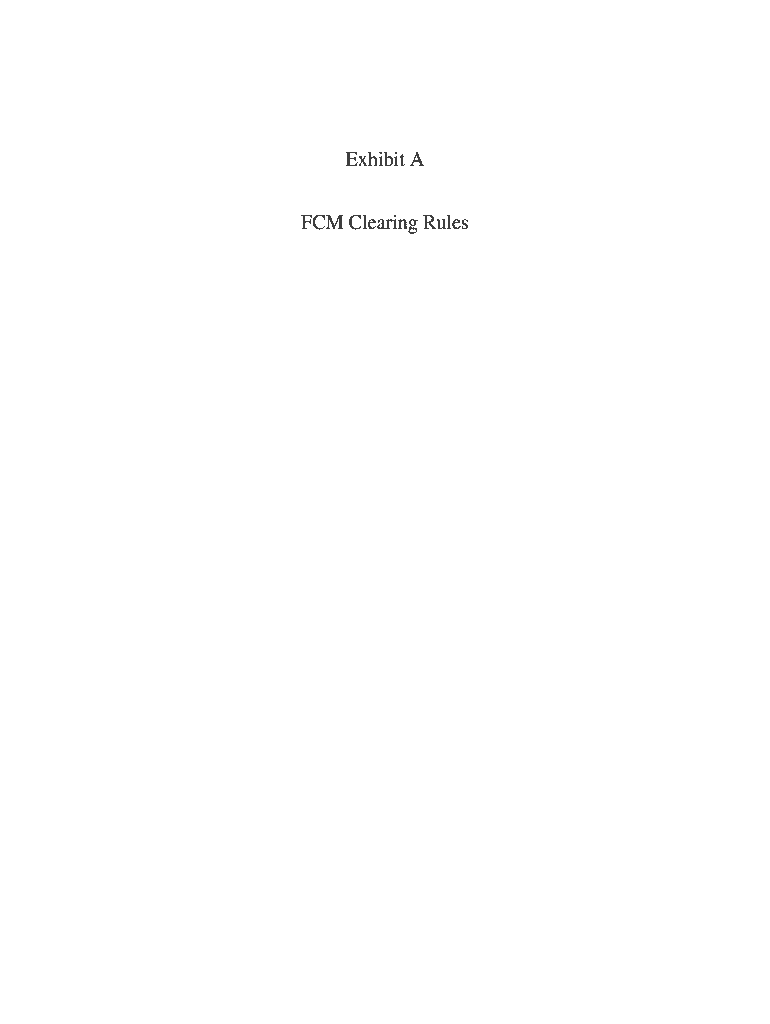
FCM Clearing Rules Form


Understanding FCM Clearing Rules
The FCM Clearing Rules establish the regulatory framework for Futures Commission Merchants (FCMs) involved in the clearing of futures and options transactions. These rules are designed to ensure transparency, efficiency, and integrity in the clearing process. They outline the responsibilities of FCMs, including risk management, financial reporting, and compliance with regulatory requirements. Understanding these rules is crucial for businesses operating in the futures market, as they help mitigate risks associated with trading activities.
How to Navigate the FCM Clearing Rules
To effectively utilize the FCM Clearing Rules, businesses should familiarize themselves with the specific provisions that apply to their operations. This involves reviewing the rules in detail, identifying relevant compliance obligations, and integrating these requirements into their operational procedures. Organizations may also benefit from consulting with legal or compliance experts to ensure they fully understand their responsibilities under these rules and how they impact their trading strategies.
Key Components of the FCM Clearing Rules
The FCM Clearing Rules consist of several key components that are essential for compliance and effective operations. These include:
- Risk Management Protocols: Guidelines for managing financial and operational risks associated with clearing activities.
- Reporting Requirements: Obligations to submit regular financial and operational reports to regulatory bodies.
- Client Fund Protection: Rules governing the safeguarding of client funds and assets.
- Compliance Obligations: Detailed requirements for maintaining compliance with federal regulations.
Understanding these components helps businesses align their practices with regulatory expectations and enhance their operational integrity.
Legal Considerations of FCM Clearing Rules
Compliance with the FCM Clearing Rules is not just a best practice; it is a legal requirement for all registered FCMs. Violations of these rules can result in significant penalties, including fines and revocation of trading privileges. Therefore, it is essential for businesses to stay informed about any changes to the rules and ensure their practices are in line with legal standards. Regular training and updates for staff involved in compliance can help mitigate legal risks.
Steps to Comply with FCM Clearing Rules
To ensure compliance with the FCM Clearing Rules, businesses should follow these steps:
- Review the FCM Clearing Rules and identify applicable sections.
- Implement necessary operational changes to align with compliance requirements.
- Establish a monitoring system to track compliance and identify potential issues.
- Train staff on compliance obligations and best practices.
- Regularly audit operations to ensure ongoing adherence to the rules.
By following these steps, businesses can enhance their compliance efforts and reduce the risk of penalties.
Examples of FCM Clearing Rules in Practice
Practical examples of the FCM Clearing Rules can provide insight into their application. For instance, an FCM may implement specific risk management measures when clearing trades for clients. This could include setting limits on the amount of leverage a client can use or requiring additional collateral for high-risk transactions. By applying these rules, FCMs can protect themselves and their clients from potential market volatility.
Quick guide on how to complete fcm clearing rules
Complete FCM Clearing Rules effortlessly on any device
Digital document management has gained traction among businesses and individuals. It offers an excellent environmentally friendly substitute for traditional printed and signed documents, allowing you to locate the right form and securely save it online. airSlate SignNow provides you with all the tools necessary to create, edit, and electronically sign your documents swiftly and without delays. Handle FCM Clearing Rules on any device using the airSlate SignNow Android or iOS applications and enhance any document-related task today.
How to modify and electronically sign FCM Clearing Rules with ease
- Obtain FCM Clearing Rules and click on Get Form to begin.
- Make use of the tools we provide to complete your document.
- Emphasize pertinent sections of the documents or obscure sensitive information with tools specifically offered by airSlate SignNow for that purpose.
- Create your signature using the Sign tool, which takes seconds and holds the same legal significance as a conventional wet ink signature.
- Review the details and click on the Done button to save your changes.
- Choose how you want to send your form, whether by email, text message (SMS), or invitation link, or download it to your computer.
Eliminate worries about lost or misplaced documents, tedious form searches, or mistakes that necessitate printing new document copies. airSlate SignNow meets all your document management needs with just a few clicks from your preferred device. Adjust and electronically sign FCM Clearing Rules and guarantee outstanding communication at any stage of the form preparation process with airSlate SignNow.
Create this form in 5 minutes or less
Create this form in 5 minutes!
How to create an eSignature for the fcm clearing rules
How to create an electronic signature for a PDF online
How to create an electronic signature for a PDF in Google Chrome
How to create an e-signature for signing PDFs in Gmail
How to create an e-signature right from your smartphone
How to create an e-signature for a PDF on iOS
How to create an e-signature for a PDF on Android
People also ask
-
What are FCM Clearing Rules?
FCM Clearing Rules refer to the regulations and guidelines that govern the clearing process for futures commission merchants (FCMs). Understanding these rules is essential for businesses involved in trading, as they ensure compliance and risk management. airSlate SignNow can help streamline document management related to FCM Clearing Rules.
-
How does airSlate SignNow support compliance with FCM Clearing Rules?
airSlate SignNow provides tools that facilitate the secure signing and storage of documents necessary for compliance with FCM Clearing Rules. By using our platform, businesses can ensure that all required documentation is easily accessible and properly managed. This helps mitigate risks associated with non-compliance.
-
What features does airSlate SignNow offer for managing FCM Clearing Rules documentation?
Our platform offers features such as customizable templates, automated workflows, and secure eSigning to help manage documentation related to FCM Clearing Rules. These features enhance efficiency and ensure that all documents are compliant with industry standards. This makes it easier for businesses to stay organized and compliant.
-
Is airSlate SignNow cost-effective for businesses dealing with FCM Clearing Rules?
Yes, airSlate SignNow is designed to be a cost-effective solution for businesses managing FCM Clearing Rules. Our pricing plans are flexible and cater to various business sizes, ensuring that you only pay for what you need. This affordability allows businesses to allocate resources more effectively while maintaining compliance.
-
Can airSlate SignNow integrate with other tools for FCM Clearing Rules management?
Absolutely! airSlate SignNow offers integrations with various tools and platforms that can enhance your management of FCM Clearing Rules. This includes CRM systems, document storage solutions, and more, allowing for a seamless workflow. These integrations help streamline processes and improve overall efficiency.
-
What benefits does airSlate SignNow provide for eSigning documents related to FCM Clearing Rules?
Using airSlate SignNow for eSigning documents related to FCM Clearing Rules offers numerous benefits, including enhanced security, faster turnaround times, and improved tracking. Our platform ensures that all signatures are legally binding and compliant with regulations. This not only speeds up the process but also reduces the risk of errors.
-
How can I ensure my team is trained on FCM Clearing Rules using airSlate SignNow?
airSlate SignNow provides resources and support to help your team understand FCM Clearing Rules and how to use our platform effectively. We offer training materials, webinars, and customer support to ensure your team is well-equipped. This training can enhance compliance and streamline your document management processes.
Get more for FCM Clearing Rules
Find out other FCM Clearing Rules
- Can I eSignature Vermont Government Form
- How Do I eSignature West Virginia Government PPT
- How Do I eSignature Maryland Healthcare / Medical PDF
- Help Me With eSignature New Mexico Healthcare / Medical Form
- How Do I eSignature New York Healthcare / Medical Presentation
- How To eSignature Oklahoma Finance & Tax Accounting PPT
- Help Me With eSignature Connecticut High Tech Presentation
- How To eSignature Georgia High Tech Document
- How Can I eSignature Rhode Island Finance & Tax Accounting Word
- How Can I eSignature Colorado Insurance Presentation
- Help Me With eSignature Georgia Insurance Form
- How Do I eSignature Kansas Insurance Word
- How Do I eSignature Washington Insurance Form
- How Do I eSignature Alaska Life Sciences Presentation
- Help Me With eSignature Iowa Life Sciences Presentation
- How Can I eSignature Michigan Life Sciences Word
- Can I eSignature New Jersey Life Sciences Presentation
- How Can I eSignature Louisiana Non-Profit PDF
- Can I eSignature Alaska Orthodontists PDF
- How Do I eSignature New York Non-Profit Form