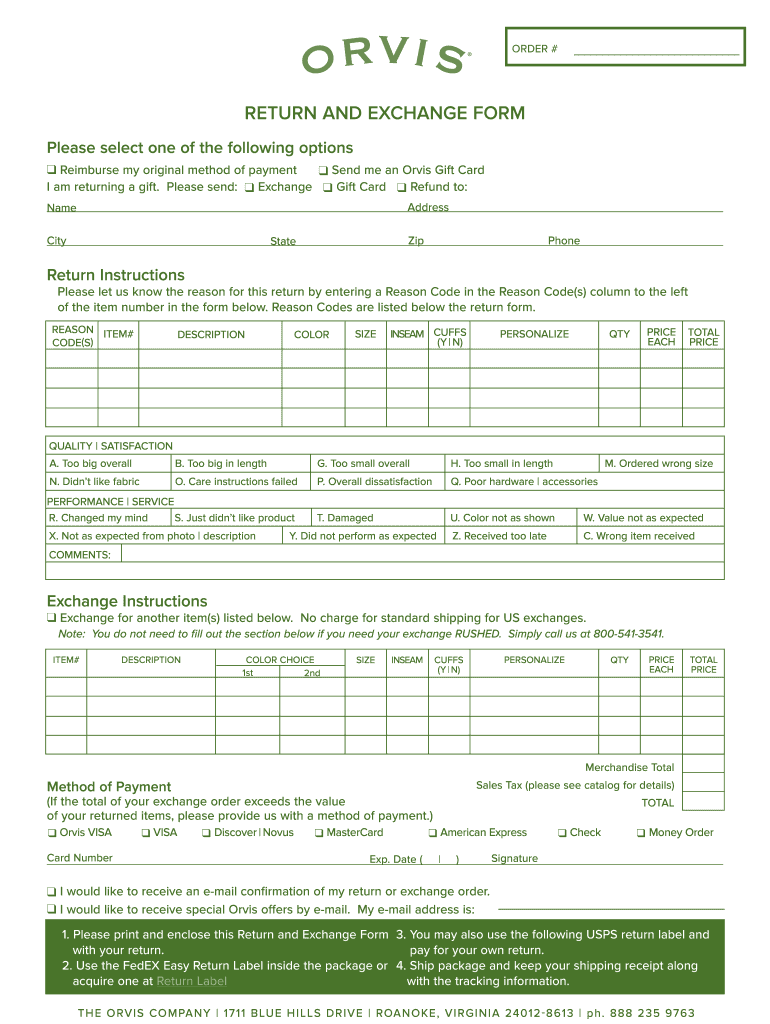
RETURN and EXCHANGE FORM Orvis 2016-2026


Understanding the Orvis Return and Exchange Form
The Orvis Return and Exchange Form is a crucial document for customers wishing to return or exchange products purchased from Orvis. This form provides a structured way to communicate the details of your return or exchange, ensuring that the process is smooth and efficient. It typically includes sections for your order number, item description, reason for return, and preferred resolution, whether that be a refund or an exchange.
How to Obtain the Orvis Return and Exchange Form
Customers can easily obtain the Orvis Return and Exchange Form through the Orvis website. Navigate to the customer service section, where you will find options for returns and exchanges. The form is often available for download in PDF format, allowing you to print it out and fill it in at your convenience. Alternatively, if you prefer, you can request a physical form to be sent to you by contacting Orvis customer support.
Steps to Complete the Orvis Return and Exchange Form
Completing the Orvis Return and Exchange Form involves a few straightforward steps:
- Start by filling in your order number, which can be found on your receipt or confirmation email.
- Clearly describe the item you are returning or exchanging, including the size and color.
- Indicate the reason for your return or exchange from the provided list.
- Select your preferred resolution, whether it is a refund or an exchange for a different item.
- Sign and date the form to confirm the information is accurate.
Key Elements of the Orvis Return and Exchange Form
The Orvis Return and Exchange Form includes several key elements that are essential for processing your request. These elements typically consist of:
- Order Information: Your order number and details about the item(s) being returned.
- Reason for Return: A selection of common reasons for returning items, which helps Orvis understand customer needs.
- Resolution Preference: Options for how you would like to resolve the return, such as a refund or exchange.
- Customer Information: Your name, address, and contact details to facilitate communication.
Orvis Return Policy After 30 Days
The Orvis return policy allows returns within a specific timeframe, typically thirty days from the date of purchase. If you attempt to return an item after this period, it may not be accepted unless the item is defective or damaged. In such cases, it is advisable to contact customer service for guidance on how to proceed with your return.
Exchanging Items with Orvis
If you wish to exchange an item instead of returning it, the Orvis Return and Exchange Form allows you to specify this preference. Ensure that you indicate the new item you want in the designated section of the form. Orvis will process your exchange request once they receive the returned item and the completed form, making it a convenient option for customers looking to swap products.
Quick guide on how to complete return and exchange form orvis
Complete RETURN AND EXCHANGE FORM Orvis effortlessly on any device
Digital document management has become favored by businesses and individuals alike. It serves as an ideal eco-friendly alternative to conventional printed and signed documents, as you can obtain the necessary form and securely store it online. airSlate SignNow provides all the tools you require to create, edit, and eSign your documents swiftly without delays. Handle RETURN AND EXCHANGE FORM Orvis on any device using airSlate SignNow’s Android or iOS applications and enhance any document-driven process today.
The simplest way to edit and eSign RETURN AND EXCHANGE FORM Orvis seamlessly
- Locate RETURN AND EXCHANGE FORM Orvis and click on Get Form to begin.
- Utilize the tools we offer to complete your document.
- Emphasize relevant sections of the documents or conceal sensitive information using tools specifically provided by airSlate SignNow for that purpose.
- Create your signature with the Sign tool, which takes mere seconds and carries the same legal validity as a traditional handwritten signature.
- Review all the details and click on the Done button to save your modifications.
- Choose how you would like to share your form, via email, text message (SMS), an invitation link, or download it to your computer.
Eliminate concerns about lost or misplaced documents, tedious form navigation, or mistakes that require printing new document copies. airSlate SignNow addresses all your document management needs in a few clicks from any device of your preference. Edit and eSign RETURN AND EXCHANGE FORM Orvis and ensure exceptional communication at any stage of your form preparation process with airSlate SignNow.
Create this form in 5 minutes or less
Find and fill out the correct return and exchange form orvis
Create this form in 5 minutes!
How to create an eSignature for the return and exchange form orvis
How to create an electronic signature for a PDF online
How to create an electronic signature for a PDF in Google Chrome
How to create an e-signature for signing PDFs in Gmail
How to create an e-signature right from your smartphone
How to create an e-signature for a PDF on iOS
How to create an e-signature for a PDF on Android
People also ask
-
What is the process for Orvis returns?
The process for Orvis returns is straightforward. Customers can initiate a return by visiting the Orvis website and following the return instructions provided. Ensure that you have your order number and the original packaging to facilitate a smooth return experience.
-
Are there any fees associated with Orvis returns?
Typically, Orvis returns are free if you use the prepaid return label provided with your order. However, if you choose to return items without this label, you may incur shipping costs. Always check the specific return policy for your order to avoid unexpected fees.
-
How long does it take to process Orvis returns?
Orvis returns are usually processed within 7-10 business days after the returned item is received. Once processed, you will receive a confirmation email regarding your refund or exchange. Keep in mind that the time may vary depending on your bank's processing times.
-
Can I exchange items instead of returning them to Orvis?
Yes, you can exchange items instead of returning them to Orvis. Simply follow the return process and indicate that you would like an exchange. Ensure that the item you wish to receive in exchange is available in stock.
-
What items are eligible for Orvis returns?
Most items purchased from Orvis are eligible for returns within a specified timeframe. However, certain items like personalized products or clearance items may not be returnable. Always check the return policy for specific details on eligibility.
-
How can I track my Orvis return?
You can track your Orvis return by using the tracking number provided when you shipped the item back. Visit the shipping carrier's website to enter the tracking number and get real-time updates on your return status.
-
What should I do if my Orvis return is lost?
If your Orvis return is lost, contact Orvis customer service as soon as possible. They can assist you in tracking the return or processing a refund if necessary. Make sure to have your order details handy for a quicker resolution.
Get more for RETURN AND EXCHANGE FORM Orvis
- Our services pakistan ordnance factories form
- R185 form
- R185 trust income form
- Pre sea and periodic medical fitness examinations form for
- To 1pass1 paste 1 x photo 1xphot the assistant form
- Choosing a school a family guide to educational options in form
- Tel 042 99211449 99211374 ext form
- Company secretary form
Find out other RETURN AND EXCHANGE FORM Orvis
- Help Me With eSign Hawaii Acknowledgement Letter
- eSign Rhode Island Deed of Indemnity Template Secure
- eSign Illinois Car Lease Agreement Template Fast
- eSign Delaware Retainer Agreement Template Later
- eSign Arkansas Attorney Approval Simple
- eSign Maine Car Lease Agreement Template Later
- eSign Oregon Limited Power of Attorney Secure
- How Can I eSign Arizona Assignment of Shares
- How To eSign Hawaii Unlimited Power of Attorney
- How To eSign Louisiana Unlimited Power of Attorney
- eSign Oklahoma Unlimited Power of Attorney Now
- How To eSign Oregon Unlimited Power of Attorney
- eSign Hawaii Retainer for Attorney Easy
- How To eSign Texas Retainer for Attorney
- eSign Hawaii Standstill Agreement Computer
- How Can I eSign Texas Standstill Agreement
- How To eSign Hawaii Lease Renewal
- How Can I eSign Florida Lease Amendment
- eSign Georgia Lease Amendment Free
- eSign Arizona Notice of Intent to Vacate Easy