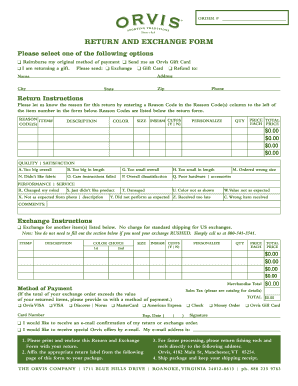
Orvis Returns 2008


What is the Orvis Returns?
The Orvis returns process allows customers to return items purchased from Orvis.com. This policy is designed to ensure customer satisfaction by providing a straightforward way to return products that do not meet expectations. The Orvis return policy typically covers a variety of items, including clothing, gear, and accessories, allowing for returns within a specified timeframe. Understanding the details of this process can help streamline your experience when returning an item.
Steps to complete the Orvis Returns
Completing the Orvis returns process involves several key steps:
- Review the Orvis return policy to confirm eligibility for your item.
- Locate your original receipt or order confirmation email, as this will be necessary for processing your return.
- Fill out the Orvis return form, providing details such as your order number and the reason for the return.
- Attach the Orvis returns label to your package, ensuring it is securely affixed.
- Ship the package back to Orvis using your preferred shipping method.
Following these steps carefully will help ensure your return is processed smoothly and efficiently.
How to obtain the Orvis Returns label
To obtain the Orvis returns label, you can follow these steps:
- Log in to your Orvis account or access the order confirmation email.
- Navigate to the returns section on the Orvis website.
- Fill out the required return form, which will generate your returns label.
- Print the returns label and include it with your return package.
This label is essential for tracking your return and ensuring that it is processed correctly.
Legal use of the Orvis Returns
The Orvis returns process is legally binding when specific conditions are met. It is crucial to adhere to the guidelines set forth in the Orvis return policy. This includes understanding the timeframe for returns and ensuring that items are in their original condition. Electronic documentation, such as the return form and label, must be completed accurately to maintain compliance with eSignature laws. Utilizing a reliable electronic signature solution can enhance the legitimacy of your return process.
Key elements of the Orvis Returns
Several key elements define the Orvis returns process:
- Timeframe: Returns must typically be initiated within a set number of days from the purchase date.
- Condition: Items must be returned in their original, unused condition with tags attached.
- Documentation: A completed return form and the original receipt are required for processing.
- Shipping: Customers are responsible for return shipping costs unless otherwise stated in the policy.
Understanding these elements can help ensure a successful return experience with Orvis.
Orvis exchange policy
The Orvis exchange policy allows customers to exchange items rather than return them for a refund. This process typically follows similar steps to the return process, but instead of requesting a refund, customers indicate their desire to exchange for a different size, color, or item. It is important to check the specific guidelines for exchanges, including any time limitations and conditions that may apply.
Quick guide on how to complete orvis returns
Effortlessly Prepare Orvis Returns on Any Device
Digital document management has gained popularity among businesses and individuals. It offers an excellent eco-friendly substitute for conventional printed and signed documents, as you can locate the appropriate form and safely store it online. airSlate SignNow provides you with all the tools necessary to create, edit, and electronically sign your documents swiftly without delays. Manage Orvis Returns on any platform using airSlate SignNow's Android or iOS applications and enhance any document-related process today.
How to Edit and eSign Orvis Returns with Ease
- Locate Orvis Returns and click Get Form to begin.
- Use the tools we provide to fill out your form.
- Mark important sections of your documents or obscure sensitive information with tools that airSlate SignNow supplies specifically for that purpose.
- Create your signature with the Sign feature, which takes seconds and holds the same legal validity as a traditional handwritten signature.
- Review all the details and click the Done button to save your changes.
- Choose how you want to share your form, via email, SMS, or invitation link, or download it to your computer.
Say goodbye to lost or misplaced documents, tedious form searching, or errors that necessitate printing new document copies. airSlate SignNow meets all your document management needs in just a few clicks from any device you prefer. Edit and eSign Orvis Returns and guarantee exceptional communication at every stage of your form preparation process with airSlate SignNow.
Create this form in 5 minutes or less
Find and fill out the correct orvis returns
Create this form in 5 minutes!
How to create an eSignature for the orvis returns
How to create an electronic signature for a PDF online
How to create an electronic signature for a PDF in Google Chrome
How to create an e-signature for signing PDFs in Gmail
How to create an e-signature right from your smartphone
How to create an e-signature for a PDF on iOS
How to create an e-signature for a PDF on Android
People also ask
-
What is the return policy for Orvis.com?
The Orvis.com returns policy allows customers to return items within 60 days of purchase, ensuring you have ample time to decide if your purchase meets your expectations. All returned items must be in new and unused condition with original packaging. For more specific details regarding certain products, please check the Orvis.com returns section.
-
Are there any fees associated with Orvis.com returns?
Generally, customers are responsible for return shipping costs when returning items to Orvis.com. However, if you received a defective or incorrect item, Orvis.com will cover the return shipping fees. Always confirm the specifics in the Orvis.com returns guidelines before initiating a return.
-
How do I initiate a return on Orvis.com?
To initiate a return on Orvis.com, first, visit the returns section on their website and follow the prompts to generate a return label. Include the packing slip and make sure the items are securely packaged. This process ensures a smooth experience for your Orvis.com returns.
-
Can I exchange an item purchased from Orvis.com?
Yes, you can exchange items purchased from Orvis.com within the 60-day return window. Simply return the original item following the standard Orvis.com returns process, and then place a new order for the desired exchange item. This allows for an effortless exchange experience.
-
What should I do if my return was not processed correctly on Orvis.com?
If your Orvis.com return was not processed correctly, signNow out to their customer service with your order number and return details. They are committed to resolving issues in a timely manner and will assist you with any discrepancies. Keeping all return documentation handy will expedite the process.
-
How long does it take to receive a refund from Orvis.com?
Refunds for Orvis.com returns typically process within 10 business days after the returned item is received. The refund will be credited back to your original payment method. Keep an eye on your bank statements for the reversal after your return is finalized.
-
What items are not eligible for return on Orvis.com?
Certain items such as personalized or custom-made products may not be eligible for return on Orvis.com. It is advisable to check the specific product details and the returns policy on the Orvis website to ensure eligibility. Understanding these exceptions can prevent any misunderstanding during the return process.
Get more for Orvis Returns
- 2019 schedule k 1 form 1065 internal revenue service
- F8863 form 8863 department of the treasury internal revenue
- Form 1120 h internal revenue service
- About form 656internal revenue service
- Current tax return pdf form 1040 us individual income
- Form 433 a oic rev 3 2019 collection information statement for wage earners and
- Error to display the webpage again internet explorer needs form
- Instructions for form 941 rev january 2019 instructions for form 941 employers quarterly federal tax return
Find out other Orvis Returns
- Electronic signature New Jersey Non-Profit Business Plan Template Online
- Electronic signature Massachusetts Legal Resignation Letter Now
- Electronic signature Massachusetts Legal Quitclaim Deed Easy
- Electronic signature Minnesota Legal LLC Operating Agreement Free
- Electronic signature Minnesota Legal LLC Operating Agreement Secure
- Electronic signature Louisiana Life Sciences LLC Operating Agreement Now
- Electronic signature Oregon Non-Profit POA Free
- Electronic signature South Dakota Non-Profit Business Plan Template Now
- Electronic signature South Dakota Non-Profit Lease Agreement Template Online
- Electronic signature Legal Document Missouri Online
- Electronic signature Missouri Legal Claim Online
- Can I Electronic signature Texas Non-Profit Permission Slip
- Electronic signature Missouri Legal Rental Lease Agreement Simple
- Electronic signature Utah Non-Profit Cease And Desist Letter Fast
- Electronic signature Missouri Legal Lease Agreement Template Free
- Electronic signature Non-Profit PDF Vermont Online
- Electronic signature Non-Profit PDF Vermont Computer
- Electronic signature Missouri Legal Medical History Mobile
- Help Me With Electronic signature West Virginia Non-Profit Business Plan Template
- Electronic signature Nebraska Legal Living Will Simple