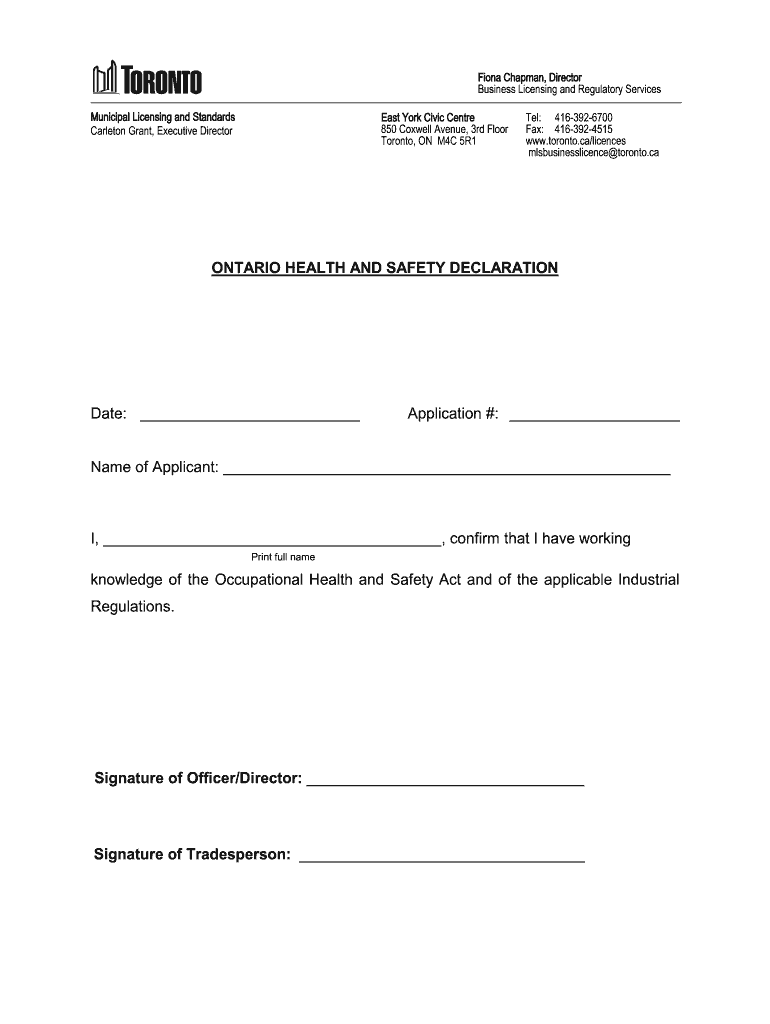
Ontario Health and Safety Declaration 2019


What is the Ontario Health and Safety Declaration
The Ontario Health and Safety Declaration is a formal document designed to ensure compliance with health and safety regulations in the workplace. This declaration serves as a commitment by employers to uphold safety standards and protect the well-being of employees. It outlines the responsibilities of employers in maintaining a safe work environment and provides a framework for reporting and addressing safety concerns.
How to use the Ontario Health and Safety Declaration
This declaration can be used by businesses to demonstrate their compliance with health and safety laws. Employers must complete the form accurately, detailing their safety protocols and measures in place. Once filled out, it should be submitted to the appropriate regulatory body or kept on file for internal audits. Regular updates may be required to reflect any changes in safety practices or regulations.
Steps to complete the Ontario Health and Safety Declaration
Completing the Ontario Health and Safety Declaration involves several key steps:
- Gather necessary information about your business, including safety policies and procedures.
- Fill out the declaration form, ensuring all sections are completed accurately.
- Review the document for completeness and correctness.
- Submit the form to the designated authority or keep it for your records.
- Stay informed about any updates or changes in health and safety regulations that may affect your declaration.
Key elements of the Ontario Health and Safety Declaration
Important components of the Ontario Health and Safety Declaration include:
- Identification of the business and its location.
- Details of health and safety policies implemented.
- Responsibilities assigned to employees regarding safety practices.
- Procedures for reporting hazards or incidents.
- Commitment to ongoing training and safety audits.
Legal use of the Ontario Health and Safety Declaration
The Ontario Health and Safety Declaration is legally binding, meaning that failure to comply with the stated safety measures can result in penalties or legal action. Employers must ensure that the information provided is truthful and reflective of their actual practices. Regular reviews and updates of the declaration are crucial to maintain compliance with evolving health and safety laws.
Who Issues the Form
The Ontario Health and Safety Declaration is typically issued by state or local regulatory agencies responsible for workplace safety. Employers may also find templates or guidelines from professional associations or industry groups that provide additional context for completing the declaration accurately.
Quick guide on how to complete ontario health and safety declaration
Effortlessly Prepare Ontario Health And Safety Declaration on Any Device
Online document management has become increasingly favored by businesses and individuals alike. It serves as an ideal environmentally-friendly alternative to traditional printed and signed documents, allowing you to obtain the necessary form and securely store it online. airSlate SignNow equips you with all the features required to create, edit, and electronically sign your documents promptly without interruptions. Manage Ontario Health And Safety Declaration on any device using airSlate SignNow's Android or iOS applications and enhance any document-driven workflow today.
How to Alter and Electronically Sign Ontario Health And Safety Declaration with Ease
- Locate Ontario Health And Safety Declaration and click Get Form to begin.
- Make use of the tools available to complete your document.
- Select the relevant parts of your documents or conceal sensitive information using the tools provided by airSlate SignNow specifically for that purpose.
- Generate your electronic signature with the Sign feature, which takes only seconds and carries the same legal validity as a conventional handwritten signature.
- Review all the details and then hit the Done button to save your modifications.
- Select how you wish to share your form, whether by email, text message (SMS), invitation link, or download it to your computer.
Eliminate concerns over lost or misplaced documents, tedious form navigation, or errors that necessitate printing new copies. airSlate SignNow meets your document management needs with just a few clicks from any device you prefer. Edit and electronically sign Ontario Health And Safety Declaration and maintain excellent communication throughout the form preparation process with airSlate SignNow.
Create this form in 5 minutes or less
Find and fill out the correct ontario health and safety declaration
Create this form in 5 minutes!
How to create an eSignature for the ontario health and safety declaration
How to create an electronic signature for a PDF online
How to create an electronic signature for a PDF in Google Chrome
How to create an e-signature for signing PDFs in Gmail
How to create an e-signature right from your smartphone
How to create an e-signature for a PDF on iOS
How to create an e-signature for a PDF on Android
People also ask
-
What is the Ontario health and safety declaration?
The Ontario health and safety declaration is a formal document that outlines a company's commitment to maintaining a safe work environment. It is essential for compliance with provincial regulations and helps ensure that all safety protocols are followed.
-
How can airSlate SignNow help with the Ontario health and safety declaration?
airSlate SignNow streamlines the process of creating, sending, and signing the Ontario health and safety declaration. Our platform allows businesses to easily manage their documents, ensuring that all necessary signatures are obtained quickly and securely.
-
What are the pricing options for using airSlate SignNow for the Ontario health and safety declaration?
airSlate SignNow offers flexible pricing plans that cater to businesses of all sizes. You can choose a plan that fits your needs, whether you require basic features for the Ontario health and safety declaration or advanced functionalities for larger teams.
-
What features does airSlate SignNow provide for managing the Ontario health and safety declaration?
Our platform includes features such as customizable templates, real-time tracking, and secure cloud storage, all designed to simplify the management of the Ontario health and safety declaration. These tools help ensure that your documents are always up-to-date and accessible.
-
Are there any benefits to using airSlate SignNow for the Ontario health and safety declaration?
Using airSlate SignNow for the Ontario health and safety declaration offers numerous benefits, including increased efficiency, reduced paperwork, and enhanced compliance. Our solution helps businesses save time and resources while ensuring that safety declarations are handled properly.
-
Can airSlate SignNow integrate with other software for the Ontario health and safety declaration?
Yes, airSlate SignNow seamlessly integrates with various software applications, making it easy to incorporate the Ontario health and safety declaration into your existing workflows. This integration enhances productivity and ensures that all relevant data is synchronized.
-
Is airSlate SignNow secure for handling the Ontario health and safety declaration?
Absolutely! airSlate SignNow prioritizes security and compliance, ensuring that your Ontario health and safety declaration is protected with advanced encryption and secure access controls. You can trust that your sensitive information is safe with us.
Get more for Ontario Health And Safety Declaration
- Contractor shall provide all necessary security labor and materials and perform all
- Paving work includes the use of dozers backhoes loaders transfer trucks form
- Irrigating and working with site utilities fences layout and exterior concrete form
- Insideoutside corners form
- Air conditioning units systems or coolers ducts blowers registers and humidity and form
- Drainage work may also include the evaluation of soil erosion erosion control form
- Footing concrete mix or psi form
- Gas supply public form
Find out other Ontario Health And Safety Declaration
- How To Integrate Sign in Banking
- How To Use Sign in Banking
- Help Me With Use Sign in Banking
- Can I Use Sign in Banking
- How Do I Install Sign in Banking
- How To Add Sign in Banking
- How Do I Add Sign in Banking
- How Can I Add Sign in Banking
- Can I Add Sign in Banking
- Help Me With Set Up Sign in Government
- How To Integrate eSign in Banking
- How To Use eSign in Banking
- How To Install eSign in Banking
- How To Add eSign in Banking
- How To Set Up eSign in Banking
- How To Save eSign in Banking
- How To Implement eSign in Banking
- How To Set Up eSign in Construction
- How To Integrate eSign in Doctors
- How To Use eSign in Doctors