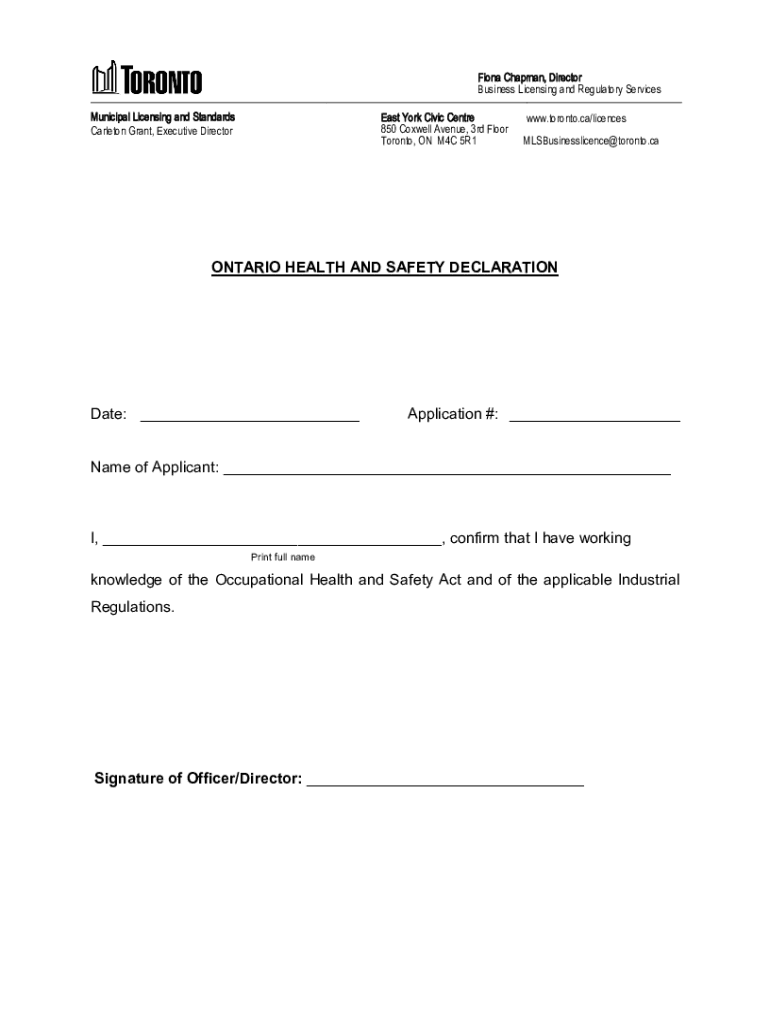
City of TorontoOntario Health and Safety Declaration ONTARIO HEALTH and SAFETY DECLARATION 2023-2026


Understanding the Ontario Health and Safety Declaration
The Ontario Health and Safety Declaration is a crucial document designed to ensure the safety and well-being of individuals in various environments, particularly workplaces. This declaration outlines the responsibilities of employers and employees in maintaining health and safety standards. It serves as a formal acknowledgment of compliance with applicable health and safety regulations, reflecting a commitment to creating a safe working environment.
How to Complete the Ontario Health and Safety Declaration
Completing the Ontario Health and Safety Declaration involves several key steps. First, gather all necessary information related to your workplace's health and safety policies. This includes identifying potential hazards, outlining safety protocols, and ensuring all employees are trained in safety practices. Next, fill out the declaration form accurately, providing details about your safety measures and any incidents that may have occurred. Finally, review the form for completeness and accuracy before submission.
Key Elements of the Ontario Health and Safety Declaration
The Ontario Health and Safety Declaration includes several essential components. These typically consist of:
- Employer Information: Details about the company, including name, address, and contact information.
- Employee Training: Documentation of training programs provided to employees regarding health and safety practices.
- Hazard Identification: A list of potential hazards present in the workplace and measures taken to mitigate them.
- Emergency Procedures: Outline of emergency protocols and procedures in place for various scenarios.
Legal Use of the Ontario Health and Safety Declaration
The Ontario Health and Safety Declaration holds legal significance as it demonstrates compliance with health and safety regulations. Employers are required to maintain this declaration as part of their legal obligations to ensure a safe working environment. Failure to comply with the requirements outlined in the declaration can lead to legal repercussions, including fines or penalties from regulatory bodies.
Obtaining the Ontario Health and Safety Declaration
To obtain the Ontario Health and Safety Declaration, employers can typically access the form through their local government or health and safety regulatory agency. It is essential to ensure that you are using the most current version of the form, as regulations and requirements may change. Employers can also consult with legal or safety professionals to ensure they are meeting all necessary criteria when filling out the declaration.
Steps for Submission of the Ontario Health and Safety Declaration
Submitting the Ontario Health and Safety Declaration involves several steps. After completing the form, ensure that all required signatures are obtained. The declaration can usually be submitted online, by mail, or in person, depending on the specific requirements of the local regulatory agency. It is important to keep a copy of the submitted declaration for your records, as it may be required for future compliance checks or audits.
Quick guide on how to complete city of torontoontario health and safety declaration ontario health and safety declaration
Complete City Of TorontoOntario Health And Safety Declaration ONTARIO HEALTH AND SAFETY DECLARATION effortlessly on any gadget
Digital document management has become increasingly favored by businesses and individuals alike. It offers an excellent environmentally friendly substitute for traditional printed and signed documents, allowing you to access the necessary form and securely archive it online. airSlate SignNow equips you with all the resources you require to create, edit, and eSign your documents promptly and without hold-ups. Manage City Of TorontoOntario Health And Safety Declaration ONTARIO HEALTH AND SAFETY DECLARATION on any gadget with airSlate SignNow's Android or iOS applications and enhance any document-focused process today.
The simplest method to edit and eSign City Of TorontoOntario Health And Safety Declaration ONTARIO HEALTH AND SAFETY DECLARATION without hassle
- Find City Of TorontoOntario Health And Safety Declaration ONTARIO HEALTH AND SAFETY DECLARATION and click Get Form to begin.
- Utilize the tools we offer to complete your document.
- Emphasize pertinent sections of your documents or obscure sensitive details with tools that airSlate SignNow offers specifically for that purpose.
- Generate your eSignature using the Sign feature, which takes mere seconds and holds the same legal validity as a conventional wet ink signature.
- Review the information and then click the Done button to save your modifications.
- Select how you would prefer to send your form, via email, text message (SMS), invitation link, or download it to your computer.
Forget about misplaced or lost files, cumbersome form searching, or errors that necessitate printing new document copies. airSlate SignNow fulfills all your document management requirements in a few clicks from any device of your choice. Edit and eSign City Of TorontoOntario Health And Safety Declaration ONTARIO HEALTH AND SAFETY DECLARATION and ensure exceptional communication at any stage of your form preparation with airSlate SignNow.
Create this form in 5 minutes or less
Find and fill out the correct city of torontoontario health and safety declaration ontario health and safety declaration
Create this form in 5 minutes!
How to create an eSignature for the city of torontoontario health and safety declaration ontario health and safety declaration
How to create an electronic signature for a PDF online
How to create an electronic signature for a PDF in Google Chrome
How to create an e-signature for signing PDFs in Gmail
How to create an e-signature right from your smartphone
How to create an e-signature for a PDF on iOS
How to create an e-signature for a PDF on Android
People also ask
-
What is the Ontario health and safety declaration?
The Ontario health and safety declaration is a formal document that outlines a business's commitment to maintaining a safe work environment. It is essential for compliance with provincial regulations and helps ensure that all safety protocols are followed.
-
How can airSlate SignNow help with the Ontario health and safety declaration?
airSlate SignNow streamlines the process of creating, sending, and eSigning the Ontario health and safety declaration. Our platform allows businesses to manage their documents efficiently, ensuring that all necessary declarations are completed accurately and promptly.
-
What are the pricing options for using airSlate SignNow for the Ontario health and safety declaration?
airSlate SignNow offers flexible pricing plans that cater to businesses of all sizes. Our cost-effective solutions ensure that you can manage your Ontario health and safety declaration without breaking the bank, with options for monthly or annual subscriptions.
-
Are there any features specifically designed for the Ontario health and safety declaration?
Yes, airSlate SignNow includes features tailored for the Ontario health and safety declaration, such as customizable templates, automated reminders, and secure eSigning. These features enhance compliance and make it easier to manage safety documentation.
-
What are the benefits of using airSlate SignNow for the Ontario health and safety declaration?
Using airSlate SignNow for the Ontario health and safety declaration offers numerous benefits, including increased efficiency, reduced paperwork, and enhanced compliance. Our platform simplifies the entire process, allowing you to focus on maintaining a safe workplace.
-
Can airSlate SignNow integrate with other tools for managing the Ontario health and safety declaration?
Absolutely! airSlate SignNow integrates seamlessly with various business tools and software, making it easy to manage your Ontario health and safety declaration alongside other essential processes. This integration helps streamline your workflow and improve overall productivity.
-
Is airSlate SignNow secure for handling the Ontario health and safety declaration?
Yes, airSlate SignNow prioritizes security and compliance, ensuring that your Ontario health and safety declaration is protected. Our platform uses advanced encryption and security measures to safeguard your sensitive information throughout the signing process.
Get more for City Of TorontoOntario Health And Safety Declaration ONTARIO HEALTH AND SAFETY DECLARATION
- Massachusetts notice form
- Massachusetts thirty day demand letter form
- Massachusetts 14 day notice to pay rent or lease terminated for nonresidential or commercial property form
- Massachusetts assignment of mortgage by corporate mortgage holder form
- Massachusetts notice of intent to vacate at end of specified lease term from tenant to landlord for residential property form
- Massachusetts notice of intent not to renew at end of specified term from landlord to tenant for residential property form
- Ma no right form
- Ma rental lease form
Find out other City Of TorontoOntario Health And Safety Declaration ONTARIO HEALTH AND SAFETY DECLARATION
- eSignature West Virginia Construction Lease Agreement Myself
- How To eSignature Alabama Education POA
- How To eSignature California Education Separation Agreement
- eSignature Arizona Education POA Simple
- eSignature Idaho Education Lease Termination Letter Secure
- eSignature Colorado Doctors Business Letter Template Now
- eSignature Iowa Education Last Will And Testament Computer
- How To eSignature Iowa Doctors Business Letter Template
- Help Me With eSignature Indiana Doctors Notice To Quit
- eSignature Ohio Education Purchase Order Template Easy
- eSignature South Dakota Education Confidentiality Agreement Later
- eSignature South Carolina Education Executive Summary Template Easy
- eSignature Michigan Doctors Living Will Simple
- How Do I eSignature Michigan Doctors LLC Operating Agreement
- How To eSignature Vermont Education Residential Lease Agreement
- eSignature Alabama Finance & Tax Accounting Quitclaim Deed Easy
- eSignature West Virginia Education Quitclaim Deed Fast
- eSignature Washington Education Lease Agreement Form Later
- eSignature Missouri Doctors Residential Lease Agreement Fast
- eSignature Wyoming Education Quitclaim Deed Easy