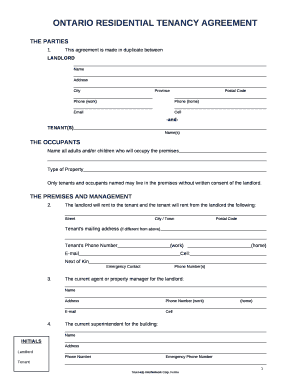
ONTARIO RESIDENTIAL TENANCY AGREEMENT 2017


What is the Ontario Residential Tenancy Agreement
The Ontario Residential Tenancy Agreement is a legally binding contract between landlords and tenants in Ontario, Canada. It outlines the terms and conditions of renting a residential property, ensuring both parties understand their rights and responsibilities. This agreement is essential for establishing a clear relationship and serves as a reference point for any disputes that may arise during the tenancy. It includes details such as the rental amount, payment due dates, and the duration of the lease.
Key Elements of the Ontario Residential Tenancy Agreement
Several critical components make up the Ontario Residential Tenancy Agreement. These include:
- Parties Involved: Names and contact information of the landlord and tenant.
- Property Details: Address and description of the rental unit.
- Lease Term: Duration of the tenancy, whether it is fixed-term or month-to-month.
- Rent Amount: Monthly rent and payment methods.
- Security Deposit: Information on any deposits required and their handling.
- Maintenance Responsibilities: Clarification of who is responsible for repairs and upkeep.
- Termination Conditions: Procedures for ending the tenancy.
How to Complete the Ontario Residential Tenancy Agreement
Filling out the Ontario Residential Tenancy Agreement involves several straightforward steps:
- Gather Information: Collect all necessary details about the rental property and both parties.
- Fill in the Agreement: Complete the form with accurate information, ensuring clarity on all terms.
- Review the Agreement: Both parties should read through the document to confirm understanding and agreement on all terms.
- Sign the Agreement: Both the landlord and tenant must sign the document to make it legally binding.
- Distribute Copies: Provide each party with a signed copy for their records.
Legal Use of the Ontario Residential Tenancy Agreement
The Ontario Residential Tenancy Agreement is recognized under Ontario law, providing legal protection to both landlords and tenants. It must comply with the Residential Tenancies Act, ensuring that all terms are fair and transparent. Any clauses that violate this act may be deemed unenforceable. It is crucial for both parties to understand their rights and obligations as outlined in the agreement to avoid potential legal issues.
How to Obtain the Ontario Residential Tenancy Agreement
The Ontario Residential Tenancy Agreement can be obtained through various channels:
- Online Resources: The Ontario government provides downloadable templates on their official website.
- Real Estate Offices: Local real estate agents may offer copies of the agreement.
- Legal Aid Services: Organizations providing legal assistance can help tenants and landlords access the agreement.
Examples of Using the Ontario Residential Tenancy Agreement
Practical scenarios for the Ontario Residential Tenancy Agreement include:
- A landlord renting out an apartment to a new tenant.
- A tenant renewing their lease for an additional year.
- A shared living arrangement where multiple tenants sign the same agreement.
Quick guide on how to complete ontario residential tenancy agreement
Effortlessly manage ONTARIO RESIDENTIAL TENANCY AGREEMENT on any device
Digital document management has gained traction among businesses and individuals alike. It offers an ideal eco-friendly alternative to conventional printed and signed documents, enabling you to locate the correct form and securely save it online. airSlate SignNow equips you with all the features required to generate, modify, and electronically sign your documents quickly and without delays. Handle ONTARIO RESIDENTIAL TENANCY AGREEMENT on any system using airSlate SignNow Android or iOS applications and streamline your document-related tasks today.
How to modify and electronically sign ONTARIO RESIDENTIAL TENANCY AGREEMENT seamlessly
- Locate ONTARIO RESIDENTIAL TENANCY AGREEMENT and click Get Form to commence.
- Utilize the tools we offer to complete your document.
- Emphasize relevant parts of the forms or obscure sensitive data with tools that airSlate SignNow supplies for that purpose.
- Create your electronic signature using the Sign tool, which takes mere seconds and possesses the same legal validity as a conventional wet ink signature.
- Review all the information and click on the Done button to save your changes.
- Choose how you wish to deliver your form, whether by email, SMS, or invitation link, or download it to your computer.
Eliminate the worry of lost or misplaced documents, tedious searches for forms, or mistakes that require printing new copies. airSlate SignNow meets all your document management needs in just a few clicks from any device you choose. Modify and electronically sign ONTARIO RESIDENTIAL TENANCY AGREEMENT while ensuring effective communication at every stage of the form creation process with airSlate SignNow.
Create this form in 5 minutes or less
Find and fill out the correct ontario residential tenancy agreement
Create this form in 5 minutes!
How to create an eSignature for the ontario residential tenancy agreement
How to create an electronic signature for a PDF online
How to create an electronic signature for a PDF in Google Chrome
How to create an e-signature for signing PDFs in Gmail
How to create an e-signature right from your smartphone
How to create an e-signature for a PDF on iOS
How to create an e-signature for a PDF on Android
People also ask
-
What is an Ontario Residential Tenancy Agreement?
An Ontario Residential Tenancy Agreement is a legal document that outlines the terms and conditions between a landlord and tenant in Ontario. This agreement is essential for protecting the rights of both parties and ensuring compliance with the Residential Tenancies Act. Using airSlate SignNow, you can easily create and eSign your Ontario Residential Tenancy Agreement.
-
How can airSlate SignNow help with my Ontario Residential Tenancy Agreement?
airSlate SignNow provides a user-friendly platform to create, send, and eSign your Ontario Residential Tenancy Agreement. Our solution streamlines the process, making it easy to manage documents securely and efficiently. With airSlate SignNow, you can ensure that your agreement is legally binding and professionally presented.
-
What features does airSlate SignNow offer for Ontario Residential Tenancy Agreements?
airSlate SignNow offers features such as customizable templates, secure eSigning, and document tracking for your Ontario Residential Tenancy Agreement. These features enhance the efficiency of managing rental agreements and ensure that all parties are informed throughout the signing process. Additionally, our platform allows for easy collaboration between landlords and tenants.
-
Is there a cost associated with using airSlate SignNow for Ontario Residential Tenancy Agreements?
Yes, airSlate SignNow offers various pricing plans to suit different needs, including options for individuals and businesses. The cost-effective solution allows you to manage your Ontario Residential Tenancy Agreement without breaking the bank. You can choose a plan that fits your budget while enjoying all the essential features.
-
Can I integrate airSlate SignNow with other tools for managing my Ontario Residential Tenancy Agreement?
Absolutely! airSlate SignNow integrates seamlessly with various tools and platforms, enhancing your workflow for managing Ontario Residential Tenancy Agreements. Whether you use CRM systems, cloud storage, or project management tools, our integrations ensure that your documents are easily accessible and organized.
-
What are the benefits of using airSlate SignNow for my Ontario Residential Tenancy Agreement?
Using airSlate SignNow for your Ontario Residential Tenancy Agreement offers numerous benefits, including increased efficiency, reduced paperwork, and enhanced security. Our platform allows for quick eSigning, which speeds up the rental process and minimizes delays. Additionally, you can store and manage all your agreements in one secure location.
-
How secure is my Ontario Residential Tenancy Agreement with airSlate SignNow?
Security is a top priority at airSlate SignNow. Your Ontario Residential Tenancy Agreement is protected with advanced encryption and secure cloud storage. We ensure that your sensitive information remains confidential and accessible only to authorized users, giving you peace of mind.
Get more for ONTARIO RESIDENTIAL TENANCY AGREEMENT
- As set forth in the accompanying scheduling notice you are scheduled to engage in form
- National center for state courts ncjrs form
- Request for issuance of writ of possession form
- E tides pennsylvania business tax system form
- Statement of intention to form
- Or fictitious name form
- Me do 11a form
- Me do 1a form
Find out other ONTARIO RESIDENTIAL TENANCY AGREEMENT
- Sign Illinois Banking Confidentiality Agreement Computer
- Sign Idaho Banking Rental Lease Agreement Online
- How Do I Sign Idaho Banking Limited Power Of Attorney
- Sign Iowa Banking Quitclaim Deed Safe
- How Do I Sign Iowa Banking Rental Lease Agreement
- Sign Iowa Banking Residential Lease Agreement Myself
- Sign Kansas Banking Living Will Now
- Sign Kansas Banking Last Will And Testament Mobile
- Sign Kentucky Banking Quitclaim Deed Online
- Sign Kentucky Banking Quitclaim Deed Later
- How Do I Sign Maine Banking Resignation Letter
- Sign Maine Banking Resignation Letter Free
- Sign Louisiana Banking Separation Agreement Now
- Sign Maryland Banking Quitclaim Deed Mobile
- Sign Massachusetts Banking Purchase Order Template Myself
- Sign Maine Banking Operating Agreement Computer
- Sign Banking PPT Minnesota Computer
- How To Sign Michigan Banking Living Will
- Sign Michigan Banking Moving Checklist Mobile
- Sign Maine Banking Limited Power Of Attorney Simple