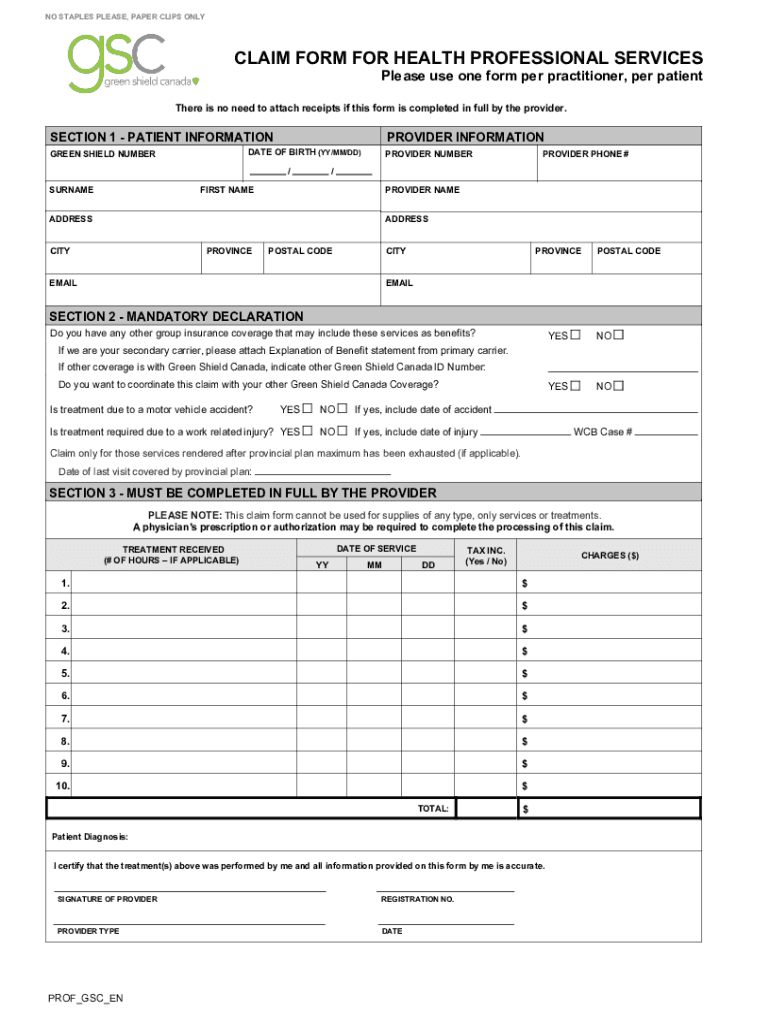
CLAIM FORM for HEALTH PROFESSIONAL SERVICES 2022-2026


Understanding the CLAIM FORM FOR HEALTH PROFESSIONAL SERVICES
The CLAIM FORM FOR HEALTH PROFESSIONAL SERVICES is a critical document used in the healthcare industry to facilitate the billing process for medical services provided by health professionals. This form is essential for healthcare providers to receive reimbursement from insurance companies or government programs. It typically includes patient information, details about the services rendered, and the provider's billing information. Understanding its structure and purpose is vital for both healthcare providers and patients to ensure accurate and timely processing of claims.
How to Complete the CLAIM FORM FOR HEALTH PROFESSIONAL SERVICES
Completing the CLAIM FORM FOR HEALTH PROFESSIONAL SERVICES involves several key steps. First, gather all necessary patient information, including the patient's name, address, and insurance details. Next, accurately document the services provided, including dates of service, procedure codes, and any relevant diagnosis codes. Ensure that the provider's information is correctly filled out, including the National Provider Identifier (NPI) number. Finally, review the completed form for accuracy before submission to avoid delays in processing.
Obtaining the CLAIM FORM FOR HEALTH PROFESSIONAL SERVICES
The CLAIM FORM FOR HEALTH PROFESSIONAL SERVICES can typically be obtained through various channels. Healthcare providers may access the form directly from their practice management software or through their insurance company’s website. Additionally, many healthcare organizations provide downloadable versions of the form on their websites. It is important to ensure that you are using the most current version of the form to comply with any updates in billing requirements.
Legal Considerations for the CLAIM FORM FOR HEALTH PROFESSIONAL SERVICES
Understanding the legal implications of the CLAIM FORM FOR HEALTH PROFESSIONAL SERVICES is crucial for compliance. This form must be filled out accurately to avoid potential legal issues, such as fraud or misrepresentation. Healthcare providers are responsible for ensuring that all information submitted is truthful and complies with relevant laws and regulations. Familiarity with state-specific laws regarding health claims can also help providers navigate the complexities of the billing process.
Key Elements of the CLAIM FORM FOR HEALTH PROFESSIONAL SERVICES
Several key elements are essential when filling out the CLAIM FORM FOR HEALTH PROFESSIONAL SERVICES. These include:
- Patient Information: Full name, address, and insurance details.
- Provider Information: Name, address, and NPI number.
- Service Details: Dates of service, procedure codes, and diagnosis codes.
- Billing Information: Total charges and any patient payments.
Ensuring that these elements are accurately completed helps facilitate the claims process and reduces the likelihood of rejections or delays.
Submission Methods for the CLAIM FORM FOR HEALTH PROFESSIONAL SERVICES
The CLAIM FORM FOR HEALTH PROFESSIONAL SERVICES can be submitted through various methods, depending on the preferences of the healthcare provider and the requirements of the insurance company. Common submission methods include:
- Online Submission: Many insurance companies allow for electronic submission through their portals, streamlining the process.
- Mail: Providers can send the completed form via postal service to the designated claims address.
- In-Person: Some providers may choose to submit the form directly at the insurance company's local office.
Choosing the right submission method can impact the speed and efficiency of the claims process.
Quick guide on how to complete claim form for health professional services
Easily prepare CLAIM FORM FOR HEALTH PROFESSIONAL SERVICES on any device
Digital document management has become favored by businesses and individuals alike. It serves as an ideal eco-friendly alternative to conventional printed and signed documents, allowing you to find the necessary form and securely store it online. airSlate SignNow equips you with all the tools needed to create, edit, and eSign your papers swiftly without holdups. Manage CLAIM FORM FOR HEALTH PROFESSIONAL SERVICES on any device with the airSlate SignNow Android or iOS applications and streamline any document-centric procedure today.
Effortlessly modify and eSign CLAIM FORM FOR HEALTH PROFESSIONAL SERVICES
- Locate CLAIM FORM FOR HEALTH PROFESSIONAL SERVICES and then click Get Form to initiate.
- Leverage the tools we offer to complete your document.
- Highlight important sections of your documents or hide sensitive information using the tools that airSlate SignNow provides specifically for that purpose.
- Generate your eSignature with the Sign tool, which takes mere seconds and carries the same legal validity as a traditional handwritten signature.
- Review all the details and then click the Done button to save your changes.
- Choose your preferred method to send your form, whether by email, SMS, or invitation link, or download it to your computer.
Wave goodbye to lost or misplaced documents, the hassle of searching for forms, or errors that necessitate printing new copies. airSlate SignNow meets your document management needs in just a few clicks from your chosen device. Edit and eSign CLAIM FORM FOR HEALTH PROFESSIONAL SERVICES to ensure outstanding communication throughout your form preparation process with airSlate SignNow.
Create this form in 5 minutes or less
Find and fill out the correct claim form for health professional services
Create this form in 5 minutes!
How to create an eSignature for the claim form for health professional services
How to create an electronic signature for a PDF online
How to create an electronic signature for a PDF in Google Chrome
How to create an e-signature for signing PDFs in Gmail
How to create an e-signature right from your smartphone
How to create an e-signature for a PDF on iOS
How to create an e-signature for a PDF on Android
People also ask
-
What is the primary purpose of airSlate SignNow?
The primary purpose of airSlate SignNow is to empower businesses to send and eSign documents efficiently. By using our platform, you can streamline your document workflows and enhance productivity. For more information, you can signNow us at 1 888 711 1119.
-
How does airSlate SignNow ensure document security?
airSlate SignNow prioritizes document security by implementing advanced encryption and authentication measures. This ensures that your sensitive information remains protected throughout the signing process. If you have further questions, feel free to contact us at 1 888 711 1119.
-
What are the pricing options for airSlate SignNow?
airSlate SignNow offers flexible pricing plans to accommodate various business needs. Our plans are designed to be cost-effective while providing essential features for document management. For detailed pricing information, please call us at 1 888 711 1119.
-
Can I integrate airSlate SignNow with other applications?
Yes, airSlate SignNow supports integrations with various applications to enhance your workflow. This includes popular tools like Google Drive, Salesforce, and more. For assistance with integrations, contact us at 1 888 711 1119.
-
What features does airSlate SignNow offer?
airSlate SignNow offers a range of features including customizable templates, real-time tracking, and automated reminders. These features help streamline the signing process and improve efficiency. For a complete list of features, please signNow out to us at 1 888 711 1119.
-
How can airSlate SignNow benefit my business?
By using airSlate SignNow, your business can save time and reduce costs associated with traditional document signing methods. Our platform simplifies the eSigning process, allowing for quicker transactions and improved customer satisfaction. For more benefits, call us at 1 888 711 1119.
-
Is there a mobile app for airSlate SignNow?
Yes, airSlate SignNow offers a mobile app that allows you to manage and sign documents on the go. This ensures that you can stay productive and responsive, no matter where you are. For more details, please contact us at 1 888 711 1119.
Get more for CLAIM FORM FOR HEALTH PROFESSIONAL SERVICES
- Confidential information release authorization f 82009ll confidential information release authorization dhs wisconsin
- Fafsa parent signature form
- Matrix employer services and matrix itg merge to become form
- Award processstudent financial aid university of form
- Residential lifekeene state college form
- Jayco application form
- Wwwpdffillercom214524082 1516independentfillable online frc 20152016 verification of students marital form
- Bunnings receipt template form
Find out other CLAIM FORM FOR HEALTH PROFESSIONAL SERVICES
- Sign Nebraska Real Estate Letter Of Intent Online
- Sign Nebraska Real Estate Limited Power Of Attorney Mobile
- How Do I Sign New Mexico Sports Limited Power Of Attorney
- Sign Ohio Sports LLC Operating Agreement Easy
- Sign New Jersey Real Estate Limited Power Of Attorney Computer
- Sign New Mexico Real Estate Contract Safe
- How To Sign South Carolina Sports Lease Termination Letter
- How Can I Sign New York Real Estate Memorandum Of Understanding
- Sign Texas Sports Promissory Note Template Online
- Sign Oregon Orthodontists Last Will And Testament Free
- Sign Washington Sports Last Will And Testament Free
- How Can I Sign Ohio Real Estate LLC Operating Agreement
- Sign Ohio Real Estate Quitclaim Deed Later
- How Do I Sign Wisconsin Sports Forbearance Agreement
- How To Sign Oregon Real Estate Resignation Letter
- Can I Sign Oregon Real Estate Forbearance Agreement
- Sign Pennsylvania Real Estate Quitclaim Deed Computer
- How Do I Sign Pennsylvania Real Estate Quitclaim Deed
- How Can I Sign South Dakota Orthodontists Agreement
- Sign Police PPT Alaska Online