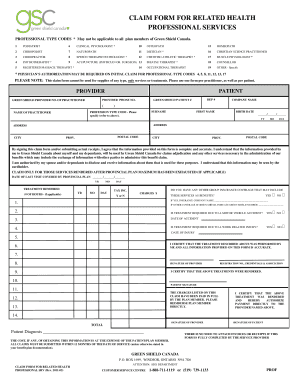
Green Shield Claim Forms 2011


What is the Green Shield Claim Forms
The Green Shield Claim Forms are essential documents used by individuals seeking reimbursement for medical expenses covered under their health insurance plans. These forms facilitate the claims process by providing a structured format for policyholders to report eligible expenses incurred during medical treatments. Understanding the purpose and function of these forms is crucial for ensuring timely and accurate reimbursement from insurance providers.
How to Use the Green Shield Claim Forms
Using the Green Shield Claim Forms involves several straightforward steps. First, gather all relevant receipts and documentation related to your medical expenses. Next, carefully fill out the form, ensuring that all required fields are completed accurately. This includes providing details such as the date of service, type of treatment, and total amount charged. Once the form is filled out, submit it according to the guidelines provided by your insurance provider, which may include online submission, mailing, or in-person delivery.
Steps to Complete the Green Shield Claim Forms
Completing the Green Shield Claim Forms requires attention to detail. Follow these steps for successful completion:
- Collect all necessary documentation, including receipts and invoices.
- Fill in your personal information, including your name, policy number, and contact details.
- Detail the medical services received, including dates and descriptions of treatments.
- Attach copies of all relevant receipts to support your claim.
- Review the form for accuracy before submission.
Required Documents
To successfully submit the Green Shield Claim Forms, specific documents are required. These typically include:
- Original receipts for all medical expenses.
- Invoices from healthcare providers.
- Any additional documentation requested by your insurance provider, such as referral letters or medical records.
Form Submission Methods
Submitting the Green Shield Claim Forms can be done through various methods, depending on your insurance provider's policies. Common submission methods include:
- Online submission through the insurance provider's website or mobile app.
- Mailing the completed forms and supporting documents to the designated claims address.
- In-person submission at a local insurance office or authorized representative.
Eligibility Criteria
Eligibility for filing a claim using the Green Shield Claim Forms generally depends on your health insurance policy. Key criteria may include:
- Being an active policyholder with coverage for the services rendered.
- Meeting any specific conditions outlined in your policy, such as pre-authorization for certain treatments.
- Submitting claims within the timeframe specified by your insurance provider.
Quick guide on how to complete green shield claim forms 14619074
Effortlessly prepare Green Shield Claim Forms on any device
Digital document management has gained popularity among businesses and individuals. It offers a perfect eco-friendly alternative to traditional printed and signed documents, as you can obtain the correct form and securely store it online. airSlate SignNow provides you with all the tools necessary to create, edit, and electronically sign your documents swiftly without delays. Handle Green Shield Claim Forms on any platform with airSlate SignNow's Android or iOS applications and enhance any document-oriented process today.
The most efficient way to edit and electronically sign Green Shield Claim Forms with ease
- Find Green Shield Claim Forms and click on Get Form to begin.
- Use the tools we provide to complete your form.
- Emphasize important sections of the documents or redact sensitive information using tools that airSlate SignNow offers specifically for that purpose.
- Create your signature using the Sign tool, which takes mere seconds and holds the same legal standing as a conventional wet ink signature.
- Review all the information and click on the Done button to save your changes.
- Decide how you wish to send your form, via email, text message (SMS), or invitation link, or download it to your computer.
Forget about lost or misplaced documents, tedious form searching, or mistakes that require printing new copies. airSlate SignNow meets your document management needs in just a few clicks from any device you prefer. Modify and electronically sign Green Shield Claim Forms and ensure smooth communication at every stage of the form preparation process with airSlate SignNow.
Create this form in 5 minutes or less
Find and fill out the correct green shield claim forms 14619074
Create this form in 5 minutes!
How to create an eSignature for the green shield claim forms 14619074
How to create an electronic signature for a PDF online
How to create an electronic signature for a PDF in Google Chrome
How to create an e-signature for signing PDFs in Gmail
How to create an e-signature right from your smartphone
How to create an e-signature for a PDF on iOS
How to create an e-signature for a PDF on Android
People also ask
-
What are green shield claim forms?
Green shield claim forms are documents used to submit claims for health and dental benefits provided by Green Shield Canada. These forms ensure that your claims are processed efficiently and accurately. By using airSlate SignNow, you can easily fill out and eSign these forms, streamlining the submission process.
-
How can airSlate SignNow help with green shield claim forms?
airSlate SignNow simplifies the process of completing green shield claim forms by allowing users to fill them out electronically and eSign them securely. This eliminates the need for printing and scanning, making it a more efficient option. Additionally, our platform ensures that your documents are stored safely and can be accessed anytime.
-
Are there any costs associated with using airSlate SignNow for green shield claim forms?
Yes, airSlate SignNow offers various pricing plans to accommodate different business needs. Our plans are designed to be cost-effective, providing excellent value for the features offered, including the ability to manage green shield claim forms seamlessly. You can choose a plan that best fits your budget and requirements.
-
What features does airSlate SignNow offer for managing green shield claim forms?
airSlate SignNow provides a range of features for managing green shield claim forms, including customizable templates, secure eSigning, and document tracking. These features enhance the efficiency of your claims process and ensure that all submissions are completed accurately. Additionally, our user-friendly interface makes it easy for anyone to navigate.
-
Can I integrate airSlate SignNow with other applications for green shield claim forms?
Absolutely! airSlate SignNow offers integrations with various applications, allowing you to streamline your workflow when handling green shield claim forms. Whether you use CRM systems, cloud storage, or other document management tools, our platform can connect seamlessly to enhance your productivity.
-
What are the benefits of using airSlate SignNow for green shield claim forms?
Using airSlate SignNow for green shield claim forms offers numerous benefits, including increased efficiency, reduced paperwork, and enhanced security. Our platform allows for quick eSigning and easy document management, which can signNowly speed up the claims process. This means you can focus more on your business and less on administrative tasks.
-
Is airSlate SignNow secure for handling green shield claim forms?
Yes, airSlate SignNow prioritizes security and compliance, ensuring that your green shield claim forms are handled safely. We utilize advanced encryption and secure storage solutions to protect your sensitive information. You can trust that your documents are in good hands while using our platform.
Get more for Green Shield Claim Forms
- Iu phased retirement program application amp agreement form
- Online employment application ace electric co inc form
- Application for employment tradesmen electric inc form
- Pdf 2020 mvss mock orals application midwestern vascular surgical form
- 2019 mvss mock orals application midwestern vascular form
- Staff id card application form
- Tutoring registration form template
- Staver accident injury lawyers pc personal injury scholarship form
Find out other Green Shield Claim Forms
- Electronic signature Colorado Doctors Emergency Contact Form Secure
- How Do I Electronic signature Georgia Doctors Purchase Order Template
- Electronic signature Doctors PDF Louisiana Now
- How To Electronic signature Massachusetts Doctors Quitclaim Deed
- Electronic signature Minnesota Doctors Last Will And Testament Later
- How To Electronic signature Michigan Doctors LLC Operating Agreement
- How Do I Electronic signature Oregon Construction Business Plan Template
- How Do I Electronic signature Oregon Construction Living Will
- How Can I Electronic signature Oregon Construction LLC Operating Agreement
- How To Electronic signature Oregon Construction Limited Power Of Attorney
- Electronic signature Montana Doctors Last Will And Testament Safe
- Electronic signature New York Doctors Permission Slip Free
- Electronic signature South Dakota Construction Quitclaim Deed Easy
- Electronic signature Texas Construction Claim Safe
- Electronic signature Texas Construction Promissory Note Template Online
- How To Electronic signature Oregon Doctors Stock Certificate
- How To Electronic signature Pennsylvania Doctors Quitclaim Deed
- Electronic signature Utah Construction LLC Operating Agreement Computer
- Electronic signature Doctors Word South Dakota Safe
- Electronic signature South Dakota Doctors Confidentiality Agreement Myself