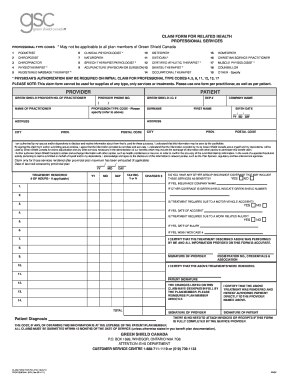
Teachers' Pension Plan Green Shield Canada 2014


Understanding the Teachers' Pension Plan Green Shield Canada
The Teachers' Pension Plan Green Shield Canada is a comprehensive benefits program designed for educators in Canada. It provides essential health and dental coverage, ensuring that teachers have access to necessary medical services. The plan is structured to support the unique needs of educators, offering peace of mind regarding health-related expenses. Participants typically include full-time teachers and educational staff, who can benefit from various options tailored to their specific requirements.
How to Use the Teachers' Pension Plan Green Shield Canada
Using the Teachers' Pension Plan Green Shield Canada involves a straightforward process. Members can access their benefits by presenting their Green Shield Canada card at participating healthcare providers. This card acts as proof of coverage and simplifies the claims process. It's essential to familiarize oneself with the specific services covered under the plan, including prescription medications, dental care, and vision services. Members can also manage their accounts online, allowing for easy tracking of claims and benefits.
Steps to Complete the Teachers' Pension Plan Green Shield Canada Enrollment
To enroll in the Teachers' Pension Plan Green Shield Canada, follow these steps:
- Gather necessary personal information, including social security number and employment details.
- Complete the enrollment form, ensuring all sections are filled out accurately.
- Submit the form to your school district's benefits coordinator or the designated office.
- Await confirmation of your enrollment, which will include details about your coverage and benefits.
It's advisable to keep a copy of your submitted form for your records.
Eligibility Criteria for the Teachers' Pension Plan Green Shield Canada
Eligibility for the Teachers' Pension Plan Green Shield Canada typically requires individuals to be employed as full-time teachers or educational staff within participating school districts. Specific criteria may vary by region, but generally, applicants must be in good standing with their employer and meet any additional requirements set forth by the plan. New employees are often given the option to enroll during their onboarding process.
Required Documents for Enrollment in the Teachers' Pension Plan Green Shield Canada
When enrolling in the Teachers' Pension Plan Green Shield Canada, certain documents are required to ensure a smooth application process. These may include:
- A completed enrollment form.
- Proof of employment, such as a recent pay stub or employment verification letter.
- Identification documents, like a driver's license or social security card.
Having these documents ready can expedite the enrollment process and help avoid delays.
Form Submission Methods for the Teachers' Pension Plan Green Shield Canada
Members can submit their enrollment forms for the Teachers' Pension Plan Green Shield Canada through various methods. Common submission options include:
- In-person delivery to the designated benefits office within your school district.
- Mailing the completed form to the appropriate administrative office.
- Online submission, if the school district offers a digital enrollment platform.
It's important to verify the preferred submission method with your school district to ensure timely processing.
Quick guide on how to complete teachers pension plan green shield canada
Complete Teachers' Pension Plan Green Shield Canada effortlessly on any device
Online document management has become increasingly favored by organizations and individuals. It offers an ideal eco-friendly substitute for traditional printed and signed documents, allowing you to locate the appropriate form and securely store it online. airSlate SignNow provides all the tools you need to create, modify, and eSign your documents swiftly without delays. Manage Teachers' Pension Plan Green Shield Canada on any device using airSlate SignNow's Android or iOS applications and streamline any document-centric process today.
How to edit and eSign Teachers' Pension Plan Green Shield Canada with ease
- Find Teachers' Pension Plan Green Shield Canada and click Get Form to initiate.
- Utilize the tools we offer to complete your document.
- Highlight pertinent sections of your documents or obscure sensitive information with tools specifically designed for that purpose by airSlate SignNow.
- Create your eSignature with the Sign feature, which only takes seconds and holds the same legal validity as a traditional hand-signed signature.
- Review the information, then click on the Done button to save your changes.
- Select your preferred method for sending your form, whether by email, SMS, or invitation link, or download it to your computer.
Say goodbye to lost or misplaced documents, tedious form searching, or errors that require printing new copies. airSlate SignNow meets your document management needs in just a few clicks from any device you choose. Modify and eSign Teachers' Pension Plan Green Shield Canada and ensure excellent communication at every step of your form preparation process with airSlate SignNow.
Create this form in 5 minutes or less
Find and fill out the correct teachers pension plan green shield canada
Create this form in 5 minutes!
How to create an eSignature for the teachers pension plan green shield canada
How to create an electronic signature for a PDF online
How to create an electronic signature for a PDF in Google Chrome
How to create an e-signature for signing PDFs in Gmail
How to create an e-signature right from your smartphone
How to create an e-signature for a PDF on iOS
How to create an e-signature for a PDF on Android
People also ask
-
What is the Teachers' Pension Plan Green Shield Canada?
The Teachers' Pension Plan Green Shield Canada is a comprehensive benefits program designed for educators, providing essential health and dental coverage. This plan ensures that teachers have access to necessary medical services, promoting their overall well-being. By enrolling in this plan, educators can focus on their teaching without worrying about healthcare costs.
-
How does the Teachers' Pension Plan Green Shield Canada benefit educators?
The Teachers' Pension Plan Green Shield Canada offers numerous benefits, including coverage for prescription medications, dental care, and vision services. This plan is tailored to meet the unique needs of teachers, ensuring they receive the support they need. Additionally, it provides peace of mind, allowing educators to concentrate on their students.
-
What are the pricing options for the Teachers' Pension Plan Green Shield Canada?
Pricing for the Teachers' Pension Plan Green Shield Canada varies based on the level of coverage selected and the specific needs of the educator. Typically, premiums are deducted directly from the teacher's salary, making it a convenient option. It's advisable to review the plan details to understand the costs associated with different coverage levels.
-
Are there any specific features of the Teachers' Pension Plan Green Shield Canada?
Yes, the Teachers' Pension Plan Green Shield Canada includes features such as online claims submission, access to a wide network of healthcare providers, and personalized support. These features enhance the user experience, making it easier for educators to manage their health benefits. Additionally, the plan offers resources to help teachers make informed healthcare decisions.
-
Can I integrate the Teachers' Pension Plan Green Shield Canada with other benefits?
The Teachers' Pension Plan Green Shield Canada is designed to complement other benefits that educators may have. It can be integrated with various health and wellness programs, providing a holistic approach to teacher well-being. This integration ensures that educators receive comprehensive support tailored to their needs.
-
How do I enroll in the Teachers' Pension Plan Green Shield Canada?
Enrollment in the Teachers' Pension Plan Green Shield Canada typically occurs during the onboarding process for new educators or during designated enrollment periods. Interested teachers should consult their school district's HR department for specific enrollment instructions. It's essential to complete the enrollment process to access the benefits offered by the plan.
-
What should I do if I have questions about my Teachers' Pension Plan Green Shield Canada coverage?
If you have questions regarding your Teachers' Pension Plan Green Shield Canada coverage, you can contact the customer service team for assistance. They are equipped to provide detailed information about your benefits and help resolve any issues. Additionally, many school districts offer resources to help educators navigate their health plans.
Get more for Teachers' Pension Plan Green Shield Canada
- Type the name of your spouse if this option is chosen form
- Type the name of your partner if this option is chosen form
- Washington legal last will and testament form for married
- Type name of partner if this option chosen form
- West virginia legal last will and us legal forms
- In cases where you and your partner are making wills you would form
- Type the name of the successor trustee you wish to form
- Maryland mutual wills package with last us legal forms
Find out other Teachers' Pension Plan Green Shield Canada
- Sign Hawaii Lawers Cease And Desist Letter Easy
- Sign Kansas Insurance Rental Lease Agreement Mobile
- Sign Kansas Insurance Rental Lease Agreement Free
- Sign Kansas Insurance Rental Lease Agreement Fast
- Sign Kansas Insurance Rental Lease Agreement Safe
- How To Sign Kansas Insurance Rental Lease Agreement
- How Can I Sign Kansas Lawers Promissory Note Template
- Sign Kentucky Lawers Living Will Free
- Sign Kentucky Lawers LLC Operating Agreement Mobile
- Sign Louisiana Lawers Quitclaim Deed Now
- Sign Massachusetts Lawers Quitclaim Deed Later
- Sign Michigan Lawers Rental Application Easy
- Sign Maine Insurance Quitclaim Deed Free
- Sign Montana Lawers LLC Operating Agreement Free
- Sign Montana Lawers LLC Operating Agreement Fast
- Can I Sign Nevada Lawers Letter Of Intent
- Sign Minnesota Insurance Residential Lease Agreement Fast
- How Do I Sign Ohio Lawers LLC Operating Agreement
- Sign Oregon Lawers Limited Power Of Attorney Simple
- Sign Oregon Lawers POA Online