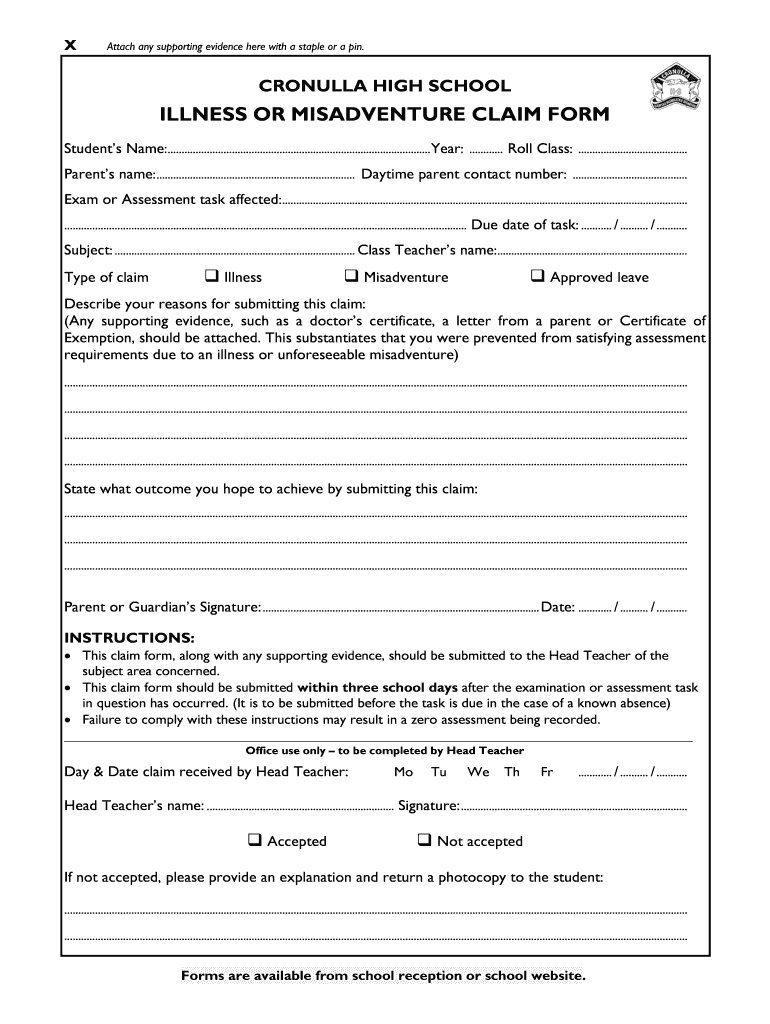
ILLNESS or MISADVENTURE CLAIM FORM 2019-2026


What is the Illness or Misadventure Claim Form
The Illness or Misadventure Claim Form is a document used to request compensation or benefits due to unforeseen circumstances that have negatively impacted an individual’s ability to fulfill obligations, such as attending work or school. This form is commonly utilized in various contexts, including insurance claims, school policies, and workplace regulations. It serves as an official record of the claim, detailing the nature of the illness or misadventure and providing necessary information for processing the request.
How to Use the Illness or Misadventure Claim Form
To effectively use the Illness or Misadventure Claim Form, individuals should first ensure they have the correct version of the form, which can typically be obtained from relevant institutions or organizations. After obtaining the form, carefully read the instructions provided to understand the required information. Fill out the form completely, ensuring that all sections are addressed accurately. It is important to provide any supporting documents, such as medical certificates or incident reports, to substantiate the claim. Once completed, submit the form according to the specified submission methods.
Steps to Complete the Illness or Misadventure Claim Form
Completing the Illness or Misadventure Claim Form involves several key steps:
- Obtain the form from the relevant source.
- Read the instructions carefully to understand what information is required.
- Fill out personal details, including name, contact information, and any identification numbers.
- Provide a detailed account of the illness or misadventure, including dates and circumstances.
- Attach any necessary supporting documentation, such as medical records or proof of absence.
- Review the completed form for accuracy and completeness.
- Submit the form through the designated method, whether online, by mail, or in person.
Required Documents
When submitting the Illness or Misadventure Claim Form, certain documents may be required to support the claim. Commonly required documents include:
- Medical certificates or reports from healthcare providers.
- Proof of attendance or absence, such as school attendance records or employer letters.
- Incident reports or any relevant documentation that details the circumstances of the claim.
Eligibility Criteria
Eligibility for submitting the Illness or Misadventure Claim Form typically depends on the policies of the institution or organization involved. Generally, individuals must demonstrate that the illness or misadventure directly impacted their ability to meet obligations. Specific eligibility criteria may include:
- Proof of a legitimate medical condition or incident.
- Submission of the form within a specified timeframe following the incident.
- Compliance with any additional requirements set by the institution or organization.
Form Submission Methods
The Illness or Misadventure Claim Form can usually be submitted through various methods, depending on the policies of the organization. Common submission methods include:
- Online submission via the organization’s website or designated portal.
- Mailing the completed form to the appropriate address.
- In-person submission at designated offices or locations.
Quick guide on how to complete illness or misadventure claim form
Effortlessly Prepare ILLNESS OR MISADVENTURE CLAIM FORM on Any Device
The management of documents online has become increasingly favored by businesses and individuals alike. It offers an ideal environmentally friendly substitute for traditional printed and signed documents, as you can easily locate the necessary form and securely store it digitally. airSlate SignNow equips you with all the tools required to create, modify, and eSign your documents swiftly without delays. Manage ILLNESS OR MISADVENTURE CLAIM FORM across any platform with airSlate SignNow's Android or iOS applications and simplify any document-related task today.
The Simplest Way to Modify and eSign ILLNESS OR MISADVENTURE CLAIM FORM with Ease
- Obtain ILLNESS OR MISADVENTURE CLAIM FORM and click Get Form to begin.
- Utilize the tools we provide to complete your form.
- Emphasize important sections of your documents or obscure sensitive information with tools that airSlate SignNow specifically offers for this purpose.
- Generate your signature using the Sign feature, which only takes a few seconds and carries the same legal significance as a traditional ink signature.
- Review all the details and click on the Done button to save your modifications.
- Choose your preferred method to share your form, whether by email, SMS, invitation link, or download it to your computer.
Eliminate the hassle of lost or misplaced documents, frustrating form searching, or mistakes that necessitate reprinting new copies. airSlate SignNow meets your document management needs in just a few clicks from any device you choose. Modify and eSign ILLNESS OR MISADVENTURE CLAIM FORM to ensure excellent communication at every stage of your form preparation workflow with airSlate SignNow.
Create this form in 5 minutes or less
Find and fill out the correct illness or misadventure claim form
Create this form in 5 minutes!
How to create an eSignature for the illness or misadventure claim form
How to create an electronic signature for a PDF online
How to create an electronic signature for a PDF in Google Chrome
How to create an e-signature for signing PDFs in Gmail
How to create an e-signature right from your smartphone
How to create an e-signature for a PDF on iOS
How to create an e-signature for a PDF on Android
People also ask
-
What is the ILLNESS OR MISADVENTURE CLAIM FORM?
The ILLNESS OR MISADVENTURE CLAIM FORM is a document designed to help individuals submit claims for benefits related to unforeseen health issues or accidents. This form streamlines the process of reporting incidents and ensures that all necessary information is captured for a successful claim.
-
How do I fill out the ILLNESS OR MISADVENTURE CLAIM FORM?
Filling out the ILLNESS OR MISADVENTURE CLAIM FORM is straightforward. Simply provide your personal details, describe the incident, and attach any required documentation. Our platform offers guidance throughout the process to ensure accuracy and completeness.
-
Is there a cost associated with using the ILLNESS OR MISADVENTURE CLAIM FORM?
Using the ILLNESS OR MISADVENTURE CLAIM FORM through airSlate SignNow is cost-effective. We offer various pricing plans that cater to different business needs, ensuring you can manage your claims without breaking the bank.
-
What features does the ILLNESS OR MISADVENTURE CLAIM FORM offer?
The ILLNESS OR MISADVENTURE CLAIM FORM includes features such as electronic signatures, document tracking, and customizable templates. These features enhance the efficiency of the claims process, making it easier for users to manage their submissions.
-
How can the ILLNESS OR MISADVENTURE CLAIM FORM benefit my business?
Utilizing the ILLNESS OR MISADVENTURE CLAIM FORM can signNowly streamline your claims process, reducing paperwork and saving time. This efficiency allows your team to focus on other important tasks while ensuring that claims are processed quickly and accurately.
-
Can I integrate the ILLNESS OR MISADVENTURE CLAIM FORM with other software?
Yes, the ILLNESS OR MISADVENTURE CLAIM FORM can be easily integrated with various software solutions. This flexibility allows you to connect with your existing systems, enhancing workflow and improving overall productivity.
-
What support is available for the ILLNESS OR MISADVENTURE CLAIM FORM?
We provide comprehensive support for the ILLNESS OR MISADVENTURE CLAIM FORM, including tutorials, FAQs, and customer service assistance. Our team is dedicated to helping you navigate the claims process smoothly and efficiently.
Get more for ILLNESS OR MISADVENTURE CLAIM FORM
- Residential college roommate agreement case western reserve case form
- Nc dhsr forms and applications
- Summer camp medical form 2019 finaldocx
- Third party liability accident information form
- Section 6formsplansresources healthpagov
- First examination for involuntary commitment form
- Documents ncdhhs form
- Oakland citizens form
Find out other ILLNESS OR MISADVENTURE CLAIM FORM
- eSignature Alabama Construction NDA Easy
- How To eSignature Wisconsin Car Dealer Quitclaim Deed
- eSignature California Construction Contract Secure
- eSignature Tennessee Business Operations Moving Checklist Easy
- eSignature Georgia Construction Residential Lease Agreement Easy
- eSignature Kentucky Construction Letter Of Intent Free
- eSignature Kentucky Construction Cease And Desist Letter Easy
- eSignature Business Operations Document Washington Now
- How To eSignature Maine Construction Confidentiality Agreement
- eSignature Maine Construction Quitclaim Deed Secure
- eSignature Louisiana Construction Affidavit Of Heirship Simple
- eSignature Minnesota Construction Last Will And Testament Online
- eSignature Minnesota Construction Last Will And Testament Easy
- How Do I eSignature Montana Construction Claim
- eSignature Construction PPT New Jersey Later
- How Do I eSignature North Carolina Construction LLC Operating Agreement
- eSignature Arkansas Doctors LLC Operating Agreement Later
- eSignature Tennessee Construction Contract Safe
- eSignature West Virginia Construction Lease Agreement Myself
- How To eSignature Alabama Education POA