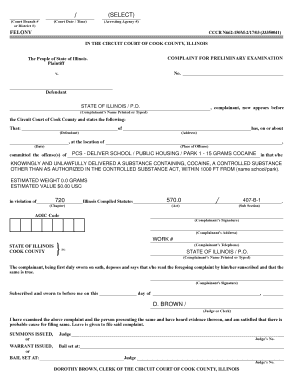
Felony Complaint CCCR N662 Chicagocop Com Form


Understanding the Felony Complaint CCCR N662
The Felony Complaint CCCR N662 is an essential legal document used in the state of Illinois for initiating felony charges. This form outlines the specific allegations against an individual and serves as a formal request to the court to take action. It is crucial for law enforcement and legal professionals to understand the structure and purpose of this complaint to ensure proper legal proceedings.
Steps to Complete the Felony Complaint CCCR N662
Completing the Felony Complaint CCCR N662 involves several key steps:
- Begin by accurately filling in the defendant's personal information, including name, address, and date of birth.
- Clearly state the charges being brought against the defendant, including relevant statutes and details of the alleged crime.
- Provide a narrative of the events leading to the charges, ensuring that all information is factual and precise.
- Include any supporting evidence or witness statements that substantiate the claims made in the complaint.
- Review the completed form for accuracy and completeness before submission.
Legal Use of the Felony Complaint CCCR N662
The Felony Complaint CCCR N662 is legally binding and must be used in accordance with state laws. It is typically filed by law enforcement officers or prosecutors when there is sufficient evidence to support felony charges. Misuse of this form can lead to legal repercussions, including charges of false reporting or obstruction of justice. Understanding the legal implications of this document is vital for those involved in the criminal justice system.
How to Obtain the Felony Complaint CCCR N662
To obtain the Felony Complaint CCCR N662, individuals can access it through several channels:
- Visit the official website of the Illinois courts, where the form is available for download.
- Contact local law enforcement agencies or the district attorney's office, which can provide physical copies of the form.
- Consult with legal professionals who may have access to the form as part of their practice.
Key Elements of the Felony Complaint CCCR N662
The Felony Complaint CCCR N662 contains several critical components that must be included:
- Defendant's information: Full name, address, and identification details.
- Charges: Specific felony charges, including relevant statutes.
- Factual basis: A detailed narrative explaining the circumstances of the alleged crime.
- Signature: The signature of the complainant or law enforcement officer filing the complaint.
State-Specific Rules for the Felony Complaint CCCR N662
Each state may have unique rules governing the use and submission of the Felony Complaint CCCR N662. In Illinois, it is important to adhere to the following guidelines:
- Ensure that the complaint is filed in the correct jurisdiction based on where the alleged crime occurred.
- Follow local court rules regarding the number of copies required for submission.
- Be aware of any deadlines for filing the complaint to avoid delays in legal proceedings.
Quick guide on how to complete felony complaint cccr n662 chicagocop com
Effortlessly Prepare Felony Complaint CCCR N662 Chicagocop com on Any Device
Managing documents online has gained popularity among businesses and individuals alike. It offers an excellent eco-friendly substitute for conventional printed and signed documents, allowing you to locate the necessary form and securely store it online. airSlate SignNow equips you with all the tools needed to create, modify, and eSign your documents quickly without delays. Handle Felony Complaint CCCR N662 Chicagocop com on any device using airSlate SignNow's Android or iOS applications and streamline any document-related process today.
How to Edit and eSign Felony Complaint CCCR N662 Chicagocop com with Ease
- Obtain Felony Complaint CCCR N662 Chicagocop com and click on Get Form to begin.
- Utilize the tools we provide to complete your form.
- Emphasize important parts of the documents or redact sensitive information with tools that airSlate SignNow specifically offers for that purpose.
- Create your eSignature using the Sign tool, which takes just seconds and holds the same legal validity as an ordinary wet ink signature.
- Review the information and click on the Done button to save your changes.
- Select your preferred method to send your form, whether by email, SMS, invitation link, or downloading it to your computer.
Say goodbye to lost or misplaced files, tedious form searching, or mistakes that necessitate reprinting new document copies. airSlate SignNow manages all your document needs with just a few clicks from any device you choose. Modify and eSign Felony Complaint CCCR N662 Chicagocop com and guarantee effective communication at any stage of your form preparation process with airSlate SignNow.
Create this form in 5 minutes or less
Create this form in 5 minutes!
How to create an eSignature for the felony complaint cccr n662 chicagocop com
How to create an electronic signature for a PDF online
How to create an electronic signature for a PDF in Google Chrome
How to create an e-signature for signing PDFs in Gmail
How to create an e-signature right from your smartphone
How to create an e-signature for a PDF on iOS
How to create an e-signature for a PDF on Android
People also ask
-
What is chicagocop com and how does it relate to airSlate SignNow?
Chicagocop com is a platform that provides access to various city services, including document management. airSlate SignNow integrates seamlessly with chicagocop com, allowing users to eSign and send documents efficiently, enhancing productivity and streamlining workflows.
-
How much does airSlate SignNow cost for users coming from chicagocop com?
Pricing for airSlate SignNow varies based on the plan you choose. Users from chicagocop com can take advantage of competitive pricing options that cater to different business needs, ensuring a cost-effective solution for document management and eSigning.
-
What features does airSlate SignNow offer for chicagocop com users?
airSlate SignNow offers a range of features including customizable templates, real-time tracking, and secure cloud storage. Users from chicagocop com can benefit from these features to enhance their document workflows and ensure compliance with legal standards.
-
How can airSlate SignNow improve my business processes linked to chicagocop com?
By using airSlate SignNow, businesses can streamline their document processes, reducing the time spent on manual tasks. This integration with chicagocop com allows for faster approvals and improved collaboration, ultimately leading to increased efficiency.
-
Is airSlate SignNow easy to integrate with chicagocop com?
Yes, airSlate SignNow is designed for easy integration with platforms like chicagocop com. The user-friendly interface and straightforward setup process ensure that businesses can quickly start using the eSigning features without extensive technical knowledge.
-
What benefits does airSlate SignNow provide for users from chicagocop com?
Users from chicagocop com can enjoy benefits such as enhanced security, reduced turnaround times, and improved document accuracy. These advantages help businesses operate more effectively and maintain a competitive edge in their respective markets.
-
Can I access airSlate SignNow on mobile devices for chicagocop com?
Absolutely! airSlate SignNow is fully accessible on mobile devices, allowing users from chicagocop com to manage their documents on the go. This flexibility ensures that you can eSign and send documents anytime, anywhere, enhancing productivity.
Get more for Felony Complaint CCCR N662 Chicagocop com
- Recorder of deeds formssussex county
- Motion to modify extend or rescind order of protection from form
- Laws of the government of new castle kent and sussex form
- Fillable online the family court of the state of delaware one form
- Petition for order of protection from abuse form
- Dcse number form
- Per month for each month of the primary term in advance on or before the day of form
- 1 marital settlement agreement 1 introductory form
Find out other Felony Complaint CCCR N662 Chicagocop com
- How Can I eSignature Colorado Insurance Presentation
- Help Me With eSignature Georgia Insurance Form
- How Do I eSignature Kansas Insurance Word
- How Do I eSignature Washington Insurance Form
- How Do I eSignature Alaska Life Sciences Presentation
- Help Me With eSignature Iowa Life Sciences Presentation
- How Can I eSignature Michigan Life Sciences Word
- Can I eSignature New Jersey Life Sciences Presentation
- How Can I eSignature Louisiana Non-Profit PDF
- Can I eSignature Alaska Orthodontists PDF
- How Do I eSignature New York Non-Profit Form
- How To eSignature Iowa Orthodontists Presentation
- Can I eSignature South Dakota Lawers Document
- Can I eSignature Oklahoma Orthodontists Document
- Can I eSignature Oklahoma Orthodontists Word
- How Can I eSignature Wisconsin Orthodontists Word
- How Do I eSignature Arizona Real Estate PDF
- How To eSignature Arkansas Real Estate Document
- How Do I eSignature Oregon Plumbing PPT
- How Do I eSignature Connecticut Real Estate Presentation