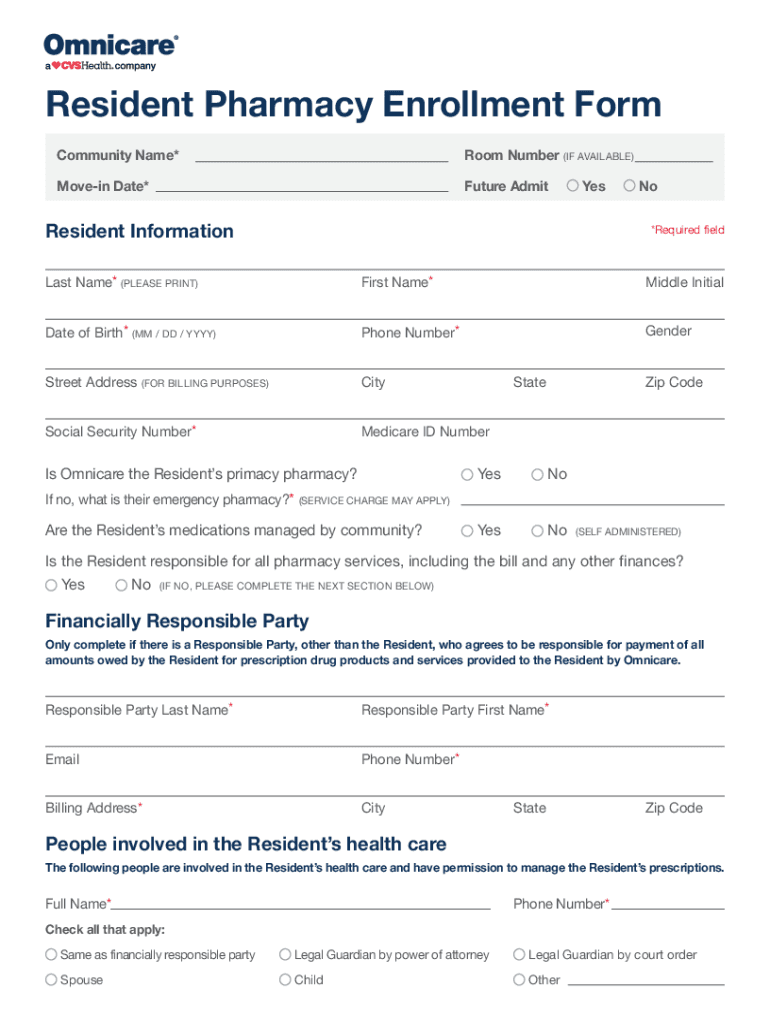
Resident Pharmacy Enrollment Form


What is the Resident Pharmacy Enrollment Form
The Resident Pharmacy Enrollment Form is a crucial document that facilitates the enrollment of residents in pharmacy services provided by Omnicare. This form is designed to collect essential information from residents, ensuring that they receive the necessary pharmaceutical care tailored to their individual health needs. By completing this form, residents can gain access to a wide range of pharmacy services, including medication management, consultations, and support for chronic conditions.
How to use the Resident Pharmacy Enrollment Form
Using the Resident Pharmacy Enrollment Form involves several straightforward steps. First, residents should gather all necessary personal and medical information, including their health history and current medications. Next, they should carefully fill out the form, ensuring all sections are completed accurately. After filling out the form, residents can submit it through the designated channels, which may include online submission or mailing it to the appropriate address. It is important to keep a copy of the completed form for personal records.
Steps to complete the Resident Pharmacy Enrollment Form
Completing the Resident Pharmacy Enrollment Form involves a series of clear steps:
- Gather personal information, including name, address, and contact details.
- Provide medical history, including current medications and any allergies.
- Fill in the required sections of the form, ensuring accuracy.
- Review the completed form for any errors or omissions.
- Submit the form according to the provided instructions.
Following these steps will help ensure a smooth enrollment process.
Key elements of the Resident Pharmacy Enrollment Form
Several key elements must be included in the Resident Pharmacy Enrollment Form to ensure its effectiveness:
- Personal Information: Name, address, and contact details.
- Health History: Details about current medications, allergies, and medical conditions.
- Emergency Contact: Information for a designated emergency contact person.
- Consent Section: Acknowledgment of understanding the services provided.
Including these elements helps streamline the enrollment process and ensures that residents receive appropriate care.
How to obtain the Resident Pharmacy Enrollment Form
The Resident Pharmacy Enrollment Form can be obtained through various channels. Residents may request the form directly from their healthcare provider or pharmacy. Additionally, the form may be available on the Omnicare website or through local healthcare facilities. It is advisable to ensure that the most current version of the form is used to avoid any issues during the enrollment process.
Form Submission Methods
Residents have multiple options for submitting the Resident Pharmacy Enrollment Form. The most common methods include:
- Online Submission: Many facilities offer a secure online portal for form submission.
- Mail: Residents can print the completed form and mail it to the designated address.
- In-Person: Submitting the form directly at the pharmacy or healthcare provider's office is also an option.
Choosing the most convenient submission method can help expedite the enrollment process.
Quick guide on how to complete resident pharmacy enrollment form
Effortlessly prepare Resident Pharmacy Enrollment Form on any device
Managing documents online has become increasingly popular among businesses and individuals. It serves as an ideal environmentally-friendly alternative to conventional printed and signed documents, as you can access the needed form and securely store it online. airSlate SignNow provides you with all the necessary tools to create, modify, and electronically sign your documents swiftly without delays. Handle Resident Pharmacy Enrollment Form on any device using the airSlate SignNow applications for Android or iOS and simplify any document-related process today.
How to modify and eSign Resident Pharmacy Enrollment Form with ease
- Find Resident Pharmacy Enrollment Form and click on Get Form to begin.
- Utilize the tools we offer to complete your document.
- Emphasize important parts of the documents or redact sensitive information with the tools provided by airSlate SignNow specifically for that purpose.
- Create your signature using the Sign tool, which only takes seconds and holds the same legal validity as a conventional ink signature.
- Review all the information and then click on the Done button to save your changes.
- Choose how you wish to send your form, whether by email, text message (SMS), invitation link, or download it to your computer.
Eliminate concerns about lost or misfiled documents, cumbersome form searches, or errors that require printing new document copies. airSlate SignNow manages all your document-related needs in just a few clicks from any device you prefer. Modify and eSign Resident Pharmacy Enrollment Form and ensure clear communication at every stage of your form preparation process with airSlate SignNow.
Create this form in 5 minutes or less
Create this form in 5 minutes!
How to create an eSignature for the resident pharmacy enrollment form
How to create an electronic signature for a PDF online
How to create an electronic signature for a PDF in Google Chrome
How to create an e-signature for signing PDFs in Gmail
How to create an e-signature right from your smartphone
How to create an e-signature for a PDF on iOS
How to create an e-signature for a PDF on Android
People also ask
-
What is omnicare resident pharmacy enrollment?
Omnicare resident pharmacy enrollment is a streamlined process that allows healthcare facilities to enroll residents in pharmacy services provided by Omnicare. This enrollment ensures that residents receive timely medication management and support tailored to their specific needs.
-
How does airSlate SignNow facilitate omnicare resident pharmacy enrollment?
airSlate SignNow simplifies the omnicare resident pharmacy enrollment process by enabling users to send and eSign necessary documents electronically. This reduces paperwork, speeds up the enrollment process, and ensures that all signatures are securely captured.
-
What are the benefits of using airSlate SignNow for omnicare resident pharmacy enrollment?
Using airSlate SignNow for omnicare resident pharmacy enrollment offers numerous benefits, including increased efficiency, reduced errors, and enhanced compliance. The platform's user-friendly interface makes it easy for staff to manage enrollments and track document status.
-
Is there a cost associated with omnicare resident pharmacy enrollment through airSlate SignNow?
While the specific costs may vary, airSlate SignNow provides a cost-effective solution for omnicare resident pharmacy enrollment. Pricing plans are designed to accommodate different organizational needs, ensuring that you get the best value for your investment.
-
What features does airSlate SignNow offer for omnicare resident pharmacy enrollment?
airSlate SignNow offers features such as customizable templates, automated workflows, and real-time tracking for omnicare resident pharmacy enrollment. These tools help streamline the process and ensure that all necessary documentation is completed accurately and efficiently.
-
Can airSlate SignNow integrate with other systems for omnicare resident pharmacy enrollment?
Yes, airSlate SignNow can integrate with various healthcare management systems to facilitate omnicare resident pharmacy enrollment. This integration allows for seamless data transfer and enhances the overall efficiency of the enrollment process.
-
How secure is the omnicare resident pharmacy enrollment process with airSlate SignNow?
The omnicare resident pharmacy enrollment process with airSlate SignNow is highly secure, utilizing advanced encryption and authentication measures. This ensures that sensitive resident information is protected throughout the enrollment process.
Get more for Resident Pharmacy Enrollment Form
- Illinois secretary of state dealerremittercurrency exchange forms
- Licensepremises permit number form
- Marriage and family therapist trainee associate weekly summary of experience hours option 2 form
- Pdf form bca 1125 rev dec 2003 illinois secretary of state
- Uia 1920 fill online printable fillable blankpdffiller form
- Looksbysharoncomroofing subcontract agreementroofing subcontract agreement free pdf ebook form
- Thinking like a digital curator creating internships in the cognitive form
- Defined benefit plan direct deposit of pension form
Find out other Resident Pharmacy Enrollment Form
- eSign Maine Lawers Resignation Letter Easy
- eSign Louisiana Lawers Last Will And Testament Mobile
- eSign Louisiana Lawers Limited Power Of Attorney Online
- eSign Delaware Insurance Work Order Later
- eSign Delaware Insurance Credit Memo Mobile
- eSign Insurance PPT Georgia Computer
- How Do I eSign Hawaii Insurance Operating Agreement
- eSign Hawaii Insurance Stock Certificate Free
- eSign New Hampshire Lawers Promissory Note Template Computer
- Help Me With eSign Iowa Insurance Living Will
- eSign North Dakota Lawers Quitclaim Deed Easy
- eSign Ohio Lawers Agreement Computer
- eSign North Dakota Lawers Separation Agreement Online
- How To eSign North Dakota Lawers Separation Agreement
- eSign Kansas Insurance Moving Checklist Free
- eSign Louisiana Insurance Promissory Note Template Simple
- eSign Texas Lawers Contract Fast
- eSign Texas Lawers Lease Agreement Free
- eSign Maine Insurance Rental Application Free
- How Can I eSign Maryland Insurance IOU