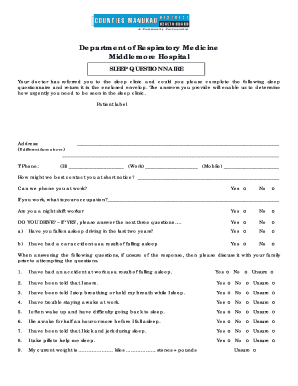
Questions Survey Form


What is the Questions Survey
The Questions Survey is a structured tool designed to gather specific information from respondents. It typically includes a series of questions aimed at understanding opinions, behaviors, or experiences related to a particular topic. This survey format is widely used in various sectors, including market research, academic studies, and organizational assessments. By collecting answers survey responses, organizations can analyze data effectively to inform decision-making and improve services.
How to use the Questions Survey
Using the Questions Survey involves several steps to ensure effective data collection. First, define the purpose of the survey clearly. Next, develop a list of relevant questions that align with your objectives. It is essential to create questions that are straightforward and unbiased to encourage honest answers survey responses. Once the survey is designed, distribute it to your target audience through appropriate channels, such as email or online platforms. After collecting the responses, analyze the data to extract valuable insights.
Steps to complete the Questions Survey
Completing the Questions Survey requires careful attention to detail. Start by reading each question thoroughly to understand what is being asked. Provide your answers as accurately as possible, ensuring that you reflect your true opinions or experiences. If the survey includes open-ended questions, take your time to articulate your thoughts clearly. After finishing, review your responses to confirm that they are complete and accurate before submitting the survey.
Key elements of the Questions Survey
Several key elements contribute to the effectiveness of the Questions Survey. These include:
- Clarity: Questions should be clear and concise to avoid confusion.
- Relevance: Each question must relate directly to the survey's purpose.
- Variety: Incorporating different types of questions, such as multiple-choice, rating scales, and open-ended questions, can enhance engagement.
- Confidentiality: Assuring respondents that their answers will be kept confidential encourages honest participation.
Legal use of the Questions Survey
When conducting a Questions Survey, it is important to adhere to legal guidelines to protect respondents' rights. Ensure compliance with regulations such as the Privacy Act and the Federal Trade Commission guidelines. Additionally, if the survey collects personal information, obtaining informed consent from participants is crucial. This helps build trust and ensures that the data collected is used ethically and responsibly.
Examples of using the Questions Survey
There are numerous applications for the Questions Survey across different fields. For instance, businesses may use it to gather customer feedback on products or services, while educational institutions might employ it to assess student satisfaction. Non-profit organizations can utilize surveys to understand community needs better. Each of these examples illustrates how tailored questions can yield valuable answers survey responses that drive improvements and strategic planning.
Quick guide on how to complete questions survey
Complete Questions Survey effortlessly on any device
Online document administration has become increasingly popular among businesses and individuals. It serves as an ideal eco-friendly alternative to traditional printed and signed papers, allowing you to obtain the necessary form and store it securely online. airSlate SignNow provides all the tools necessary to create, modify, and electronically sign your documents swiftly without delays. Manage Questions Survey on any device using airSlate SignNow's Android or iOS applications and enhance any document-based workflow today.
The easiest way to modify and eSign Questions Survey with ease
- Locate Questions Survey and click Get Form to begin.
- Utilize the tools available to complete your document.
- Emphasize important sections of the documents or obscure sensitive details with tools that airSlate SignNow provides specifically for that purpose.
- Create your signature using the Sign tool, which takes just seconds and holds the same legal validity as a traditional handwritten signature.
- Review all the information and click on the Done button to save your changes.
- Choose how you wish to send your form, whether by email, SMS, or invitation link, or download it to your computer.
Eliminate the hassle of lost or misplaced files, tedious form searching, or mistakes that necessitate printing new document copies. airSlate SignNow fulfills all your document management needs in just a few clicks from any device you prefer. Edit and eSign Questions Survey while ensuring excellent communication at every stage of the form preparation process with airSlate SignNow.
Create this form in 5 minutes or less
Create this form in 5 minutes!
How to create an eSignature for the questions survey
How to create an electronic signature for a PDF online
How to create an electronic signature for a PDF in Google Chrome
How to create an e-signature for signing PDFs in Gmail
How to create an e-signature right from your smartphone
How to create an e-signature for a PDF on iOS
How to create an e-signature for a PDF on Android
People also ask
-
What does it mean to note confidential in airSlate SignNow?
To note confidential in airSlate SignNow means to mark documents that contain sensitive information, ensuring that they are handled with the utmost care. This feature helps maintain privacy and security, allowing users to manage their confidential documents effectively.
-
How does airSlate SignNow ensure the confidentiality of my documents?
airSlate SignNow employs advanced encryption and security protocols to protect your documents marked as confidential. By using secure servers and access controls, we ensure that only authorized users can view or edit these sensitive files.
-
Is there a cost associated with using the note confidential feature?
The note confidential feature is included in all airSlate SignNow plans, making it a cost-effective solution for businesses. Our pricing is designed to provide value while ensuring that you can manage your confidential documents without additional fees.
-
Can I integrate airSlate SignNow with other tools to manage confidential documents?
Yes, airSlate SignNow offers integrations with various tools and platforms, allowing you to streamline the management of your confidential documents. This flexibility ensures that you can work efficiently while keeping your sensitive information secure.
-
What are the benefits of marking documents as confidential in airSlate SignNow?
Marking documents as confidential in airSlate SignNow helps to prevent unauthorized access and ensures compliance with data protection regulations. This feature enhances your document management process by providing an additional layer of security for sensitive information.
-
How can I train my team to use the note confidential feature effectively?
To train your team on using the note confidential feature in airSlate SignNow, we recommend utilizing our comprehensive tutorials and support resources. These materials provide step-by-step guidance on how to mark documents confidentially and maintain security best practices.
-
What types of documents should I consider marking as confidential?
You should consider marking any documents containing personal, financial, or proprietary information as confidential in airSlate SignNow. This includes contracts, agreements, and any sensitive correspondence that requires protection from unauthorized access.
Get more for Questions Survey
Find out other Questions Survey
- Electronic signature Oregon Real Estate Quitclaim Deed Free
- Electronic signature Kansas Police Arbitration Agreement Now
- Electronic signature Hawaii Sports LLC Operating Agreement Free
- Electronic signature Pennsylvania Real Estate Quitclaim Deed Fast
- Electronic signature Michigan Police Business Associate Agreement Simple
- Electronic signature Mississippi Police Living Will Safe
- Can I Electronic signature South Carolina Real Estate Work Order
- How To Electronic signature Indiana Sports RFP
- How Can I Electronic signature Indiana Sports RFP
- Electronic signature South Dakota Real Estate Quitclaim Deed Now
- Electronic signature South Dakota Real Estate Quitclaim Deed Safe
- Electronic signature Indiana Sports Forbearance Agreement Myself
- Help Me With Electronic signature Nevada Police Living Will
- Electronic signature Real Estate Document Utah Safe
- Electronic signature Oregon Police Living Will Now
- Electronic signature Pennsylvania Police Executive Summary Template Free
- Electronic signature Pennsylvania Police Forbearance Agreement Fast
- How Do I Electronic signature Pennsylvania Police Forbearance Agreement
- How Can I Electronic signature Pennsylvania Police Forbearance Agreement
- Electronic signature Washington Real Estate Purchase Order Template Mobile