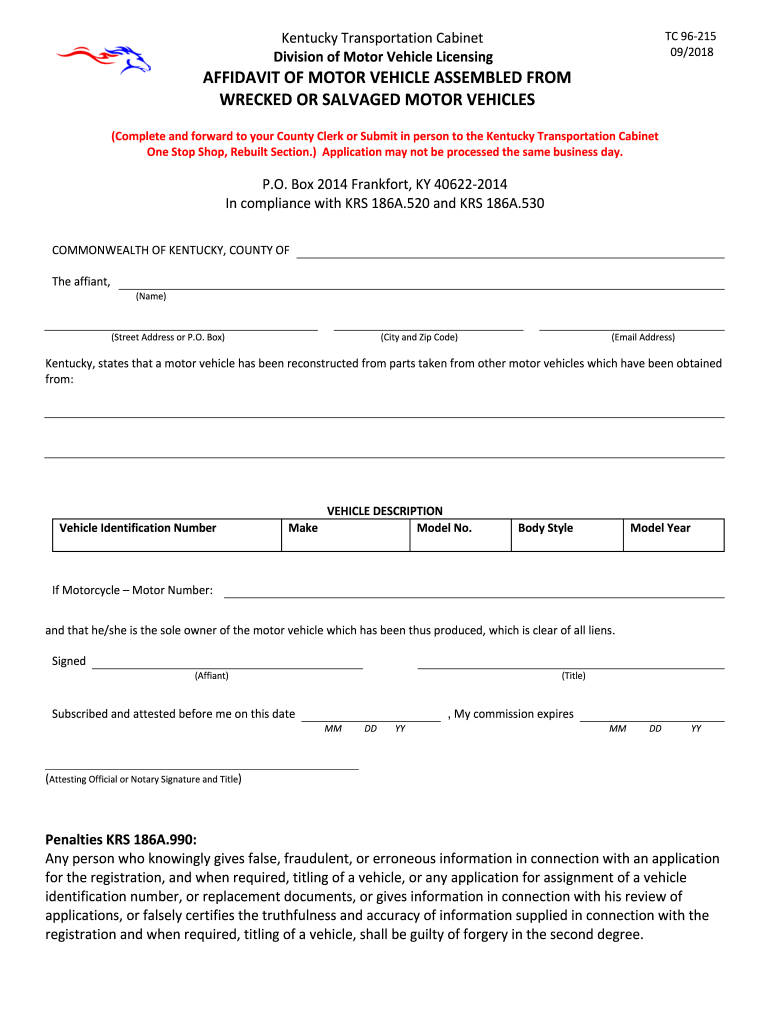
Tc 96 215 2018


What is the TC 96 215?
The TC 96 215 is a form used in Kentucky for registering and transferring ownership of motor vehicles. It is essential for documenting the details of a vehicle transaction, including the buyer's and seller's information, vehicle identification number (VIN), and any applicable liens. This form ensures that all necessary information is accurately recorded, making it a vital component of vehicle ownership transfer in the state.
How to use the TC 96 215
To use the TC 96 215 form effectively, begin by obtaining the latest version from the Kentucky Department of Transportation or an authorized source. Fill out the form with accurate details regarding the vehicle and the parties involved in the transaction. Ensure that all sections are completed, including the vehicle's make, model, and year, as well as the odometer reading at the time of sale. Once filled out, both the buyer and seller should sign the form to validate the transaction.
Steps to complete the TC 96 215
Completing the TC 96 215 involves several key steps:
- Obtain the TC 96 215 form from a reliable source.
- Fill in the vehicle details, including the VIN, make, model, and year.
- Provide the buyer's and seller's personal information, including names and addresses.
- Indicate any liens on the vehicle, if applicable.
- Sign and date the form to affirm the accuracy of the information provided.
Legal use of the TC 96 215
The TC 96 215 form is legally binding when completed correctly. It must be filled out in accordance with Kentucky state laws regarding vehicle ownership transfer. This includes ensuring that both parties provide accurate information and sign the document. The form serves as proof of the transaction and is necessary for the buyer to register the vehicle in their name.
Required Documents
When completing the TC 96 215, certain documents may be required to accompany the form. These typically include:
- The vehicle's title, signed over to the new owner.
- Proof of identity for both the buyer and seller, such as a driver's license.
- Any lien release documents, if applicable.
Form Submission Methods
The TC 96 215 can be submitted through various methods in Kentucky. It can be mailed to the appropriate county clerk's office, submitted in person at the local office, or, in some cases, filed online if the county offers such services. It is important to check with local regulations to determine the most suitable submission method.
Quick guide on how to complete ky form tc 96 215 2018 2019
Simplify your life by completing Tc 96 215 form with airSlate SignNow
Regardless of whether you need to register a new vehicle, apply for a driver’s permit, transfer ownership, or carry out any other task related to automobiles, handling such RMV forms as Tc 96 215 is an unavoidable hassle.
There are multiple ways you can obtain them: via mail, at the RMV service center, or by accessing them online through your local RMV website and printing them. Each of these methods is time-consuming. If you’re searching for a quicker way to complete them and validate them with a legally-binding eSignature, airSlate SignNow is the most suitable choice.
How to complete Tc 96 215 effortlessly
- Select Show details to view a brief summary of the document you are interested in.
- Click Get document to initiate the process and open the document.
- Follow the green indicator that highlights mandatory fields if applicable.
- Utilize the top toolbar and employ our professional feature set to modify, annotate, and enhance your document.
- Insert text, your initials, shapes and images, and additional elements.
- Select Sign in in the same toolbar to create a legally-binding eSignature.
- Review the document text to ensure it is free of errors and inconsistencies.
- Click on Done to complete document execution.
Utilizing our platform to fill out your Tc 96 215 and other relevant forms will save you considerable time and effort. Enhance your RMV document execution process from the very beginning!
Create this form in 5 minutes or less
Find and fill out the correct ky form tc 96 215 2018 2019
FAQs
-
Which ITR form should an NRI fill out for AY 2018–2019 to claim the TDS deducted by banks only?
ITR form required to be submitted depends upon nature of income. As a NRI shall generally have income from other sources like interest, rental income therefore s/he should file ITR 2.
-
How will a student fill the JEE Main application form in 2018 if he has to give the improvement exam in 2019 in 2 subjects?
Now in the application form of JEE Main 2019, there will be an option to fill whether or not you are appearing in the improvement exam. This will be as follows:Whether appearing for improvement Examination of class 12th - select Yes or NO.If, yes, Roll Number of improvement Examination (if allotted) - if you have the roll number of improvement exam, enter it.Thus, you will be able to fill in the application form[1].Footnotes[1] How To Fill JEE Main 2019 Application Form - Step By Step Instructions | AglaSem
-
How many forms are filled out in the JEE Main 2019 to date?
You should wait till last date to get these type of statistics .NTA will release how much application is received by them.
-
How should I fill out the preference form for the IBPS PO 2018 to get a posting in an urban city?
When you get selected as bank officer of psb you will have to serve across the country. Banks exist not just in urban areas but also in semi urban and rural areas also. Imagine every employee in a bank got posting in urban areas as their wish as a result bank have to shut down all rural and semi urban branches as there is no people to serve. People in other areas deprived of banking service. This makes no sense. Being an officer you will be posted across the country and transferred every three years. You have little say of your wish. Every three year urban posting followed by three years rural and vice versa. If you want your career to grow choose Canara bank followed by union bank . These banks have better growth potentials and better promotion scope
Create this form in 5 minutes!
How to create an eSignature for the ky form tc 96 215 2018 2019
How to generate an electronic signature for the Ky Form Tc 96 215 2018 2019 in the online mode
How to generate an electronic signature for the Ky Form Tc 96 215 2018 2019 in Google Chrome
How to generate an electronic signature for signing the Ky Form Tc 96 215 2018 2019 in Gmail
How to make an electronic signature for the Ky Form Tc 96 215 2018 2019 straight from your smartphone
How to generate an electronic signature for the Ky Form Tc 96 215 2018 2019 on iOS devices
How to create an eSignature for the Ky Form Tc 96 215 2018 2019 on Android
People also ask
-
What is the Kentucky TC 96 215 form?
The Kentucky TC 96 215 form is an official document used in the state of Kentucky for vehicle title applications and transfers. It is essential for both buyers and sellers to complete this form to ensure a valid transaction. By utilizing airSlate SignNow, you can easily eSign and manage your Kentucky TC 96 215 form online.
-
How can airSlate SignNow help with the Kentucky TC 96 215?
airSlate SignNow provides an intuitive platform for electronically signing the Kentucky TC 96 215 form, making it simpler and faster to complete your vehicle title transactions. With just a few clicks, users can fill out and send this form for eSignature, ensuring your documentation is legally binding and secure.
-
Is there a cost associated with using airSlate SignNow for the Kentucky TC 96 215?
Yes, airSlate SignNow offers various pricing plans tailored to meet your business needs, including options for individuals and organizations handling the Kentucky TC 96 215 form. Depending on the features you need, you can find a cost-effective solution that streamlines your document signing processes without breaking the bank.
-
What features does airSlate SignNow offer for the Kentucky TC 96 215?
airSlate SignNow includes features such as customizable templates, automated reminders, and integrations with other software, enhancing the eSigning experience for documents like the Kentucky TC 96 215. These functionalities allow users to manage their document workflows effectively and ensure compliance with legal standards.
-
Can I track the status of my Kentucky TC 96 215 once sent for signing?
Absolutely! airSlate SignNow provides real-time tracking for sent documents, including the Kentucky TC 96 215. This feature helps you stay informed on the signing status, allowing for timely follow-ups and improved communication with parties involved in the transaction.
-
Is it safe to use airSlate SignNow for the Kentucky TC 96 215?
Yes, airSlate SignNow prioritizes security and uses advanced encryption methods to protect your data when working on the Kentucky TC 96 215. This ensures that both your information and the integrity of your signed documents remain secure throughout the entire process.
-
Does airSlate SignNow integrate with other apps for processing the Kentucky TC 96 215?
Yes, airSlate SignNow offers integrations with various popular apps and software, facilitating easier management of your Kentucky TC 96 215 and other documents. Users can connect their favorite tools to streamline workflows and enhance productivity within their existing systems.
Get more for Tc 96 215
Find out other Tc 96 215
- eSign Washington Finance & Tax Accounting Emergency Contact Form Safe
- How To eSign Georgia Government Claim
- How Do I eSign Hawaii Government Contract
- eSign Hawaii Government Contract Now
- Help Me With eSign Hawaii Government Contract
- eSign Hawaii Government Contract Later
- Help Me With eSign California Healthcare / Medical Lease Agreement
- Can I eSign California Healthcare / Medical Lease Agreement
- How To eSign Hawaii Government Bill Of Lading
- How Can I eSign Hawaii Government Bill Of Lading
- eSign Hawaii Government Promissory Note Template Now
- eSign Hawaii Government Work Order Online
- eSign Delaware Healthcare / Medical Living Will Now
- eSign Healthcare / Medical Form Florida Secure
- eSign Florida Healthcare / Medical Contract Safe
- Help Me With eSign Hawaii Healthcare / Medical Lease Termination Letter
- eSign Alaska High Tech Warranty Deed Computer
- eSign Alaska High Tech Lease Template Myself
- eSign Colorado High Tech Claim Computer
- eSign Idaho Healthcare / Medical Residential Lease Agreement Simple