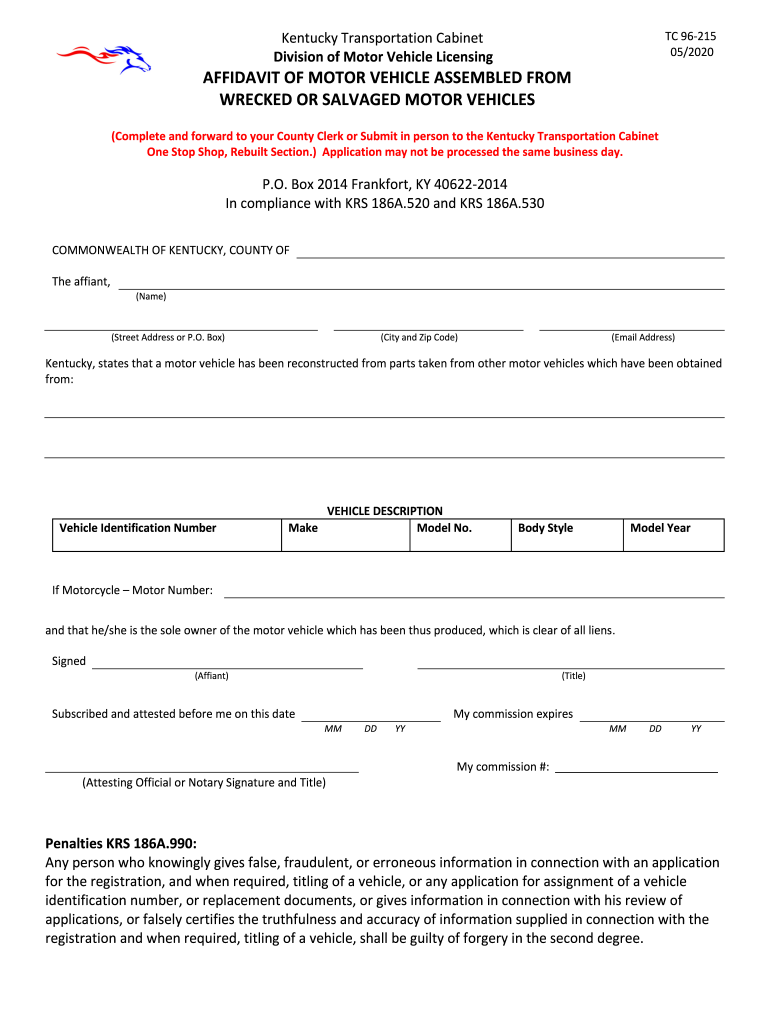
KY TC 96 215 Form Versions pdfFiller 2020-2026


What is the KY TC 96 215 Form?
The KY TC 96 215 form is a crucial document used in Kentucky for vehicle registration and titling. Specifically, it serves as an affidavit for individuals who are applying for a title for a vehicle that has been previously registered in another state or has undergone changes that require a new title. This form is essential for ensuring that all vehicle ownership details are accurately documented and legally recognized.
Steps to Complete the KY TC 96 215 Form
Completing the KY TC 96 215 form involves several key steps to ensure accuracy and compliance with state regulations:
- Gather necessary information, including the vehicle's make, model, year, and Vehicle Identification Number (VIN).
- Provide personal details, such as your name, address, and contact information.
- Clearly state the reason for applying for a new title, including any previous title numbers if applicable.
- Sign and date the form to affirm that the information provided is accurate.
- Submit the completed form along with any required documentation to the appropriate county clerk's office.
Legal Use of the KY TC 96 215 Form
The KY TC 96 215 form is legally binding when filled out correctly and submitted to the appropriate authorities. It must comply with Kentucky state laws regarding vehicle ownership and titling. To ensure its legal validity, it is important to provide truthful information and to sign the form in the presence of a notary if required. This form helps to prevent fraud and ensures that all vehicle transactions are transparent and legally recognized.
Key Elements of the KY TC 96 215 Form
Several key elements must be included in the KY TC 96 215 form to ensure it is complete:
- Vehicle Information: Details about the vehicle, including make, model, year, and VIN.
- Owner Information: The name and address of the current owner.
- Affidavit Statement: A declaration regarding the vehicle's history and ownership.
- Signature: The signature of the applicant, affirming the accuracy of the information provided.
Obtaining the KY TC 96 215 Form
The KY TC 96 215 form can be obtained through several channels. It is available at local county clerk's offices throughout Kentucky. Additionally, the form can often be downloaded from the Kentucky Transportation Cabinet's website, allowing for easy access and printing. Ensuring you have the most current version of the form is essential for a smooth application process.
Form Submission Methods
Once the KY TC 96 215 form is completed, it can be submitted through various methods:
- In-Person: Visit your local county clerk's office to submit the form directly.
- By Mail: Send the completed form along with any required documents to the appropriate office address.
- Online: Some counties may offer online submission options through their official websites.
Quick guide on how to complete ky tc 96 215 form versions pdffiller
Easily Create KY TC 96 215 Form Versions PDFfiller on Any Device
Digital document management has become increasingly popular among businesses and individuals. It presents an excellent environmentally friendly alternative to conventional printed and signed documents, as you can access the appropriate form and securely keep it online. airSlate SignNow provides you with all the features necessary to create, modify, and electronically sign your documents quickly and without delays. Manage KY TC 96 215 Form Versions PDFfiller on any device using the airSlate SignNow Android or iOS applications and simplify your document-related tasks today.
The Easiest Way to Modify and eSign KY TC 96 215 Form Versions PDFfiller Effortlessly
- Obtain KY TC 96 215 Form Versions PDFfiller and click Get Form to begin.
- Utilize the tools we offer to finish your form.
- Emphasize important sections of your documents or obscure sensitive information using tools that airSlate SignNow provides specifically for this purpose.
- Create your signature with the Sign feature, which takes only seconds and holds the same legal validity as a traditional ink signature.
- Review all the details and click on the Done button to save your modifications.
- Select how you wish to share your form, whether by email, text message (SMS), invite link, or download it to your computer.
Eliminate concerns about lost or misplaced documents, tedious form searching, or mistakes that require printing new document copies. airSlate SignNow meets all your document management needs in just a few clicks from any device you prefer. Modify and eSign KY TC 96 215 Form Versions PDFfiller and ensure excellent communication at every stage of your form preparation process with airSlate SignNow.
Create this form in 5 minutes or less
Find and fill out the correct ky tc 96 215 form versions pdffiller
Create this form in 5 minutes!
How to create an eSignature for the ky tc 96 215 form versions pdffiller
The way to generate an electronic signature for your PDF in the online mode
The way to generate an electronic signature for your PDF in Chrome
The way to generate an electronic signature for putting it on PDFs in Gmail
The way to create an electronic signature from your smart phone
The best way to make an electronic signature for a PDF on iOS devices
The way to create an electronic signature for a PDF file on Android OS
People also ask
-
What is tc 96 215 and how does it relate to airSlate SignNow?
tc 96 215 refers to a specific document type or regulatory requirement that businesses may need to manage. airSlate SignNow offers a streamlined platform to send, sign, and manage such documents efficiently, ensuring compliance with relevant regulations.
-
How can I use airSlate SignNow to manage tc 96 215 documents?
With airSlate SignNow, you can easily upload your tc 96 215 documents and utilize our eSignature tools for quick signing. Our platform supports various document types, allowing you to create, send, and track tc 96 215 forms seamlessly within one integrated solution.
-
What are the pricing plans available for using airSlate SignNow?
airSlate SignNow offers a variety of pricing plans, including options for businesses of all sizes. Many customers find our affordable pricing to be advantageous, especially when managing documents like tc 96 215 that require quick turnaround times for signatures.
-
What features does airSlate SignNow offer for document management?
Our platform includes features such as customizable templates, real-time tracking, and secure cloud storage, which are ideal for managing tc 96 215 forms. These features ensure that your documents are easy to access, organize, and sign, enhancing your workflow efficiency.
-
Is airSlate SignNow compliant with legal standards for documents like tc 96 215?
Yes, airSlate SignNow is designed to meet legal standards for electronic signatures, making it suitable for documents such as tc 96 215. Our solution ensures that all signed documents are legally binding and compliant with regulations, providing peace of mind for your business.
-
Can I integrate airSlate SignNow with other software tools?
airSlate SignNow offers seamless integration with various software applications, boosting productivity for managing documents like tc 96 215. By connecting to your favorite tools such as CRM systems or cloud storage, you can streamline your document workflows further.
-
What are the benefits of using airSlate SignNow for tc 96 215 documents?
Using airSlate SignNow for tc 96 215 documents provides benefits like faster turnaround times, enhanced security, and improved accuracy. By utilizing our intuitive interface, businesses can efficiently manage their documentation processes while reducing the risk of errors.
Get more for KY TC 96 215 Form Versions PDFfiller
- Court formsmassgov
- Fillable mpc340 verified motion for appt temp guardian for form
- Military esas neg jdi 2017 united states army form
- Justia medical certificate guardianship massachusetts form
- Notarized and verified consent form
- Certificate of service of form
- After hearing on the motion for appointment of temporary conservators form
- Of the powers of a guardian form
Find out other KY TC 96 215 Form Versions PDFfiller
- eSign Texas High Tech Moving Checklist Secure
- Help Me With eSign New Hampshire Government Job Offer
- eSign Utah High Tech Warranty Deed Simple
- eSign Wisconsin High Tech Cease And Desist Letter Fast
- eSign New York Government Emergency Contact Form Online
- eSign North Carolina Government Notice To Quit Now
- eSign Oregon Government Business Plan Template Easy
- How Do I eSign Oklahoma Government Separation Agreement
- How Do I eSign Tennessee Healthcare / Medical Living Will
- eSign West Virginia Healthcare / Medical Forbearance Agreement Online
- eSign Alabama Insurance LLC Operating Agreement Easy
- How Can I eSign Alabama Insurance LLC Operating Agreement
- eSign Virginia Government POA Simple
- eSign Hawaii Lawers Rental Application Fast
- eSign Hawaii Lawers Cease And Desist Letter Later
- How To eSign Hawaii Lawers Cease And Desist Letter
- How Can I eSign Hawaii Lawers Cease And Desist Letter
- eSign Hawaii Lawers Cease And Desist Letter Free
- eSign Maine Lawers Resignation Letter Easy
- eSign Louisiana Lawers Last Will And Testament Mobile