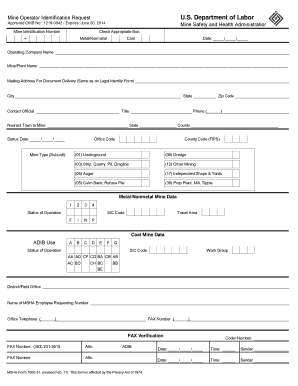
Msha Form 7000 51


What is the MSHA Form 7000-2?
The MSHA Form 7000-2 is a crucial document used by the Mine Safety and Health Administration (MSHA) in the United States. This form is specifically designed for operators of mining operations to report certain information regarding their mining activities. It plays a vital role in ensuring compliance with federal regulations aimed at promoting safety and health in the mining industry. The information collected through this form assists MSHA in monitoring and enforcing compliance with safety standards, thus contributing to the overall safety of mining operations.
How to Use the MSHA Form 7000-2
Using the MSHA Form 7000-2 involves several key steps to ensure accurate completion. First, operators must gather all necessary information regarding their mining operations, including details about the mine location, type of mining, and the number of employees. Once the relevant data is collected, operators can fill out the form either electronically or by hand. It is important to review the completed form for accuracy before submission, as any errors may lead to compliance issues. After ensuring all information is correct, the form can be submitted to MSHA as required.
Steps to Complete the MSHA Form 7000-2
Completing the MSHA Form 7000-2 requires careful attention to detail. Follow these steps for successful completion:
- Gather all necessary information about the mining operation, including the mine name, location, and type of mining.
- Enter the number of employees and any relevant safety data.
- Review the form for completeness and accuracy.
- Submit the form electronically or via mail to the appropriate MSHA office.
Legal Use of the MSHA Form 7000-2
The legal use of the MSHA Form 7000-2 is governed by federal regulations that require mining operators to report specific information to ensure compliance with safety standards. This form must be completed accurately to avoid legal repercussions, including fines or penalties. Operators should be aware that submitting false information can lead to serious legal consequences. Therefore, it is essential to maintain transparency and accuracy when filling out the form.
Key Elements of the MSHA Form 7000-2
Understanding the key elements of the MSHA Form 7000-2 is essential for proper completion. The form typically includes sections for:
- Mine identification, including name and location.
- Type of mining operation (e.g., surface, underground).
- Number of employees working at the mine.
- Details on safety training and compliance measures in place.
Each section must be filled out with accurate and up-to-date information to ensure compliance with MSHA regulations.
Form Submission Methods
The MSHA Form 7000-2 can be submitted through various methods, depending on the preferences of the mining operator. Options include:
- Electronic submission through the MSHA online portal.
- Mailing a hard copy to the appropriate MSHA regional office.
- In-person submission at designated MSHA locations.
Choosing the right submission method can streamline the process and ensure timely compliance with reporting requirements.
Quick guide on how to complete msha form 7000 51
Complete Msha Form 7000 51 seamlessly on any gadget
Managing documents online has gained traction among companies and individuals. It offers an ideal eco-friendly alternative to traditional printed and signed paperwork, as you can obtain the right format and securely store it digitally. airSlate SignNow equips you with all the tools necessary to create, modify, and eSign your documents swiftly without delays. Handle Msha Form 7000 51 on any gadget with the airSlate SignNow Android or iOS applications and simplify any document-centric process today.
How to modify and eSign Msha Form 7000 51 effortlessly
- Find Msha Form 7000 51 and click Get Form to initiate the process.
- Utilize the tools we provide to fill out your document.
- Emphasize relevant sections of the documents or redact sensitive information with tools that airSlate SignNow specifically provides for that purpose.
- Generate your eSignature with the Sign tool, which takes only seconds and holds the same legal validity as a conventional wet ink signature.
- Review the details and click the Done button to save your modifications.
- Choose how you want to share your form, via email, text message (SMS), invite link, or download it to your computer.
Eliminate concerns about lost or misplaced documents, tedious form searches, or mistakes that necessitate reprinting new copies. airSlate SignNow meets all your document management needs in just a few clicks from any device you prefer. Modify and eSign Msha Form 7000 51 and ensure effective communication at every stage of the form preparation process with airSlate SignNow.
Create this form in 5 minutes or less
Create this form in 5 minutes!
How to create an eSignature for the msha form 7000 51
How to create an electronic signature for a PDF online
How to create an electronic signature for a PDF in Google Chrome
How to create an e-signature for signing PDFs in Gmail
How to create an e-signature right from your smartphone
How to create an e-signature for a PDF on iOS
How to create an e-signature for a PDF on Android
People also ask
-
What is the airSlate SignNow 7000 51 solution?
The airSlate SignNow 7000 51 is a comprehensive eSignature solution designed to streamline document management for businesses. It allows users to send, sign, and store documents securely, ensuring that all transactions are efficient and legally binding. With its user-friendly interface, the 7000 51 facilitates a smooth signing experience for both senders and recipients.
-
How much does the airSlate SignNow 7000 51 cost?
The pricing for the airSlate SignNow 7000 51 varies based on the specific plan and features chosen. Businesses can choose from different tiers designed to fit a range of budgets and needs, making it a cost-effective solution. For detailed pricing information, it's best to visit the airSlate SignNow website or contact the sales team directly.
-
What features does the 7000 51 offer?
The 7000 51 offers a variety of features, including customizable templates, in-person signing, and robust security measures that protect sensitive data. Users can track document statuses, set reminders, and automate workflows, which enhances productivity. These features make the airSlate SignNow 7000 51 a powerful tool for businesses of all sizes.
-
What are the benefits of using the 7000 51 for document signing?
Using the airSlate SignNow 7000 51 brings numerous benefits, such as reduced turnaround times and improved document accuracy. The ease of use allows teams to focus on core tasks rather than manual processes. Additionally, the 7000 51 ensures compliance with various legal standards, boosting confidence in the signing process.
-
Can the 7000 51 integrate with other software?
Yes, the airSlate SignNow 7000 51 is designed to integrate seamlessly with many third-party applications, including popular CRMs, cloud storage services, and productivity tools. These integrations help businesses maintain a streamlined workflow while leveraging existing software. Check the airSlate SignNow website for a full list of compatible integrations.
-
Is the airSlate SignNow 7000 51 suitable for small businesses?
Absolutely! The airSlate SignNow 7000 51 is an ideal solution for small businesses looking to enhance their document workflow without breaking the bank. Its user-friendly platform and flexible pricing make it accessible for teams of any size. Small businesses can benefit from faster document processing and improved customer satisfaction.
-
How secure is the airSlate SignNow 7000 51?
Security is a top priority for the airSlate SignNow 7000 51, which employs advanced encryption and security protocols to safeguard sensitive information. The platform complies with international regulatory standards, ensuring that all signed documents are legally binding and protected. Users can trust that their data remains secure while using the 7000 51.
Get more for Msha Form 7000 51
- Application for federal assistance sf 424 omb a 102 2003 form
- Ustr 301 pdf form
- Mental substance task force form
- Alaska civ 808 form
- Civ 792 request for hearing to vacate ex parte order civil forms
- P 360 request to close formal estate and approve
- Pg 105 notice of respondents rights before visitors interview 512 pdf fill in probateguardianship forms
- Alaska affidavit property print form
Find out other Msha Form 7000 51
- eSign Hawaii Business Operations LLC Operating Agreement Mobile
- How Do I eSign Idaho Car Dealer Lease Termination Letter
- eSign Indiana Car Dealer Separation Agreement Simple
- eSign Iowa Car Dealer Agreement Free
- eSign Iowa Car Dealer Limited Power Of Attorney Free
- eSign Iowa Car Dealer Limited Power Of Attorney Fast
- eSign Iowa Car Dealer Limited Power Of Attorney Safe
- How Can I eSign Iowa Car Dealer Limited Power Of Attorney
- How To eSign Illinois Business Operations Stock Certificate
- Can I eSign Louisiana Car Dealer Quitclaim Deed
- eSign Michigan Car Dealer Operating Agreement Mobile
- Can I eSign Mississippi Car Dealer Resignation Letter
- eSign Missouri Car Dealer Lease Termination Letter Fast
- Help Me With eSign Kentucky Business Operations Quitclaim Deed
- eSign Nevada Car Dealer Warranty Deed Myself
- How To eSign New Hampshire Car Dealer Purchase Order Template
- eSign New Jersey Car Dealer Arbitration Agreement Myself
- eSign North Carolina Car Dealer Arbitration Agreement Now
- eSign Ohio Car Dealer Business Plan Template Online
- eSign Ohio Car Dealer Bill Of Lading Free