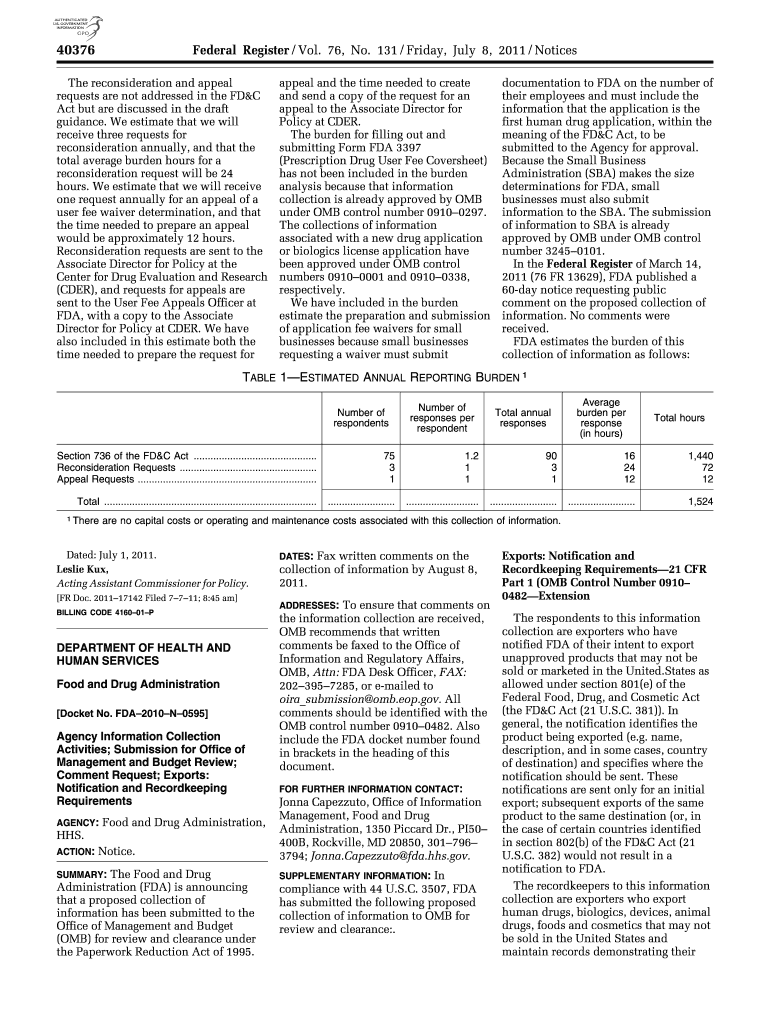
The Reconsideration and Appeal Gpo Form


What is the Reconsideration and Appeal GPO?
The Reconsideration and Appeal GPO is a formal process that allows individuals or entities to challenge decisions made by government agencies, particularly in relation to benefits or claims. This process is crucial for ensuring that applicants have the opportunity to present additional evidence or clarify misunderstandings that may have led to a denial or unfavorable decision. The GPO typically involves a review of the case by a higher authority within the agency, ensuring that all relevant information is considered before a final determination is made.
How to Use the Reconsideration and Appeal GPO
Utilizing the Reconsideration and Appeal GPO involves several steps. First, individuals must gather all relevant documentation that supports their case, including previous correspondence and any additional evidence that may strengthen their appeal. Next, they should complete the required forms accurately, ensuring that all information is clear and concise. Once the forms are filled out, they should be submitted according to the guidelines provided by the agency, either online, by mail, or in person, depending on the specific requirements.
Steps to Complete the Reconsideration and Appeal GPO
Completing the Reconsideration and Appeal GPO involves a systematic approach:
- Review the initial decision to understand the reasons for denial.
- Collect supporting documents, including any new evidence that may aid your case.
- Fill out the necessary forms, ensuring all information is accurate and complete.
- Submit the forms and supporting documents to the appropriate agency office.
- Keep copies of all submitted materials for your records.
- Monitor the status of your appeal through the agency's designated channels.
Required Documents for the Reconsideration and Appeal GPO
When preparing to file a Reconsideration and Appeal GPO, it is essential to include certain documents to support your case. Required documents may include:
- A copy of the initial decision letter from the agency.
- Any relevant medical records or evidence, if applicable.
- Financial documents that may support your claim.
- Any correspondence related to the case.
- Completed appeal forms as specified by the agency.
Eligibility Criteria for the Reconsideration and Appeal GPO
Eligibility for the Reconsideration and Appeal GPO typically requires that the individual or entity has received an official decision from a government agency that they wish to contest. The appeal must be filed within a specified timeframe, which varies by agency. Additionally, the grounds for appeal should be based on substantive issues, such as new evidence or errors in the initial decision-making process.
Filing Deadlines and Important Dates
Filing deadlines for the Reconsideration and Appeal GPO are critical to ensuring that your appeal is considered. Generally, appeals must be submitted within a specific period following the receipt of the initial decision, often ranging from thirty to ninety days. It is important to check the guidelines provided by the relevant agency to confirm the exact deadlines and ensure compliance.
Quick guide on how to complete the reconsideration and appeal gpo
Effortlessly prepare [SKS] on any gadget
Digital document management has gained popularity among businesses and individuals. It serves as an ideal eco-friendly alternative to conventional printed and signed paperwork, allowing you to find the right form and securely store it online. airSlate SignNow equips you with all the necessary tools to create, edit, and electronically sign your documents quickly without delays. Handle [SKS] on any device with airSlate SignNow Android or iOS applications and streamline any document-related process today.
The easiest way to edit and electronically sign [SKS] with ease
- Find [SKS] and click Get Form to begin.
- Utilize the tools we offer to fill out your form.
- Emphasize important sections of your documents or redact sensitive information using tools that airSlate SignNow provides specifically for that purpose.
- Create your signature with the Sign feature, which takes mere seconds and holds the same legal authority as a conventional handwritten signature.
- Review the information and click on the Done button to save your modifications.
- Choose how you want to share your form, via email, SMS, or invitation link, or download it to your computer.
Say goodbye to lost or misplaced documents, tedious form searching, or mistakes that necessitate printing new document copies. airSlate SignNow fulfills all your document management needs in just a few clicks from any device you prefer. Modify and electronically sign [SKS] and guarantee excellent communication at every step of your form preparation journey with airSlate SignNow.
Create this form in 5 minutes or less
Create this form in 5 minutes!
How to create an eSignature for the the reconsideration and appeal gpo
How to create an electronic signature for a PDF online
How to create an electronic signature for a PDF in Google Chrome
How to create an e-signature for signing PDFs in Gmail
How to create an e-signature right from your smartphone
How to create an e-signature for a PDF on iOS
How to create an e-signature for a PDF on Android
People also ask
-
What is The Reconsideration And Appeal Gpo?
The Reconsideration And Appeal Gpo is a specialized service designed to assist businesses in navigating the complexities of document management and appeals processes. It streamlines the workflow for reconsideration and appeals, ensuring that all necessary documents are efficiently handled. By utilizing this service, organizations can enhance their operational efficiency and reduce the time spent on administrative tasks.
-
How does airSlate SignNow support The Reconsideration And Appeal Gpo?
airSlate SignNow provides a user-friendly platform that integrates seamlessly with The Reconsideration And Appeal Gpo. This integration allows users to easily send, sign, and manage documents related to appeals and reconsiderations. With its robust features, airSlate SignNow ensures that all documents are securely stored and easily accessible.
-
What are the pricing options for The Reconsideration And Appeal Gpo?
Pricing for The Reconsideration And Appeal Gpo varies based on the features and volume of documents processed. airSlate SignNow offers flexible pricing plans that cater to businesses of all sizes. By choosing the right plan, organizations can optimize their budget while benefiting from the comprehensive features of the service.
-
What features does airSlate SignNow offer for The Reconsideration And Appeal Gpo?
airSlate SignNow includes features such as customizable templates, automated workflows, and real-time tracking for The Reconsideration And Appeal Gpo. These features enhance the efficiency of document management and ensure that all parties are kept informed throughout the process. Additionally, the platform supports electronic signatures, making it easier to finalize documents quickly.
-
What are the benefits of using The Reconsideration And Appeal Gpo with airSlate SignNow?
Using The Reconsideration And Appeal Gpo with airSlate SignNow offers numerous benefits, including increased efficiency, reduced turnaround times, and improved accuracy in document handling. Businesses can streamline their appeal processes, ensuring that all necessary documentation is completed and submitted promptly. This leads to better outcomes and enhanced customer satisfaction.
-
Can The Reconsideration And Appeal Gpo be integrated with other software?
Yes, The Reconsideration And Appeal Gpo can be integrated with various software solutions to enhance its functionality. airSlate SignNow supports integrations with popular tools such as CRM systems and project management software. This allows businesses to create a cohesive workflow that maximizes productivity and minimizes errors.
-
Is training available for using The Reconsideration And Appeal Gpo with airSlate SignNow?
Absolutely! airSlate SignNow offers comprehensive training resources for users of The Reconsideration And Appeal Gpo. These resources include tutorials, webinars, and customer support to ensure that users can effectively utilize the platform. This training helps businesses maximize the benefits of the service and improve their document management processes.
Get more for The Reconsideration And Appeal Gpo
Find out other The Reconsideration And Appeal Gpo
- How Can I Sign New York Finance & Tax Accounting Document
- How Can I Sign Ohio Finance & Tax Accounting Word
- Can I Sign Oklahoma Finance & Tax Accounting PPT
- How To Sign Ohio Government Form
- Help Me With Sign Washington Government Presentation
- How To Sign Maine Healthcare / Medical PPT
- How Do I Sign Nebraska Healthcare / Medical Word
- How Do I Sign Washington Healthcare / Medical Word
- How Can I Sign Indiana High Tech PDF
- How To Sign Oregon High Tech Document
- How Do I Sign California Insurance PDF
- Help Me With Sign Wyoming High Tech Presentation
- How Do I Sign Florida Insurance PPT
- How To Sign Indiana Insurance Document
- Can I Sign Illinois Lawers Form
- How To Sign Indiana Lawers Document
- How To Sign Michigan Lawers Document
- How To Sign New Jersey Lawers PPT
- How Do I Sign Arkansas Legal Document
- How Can I Sign Connecticut Legal Document