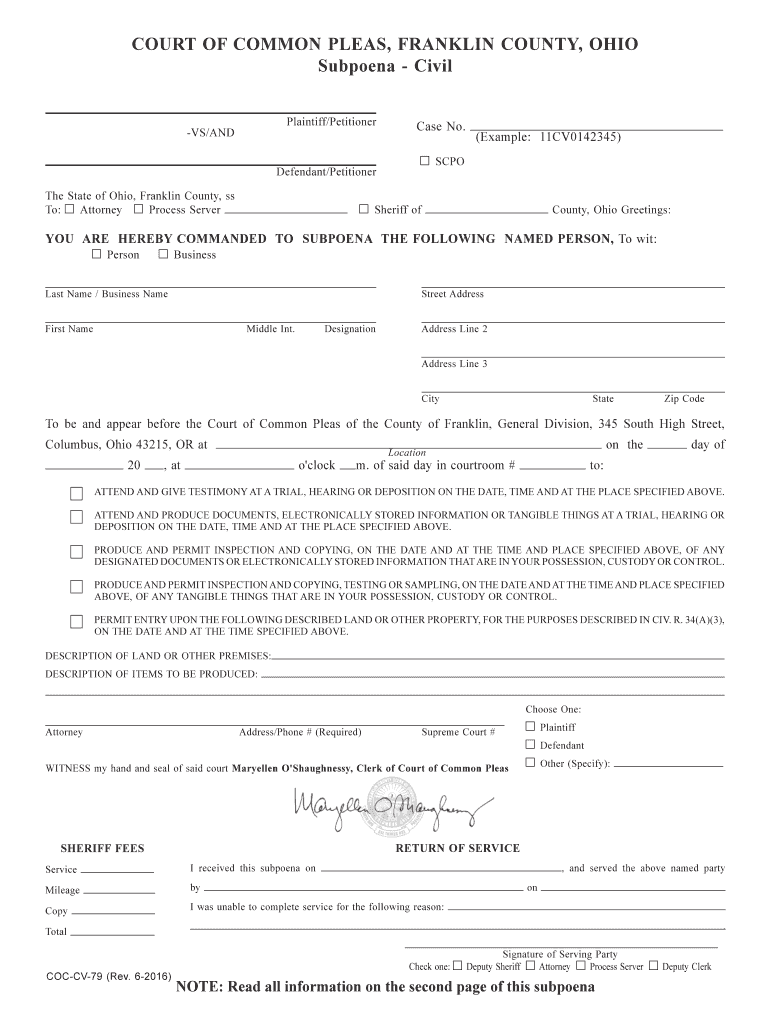
Subpoena Civil 2016


What is the Subpoena Civil
A Subpoena Civil is a legal document issued by a court or an attorney that commands an individual or organization to appear in court or produce documents relevant to a civil case. This form is essential in the discovery phase of litigation, allowing parties to gather evidence that may support their claims or defenses. It can be used to compel testimony from witnesses or to obtain records from third parties, ensuring that all pertinent information is available for the case at hand.
How to Obtain the Subpoena Civil
To obtain a Subpoena Civil, a party must typically file a request with the court where the case is pending. This process often involves submitting a motion or application that outlines the necessity of the subpoena. Once the court approves the request, the subpoena can be issued. In some jurisdictions, attorneys may have the authority to issue subpoenas without court approval, depending on the specific rules governing civil procedure in that state.
Steps to Complete the Subpoena Civil
Completing a Subpoena Civil involves several key steps:
- Identify the information or testimony needed for your case.
- Determine the appropriate court to file your request.
- Draft the subpoena, ensuring it includes all necessary details, such as the name of the recipient, the documents or testimony required, and the deadline for compliance.
- File the subpoena with the court, if required, and pay any associated fees.
- Serve the subpoena to the recipient, following the rules for proper service in your jurisdiction.
- Keep a record of the service and any responses received.
Legal Use of the Subpoena Civil
The legal use of a Subpoena Civil is governed by specific rules that vary by jurisdiction. It must be used for legitimate purposes related to a civil case and cannot be employed for harassment or to obtain information irrelevant to the case. Failure to comply with a subpoena can result in legal penalties, including contempt of court. It is crucial to understand the legal framework surrounding subpoenas to ensure proper usage and compliance.
Key Elements of the Subpoena Civil
A Subpoena Civil typically includes several key elements:
- Title: Clearly states that it is a subpoena.
- Case Information: Includes the case name, number, and court details.
- Recipient Information: Specifies the name and address of the person or entity being subpoenaed.
- Instructions: Outlines what is required, whether it be testimony or documents.
- Deadline: Indicates the date by which compliance is required.
Penalties for Non-Compliance
Non-compliance with a Subpoena Civil can lead to serious consequences. The recipient may be held in contempt of court, which can result in fines or even jail time. Additionally, the party who issued the subpoena may seek a court order to compel compliance, further complicating the legal process. It is important for recipients to understand their obligations and seek legal advice if they have concerns about compliance.
Quick guide on how to complete subpoena civil
Complete Subpoena Civil effortlessly on any device
Online document management has gained popularity among businesses and individuals alike. It offers a flawless eco-friendly substitute for traditional printed and signed documents, as you can easily locate the right form and securely store it online. airSlate SignNow provides you with all the resources necessary to create, edit, and eSign your documents quickly without hindrances. Handle Subpoena Civil on any device using the airSlate SignNow Android or iOS applications and enhance any document-focused operation today.
How to edit and eSign Subpoena Civil with ease
- Obtain Subpoena Civil and click Get Form to begin.
- Utilize the tools at your disposal to complete your document.
- Mark important sections of the documents or obscure sensitive information with the tools specifically provided by airSlate SignNow for that purpose.
- Create your eSignature with the Sign tool, which takes mere seconds and carries the same legal validity as a conventional wet ink signature.
- Review all details and click on the Done button to save your changes.
- Select your preferred method to share your form, whether by email, text message (SMS), invite link, or save it directly to your computer.
Put an end to lost or misplaced files, tedious form searches, or errors that require printing new document copies. airSlate SignNow meets your document management needs with just a few clicks from any device you choose. Modify and eSign Subpoena Civil and guarantee superior communication at every stage of your form preparation journey with airSlate SignNow.
Create this form in 5 minutes or less
Find and fill out the correct subpoena civil
Create this form in 5 minutes!
How to create an eSignature for the subpoena civil
How to create an electronic signature for a PDF online
How to create an electronic signature for a PDF in Google Chrome
How to create an e-signature for signing PDFs in Gmail
How to create an e-signature right from your smartphone
How to create an e-signature for a PDF on iOS
How to create an e-signature for a PDF on Android
People also ask
-
What is a Subpoena Civil and how can airSlate SignNow help?
A Subpoena Civil is a legal document that orders an individual to appear in court or produce evidence. airSlate SignNow simplifies the process of managing Subpoena Civil documents by allowing users to create, send, and eSign them securely and efficiently, ensuring compliance with legal requirements.
-
How does airSlate SignNow ensure the security of Subpoena Civil documents?
airSlate SignNow employs advanced encryption and security protocols to protect your Subpoena Civil documents. With features like two-factor authentication and secure cloud storage, you can trust that your sensitive legal documents are safe from unauthorized access.
-
What are the pricing options for using airSlate SignNow for Subpoena Civil documents?
airSlate SignNow offers flexible pricing plans tailored to meet the needs of businesses handling Subpoena Civil documents. Whether you are a small firm or a large organization, you can choose a plan that fits your budget while providing all the necessary features for efficient document management.
-
Can I integrate airSlate SignNow with other tools for managing Subpoena Civil documents?
Yes, airSlate SignNow integrates seamlessly with various applications such as Google Drive, Dropbox, and CRM systems. This allows you to streamline your workflow and manage Subpoena Civil documents alongside your other business processes without any hassle.
-
What features does airSlate SignNow offer for handling Subpoena Civil documents?
airSlate SignNow provides a range of features for managing Subpoena Civil documents, including customizable templates, automated reminders, and real-time tracking of document status. These features enhance efficiency and ensure that you never miss a deadline.
-
How can airSlate SignNow improve the efficiency of processing Subpoena Civil documents?
By using airSlate SignNow, you can signNowly reduce the time spent on processing Subpoena Civil documents. The platform allows for quick eSigning, easy sharing, and instant notifications, which streamline the entire process and enhance productivity.
-
Is airSlate SignNow user-friendly for managing Subpoena Civil documents?
Absolutely! airSlate SignNow is designed with user experience in mind, making it easy for anyone to manage Subpoena Civil documents without extensive training. The intuitive interface allows users to navigate the platform effortlessly, ensuring a smooth experience.
Get more for Subpoena Civil
- Dental prior approval authorization request instructions form
- Updated data security faqs new york state department of health form
- Cw32a rtu 445722233 form
- Bhsf form 96 a acknowledgment of receipt of hysterectomy information revised 02 2020
- Doh incident report fill and sign printable template online form
- 2021 form w 2 wage and tax statement
- Hca player registration form new
- Department of defense department of the army army form
Find out other Subpoena Civil
- eSignature Kansas Legal Separation Agreement Online
- eSignature Georgia Lawers Cease And Desist Letter Now
- eSignature Maryland Legal Quitclaim Deed Free
- eSignature Maryland Legal Lease Agreement Template Simple
- eSignature North Carolina Legal Cease And Desist Letter Safe
- How Can I eSignature Ohio Legal Stock Certificate
- How To eSignature Pennsylvania Legal Cease And Desist Letter
- eSignature Oregon Legal Lease Agreement Template Later
- Can I eSignature Oregon Legal Limited Power Of Attorney
- eSignature South Dakota Legal Limited Power Of Attorney Now
- eSignature Texas Legal Affidavit Of Heirship Easy
- eSignature Utah Legal Promissory Note Template Free
- eSignature Louisiana Lawers Living Will Free
- eSignature Louisiana Lawers Last Will And Testament Now
- How To eSignature West Virginia Legal Quitclaim Deed
- eSignature West Virginia Legal Lease Agreement Template Online
- eSignature West Virginia Legal Medical History Online
- eSignature Maine Lawers Last Will And Testament Free
- eSignature Alabama Non-Profit Living Will Free
- eSignature Wyoming Legal Executive Summary Template Myself