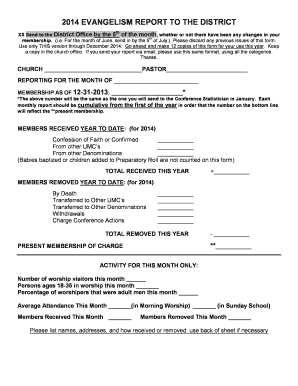
Evangelism Report Sample 2014-2026


What is the evangelism report sample?
The evangelism report sample serves as a structured template designed for documenting the activities and outcomes of church evangelism efforts. This report typically includes sections for detailing outreach activities, participant engagement, and the overall impact of evangelism initiatives within the community. By utilizing a standardized format, churches can effectively communicate their evangelism strategies and results to stakeholders, enhancing transparency and accountability.
Key elements of the evangelism report sample
When creating an evangelism report, several key elements should be included to ensure comprehensive documentation. These elements typically encompass:
- Introduction: A brief overview of the evangelism activities undertaken.
- Objectives: Clear statements outlining the goals of the evangelism efforts.
- Activities: Detailed descriptions of specific outreach events, including dates and locations.
- Participation: Information on the number of participants involved and their roles.
- Outcomes: Results achieved, such as conversions, community engagement, and feedback received.
- Future Plans: Insights into upcoming evangelism initiatives and strategies for improvement.
Steps to complete the evangelism report sample
Completing the evangelism report sample involves several steps that ensure thorough and accurate documentation. These steps include:
- Gather data on all evangelism activities conducted during the reporting period.
- Compile participant feedback and outcomes from each event.
- Fill out the report template, ensuring each section is addressed clearly.
- Review the report for accuracy and completeness.
- Distribute the report to relevant stakeholders for feedback and approval.
Legal use of the evangelism report sample
To ensure the evangelism report is legally valid, it is essential to comply with relevant documentation standards. This includes obtaining necessary signatures from church leaders or committee members who endorse the report. Utilizing a digital signature tool, such as signNow, can streamline this process, ensuring that the document meets legal requirements for electronic signatures under U.S. law. Additionally, maintaining an audit trail of changes and approvals can further validate the report's authenticity.
How to use the evangelism report sample
The evangelism report sample can be utilized effectively by following these guidelines:
- Customize the template to reflect the specific context and activities of your church.
- Incorporate quantitative data, such as attendance figures and conversion rates, to provide a clear picture of impact.
- Encourage input from team members involved in evangelism efforts to enrich the report's content.
- Use the completed report for presentations to church boards, congregations, or community partners to showcase the effectiveness of evangelism initiatives.
Examples of using the evangelism report sample
Examples of utilizing the evangelism report sample can vary by church denomination and specific outreach goals. For instance, a church may document a summer outreach program aimed at youth engagement, detailing activities such as community service projects, youth camps, and local events. Another example could involve a church reporting on a holiday outreach initiative, highlighting attendance at services and community response. These examples demonstrate the versatility of the evangelism report in capturing diverse evangelism efforts.
Quick guide on how to complete evangelism report sample
Prepare Evangelism Report Sample effortlessly on any device
Digital document management has gained traction with businesses and individuals alike. It presents an ideal environmentally friendly alternative to conventional printed and signed documents, allowing you to obtain the correct format and securely store it online. airSlate SignNow equips you with all the tools necessary to create, modify, and eSign your documents swiftly and without delays. Handle Evangelism Report Sample on any platform using airSlate SignNow's Android or iOS applications and ease any document-related procedure today.
How to modify and eSign Evangelism Report Sample effortlessly
- Find Evangelism Report Sample and click Get Form to initiate the process.
- Utilize the tools we provide to complete your document.
- Highlight pertinent sections of your documents or redact sensitive information with tools specifically designed for that purpose by airSlate SignNow.
- Create your signature with the Sign tool, which takes only seconds and holds the same legal standing as a traditional wet ink signature.
- Review all the details and click the Done button to save your adjustments.
- Select your preferred method of delivering your form, via email, SMS, or invitation link, or download it to your computer.
Say goodbye to lost or misplaced documents, tedious searches for forms, or errors that necessitate printing new document copies. airSlate SignNow meets all your document management needs in just a few clicks from your device of choice. Modify and eSign Evangelism Report Sample to ensure outstanding communication at every step of your form preparation process with airSlate SignNow.
Create this form in 5 minutes or less
Find and fill out the correct evangelism report sample
Create this form in 5 minutes!
How to create an eSignature for the evangelism report sample
The way to create an electronic signature for a PDF in the online mode
The way to create an electronic signature for a PDF in Chrome
How to create an eSignature for putting it on PDFs in Gmail
How to make an eSignature right from your smart phone
The best way to create an eSignature for a PDF on iOS devices
How to make an eSignature for a PDF on Android OS
People also ask
-
What is a church evangelism report and why is it important?
A church evangelism report is a crucial document that helps track and evaluate the outsignNow efforts of a church. By compiling data on evangelistic activities, this report allows churches to assess their impact and strategize for future missions. Utilizing airSlate SignNow can streamline the creation and distribution of these reports, making the process more efficient.
-
How does airSlate SignNow facilitate creating a church evangelism report?
airSlate SignNow provides an intuitive platform that enables users to design and fill out church evangelism reports easily. With customizable templates and user-friendly features, you can capture vital information efficiently. This ensures that your church’s evangelism efforts are documented and accessible when needed.
-
What features does airSlate SignNow offer for church organizations?
airSlate SignNow offers various features tailored for church organizations, including document eSigning, templates for reports, and real-time collaboration tools. This makes it easy for staff and volunteers to contribute to the church evangelism report without hassle. Additionally, you can store and organize all past reports for easy reference.
-
Are there any integration options available to enhance the church evangelism report process?
Yes, airSlate SignNow integrates with popular platforms, enhancing the way you manage your church evangelism reports. You can connect it with tools like Google Drive, Dropbox, and CRM systems to streamline data collection and reporting. This connectivity ensures that your reports are comprehensive and easily accessible.
-
What are the pricing options for using airSlate SignNow?
airSlate SignNow offers flexible pricing plans designed to meet the needs of various organizations, including churches. You can choose between monthly or yearly subscriptions depending on your budget and how extensively you'll be using the church evangelism report features. There’s also a free trial available, allowing you to explore the platform before committing.
-
How can airSlate SignNow benefit our church's outsignNow strategies?
By using airSlate SignNow to create and manage church evangelism reports, your church can optimize its outsignNow strategies effectively. The data collected can help identify what methods are working best and where improvements are needed. This data-driven approach enhances decision-making and encourages more impactful evangelism efforts.
-
Is training or support available for first-time users of airSlate SignNow?
Absolutely! airSlate SignNow offers comprehensive support, including tutorials and a help center for newcomers. Staff is also available to assist you with setting up your church evangelism report processes. This ensures a smooth transition and quick adoption of the platform's features.
Get more for Evangelism Report Sample
Find out other Evangelism Report Sample
- How Can I Sign New York Finance & Tax Accounting Document
- How Can I Sign Ohio Finance & Tax Accounting Word
- Can I Sign Oklahoma Finance & Tax Accounting PPT
- How To Sign Ohio Government Form
- Help Me With Sign Washington Government Presentation
- How To Sign Maine Healthcare / Medical PPT
- How Do I Sign Nebraska Healthcare / Medical Word
- How Do I Sign Washington Healthcare / Medical Word
- How Can I Sign Indiana High Tech PDF
- How To Sign Oregon High Tech Document
- How Do I Sign California Insurance PDF
- Help Me With Sign Wyoming High Tech Presentation
- How Do I Sign Florida Insurance PPT
- How To Sign Indiana Insurance Document
- Can I Sign Illinois Lawers Form
- How To Sign Indiana Lawers Document
- How To Sign Michigan Lawers Document
- How To Sign New Jersey Lawers PPT
- How Do I Sign Arkansas Legal Document
- How Can I Sign Connecticut Legal Document