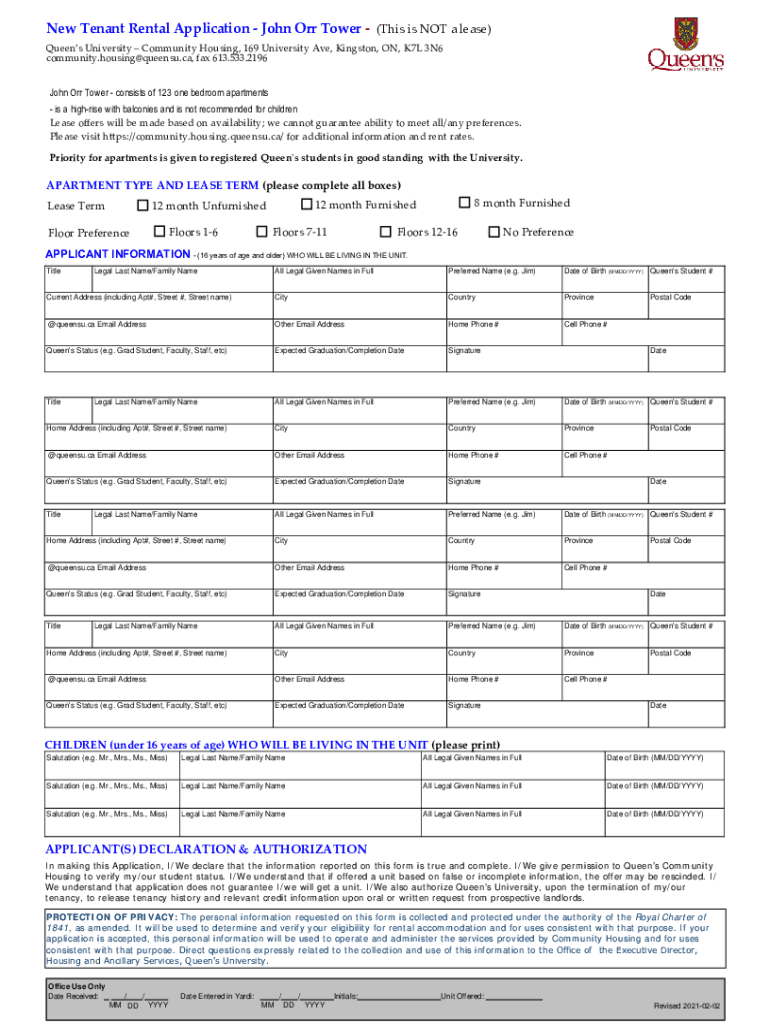
Community Housing Queensu Cacurrent TenantCurrent Tenant Application for New Lease January Community 2021-2026


Understanding the john orr tower
The john orr tower is a significant structure that serves as a vital hub for community housing initiatives. It is designed to provide affordable living options and support services for residents. The tower's architecture reflects modern design principles while ensuring functionality for its inhabitants. Understanding its purpose and features is essential for current and prospective tenants.
Steps to complete the Current Tenant Application for New Lease
Completing the Current Tenant Application for a new lease at the john orr tower involves several key steps:
- Gather necessary documentation, including proof of income and identification.
- Fill out the application form accurately, ensuring all information is current and complete.
- Submit the application through the designated method, whether online or in person.
- Await confirmation of receipt and further instructions from the housing authority.
Eligibility Criteria for the Current Tenant Application
To qualify for the Current Tenant Application at the john orr tower, applicants must meet specific eligibility criteria. These may include:
- Being a current tenant or having a history of residency.
- Meeting income thresholds as determined by housing regulations.
- Complying with any additional requirements set forth by the housing authority.
Legal use of the Current Tenant Application
The Current Tenant Application for the john orr tower is governed by local housing laws and regulations. It is crucial for applicants to understand their rights and responsibilities when submitting this form. Legal use involves providing truthful information and adhering to deadlines for submission. Misrepresentation can lead to penalties or denial of the application.
Required Documents for the Current Tenant Application
When applying for a new lease at the john orr tower, certain documents are required to support your application. These typically include:
- Proof of income, such as pay stubs or tax returns.
- Identification documents, including a driver's license or state ID.
- Previous rental agreements or references, if applicable.
Form Submission Methods
Applicants can submit the Current Tenant Application for the john orr tower through various methods. These include:
- Online submission via the housing authority's portal.
- Mailing the completed application to the designated office.
- In-person submission at the housing authority’s office during business hours.
Quick guide on how to complete community housing queensu cacurrent tenantcurrent tenant application for new lease january community
Effortlessly Prepare Community housing queensu cacurrent tenantCurrent Tenant Application For New Lease January Community on Any Device
Digital document management has become increasingly popular among businesses and individuals alike. It offers an ideal eco-conscious substitute for conventional printed and signed paperwork, as it allows you to find the necessary form and securely store it online. airSlate SignNow equips you with all the resources required to swiftly create, modify, and eSign your documents without delays. Manage Community housing queensu cacurrent tenantCurrent Tenant Application For New Lease January Community on any platform using airSlate SignNow's Android or iOS applications and simplify any document-related process today.
Steps to Modify and eSign Community housing queensu cacurrent tenantCurrent Tenant Application For New Lease January Community with Ease
- Find Community housing queensu cacurrent tenantCurrent Tenant Application For New Lease January Community and click on Get Form to begin.
- Utilize the tools we offer to complete your document.
- Emphasize signNow sections of the documents or redact sensitive data using tools provided by airSlate SignNow specifically for that purpose.
- Create your signature using the Sign feature, which only takes seconds and carries the same legal validity as a traditional wet ink signature.
- Review the information and click on the Done button to save your changes.
- Choose how you would like to send your form: via email, text message (SMS), an invite link, or download it to your computer.
Eliminate concerns about lost or misplaced documents, frustrating form searches, or mistakes that necessitate printing new document copies. airSlate SignNow meets your document management needs in just a few clicks from any device you prefer. Modify and eSign Community housing queensu cacurrent tenantCurrent Tenant Application For New Lease January Community and ensure exceptional communication throughout the form preparation process with airSlate SignNow.
Create this form in 5 minutes or less
Find and fill out the correct community housing queensu cacurrent tenantcurrent tenant application for new lease january community
Create this form in 5 minutes!
How to create an eSignature for the community housing queensu cacurrent tenantcurrent tenant application for new lease january community
How to create an electronic signature for a PDF online
How to create an electronic signature for a PDF in Google Chrome
How to create an e-signature for signing PDFs in Gmail
How to create an e-signature right from your smartphone
How to create an e-signature for a PDF on iOS
How to create an e-signature for a PDF on Android
People also ask
-
What is the john orr tower and how does it relate to airSlate SignNow?
The john orr tower is a prominent feature in our branding, symbolizing our commitment to providing top-notch eSigning solutions. airSlate SignNow empowers businesses to send and eSign documents efficiently, making it a perfect choice for those looking to streamline their document workflows.
-
What are the pricing options for airSlate SignNow?
airSlate SignNow offers flexible pricing plans tailored to meet the needs of various businesses. Whether you're a small startup or a large enterprise, you can find a plan that fits your budget while leveraging the benefits of the john orr tower's innovative solutions.
-
What features does airSlate SignNow offer?
airSlate SignNow includes a range of features such as document templates, real-time collaboration, and secure eSigning. These features are designed to enhance productivity and ensure that your documents are handled with the utmost security, much like the reliability associated with the john orr tower.
-
How can airSlate SignNow benefit my business?
By using airSlate SignNow, your business can save time and reduce costs associated with traditional document signing processes. The efficiency and ease of use of our platform, inspired by the john orr tower's excellence, allow you to focus on what truly matters—growing your business.
-
Does airSlate SignNow integrate with other software?
Yes, airSlate SignNow seamlessly integrates with various software applications, enhancing your existing workflows. This integration capability ensures that you can utilize the john orr tower's powerful features alongside your favorite tools, making document management even more efficient.
-
Is airSlate SignNow secure for sensitive documents?
Absolutely! airSlate SignNow prioritizes the security of your documents with advanced encryption and compliance with industry standards. Just as the john orr tower stands tall and secure, our platform ensures that your sensitive information is protected at all times.
-
Can I customize my documents with airSlate SignNow?
Yes, airSlate SignNow allows you to customize your documents easily, adding your branding and specific fields as needed. This customization capability reflects the versatility of the john orr tower, enabling you to create documents that truly represent your business.
Get more for Community housing queensu cacurrent tenantCurrent Tenant Application For New Lease January Community
Find out other Community housing queensu cacurrent tenantCurrent Tenant Application For New Lease January Community
- Electronic signature Montana Courts Promissory Note Template Now
- Electronic signature Montana Courts Limited Power Of Attorney Safe
- Electronic signature Oklahoma Sports Contract Safe
- Electronic signature Oklahoma Sports RFP Fast
- How To Electronic signature New York Courts Stock Certificate
- Electronic signature South Carolina Sports Separation Agreement Easy
- Electronic signature Virginia Courts Business Plan Template Fast
- How To Electronic signature Utah Courts Operating Agreement
- Electronic signature West Virginia Courts Quitclaim Deed Computer
- Electronic signature West Virginia Courts Quitclaim Deed Free
- Electronic signature Virginia Courts Limited Power Of Attorney Computer
- Can I Sign Alabama Banking PPT
- Electronic signature Washington Sports POA Simple
- How To Electronic signature West Virginia Sports Arbitration Agreement
- Electronic signature Wisconsin Sports Residential Lease Agreement Myself
- Help Me With Sign Arizona Banking Document
- How Do I Sign Arizona Banking Form
- How Can I Sign Arizona Banking Form
- How Can I Sign Arizona Banking Form
- Can I Sign Colorado Banking PPT