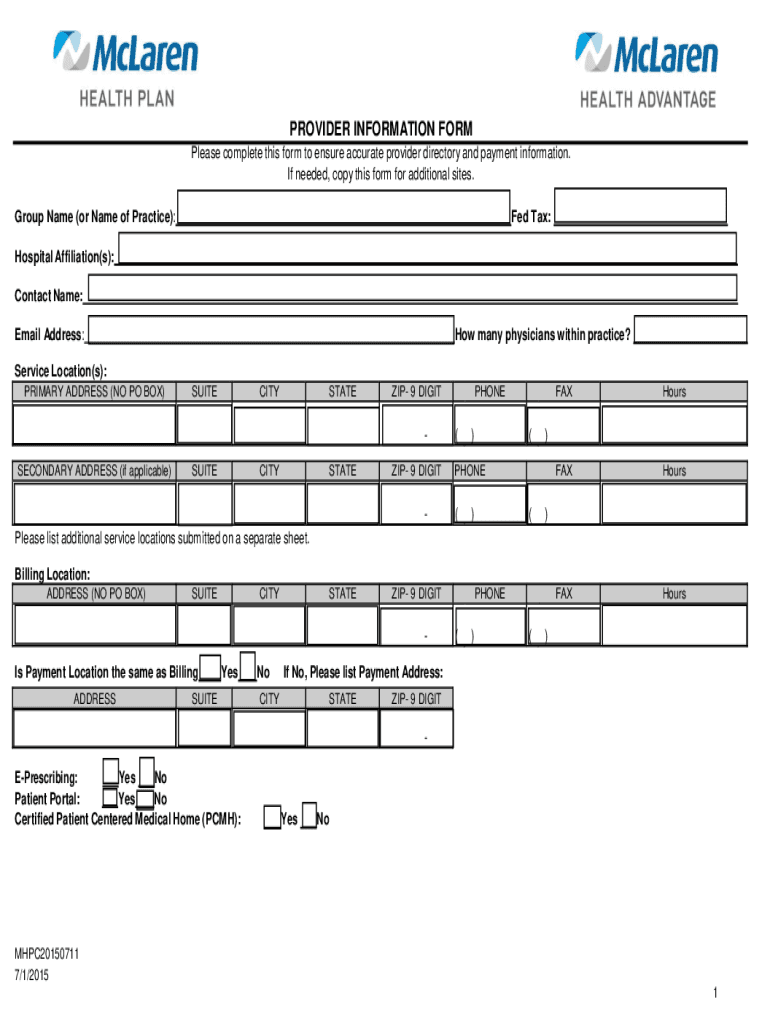
Contract Provider Addition 2017


What is the Contract Provider Addition
The Contract Provider Addition is a formal document used primarily in the healthcare sector to add new providers to a contract. This addition ensures that the provider is recognized under the existing contract terms, allowing them to deliver services and receive compensation. It is essential for maintaining accurate records and ensuring compliance with regulatory requirements.
How to use the Contract Provider Addition
Using the Contract Provider Addition involves several straightforward steps. First, ensure that you have the necessary information about the provider, including their credentials and contact details. Next, fill out the form accurately, providing all required information to avoid delays in processing. Once completed, submit the document according to the specified guidelines, whether online or via mail.
Steps to complete the Contract Provider Addition
Completing the Contract Provider Addition requires careful attention to detail. Follow these steps:
- Gather all necessary documentation related to the new provider.
- Fill in the form with accurate details, including the provider’s name, qualifications, and practice location.
- Review the form for any errors or omissions.
- Submit the form through the designated method, ensuring you keep a copy for your records.
Legal use of the Contract Provider Addition
The legal use of the Contract Provider Addition is crucial for compliance with healthcare regulations. This form must be completed and submitted in accordance with federal and state laws governing healthcare providers. Failure to properly utilize this form can lead to complications in provider recognition and reimbursement issues.
Required Documents
When completing the Contract Provider Addition, several documents are typically required. These may include:
- Proof of the provider's credentials, such as licenses and certifications.
- Tax identification information.
- Any previous contracts or agreements relevant to the addition.
Eligibility Criteria
To be eligible for inclusion via the Contract Provider Addition, the provider must meet specific criteria. This generally includes having the appropriate licenses and certifications required by state and federal regulations. Additionally, the provider should be in good standing with any relevant professional boards or associations.
Quick guide on how to complete contract provider addition
Complete Contract Provider Addition effortlessly on any device
Online document management has gained traction among organizations and individuals alike. It offers an ideal eco-friendly alternative to conventional printed and signed documents, allowing you to find the appropriate form and securely store it online. airSlate SignNow equips you with all the necessary tools to create, edit, and eSign your documents quickly without delays. Handle Contract Provider Addition on any platform with airSlate SignNow's Android or iOS applications and simplify any document-related task today.
How to edit and eSign Contract Provider Addition with ease
- Find Contract Provider Addition and click Get Form to begin.
- Utilize the tools we offer to fill out your document.
- Highlight important sections of your documents or obscure sensitive information with tools specifically designed by airSlate SignNow for that purpose.
- Create your eSignature using the Sign functionality, which takes mere seconds and holds the same legal validity as a traditional handwritten signature.
- Review the information and click on the Done button to save your changes.
- Choose how you would like to send your form, via email, text message (SMS), invitation link, or download it to your computer.
Eliminate concerns about lost or misfiled documents, tedious form searches, or mistakes that necessitate printing new copies. airSlate SignNow fulfills all your document management needs in just a few clicks from any device you select. Adjust and eSign Contract Provider Addition and ensure excellent communication throughout your form preparation process with airSlate SignNow.
Create this form in 5 minutes or less
Find and fill out the correct contract provider addition
Create this form in 5 minutes!
How to create an eSignature for the contract provider addition
How to create an electronic signature for a PDF online
How to create an electronic signature for a PDF in Google Chrome
How to create an e-signature for signing PDFs in Gmail
How to create an e-signature right from your smartphone
How to create an e-signature for a PDF on iOS
How to create an e-signature for a PDF on Android
People also ask
-
What is Contract Provider Addition in airSlate SignNow?
Contract Provider Addition is a feature that allows businesses to seamlessly add new contract providers to their existing workflows. This functionality enhances collaboration and ensures that all parties involved can easily access and sign documents. With airSlate SignNow, managing contract providers becomes efficient and straightforward.
-
How does Contract Provider Addition improve workflow efficiency?
By utilizing the Contract Provider Addition feature, businesses can streamline their document management processes. This feature reduces the time spent on manual entry and ensures that all contract providers are integrated into the workflow. As a result, teams can focus on more critical tasks while maintaining compliance and accuracy.
-
What are the pricing options for Contract Provider Addition?
airSlate SignNow offers flexible pricing plans that include the Contract Provider Addition feature. Depending on your business needs, you can choose from various subscription tiers that provide access to essential features at competitive rates. Contact our sales team for a detailed breakdown of pricing options tailored to your requirements.
-
Can I integrate Contract Provider Addition with other software?
Yes, airSlate SignNow supports integrations with various third-party applications, enhancing the functionality of the Contract Provider Addition feature. This allows businesses to connect their existing tools and streamline their workflows further. Popular integrations include CRM systems, project management tools, and cloud storage services.
-
What benefits does Contract Provider Addition offer for businesses?
The Contract Provider Addition feature provides numerous benefits, including improved collaboration, faster turnaround times, and enhanced document security. By simplifying the process of adding contract providers, businesses can ensure that all stakeholders are on the same page. This leads to better decision-making and increased productivity.
-
Is training available for using Contract Provider Addition?
Absolutely! airSlate SignNow offers comprehensive training resources for users to maximize the benefits of the Contract Provider Addition feature. Our support team provides tutorials, webinars, and documentation to help you understand how to effectively use this feature. We are committed to ensuring that you get the most out of our platform.
-
How secure is the Contract Provider Addition feature?
Security is a top priority at airSlate SignNow. The Contract Provider Addition feature is designed with robust security measures to protect sensitive information. We utilize encryption, secure access controls, and compliance with industry standards to ensure that your documents and data remain safe throughout the signing process.
Get more for Contract Provider Addition
Find out other Contract Provider Addition
- How To Electronic signature Pennsylvania Government Document
- Can I Electronic signature Texas Government PPT
- How To Electronic signature Utah Government Document
- How To Electronic signature Washington Government PDF
- How Can I Electronic signature New Mexico Finance & Tax Accounting Word
- How Do I Electronic signature New York Education Form
- How To Electronic signature North Carolina Education Form
- How Can I Electronic signature Arizona Healthcare / Medical Form
- How Can I Electronic signature Arizona Healthcare / Medical Presentation
- How To Electronic signature Oklahoma Finance & Tax Accounting PDF
- How Can I Electronic signature Oregon Finance & Tax Accounting PDF
- How To Electronic signature Indiana Healthcare / Medical PDF
- How Do I Electronic signature Maryland Healthcare / Medical Presentation
- How To Electronic signature Tennessee Healthcare / Medical Word
- Can I Electronic signature Hawaii Insurance PDF
- Help Me With Electronic signature Colorado High Tech Form
- How To Electronic signature Indiana Insurance Document
- Can I Electronic signature Virginia Education Word
- How To Electronic signature Louisiana Insurance Document
- Can I Electronic signature Florida High Tech Document