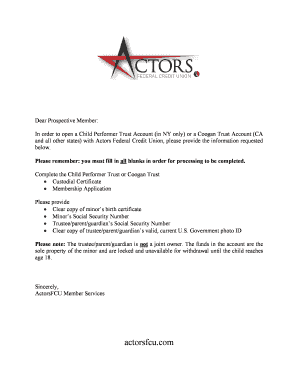
November 20, Actors Federal Credit Union 2009-2026


Understanding the Coogan Account
A Coogan account is a special trust account designed to protect the earnings of minors in the entertainment industry. Named after actor Jackie Coogan, this account ensures that a portion of a child's earnings is set aside for their future. Typically, 15% of the minor's gross earnings must be deposited into this account, which is managed until the child reaches adulthood. The funds in a Coogan account can only be accessed by the minor once they turn eighteen, providing a financial safety net for young performers.
How to Set Up a Coogan Account
Setting up a Coogan account involves a few straightforward steps. First, parents or guardians need to choose a financial institution that offers Coogan accounts. Once selected, they will need to provide documentation proving the child's earnings and identity. This may include contracts, Social Security numbers, and identification. After the account is established, it is crucial to monitor contributions regularly to ensure compliance with the law. Keeping accurate records will help in managing the funds effectively until the child reaches the age of majority.
Legal Requirements for Coogan Accounts
Coogan accounts are governed by specific legal requirements that vary by state. In California, for example, the law mandates that 15% of a minor's earnings must be deposited into a Coogan account. Additionally, the account must be set up in the child's name, and parents cannot access the funds until the child turns eighteen. Understanding these legal stipulations is essential for parents to ensure compliance and protect their child's financial interests.
Monitoring and Managing a Coogan Account
Once a Coogan account is established, it is vital to monitor it regularly. Parents should keep track of deposits and withdrawals to ensure that the account remains compliant with state regulations. Most financial institutions provide online access to account statements, making it easier to manage the funds. Parents should also communicate with their children about the purpose of the account, fostering an understanding of financial responsibility from a young age.
Common Challenges with Coogan Accounts
Managing a Coogan account can present challenges. One common issue is ensuring that all earnings are accurately reported and deposited. Additionally, parents may face difficulties in finding a financial institution that offers favorable terms for Coogan accounts. It is essential to research and compare options to find the best fit for the child's financial needs. Seeking guidance from a financial advisor familiar with entertainment industry regulations can also be beneficial.
Benefits of a Coogan Account
The primary benefit of a Coogan account is the protection it offers for a child's earnings. By setting aside funds, parents can ensure that their child has financial resources available when they reach adulthood. This account also instills a sense of financial discipline and awareness in young performers, teaching them the importance of saving and managing money responsibly. Furthermore, having a Coogan account can help parents demonstrate their commitment to their child's financial well-being, which is crucial in the entertainment industry.
Quick guide on how to complete november 20 2007 actors federal credit union
Complete November 20, Actors Federal Credit Union effortlessly on any device
Digital document management has gained popularity among businesses and individuals. It offers an ideal eco-friendly alternative to conventional printed and signed documents, allowing you to obtain the necessary forms and securely store them online. airSlate SignNow equips you with all the tools required to create, modify, and eSign your documents quickly and efficiently. Handle November 20, Actors Federal Credit Union on any platform using airSlate SignNow's Android or iOS applications and enhance any document-related process today.
The simplest way to modify and eSign November 20, Actors Federal Credit Union with ease
- Find November 20, Actors Federal Credit Union and click Get Form to begin.
- Utilize the tools we offer to complete your form.
- Emphasize important sections of your documents or hide sensitive information with tools specifically provided by airSlate SignNow for that purpose.
- Create your eSignature using the Sign feature, which takes seconds and carries the same legal authority as a traditional wet ink signature.
- Review all information carefully and click the Done button to save your changes.
- Select how you would like to send your form, whether by email, SMS, or invitation link, or download it to your computer.
Don’t worry about lost or misfiled documents, tedious form searching, or errors that necessitate printing new document copies. airSlate SignNow addresses all your document management requirements in just a few clicks from any device you prefer. Modify and eSign November 20, Actors Federal Credit Union and ensure effective communication at every stage of your form preparation process with airSlate SignNow.
Create this form in 5 minutes or less
Find and fill out the correct november 20 2007 actors federal credit union
Create this form in 5 minutes!
How to create an eSignature for the november 20 2007 actors federal credit union
The best way to create an eSignature for your PDF file online
The best way to create an eSignature for your PDF file in Google Chrome
The best way to make an eSignature for signing PDFs in Gmail
How to make an eSignature right from your mobile device
The way to generate an electronic signature for a PDF file on iOS
How to make an eSignature for a PDF on Android devices
People also ask
-
What is a Coogan account?
A Coogan account is a financial account established to protect the earnings of minors, particularly those in the entertainment industry. This account ensures that a portion of the child's earnings is set aside for their future. With airSlate SignNow, managing a Coogan account can be streamlined through efficient document signing and management solutions.
-
How does airSlate SignNow help with Coogan accounts?
airSlate SignNow offers a user-friendly platform that simplifies the process of creating and managing Coogan accounts. You can easily eSign necessary documents and keep track of all transactions related to the account. This simplifies compliance with California law, ensuring that the funds are handled appropriately.
-
What are the benefits of using airSlate SignNow for a Coogan account?
Using airSlate SignNow for your Coogan account provides you with a secure, efficient, and accessible way to manage and sign documents related to the account. This platform helps prevent delays in transactions and enhances organization. Additionally, it allows for effortless collaboration with financial institutions involved in managing the Coogan account.
-
Is there a cost associated with setting up a Coogan account using airSlate SignNow?
While setting up a Coogan account itself may have associated fees set by financial institutions, airSlate SignNow offers competitive pricing for its document management services. This ensures you have a cost-effective solution to digitally manage your Coogan account documentation. Investing in airSlate SignNow can ultimately save you time and resources.
-
Can I integrate airSlate SignNow with other platforms for my Coogan account?
Yes, airSlate SignNow integrates seamlessly with various platforms to support your Coogan account management. This includes CRM systems, cloud storage services, and accounting software, allowing you to centralize your documentation and finance management efforts. These integrations enhance the efficiency of handling your Coogan account.
-
How secure is the information related to my Coogan account on airSlate SignNow?
Security is a top priority for airSlate SignNow. All documents related to your Coogan account are encrypted and stored securely, ensuring that sensitive information remains protected. You can have peace of mind knowing that your Coogan account details are handled with the highest level of security.
-
What types of documents can I manage for my Coogan account with airSlate SignNow?
With airSlate SignNow, you can manage a variety of documents related to your Coogan account, including trust agreements, financial statements, and legal consent forms. The platform allows for easy creation, sharing, and signing of these important documents. This versatility helps keep all your Coogan account paperwork organized and easily accessible.
Get more for November 20, Actors Federal Credit Union
Find out other November 20, Actors Federal Credit Union
- Electronic signature Sports PDF Alaska Fast
- Electronic signature Mississippi Real Estate Contract Online
- Can I Electronic signature Missouri Real Estate Quitclaim Deed
- Electronic signature Arkansas Sports LLC Operating Agreement Myself
- How Do I Electronic signature Nevada Real Estate Quitclaim Deed
- How Can I Electronic signature New Jersey Real Estate Stock Certificate
- Electronic signature Colorado Sports RFP Safe
- Can I Electronic signature Connecticut Sports LLC Operating Agreement
- How Can I Electronic signature New York Real Estate Warranty Deed
- How To Electronic signature Idaho Police Last Will And Testament
- How Do I Electronic signature North Dakota Real Estate Quitclaim Deed
- Can I Electronic signature Ohio Real Estate Agreement
- Electronic signature Ohio Real Estate Quitclaim Deed Later
- How To Electronic signature Oklahoma Real Estate Business Plan Template
- How Can I Electronic signature Georgia Sports Medical History
- Electronic signature Oregon Real Estate Quitclaim Deed Free
- Electronic signature Kansas Police Arbitration Agreement Now
- Electronic signature Hawaii Sports LLC Operating Agreement Free
- Electronic signature Pennsylvania Real Estate Quitclaim Deed Fast
- Electronic signature Michigan Police Business Associate Agreement Simple