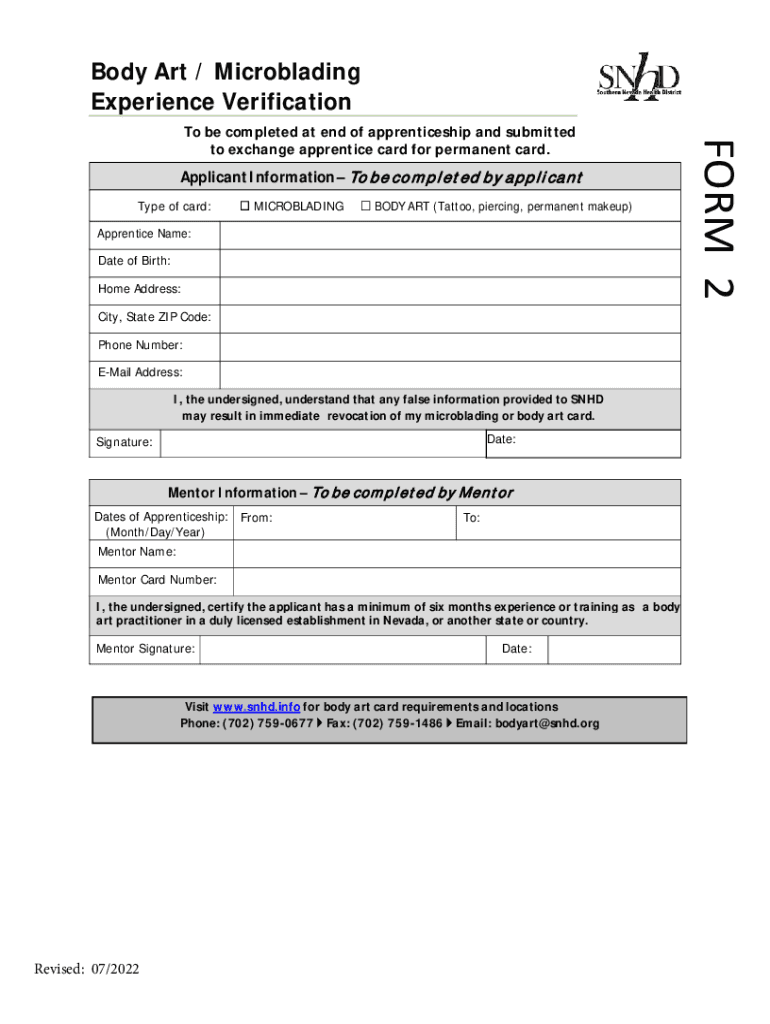
Body Art Experience Verification Form 2022


What is the Body Art Experience Verification Form
The Body Art Experience Verification Form is a crucial document used in the body art industry to verify the experience and qualifications of practitioners. This form is often required by state and local health departments to ensure compliance with health and safety regulations. It serves as a record of an artist's training, skills, and experience in performing body art procedures such as tattooing, piercing, and other forms of body modification.
How to use the Body Art Experience Verification Form
Using the Body Art Experience Verification Form involves several steps aimed at ensuring that all necessary information is accurately captured. First, the artist must fill out their personal details, including name, contact information, and the type of body art they specialize in. Next, practitioners should provide a detailed account of their experience, including the number of procedures performed and any relevant training or certifications. Finally, the form must be signed and dated by both the artist and a supervising professional, if applicable, to validate the information provided.
Steps to complete the Body Art Experience Verification Form
Completing the Body Art Experience Verification Form requires careful attention to detail. Here are the steps to follow:
- Gather all necessary documents, including proof of training and experience.
- Fill in personal information, ensuring accuracy to avoid delays.
- Detail your body art experience, including specific procedures performed.
- Include any certifications or licenses obtained.
- Review the form for completeness and accuracy.
- Obtain a signature from a supervising professional, if required.
- Submit the form to the appropriate regulatory body.
Legal use of the Body Art Experience Verification Form
The Body Art Experience Verification Form is legally recognized as a means to document an artist's qualifications. It is essential for compliance with state and local laws governing body art practices. Failing to complete and submit this form can result in penalties, including fines or the inability to operate legally. It is advisable for practitioners to familiarize themselves with the specific legal requirements in their state to ensure proper use of the form.
Key elements of the Body Art Experience Verification Form
Several key elements must be included in the Body Art Experience Verification Form to ensure it is comprehensive and meets regulatory standards. These elements typically include:
- Personal information of the artist, including name and contact details.
- Details of the body art procedures performed.
- Training and certification records.
- Signature of the artist and, if applicable, a supervising professional.
- Date of completion.
State-specific rules for the Body Art Experience Verification Form
Each state may have unique regulations regarding the Body Art Experience Verification Form. It is important for practitioners to understand these state-specific rules, as they can dictate the required documentation, submission process, and any additional training or certification that may be necessary. Checking with local health departments or regulatory agencies can provide clarity on these requirements, ensuring compliance and the ability to practice legally.
Quick guide on how to complete body art experience verification form
Create Body Art Experience Verification Form effortlessly on any device
Digital document management has gained immense popularity among businesses and individuals. It presents an ideal eco-friendly substitute for conventional printed and signed papers, allowing you to acquire the necessary form and securely store it online. airSlate SignNow equips you with all the necessary tools to generate, modify, and electronically sign your documents swiftly without any hold-ups. Manage Body Art Experience Verification Form on any device using airSlate SignNow's Android or iOS applications and streamline any document-driven operation today.
The easiest way to amend and electronically sign Body Art Experience Verification Form seamlessly
- Find Body Art Experience Verification Form and click on Obtain Form to commence.
- Utilize the tools we offer to complete your form.
- Emphasize important sections of your documents or conceal sensitive information with features that airSlate SignNow provides specifically for that purpose.
- Create your eSignature with the Sign tool, which takes just seconds and carries the same legal validity as a traditional hand-written signature.
- Review all your information and click on the Finish button to save your changes.
- Select your preferred method of sending your form, whether by email, SMS, invitation link, or download it to your computer.
Eliminate concerns about lost or misplaced documents, tedious form navigation, or mistakes that necessitate printing new document copies. airSlate SignNow meets your document management needs with just a few clicks from any device of your choice. Alter and electronically sign Body Art Experience Verification Form and ensure outstanding communication at every stage of the form preparation process with airSlate SignNow.
Create this form in 5 minutes or less
Find and fill out the correct body art experience verification form
Create this form in 5 minutes!
How to create an eSignature for the body art experience verification form
How to create an electronic signature for a PDF online
How to create an electronic signature for a PDF in Google Chrome
How to create an e-signature for signing PDFs in Gmail
How to create an e-signature right from your smartphone
How to create an e-signature for a PDF on iOS
How to create an e-signature for a PDF on Android
People also ask
-
What is the Body Art Experience Verification Form?
The Body Art Experience Verification Form is a specialized document designed to verify the experience of professionals in the body art industry. This form helps ensure that artists meet the necessary standards and regulations, providing peace of mind to clients and employers alike.
-
How can I create a Body Art Experience Verification Form using airSlate SignNow?
Creating a Body Art Experience Verification Form with airSlate SignNow is simple and intuitive. You can use our customizable templates to tailor the form to your specific needs, ensuring that all relevant information is captured efficiently.
-
What are the benefits of using the Body Art Experience Verification Form?
Using the Body Art Experience Verification Form streamlines the verification process, saving time and reducing errors. It also enhances professionalism and trust, as clients can easily verify the credentials of body art professionals.
-
Is the Body Art Experience Verification Form compliant with industry regulations?
Yes, the Body Art Experience Verification Form is designed to comply with industry regulations and standards. By using this form, you can ensure that your documentation meets the necessary legal requirements for body art practices.
-
What features does airSlate SignNow offer for the Body Art Experience Verification Form?
airSlate SignNow offers a range of features for the Body Art Experience Verification Form, including eSignature capabilities, document tracking, and customizable templates. These features enhance the efficiency and security of your document management process.
-
Can I integrate the Body Art Experience Verification Form with other software?
Absolutely! airSlate SignNow allows for seamless integration with various software applications, enabling you to incorporate the Body Art Experience Verification Form into your existing workflows. This integration helps streamline operations and improve productivity.
-
What is the pricing for using the Body Art Experience Verification Form with airSlate SignNow?
Pricing for using the Body Art Experience Verification Form with airSlate SignNow varies based on the plan you choose. We offer flexible pricing options to accommodate businesses of all sizes, ensuring you get the best value for your document management needs.
Get more for Body Art Experience Verification Form
Find out other Body Art Experience Verification Form
- eSign Colorado Legal Operating Agreement Safe
- How To eSign Colorado Legal POA
- eSign Insurance Document New Jersey Online
- eSign Insurance Form New Jersey Online
- eSign Colorado Life Sciences LLC Operating Agreement Now
- eSign Hawaii Life Sciences Letter Of Intent Easy
- Help Me With eSign Hawaii Life Sciences Cease And Desist Letter
- eSign Hawaii Life Sciences Lease Termination Letter Mobile
- eSign Hawaii Life Sciences Permission Slip Free
- eSign Florida Legal Warranty Deed Safe
- Help Me With eSign North Dakota Insurance Residential Lease Agreement
- eSign Life Sciences Word Kansas Fast
- eSign Georgia Legal Last Will And Testament Fast
- eSign Oklahoma Insurance Business Associate Agreement Mobile
- eSign Louisiana Life Sciences Month To Month Lease Online
- eSign Legal Form Hawaii Secure
- eSign Hawaii Legal RFP Mobile
- How To eSign Hawaii Legal Agreement
- How Can I eSign Hawaii Legal Moving Checklist
- eSign Hawaii Legal Profit And Loss Statement Online