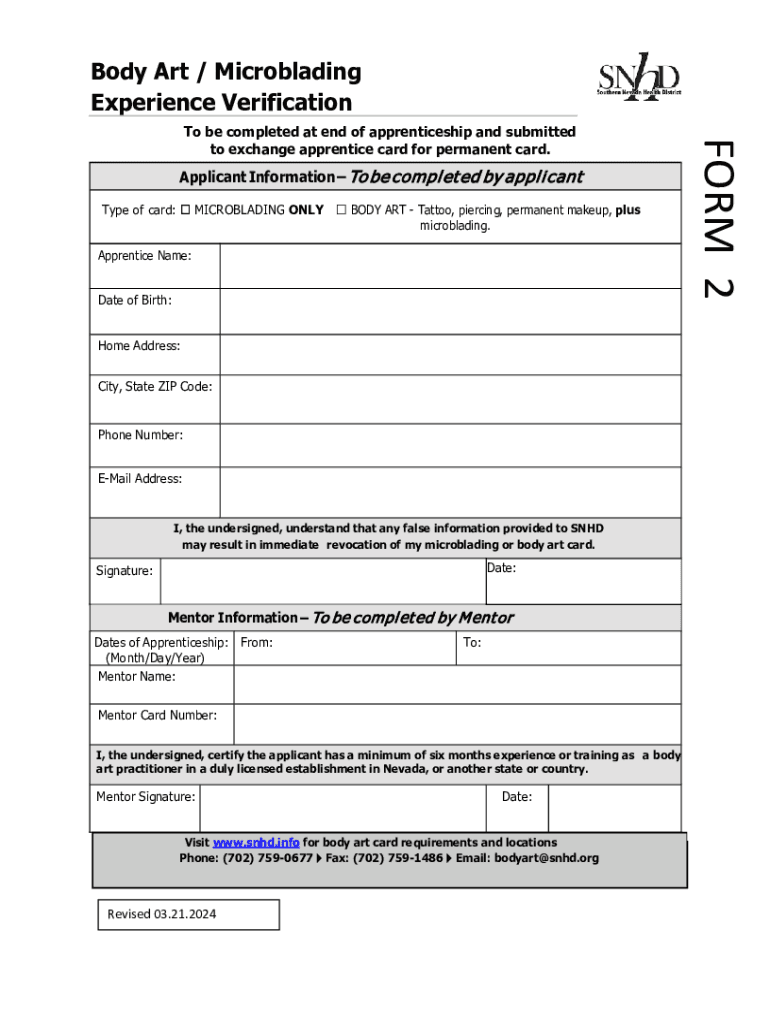
Body Art Microblading 2024-2026


What is the body art card?
The body art card is a certification required for individuals who perform body art procedures, such as tattooing, microblading, and piercing. This card ensures that practitioners meet specific health and safety standards mandated by state regulations. It serves to protect both the artist and the client by ensuring that proper hygiene practices are followed during body art procedures.
How to obtain the body art card
To obtain a body art card, individuals typically need to complete a training course that covers topics such as sanitation, infection control, and safe practices. After completing the training, applicants must submit an application to their local health department or regulatory agency. This application may require proof of training, a background check, and payment of a fee. Once approved, the body art card is issued, allowing the individual to legally perform body art procedures.
Steps to complete the body art card application
The application process for a body art card generally involves several key steps:
- Complete an accredited training program that covers body art safety and hygiene.
- Gather required documentation, including proof of training and identification.
- Fill out the application form provided by the local health department.
- Submit the application along with any required fees.
- Await approval from the regulatory agency, which may include a background check.
Legal use of the body art card
The body art card must be used in accordance with state and local laws. Practitioners are required to display their body art card at their place of business and may need to renew it periodically. Failure to adhere to legal requirements can result in penalties, including fines or revocation of the body art card. It is essential for body artists to stay informed about any changes in regulations to maintain compliance.
State-specific rules for the body art card
Regulations regarding the body art card can vary significantly from state to state. Some states may have additional training requirements, while others might mandate specific health inspections before issuance. It is important for body art professionals to familiarize themselves with the laws in their state to ensure compliance and avoid legal issues. Checking with the local health department can provide the most accurate and up-to-date information regarding these regulations.
Key elements of the body art card
The body art card typically includes several important elements, such as:
- The name of the cardholder.
- The type of body art services the cardholder is authorized to perform.
- The expiration date of the card.
- The issuing authority's name and contact information.
These elements help verify the qualifications of body art practitioners and ensure that they are operating within the legal framework established by their state.
Examples of using the body art card
Body art cards are essential for various professionals in the industry, including:
- Tattoo artists who create permanent body art.
- Microblading specialists who enhance eyebrows through semi-permanent techniques.
- Body piercers who perform piercings on different parts of the body.
These professionals must present their body art card to clients and regulatory agencies to demonstrate their compliance with health and safety standards.
Quick guide on how to complete body art microblading
Effortlessly Prepare Body Art Microblading on Any Device
Managing documents online has become increasingly popular among organizations and individuals. It offers an ideal environmentally-friendly substitute for traditional printed and signed paperwork, as you can easily access the correct form and securely store it online. airSlate SignNow provides all the tools necessary to create, modify, and eSign your documents swiftly without delays. Manage Body Art Microblading on any device with the airSlate SignNow Android or iOS applications and enhance any document-based process today.
How to Edit and eSign Body Art Microblading with Ease
- Find Body Art Microblading and click on Get Form to initiate the process.
- Utilize the tools we offer to complete your form.
- Mark important sections of your documents or obscure sensitive information with features specifically provided by airSlate SignNow for that purpose.
- Generate your signature using the Sign tool, which takes just a few seconds and carries the same legal validity as a conventional wet ink signature.
- Review all the details and click on the Done button to preserve your modifications.
- Choose your preferred method to send your form, via email, text message (SMS), or invitation link, or download it to your computer.
Eliminate worries about lost or misplaced files, tedious form searches, or errors that necessitate printing new copies of documents. airSlate SignNow meets all your document management needs in just a few clicks from any device. Modify and eSign Body Art Microblading and ensure effective communication at any stage of your form preparation with airSlate SignNow.
Create this form in 5 minutes or less
Find and fill out the correct body art microblading
Create this form in 5 minutes!
How to create an eSignature for the body art microblading
How to create an electronic signature for a PDF online
How to create an electronic signature for a PDF in Google Chrome
How to create an e-signature for signing PDFs in Gmail
How to create an e-signature right from your smartphone
How to create an e-signature for a PDF on iOS
How to create an e-signature for a PDF on Android
People also ask
-
What is a body art card?
A body art card is a specialized document used to provide essential information about body art procedures, including aftercare instructions and consent forms. With airSlate SignNow, you can easily create, send, and eSign body art cards, ensuring compliance and enhancing client communication.
-
How much does it cost to use airSlate SignNow for body art cards?
airSlate SignNow offers flexible pricing plans that cater to businesses of all sizes. You can choose a plan that fits your budget while efficiently managing your body art card documentation needs. Check our pricing page for detailed information on subscription options.
-
What features does airSlate SignNow offer for body art cards?
airSlate SignNow provides a range of features for body art cards, including customizable templates, secure eSigning, and document tracking. These features streamline the process of managing body art cards, making it easier for businesses to maintain accurate records and enhance client satisfaction.
-
How can body art cards benefit my business?
Using body art cards can signNowly improve your business operations by ensuring that clients are well-informed about procedures and aftercare. This not only enhances client trust but also minimizes the risk of misunderstandings, ultimately leading to better customer retention and satisfaction.
-
Can I integrate airSlate SignNow with other tools for managing body art cards?
Yes, airSlate SignNow offers seamless integrations with various tools and platforms, allowing you to manage your body art cards efficiently. Whether you use CRM systems or project management tools, you can easily connect them to streamline your workflow and enhance productivity.
-
Is it easy to create a body art card with airSlate SignNow?
Absolutely! Creating a body art card with airSlate SignNow is user-friendly and straightforward. You can use our customizable templates to quickly design a professional-looking body art card that meets your specific needs without any technical expertise.
-
What security measures does airSlate SignNow have for body art cards?
airSlate SignNow prioritizes the security of your documents, including body art cards. We implement advanced encryption and secure access controls to ensure that your sensitive information is protected throughout the signing process.
Get more for Body Art Microblading
Find out other Body Art Microblading
- eSign Colorado Construction LLC Operating Agreement Simple
- Can I eSign Washington Charity LLC Operating Agreement
- eSign Wyoming Charity Living Will Simple
- eSign Florida Construction Memorandum Of Understanding Easy
- eSign Arkansas Doctors LLC Operating Agreement Free
- eSign Hawaii Construction Lease Agreement Mobile
- Help Me With eSign Hawaii Construction LLC Operating Agreement
- eSign Hawaii Construction Work Order Myself
- eSign Delaware Doctors Quitclaim Deed Free
- eSign Colorado Doctors Operating Agreement Computer
- Help Me With eSign Florida Doctors Lease Termination Letter
- eSign Florida Doctors Lease Termination Letter Myself
- eSign Hawaii Doctors Claim Later
- eSign Idaho Construction Arbitration Agreement Easy
- eSign Iowa Construction Quitclaim Deed Now
- How Do I eSign Iowa Construction Quitclaim Deed
- eSign Louisiana Doctors Letter Of Intent Fast
- eSign Maine Doctors Promissory Note Template Easy
- eSign Kentucky Construction Claim Online
- How Can I eSign Maine Construction Quitclaim Deed