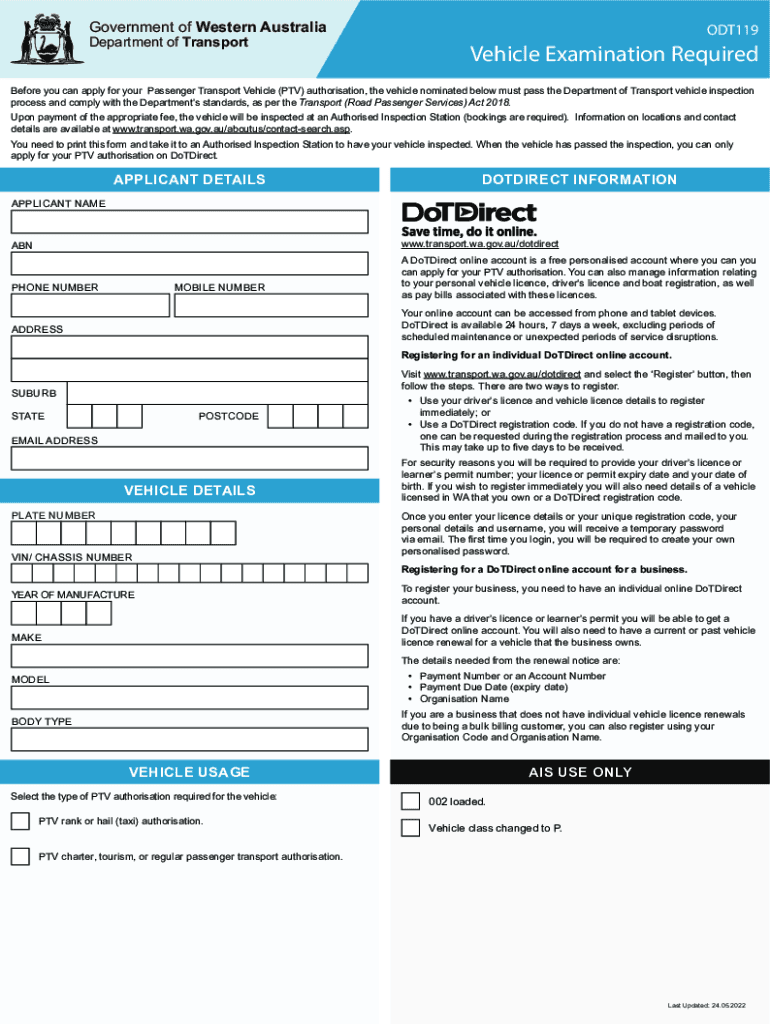
Vehicle Inspections Drive Ready 2022-2026


What is the Vehicle Examination Required Form (ODT119)?
The ODT119 form, commonly known as the Vehicle Examination Required form, is a document utilized in the United States to verify the condition and compliance of a vehicle with state regulations. This form is essential for various purposes, including vehicle registration, title transfers, and inspections. It serves as an official record that the vehicle has undergone a thorough examination, ensuring that it meets safety and emissions standards set by state authorities.
Steps to Complete the ODT119 Form
Completing the ODT119 form involves a series of straightforward steps. First, gather all necessary vehicle information, including the Vehicle Identification Number (VIN), make, model, and year. Next, ensure that the vehicle is inspected by a certified professional who will assess its condition and compliance with safety regulations. After the inspection, the inspector will fill out the required sections of the form, detailing their findings. Finally, submit the completed ODT119 form to the appropriate state agency, either online or by mail, depending on state-specific submission guidelines.
Legal Use of the ODT119 Form
The ODT119 form is legally recognized as a valid document for vehicle inspections in the United States. Its proper completion and submission are crucial for ensuring compliance with state laws regarding vehicle safety and emissions. Failing to submit this form when required can result in penalties, including fines or delays in vehicle registration. It is essential for vehicle owners to understand the legal implications of this form to avoid complications during the registration process.
Required Documents for the ODT119 Form
When preparing to complete the ODT119 form, several documents are typically required. These may include proof of ownership, such as a title or bill of sale, identification of the vehicle owner, and any previous inspection reports if applicable. Additionally, having the vehicle's maintenance records can be beneficial, as they provide insight into the vehicle's history and condition. Ensuring all necessary documents are ready can streamline the process of completing and submitting the ODT119 form.
Form Submission Methods for ODT119
The ODT119 form can be submitted through various methods, depending on state regulations. Common submission options include online submission via state agency websites, mailing a physical copy of the form to the appropriate office, or delivering it in person. Each method may have specific requirements regarding documentation and fees, so it is advisable to check with the local Department of Motor Vehicles (DMV) or equivalent agency for detailed instructions.
State-Specific Rules for the ODT119 Form
Each state in the U.S. may have unique rules and regulations governing the use of the ODT119 form. These rules can include specific requirements for vehicle inspections, deadlines for submission, and additional documentation needed. It is important for vehicle owners to familiarize themselves with their state's guidelines to ensure compliance and avoid any potential issues during the inspection or registration process.
Quick guide on how to complete vehicle inspections drive ready
Complete Vehicle Inspections Drive Ready effortlessly on any device
Online document management has gained popularity among organizations and individuals. It offers an ideal eco-friendly substitute for traditional printed and signed paperwork, as you can obtain the correct form and securely store it online. airSlate SignNow equips you with all the tools necessary to create, edit, and electronically sign your documents swiftly without delays. Handle Vehicle Inspections Drive Ready on any platform using airSlate SignNow's Android or iOS applications and simplify any document-related process today.
The easiest way to modify and electronically sign Vehicle Inspections Drive Ready seamlessly
- Locate Vehicle Inspections Drive Ready and click on Get Form to begin.
- Utilize the tools we provide to complete your form.
- Emphasize important sections of your documents or obscure sensitive information with tools that airSlate SignNow offers specifically for that purpose.
- Create your electronic signature using the Sign feature, which takes seconds and carries the same legal validity as a conventional ink signature.
- Review the details and click on the Done button to save your adjustments.
- Select your preferred method to share your form, via email, text message (SMS), or invitation link, or download it to your computer.
Eliminate concerns about lost or misplaced documents, tedious form searches, or errors that necessitate producing new document copies. airSlate SignNow meets your document management needs in just a few clicks from any device of your preference. Modify and electronically sign Vehicle Inspections Drive Ready to guarantee excellent communication throughout the form preparation process with airSlate SignNow.
Create this form in 5 minutes or less
Find and fill out the correct vehicle inspections drive ready
Create this form in 5 minutes!
How to create an eSignature for the vehicle inspections drive ready
How to create an electronic signature for a PDF online
How to create an electronic signature for a PDF in Google Chrome
How to create an e-signature for signing PDFs in Gmail
How to create an e-signature right from your smartphone
How to create an e-signature for a PDF on iOS
How to create an e-signature for a PDF on Android
People also ask
-
What is odt119 and how does it relate to airSlate SignNow?
odt119 is a specific document format that can be easily managed using airSlate SignNow. Our platform allows users to upload, edit, and eSign odt119 documents seamlessly, ensuring a smooth workflow for businesses.
-
How much does airSlate SignNow cost for managing odt119 documents?
airSlate SignNow offers competitive pricing plans that cater to different business needs. You can manage odt119 documents at an affordable rate, with options for monthly or annual subscriptions that provide great value for your investment.
-
What features does airSlate SignNow offer for odt119 document management?
With airSlate SignNow, you can easily create, edit, and eSign odt119 documents. Key features include customizable templates, secure cloud storage, and real-time collaboration, making it an ideal solution for businesses looking to streamline their document processes.
-
What are the benefits of using airSlate SignNow for odt119 documents?
Using airSlate SignNow for odt119 documents enhances efficiency and reduces turnaround time. The platform's user-friendly interface and robust security measures ensure that your documents are handled safely and effectively, allowing you to focus on your core business activities.
-
Can I integrate airSlate SignNow with other applications for odt119 document workflows?
Yes, airSlate SignNow offers integrations with various applications to enhance your odt119 document workflows. You can connect with popular tools like Google Drive, Dropbox, and CRM systems, ensuring a seamless experience across your business operations.
-
Is it easy to eSign odt119 documents using airSlate SignNow?
Absolutely! airSlate SignNow simplifies the eSigning process for odt119 documents. Users can sign documents electronically with just a few clicks, making it quick and convenient to finalize agreements without the hassle of printing or scanning.
-
How secure is airSlate SignNow for handling odt119 documents?
Security is a top priority at airSlate SignNow. We implement advanced encryption and compliance measures to protect your odt119 documents, ensuring that your sensitive information remains confidential and secure throughout the signing process.
Get more for Vehicle Inspections Drive Ready
- Ae form 608 10 1a june 2014 lcd vers 0100 child youth and school services health assessmentsports physical
- C4 3 form
- Forms with
- Get the building code enforcement addressname change request form
- Student allowance independent circumstances allowance applicationslicaw complete this form if youre applying or independent
- Request for transfer of members pag ibig fund form
- Militarysuper and you are being discharged from the adf as medically unfit for further service form
- How to make an online application for an irish visa form
Find out other Vehicle Inspections Drive Ready
- How Do I Sign Wisconsin Legal Form
- Help Me With Sign Massachusetts Life Sciences Presentation
- How To Sign Georgia Non-Profit Presentation
- Can I Sign Nevada Life Sciences PPT
- Help Me With Sign New Hampshire Non-Profit Presentation
- How To Sign Alaska Orthodontists Presentation
- Can I Sign South Dakota Non-Profit Word
- Can I Sign South Dakota Non-Profit Form
- How To Sign Delaware Orthodontists PPT
- How Can I Sign Massachusetts Plumbing Document
- How To Sign New Hampshire Plumbing PPT
- Can I Sign New Mexico Plumbing PDF
- How To Sign New Mexico Plumbing Document
- How To Sign New Mexico Plumbing Form
- Can I Sign New Mexico Plumbing Presentation
- How To Sign Wyoming Plumbing Form
- Help Me With Sign Idaho Real Estate PDF
- Help Me With Sign Idaho Real Estate PDF
- Can I Sign Idaho Real Estate PDF
- How To Sign Idaho Real Estate PDF