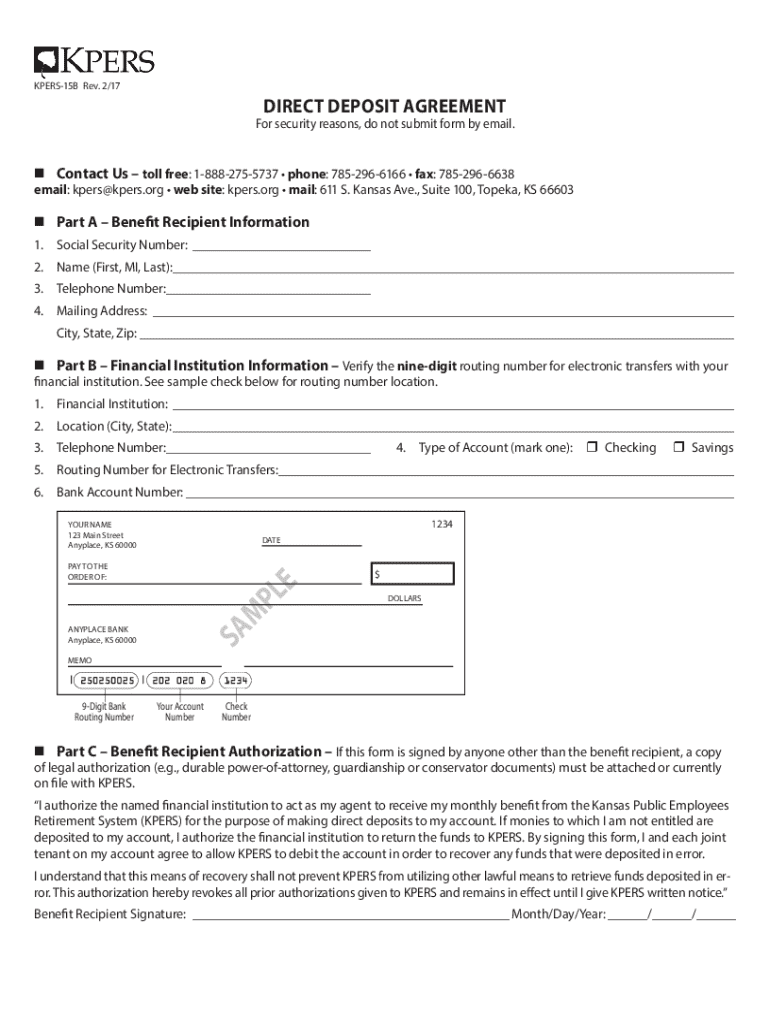
Direct Deposit Agreement 2017-2026


What is the Direct Deposit Agreement
The Direct Deposit Agreement is a formal document that authorizes the automatic deposit of funds into a designated bank account. This can include pension payments, salary, or other types of income. By completing this agreement, individuals ensure that their payments are deposited directly into their bank accounts, providing a convenient and secure method for receiving funds.
Steps to complete the Direct Deposit Agreement
Completing the Direct Deposit Agreement involves several straightforward steps:
- Obtain the kpers direct deposit form from the appropriate source.
- Fill in your personal information, including your name, address, and Social Security number.
- Provide your bank account details, including the bank name, account number, and routing number.
- Sign and date the form to validate your authorization.
- Submit the completed form to the designated agency or employer.
How to obtain the Direct Deposit Agreement
The kpers direct deposit form can typically be obtained through the official website of the Kansas Public Employees Retirement System or directly from your employer's human resources department. It is important to ensure you have the most current version of the form to avoid any processing delays.
Key elements of the Direct Deposit Agreement
Several key elements must be included in the Direct Deposit Agreement to ensure its validity:
- Personal Information: Your full name and contact details.
- Bank Account Information: The account number and routing number of the bank where funds will be deposited.
- Authorization Signature: Your signature is required to confirm your consent for direct deposit.
- Date: The date when the agreement is signed.
Legal use of the Direct Deposit Agreement
The Direct Deposit Agreement is legally binding, meaning that once signed, it grants permission for the automatic transfer of funds into your bank account. It is essential to keep a copy of the agreement for your records and to ensure that any changes to your banking information are updated promptly to avoid payment disruptions.
Form Submission Methods
The completed kpers direct deposit form can be submitted through various methods, depending on the requirements of the issuing agency:
- Online Submission: Many agencies allow for electronic submission through their websites.
- Mail: You can send the completed form via postal service to the designated address.
- In-Person: Some individuals may prefer to deliver the form directly to their employer or agency office.
Quick guide on how to complete direct deposit agreement
Complete Direct Deposit Agreement effortlessly on any device
Digital document management has become increasingly favored by businesses and individuals alike. It serves as an ideal eco-friendly alternative to traditional printed and signed documents, allowing you to access the appropriate form and securely store it online. airSlate SignNow equips you with all the tools necessary to create, edit, and electronically sign your documents swiftly without delays. Manage Direct Deposit Agreement on any device using the airSlate SignNow applications for Android or iOS and enhance any document-related process today.
The easiest method to edit and electronically sign Direct Deposit Agreement without hassle
- Locate Direct Deposit Agreement and then click Get Form to begin.
- Utilize the tools we offer to fill in your form.
- Emphasize important sections of your documents or obscure sensitive data with tools that airSlate SignNow provides specifically for this purpose.
- Create your eSignature with the Sign feature, which only takes seconds and carries the same legal validity as a conventional wet ink signature.
- Review the information and click on the Done button to save your changes.
- Decide how you want to send your form, via email, SMS, or invitation link, or download it to your computer.
Eliminate concerns about lost or misplaced papers, tedious form searches, or errors that require printing out new copies. airSlate SignNow addresses your document management needs with just a few clicks from any device you choose. Edit and electronically sign Direct Deposit Agreement and ensure smooth communication at every stage of your form preparation process with airSlate SignNow.
Create this form in 5 minutes or less
Find and fill out the correct direct deposit agreement
Create this form in 5 minutes!
How to create an eSignature for the direct deposit agreement
How to create an electronic signature for a PDF online
How to create an electronic signature for a PDF in Google Chrome
How to create an e-signature for signing PDFs in Gmail
How to create an e-signature right from your smartphone
How to create an e-signature for a PDF on iOS
How to create an e-signature for a PDF on Android
People also ask
-
What is the kpers direct deposit form?
The kpers direct deposit form is a document that allows employees to authorize the direct deposit of their retirement benefits into their bank accounts. By completing this form, you ensure timely and secure payments without the hassle of paper checks.
-
How can airSlate SignNow help with the kpers direct deposit form?
airSlate SignNow simplifies the process of completing and submitting the kpers direct deposit form by providing an easy-to-use eSignature solution. You can fill out the form digitally, sign it, and send it securely, all in one platform.
-
Is there a cost associated with using airSlate SignNow for the kpers direct deposit form?
Yes, airSlate SignNow offers various pricing plans to accommodate different business needs. Each plan provides access to features that streamline the completion of documents like the kpers direct deposit form, ensuring you get value for your investment.
-
What features does airSlate SignNow offer for managing the kpers direct deposit form?
airSlate SignNow includes features such as customizable templates, automated workflows, and secure cloud storage, which are beneficial for managing the kpers direct deposit form. These tools enhance efficiency and ensure compliance with necessary regulations.
-
Can I integrate airSlate SignNow with other applications for the kpers direct deposit form?
Absolutely! airSlate SignNow offers integrations with various applications, allowing you to streamline your workflow when handling the kpers direct deposit form. This means you can connect with your HR software or accounting tools for a seamless experience.
-
What are the benefits of using airSlate SignNow for the kpers direct deposit form?
Using airSlate SignNow for the kpers direct deposit form provides numerous benefits, including faster processing times and reduced paperwork. The platform enhances security and ensures that your sensitive information is protected throughout the signing process.
-
How secure is the airSlate SignNow platform for the kpers direct deposit form?
airSlate SignNow prioritizes security, employing advanced encryption and compliance measures to protect your data when completing the kpers direct deposit form. You can trust that your information remains confidential and secure during the entire process.
Get more for Direct Deposit Agreement
- Tax return 2020 use form sa1002020 to file a tax return report your income and to claim tax reliefs and any repayment due youll
- Resideence remittance basis etc 2020 use the sa109 2020 supplementary pages to declare your residence and domicile status and form
- 2020 form 3520 a annual information return of foreign trust with a us owner under section 6048b
- About form 8606 nondeductible irasinternal revenue service
- Form 920 withholding certificate for pension or annuity
- Certification of us tax residency internal revenue service form
- Form 5471 internal revenue service
- 2020 form 8853 archer msas and long term care insurance contracts
Find out other Direct Deposit Agreement
- How Do I Sign Washington Healthcare / Medical Word
- How Can I Sign Indiana High Tech PDF
- How To Sign Oregon High Tech Document
- How Do I Sign California Insurance PDF
- Help Me With Sign Wyoming High Tech Presentation
- How Do I Sign Florida Insurance PPT
- How To Sign Indiana Insurance Document
- Can I Sign Illinois Lawers Form
- How To Sign Indiana Lawers Document
- How To Sign Michigan Lawers Document
- How To Sign New Jersey Lawers PPT
- How Do I Sign Arkansas Legal Document
- How Can I Sign Connecticut Legal Document
- How Can I Sign Indiana Legal Form
- Can I Sign Iowa Legal Document
- How Can I Sign Nebraska Legal Document
- How To Sign Nevada Legal Document
- Can I Sign Nevada Legal Form
- How Do I Sign New Jersey Legal Word
- Help Me With Sign New York Legal Document