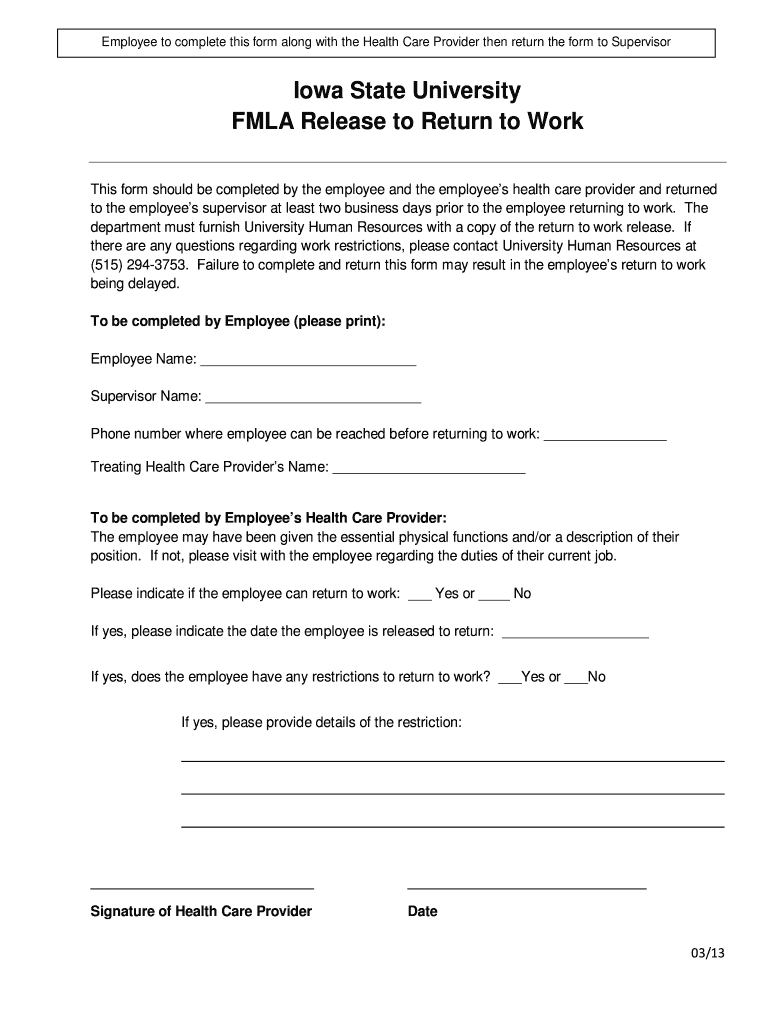
Iowa State University FMLA Release to Return to Work Hrs Iastate Form


Understanding the FMLA Release to Return to Work Form
The FMLA Release to Return to Work form is a critical document that allows employees to formally notify their employer of their readiness to return after a leave of absence under the Family and Medical Leave Act (FMLA). This form ensures that both the employee and employer are aligned on the employee's return, confirming that the employee is fit to resume their duties. It is essential for maintaining workplace compliance and ensuring that the employee's rights are protected under federal law.
Steps to Complete the FMLA Release to Return to Work Form
Completing the FMLA Release to Return to Work form involves several straightforward steps:
- Obtain the form: Access the official FMLA Release to Return to Work form from your employer or their human resources department.
- Fill in personal details: Provide your name, employee ID, and department to identify your records accurately.
- Include medical information: If required, have your healthcare provider complete the necessary section to confirm your fitness for duty.
- Sign and date the form: Ensure that you sign and date the form to validate your request.
- Submit the form: Return the completed form to your HR department or designated supervisor as per your company’s protocol.
Legal Use of the FMLA Release to Return to Work Form
The FMLA Release to Return to Work form serves a legal purpose by documenting the employee's intent to return to work after a medical leave. This form is crucial for compliance with the FMLA regulations, which protect employees' rights to take leave for specific family and medical reasons. Employers must ensure that they do not discriminate against employees who utilize FMLA leave and that they adhere to the guidelines set forth by the Department of Labor.
Key Elements of the FMLA Release to Return to Work Form
Several key elements should be included in the FMLA Release to Return to Work form:
- Employee Identification: Full name, employee ID, and department.
- Leave Dates: The start and end dates of the FMLA leave taken.
- Healthcare Provider Verification: A section for a healthcare provider to confirm the employee's fitness to return.
- Signature: The employee's signature to validate the information provided.
Obtaining the FMLA Release to Return to Work Form
To obtain the FMLA Release to Return to Work form, employees can typically request it from their human resources department or access it through their company's internal website. Some organizations may also provide the form as part of their employee handbook or benefits package. It is advisable to check with HR for the most current version of the form to ensure compliance with any updates or changes in policy.
Examples of Using the FMLA Release to Return to Work Form
Here are a few scenarios illustrating the use of the FMLA Release to Return to Work form:
- An employee who took leave to care for a newborn must submit the form before returning to their position.
- A worker recovering from surgery uses the form to confirm their readiness to resume work duties after a medical leave.
- An employee who took time off for a serious health condition submits the form to document their return and ensure compliance with FMLA regulations.
Quick guide on how to complete iowa state university fmla release to return to work hrs iastate
Effortlessly Prepare Iowa State University FMLA Release To Return To Work Hrs Iastate on Any Device
Managing documents online has become increasingly popular among businesses and individuals alike. It serves as an excellent environmentally friendly alternative to conventional printed and signed documents, allowing you to access the correct form and securely store it online. airSlate SignNow equips you with all the tools necessary to swiftly create, modify, and eSign your documents without delays. Handle Iowa State University FMLA Release To Return To Work Hrs Iastate on any device using the airSlate SignNow applications for Android or iOS and streamline any document-related task today.
How to Edit and eSign Iowa State University FMLA Release To Return To Work Hrs Iastate with Ease
- Find Iowa State University FMLA Release To Return To Work Hrs Iastate and click on Get Form to begin.
- Use the tools we offer to complete your form.
- Highlight important sections of the documents or redact sensitive information with tools specifically designed for that purpose by airSlate SignNow.
- Create your signature using the Sign tool, which takes moments and holds the same legal validity as a traditional handwritten signature.
- Review the information and click on the Done button to save your changes.
- Choose how you wish to send your form—via email, SMS, invitation link, or download it to your computer.
Eliminate the stress of lost or misplaced files, tedious form searches, or errors that require printing new copies. airSlate SignNow fulfills all your document management needs in just a few clicks from any device you prefer. Adjust and eSign Iowa State University FMLA Release To Return To Work Hrs Iastate to ensure seamless communication at every stage of the document preparation process with airSlate SignNow.
Create this form in 5 minutes or less
Create this form in 5 minutes!
How to create an eSignature for the iowa state university fmla release to return to work hrs iastate
How to create an electronic signature for a PDF online
How to create an electronic signature for a PDF in Google Chrome
How to create an e-signature for signing PDFs in Gmail
How to create an e-signature right from your smartphone
How to create an e-signature for a PDF on iOS
How to create an e-signature for a PDF on Android
People also ask
-
What is an FMLA release return work form?
The FMLA release return work form is a document that employees use to notify their employer of their intent to return to work after taking Family and Medical Leave Act (FMLA) leave. This form ensures that both the employee and employer are aligned on the return date and any necessary accommodations. Using airSlate SignNow, you can easily create, send, and eSign this form for a seamless process.
-
How can airSlate SignNow help with FMLA release return work forms?
airSlate SignNow simplifies the process of managing FMLA release return work forms by providing an intuitive platform for document creation and electronic signatures. You can customize the form to meet your specific needs and ensure compliance with FMLA regulations. This streamlines communication between employees and HR, making the return-to-work process more efficient.
-
Is there a cost associated with using airSlate SignNow for FMLA forms?
Yes, airSlate SignNow offers various pricing plans that cater to different business needs, including features for managing FMLA release return work forms. The pricing is competitive and designed to provide a cost-effective solution for businesses of all sizes. You can choose a plan that best fits your requirements and budget.
-
What features does airSlate SignNow offer for FMLA documentation?
airSlate SignNow provides a range of features for managing FMLA documentation, including customizable templates for FMLA release return work forms, secure eSigning, and automated workflows. These features help ensure that your documents are processed quickly and securely, reducing administrative burdens and improving compliance.
-
Can I integrate airSlate SignNow with other software for managing FMLA forms?
Absolutely! airSlate SignNow offers integrations with various software applications, allowing you to streamline your workflow for managing FMLA release return work forms. Whether you use HR software, document management systems, or other tools, you can easily connect them with airSlate SignNow for enhanced efficiency.
-
What are the benefits of using airSlate SignNow for FMLA forms?
Using airSlate SignNow for FMLA release return work forms offers numerous benefits, including increased efficiency, reduced paperwork, and improved compliance. The platform's user-friendly interface makes it easy for both employees and HR personnel to navigate the process. Additionally, the secure eSigning feature ensures that all documents are legally binding and protected.
-
How secure is airSlate SignNow for handling FMLA forms?
airSlate SignNow prioritizes security, employing advanced encryption and compliance measures to protect your FMLA release return work forms. All documents are stored securely, and access is restricted to authorized users only. This ensures that sensitive employee information remains confidential and secure throughout the process.
Get more for Iowa State University FMLA Release To Return To Work Hrs Iastate
Find out other Iowa State University FMLA Release To Return To Work Hrs Iastate
- Can I eSignature Arizona Loan agreement
- eSignature Florida Loan agreement Online
- eSignature Florida Month to month lease agreement Later
- Can I eSignature Nevada Non-disclosure agreement PDF
- eSignature New Mexico Non-disclosure agreement PDF Online
- Can I eSignature Utah Non-disclosure agreement PDF
- eSignature Rhode Island Rental agreement lease Easy
- eSignature New Hampshire Rental lease agreement Simple
- eSignature Nebraska Rental lease agreement forms Fast
- eSignature Delaware Rental lease agreement template Fast
- eSignature West Virginia Rental lease agreement forms Myself
- eSignature Michigan Rental property lease agreement Online
- Can I eSignature North Carolina Rental lease contract
- eSignature Vermont Rental lease agreement template Online
- eSignature Vermont Rental lease agreement template Now
- eSignature Vermont Rental lease agreement template Free
- eSignature Nebraska Rental property lease agreement Later
- eSignature Tennessee Residential lease agreement Easy
- Can I eSignature Washington Residential lease agreement
- How To eSignature Vermont Residential lease agreement form